If you are living in the country like India and are the keen users of Internet but are facing problems to browse blocked websites, here we come out with the best solution – Ultimate way to Access blocked sites on Android Phone or PC. DOT has blocked all together 472 websites till date which consists of many torrent websites and other sites what actually are frequently visited by the visitors reading this post on Ultimate way to Access blocked sites on Android Phone or PC. To proceed with Ultimate way to Access blocked sites on Android Phone or PC one has to signup Kepard VPN from here : Sign Up Kepard VPN
To proceed with Ultimate way to Access blocked sites on Android Phone or PC one has to signup Kepard VPN from here : Sign Up Kepard VPN 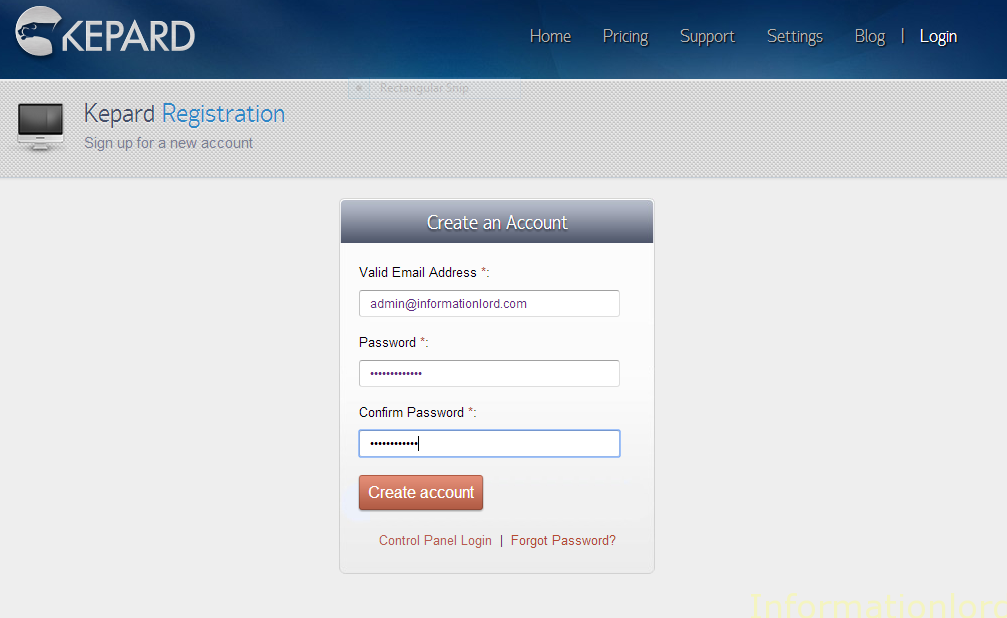 After successful signup one can earn premium points by referring to friends and thus get 15 days extra usage of premium VPNs. VPN stands for Virtual Private Network. Kepard VPN acts as a tunnel using which one can access blocked websites from his or her smartphone or PC after installing Kepard Application for both PC and Mobile too. Download Kepard Application for Windows
After successful signup one can earn premium points by referring to friends and thus get 15 days extra usage of premium VPNs. VPN stands for Virtual Private Network. Kepard VPN acts as a tunnel using which one can access blocked websites from his or her smartphone or PC after installing Kepard Application for both PC and Mobile too. Download Kepard Application for Windows
Download Kepard Application for Android
You may also like to read: How to Multi Window on Any Android Phone
Now simply run the Kepard application either from your PC or Android phone and then sign in using the mail id and password you used to sign up earlier.
Now tap on Change IP and select from the list of IP addresses in order to change your IP.
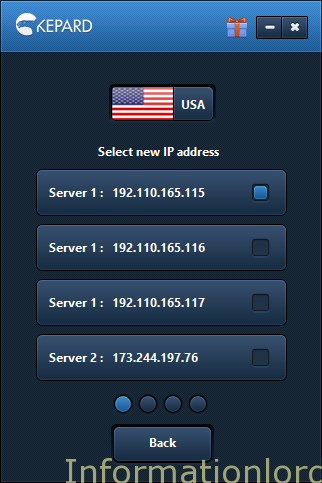 In this way one can successfully change his IP address and browse all blocked websites for free! Do not forget to subscribe to the site from below in order to stay updated to much more tips and tricks from us.
In this way one can successfully change his IP address and browse all blocked websites for free! Do not forget to subscribe to the site from below in order to stay updated to much more tips and tricks from us.
Good alternative. I’ll keep this in mind just in case I get tired of what I am using now. I assume this isn’t free?
this is the best & free alternative
Instead of all this just use tor browser & its free & safe. Using tor you can open any blocked websites. Its better than other software or registering anywhere this totally free
http://www.torproject.org.in/projects/torbrowser.html.en
Thanks Prashanth for the alternative! Other alternatives are also welcome 🙂