Cyanogenmod 14.1 is based on latest Android 7.1. One can now Install CM14.1 easily on Moto G3 or CM14.1 for Mot G 2015. This version of Android 7.1 for Moto G3 is stable without any issues unlike the earlier issues – like Camera was not working earlier, but now everything works very fine and has been tried by myself on my Moto G3.
Contents
Up till now, I felt as if I am Outdated with my Moto G3 and was planning to replace the same with Google Pixel XL. But now i am much happier to not burn a hole in my pocket for Google Pixel XL but still dream of it now and then 😛
How To Install latest CM14.1 on Moto G3 (Osprey) :
Installing Android 7.1 on Moto G3 is not a difficult task. All you need to do is to follow these simple steps to install latest Android 7.1 Nougat Custom ROM on Moto G3 or Moto G 2015.
- Download CM14.1 Rom and Gapps for Moto G3 and place the downloaded file in the Internal Storage of Smartphone.
- While selecting Gapps make sure that you download the latest Gapps Based on ARM and Android 7.1. Nano Will be Best Option to Install GApps for Android 7.1 based Custom Rom. Here is the Screenshot of the Choice that we recommend on this ROM for smooth experience.
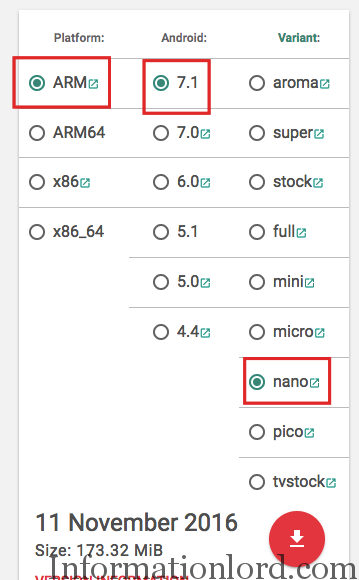
Nano Gapps for Moto G3 on Android 7.1 based CM14.1 - Now Shut Down the phone and start the phone into Recovery mode by pressing Volume Up + Volume Down + Power Button and then Selecting Recovery Mode from the Menu.
- Make sure that you have custom recovery installed. In our case we have TWRP Recovery installed. Now take A backup of Current ROM so that you can switch back to the Old ROM if you did not like the current ROM.
- Then Go to Wipe Section and Clear Data and Wipe Cache and clear them up, as can be seen in the Video Tutorial as well.
- Now Head Over to Install Zip and Select the CM14.1 Custom ROM zip and Flash it up. Once done then again head over to Install Zip and this time Install the latest Gapps Zip which you downloaded earlier.
- Now Reboot Moto G3. Initial Booting might take little time. And you are ready to go! you have successfully installed Android 7.1 Nougat Based CM14.1 on Moto G3 (osprey)
Video Guide To Install Android 7.1 Nougat Based CM14.1 on Moto G3:
Screenshots of Moto G3 Running Android 7.1 Nougat
If you are struck anywhere in the process to Install Android 7.1 Nougat Based Cyanogenmod 14.1 on Moto G3 – Osprey, One can feel free to leave a comment! We will be at your service. Do not forget to drop in your reviews here.
Credits : Thanks to Alberto97 recognized XDA Dev for such a wonder rom which can be Used as Daily Driver without issues.
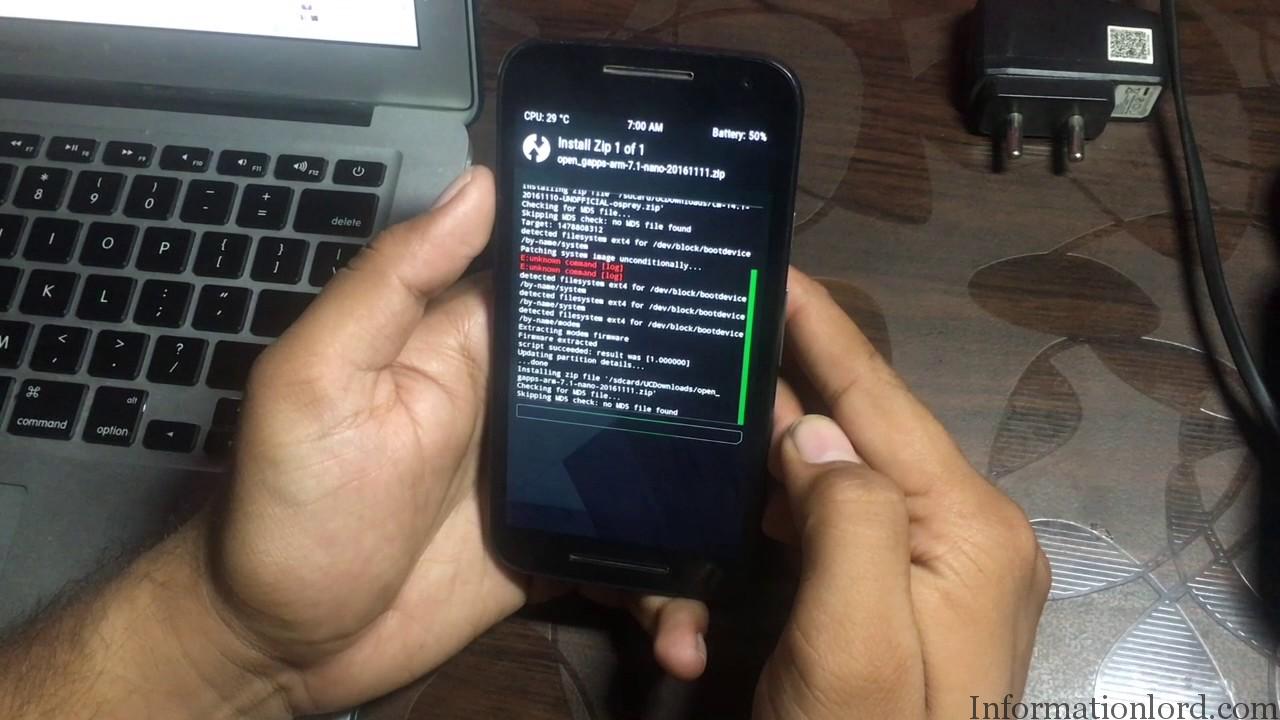






CM14.1 Rom and Gapps are two different files???? ii got gapps file but not getting cm 14.1 rom file please guide me
Hai,
i have done the same step that you mentioned in this video. But after restart the phone showing no sim card inserted and the issue was not fixed by restarting the phone again.
Totally trapped with CM , Tesla rom is working fine in my phone.
Try inserting Only One sim at once and once you get the network on one sim, then insert the second one!
Hey thankx dude I’ve installed it but that showing me the sim cards where not inserted help me out
Please Restart the Phone as this is minor bug! After Restart it will show Up! Or Make Sure that you have inserted SIM Cards properly!
Network drops frequently
Not on My end! But some issues with LTE carrier!
Do u know how to enable VOLTE feature.
I installed cm14.1 two days back and I am unable to enable VOLTE on my phone.
By dialing *#*#4636#*#* I get the option to enable but it’s not saving the changes I make.
Please help if u know how to fix this
dual sim works??
Yes! It is working like a charm!