After Android 5.0 Lollipop AOSP ROM for Xperia L released it had a lot of bugs as SIM didnot work neither did RIL part worked, So after some time we have Cyanogen Mod 12 (CM12) which is a stable build and will get weekly updates as promised by the Dev Varun Chitre the developer of CM12 for Sony Xperia L.
Here are the screenshots of CM12 for Xperia L :
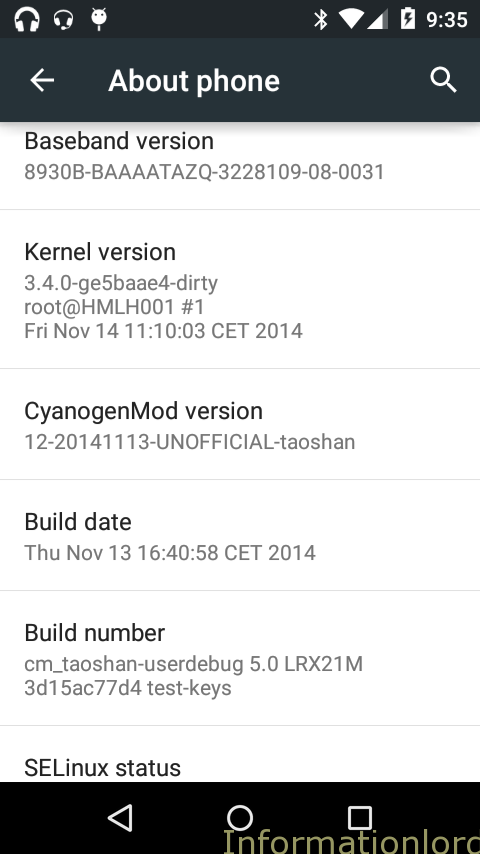
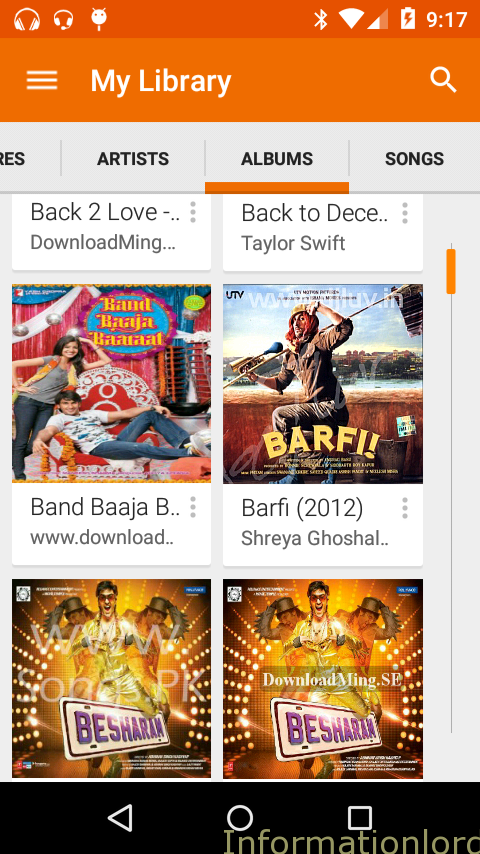
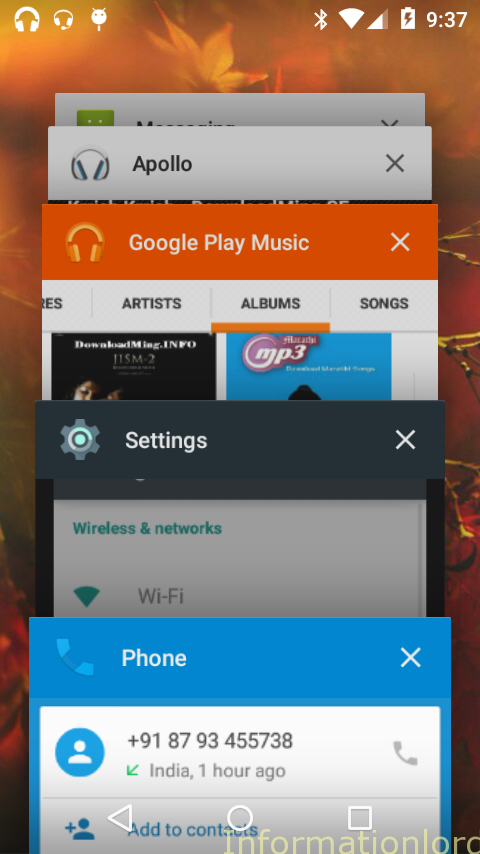
Everthing till now is said to be smoothly working although there are features that needs to be ported to CyanogenMod 12, as soon as CM adds it so will they be added to CM12 for Xperia L.
Requirements and Instruction to Install CM12 for Xperia l :
- You need to be on Unlocked Bootloader
- You must be on latest ROM or Stock with unlocked bootloader in order to make CM12 run smoothly on Sony Xperia L
- Power off the phone
- Reboot to recovery (vol up)
- Full wipe
- Flash rom zip
- Flash lollipop gapps zip
- Reboot Xperia L
Download CM12 Taoshan for Sony Xperia L From the link below : You need to unlock the download link either by Liking or Plus 1 us or follow us.
[sociallocker]Download CM12 for Xperia L[/sociallocker]
You are done with the installation if Android 5.o Lollipop CM12 for Xperia L. Do let us know your feedback! Any queries then comment below. Do not forget to share this article and subscribe to the site in order to receive other important updates.
my phone is restarting after installing 20150128 zip.
I did install the same, but the camera quality is poor when compared to the one in sony’s firmware. Is there anything i could do to improve the quality?
Hey. I’m getting a status 7 error every time. What should i do?
You need to use Fastboot commands in order to install cm12
bedu ye rom apan xperia c pe use kar sakta hai kya ?
MX Player is working fine! And i have mentioned about Camera fix in the article itself! Please have a look! The Stock camera will not work rather ANy Third party Cam will work!
HOW to flash files using fastboot not using CWM?please [email protected]
well you can follow the XDA thread!
installation aborted of cm12 in cmw recovery mood
You need to flash files using fastboot not using CWM!
when CWM come xperia c
When the Bootloader of Xperia C will be Unlocked we will soon have CM12 also for Xperia C!
Yes you can!
And when it will be released for xperia c???
Any bugs??