We often like playing huge games that comes with load of data when downloaded via Google PlayStore to Android Smartphone. What if, we made your process easier via which you can directly download all the files of the game or any Android App from Playstore directly to PC or Laptop from where you can transfer the same to your Android Smartphone. By following this guide to Download Android Apps to PC will help you achieve what you looking for. Download Android Apps to PC or Laptop from PlayStore Directly!
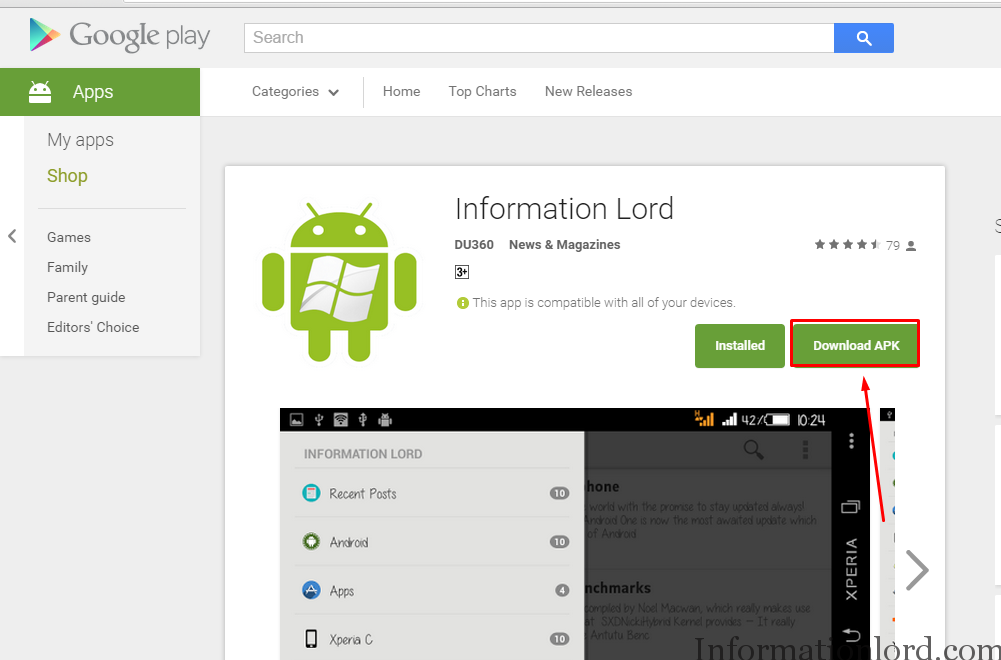
Well this is the magic of Chrome Extension that enables you to Download Android Apps directly to PC or Laptop from Playstore and henceforth one can transfer those files to your Android Smartphone and get it running without any problem! So not wasting your time anymore, let us begin with the Tutorial to Download Android Apps And Data to PC or Laptop directly from PlayStore without Android Phone –
- Install Google Chrome Plugin named : APK Downloader on PC/Laptop.
- Now Install an Android App named Device ID onto your Android Device. This is one time setup to pair between APK Downloader Plugin and Your Android Device.
- Now navigate your Chrome to Extension Page directly by navigating to chrome://extensions/ or going to Settings > Extensions and then choose Options in APK Downloader Plugin
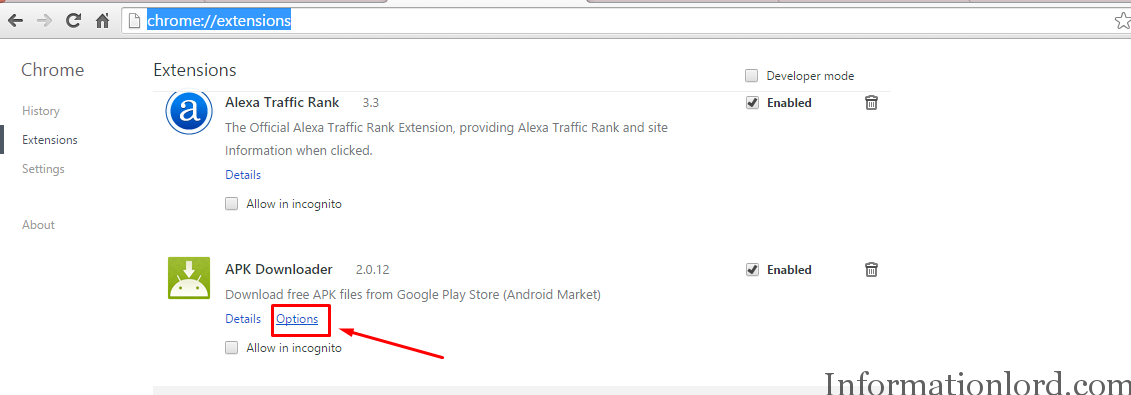
- Now once you open Options page, you will have to Login to your Gmail Account (The One which is signed in your phone) by entering User Name and Password! Do not worry for privacy as it is pretty much secure that your data is not at risk.
- Once Done, Open your Device ID app on Android Phone and search for Android Device ID and Device Code Name. Enter the same on the APK Downloader Plugin and Save it.
That’s it. You have successfully connected Your Android Device to APK Downloader. Now head over to Play Store and Download any apk by pressing Download APK button from PC/laptop ! If you have any problem, feel free to comment here! Do not forget to Subscribe to the website to stay updated!
Hi can u send me link whatsapp2 ..
Its here: Dual Whatsapp