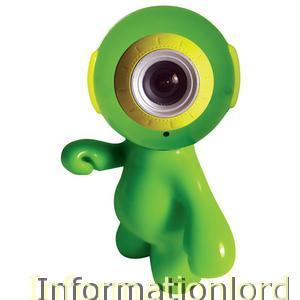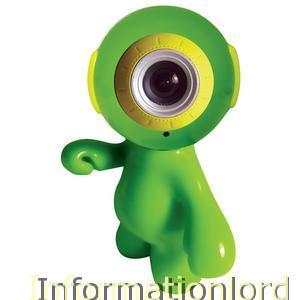If you are using your webcam only as a medium for video calling or chatting then you are not using it to its maximum use. By installing third party softwares you can exploit your webcam to its maximum use.
Here is the guide to make use of your webcam to its fullest use
Home security system
In your absence your webcam will look after your home or office and you can see the activities (live field) going on in your home or office from any corner of the world. By doing this your webcam converts into a security system. The interesting feature is it also supports motion sensing, that is if there Is any motion then your camera starts recording, hence saving memory and giving you important information needed.
Websites offering you this are: for xp – www.yawcam.com, www.vitamindic.com For linux : www.larsen.dk
Make face as your password
After installing face recognition software and whenever you sit in front of your locked computer, your computer with the help of the webcam will log in automatically once it has verified the correct identity. I mean your face will act as a password. This can secure your much essential data.
Service provided by www.keylemon.com www.luxand.com/blink www.bananascreen.en.softonic.com
Optical character recognition
Now you can convert your book, notes or business cards into real time text. One can use the webcam or ocr (optical character reader) and with the help of Microsoft document image, google docs, ab fine reader and evernote. You can convert these images into text. You may be surprised to know that ocr costs a lot but we got it for you for free.
www.abbyy.com and www.evernote.com offer this serivce.
Video & email
You might have already done video chat with your friends or relatives. But this not easier every time. In case your friend doesn’t have a webcam then?? Don’t worry guys here is the solution. Eyejot software enables you to record the video using webcam and henceforth mail it to your friend easily. And if your friend is using a android or ios deice he can view it on the phone itself.
Service provided by www.eyejot.com
Photobooth
Cameriod is a web based photo application where user can directly log in and capture their own photos with various effects available. To do this you need not have to download any software. Here you can also find various filters and frames that can help you exploit your webcam to its maximum
www.cameriod.com , www.seenly.com www.webcammax.com
Make handwriting as font
with the help of webcam now you can convert your handwriting in computer font. Users can give his or her personal touch by using their handwriting fonts in email and other documents. All you have to do is go to www.myscriptfont.com and download template, print it and fill the template in your own writing and thereafter scan the template using your webcam and upload it on the website and save the format as ttf, see the magic :-
Barcode reader
Today even websites addresses and various other information are lidden unex QR or barcode.
You can decode it very easily by using smart phone earlier after reading this article now; just simply place your webcam in front of the QR code. Software will decode all the data hidden inside thus QR code within seconds.
Create time lapse video
Now you can also create time lapse video using webcam and timelapse is photography technology with the help of which one can capture multiple photographs in motion. One can feel the motion in the pics. You need not be a teckgeek to use it. This works easily done by webcam and software itself.
Website :- www.sourceforge.net/projects/tilaphos
3d gaming
Use webcam for 3d gaming and see the visual world come true. To do this one needs to install adobe flash player. Internet is the home of various such games that use webcam to generate a gravator of yours and also provide 3d effects.
NOTE:- be careful of various viruses on the internet that can hack your computer webcams and thereafter records all your activities using it. These are a few ways in which I exploit my webcam to the fullest. If you have any other use please be free to share. For more such interesting updates subscribe, like and follow.
Regards