You really liked the stock launcher of Google Pixel phone , But sadly can’t own one?
Don’t worry, i am here with some tweaks with which you can have the pixel launcher on your phone . No hustles. No Root required. Just some easy steps and you will be done with the process.
So , for doing this, there are 2 ways:
1.Using Pixel Launcher
It requires no special requirement. Just download the package below and extract the files. Instal both the apps , and use Pixel launcher as your default launcher. Long press on the home screen and choose stock pixel wallpaper. Ya all set? feels like pixel huh. Enjoy buds.
Posting some screenshots for your ease.
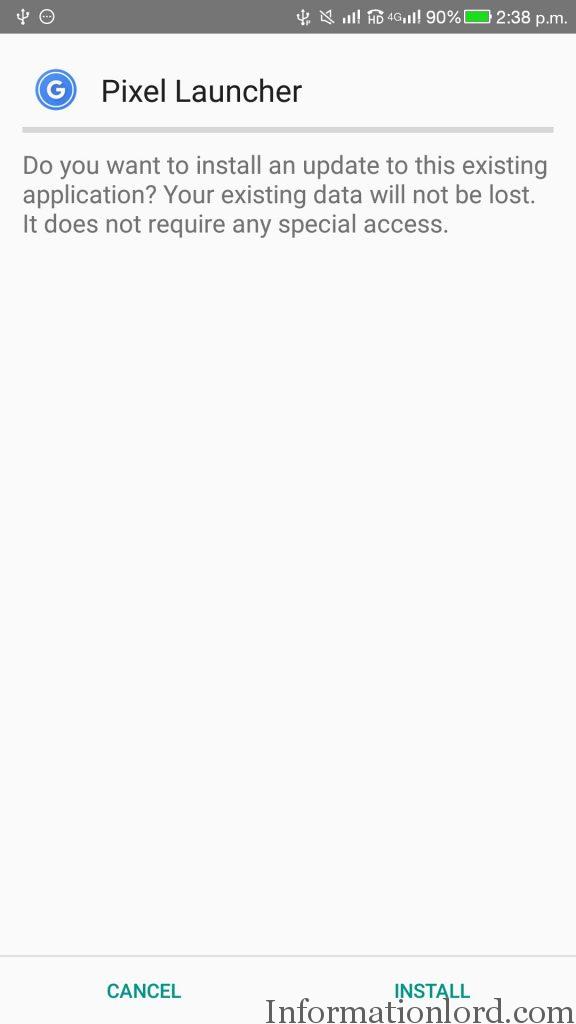
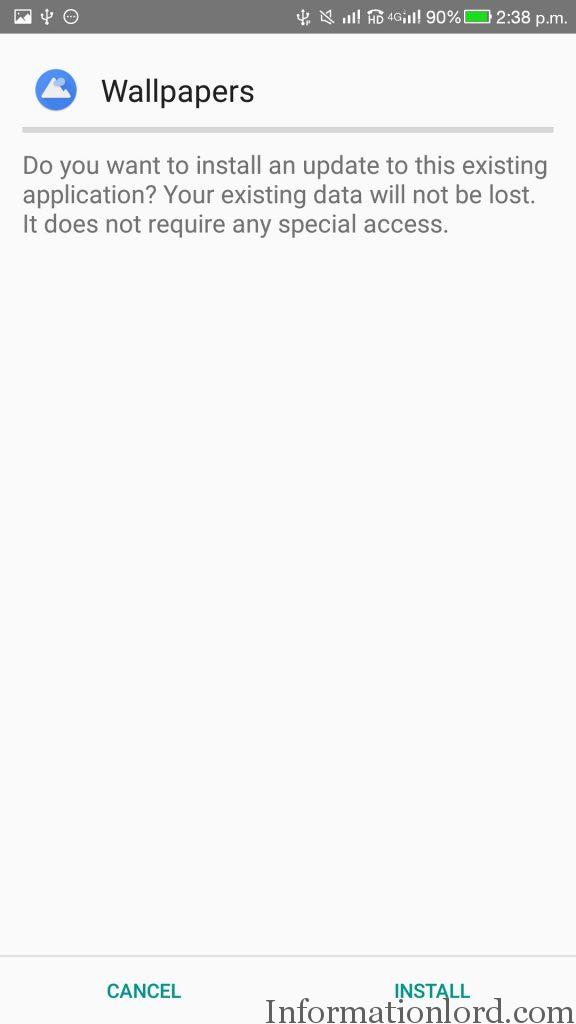
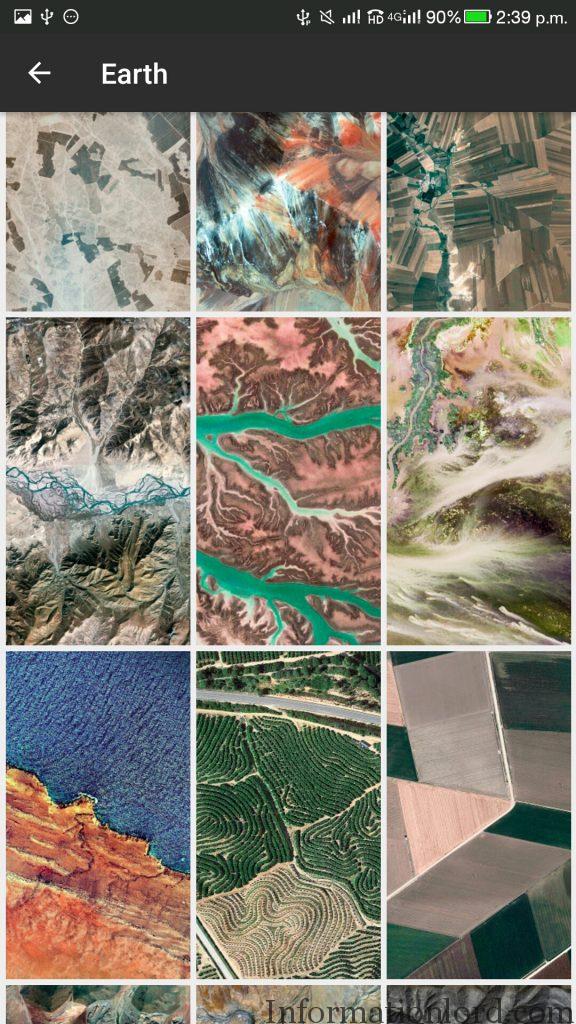
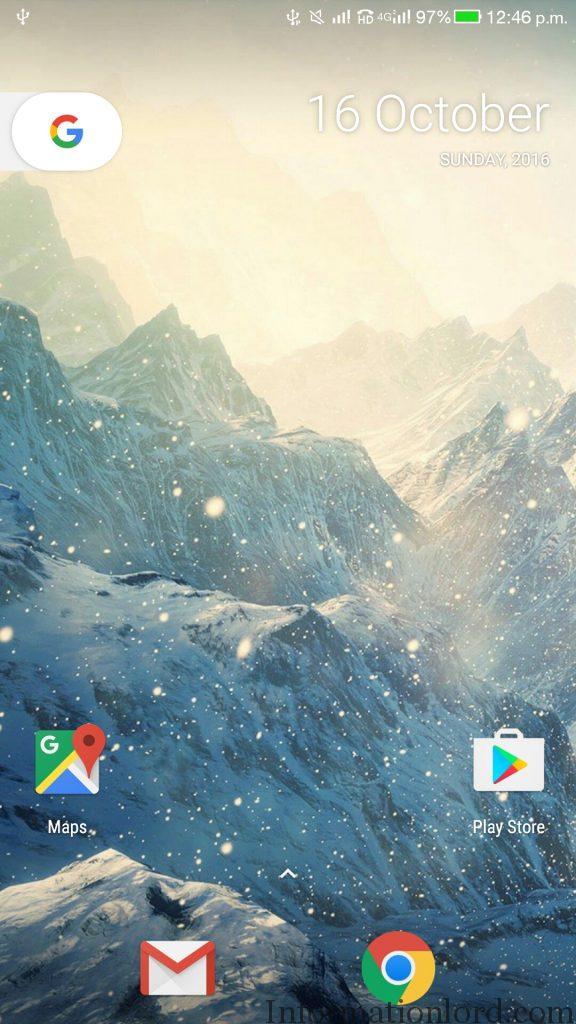
Download both of the above apps here: pixel-launcher
Here’s a video previewing it:
2.Using Nova Launcher
You know that for doing a particular thing there are two different way: an easy one and a difficult one. Using Nova launcher , is the latter one. So basically all you will need in this process is: nova launcher , pixel look alike icon pack, and pixel stock wallpaper.
So lets start with process.
Download Nova launcher from the package below. (PS: some features i will describe are supported only by nova launcher beta version 3 and above. So ,some features might not be supported by the playstore version)
It looks like pixel? far no. You need to make some changes to it that will later result you into a pixel like experience.
So below are steps on how to do it.
- Desktop>Indicators and change page indicator option to “None”
- and Turn on “Swipe to drawer indicator” option.
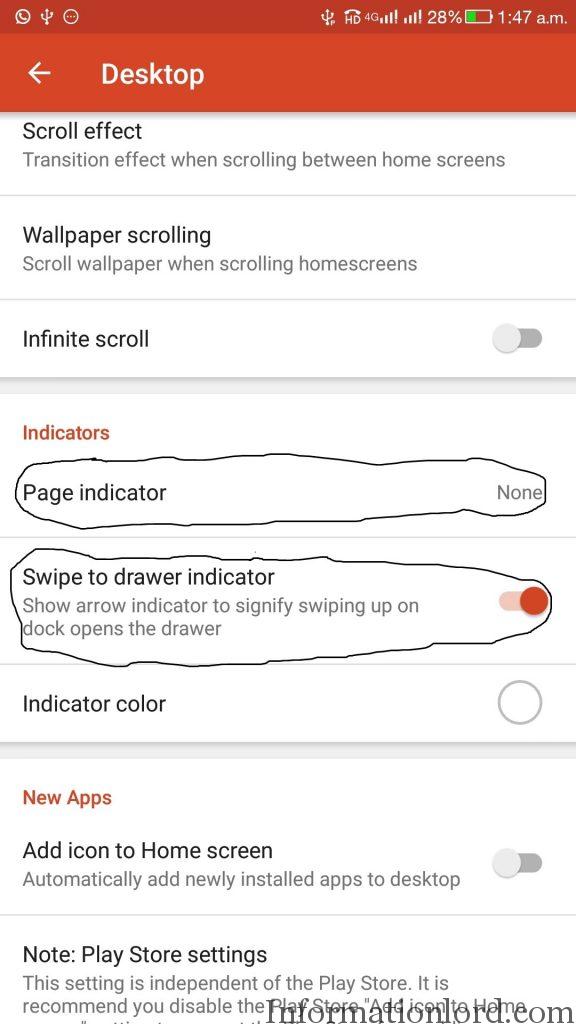
3. App & widget Drawer>App search and turn on “Search bar option” , and turn on “Swipe to open” option.
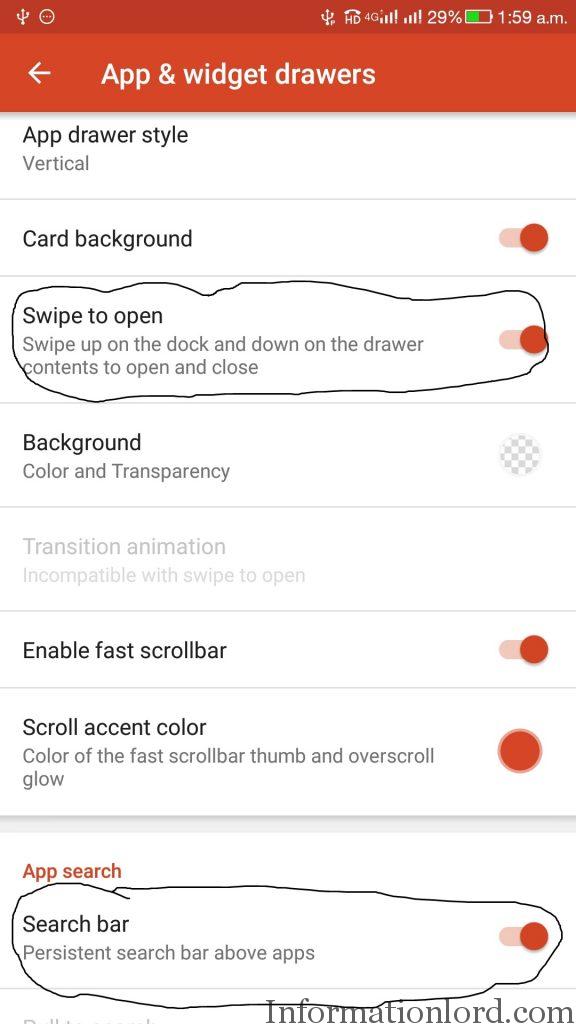
4.Folders>Icon and change Folder background from whatever to “N Preview”
5.Change the grid size with which you are comfortable using.
At last, with more few customisations your phone can look like this.
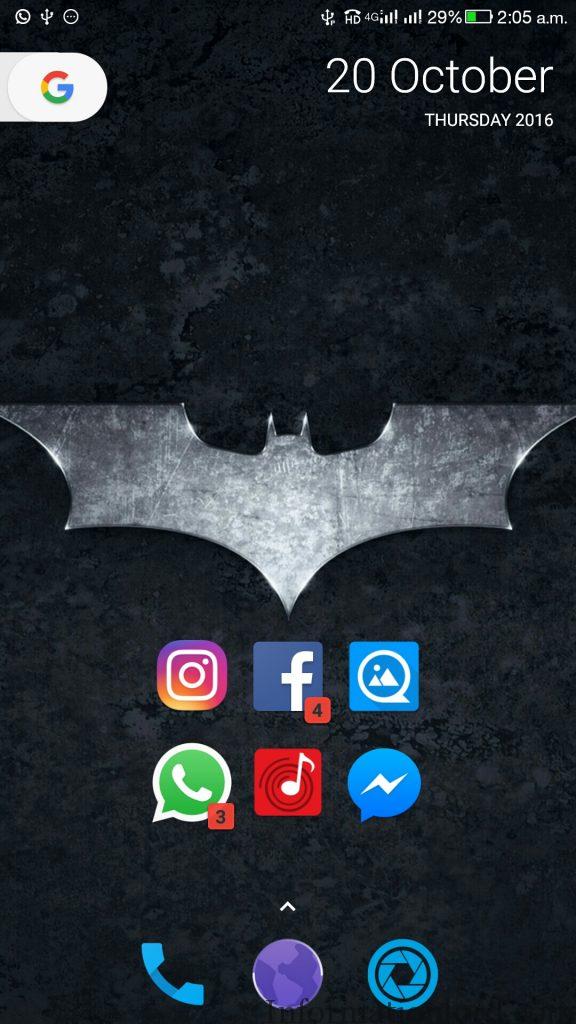
to avoid complications , i will share my bud’s youtube video explaining how to do it :
Courtesy:Youtube
Hope you find the post useful. Let me know if you face any doubts or anything.
Thanks.
