Hello guys, as the release dates of Android L is approaching near and near so google again presented a bait for the tech hungry guys by updating its Google Play Store to Material UI design which will be seen In Android L very soon. I was one among few lucky guys to review it. And frankly speaking it left an awesome feeling about the Android L on me. Now I am eagerly waiting for full Android L for My Android One Smartphone.
Features of Google Play Store 5 Material UI :
1.Plain and sweet design
2.Awesome animations making decisions attractive and easier.
3.As pictures speak a lot, here are the views of Google Play Store 5 Material UI taken from Micromax Canvas A1 :
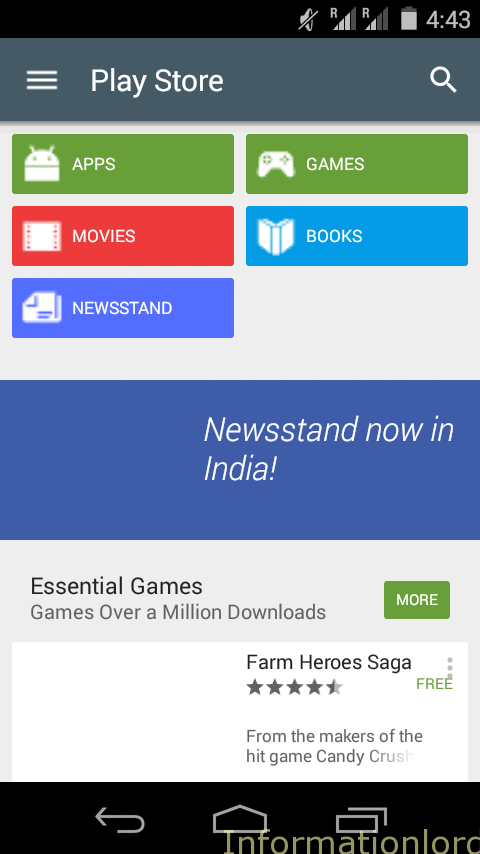
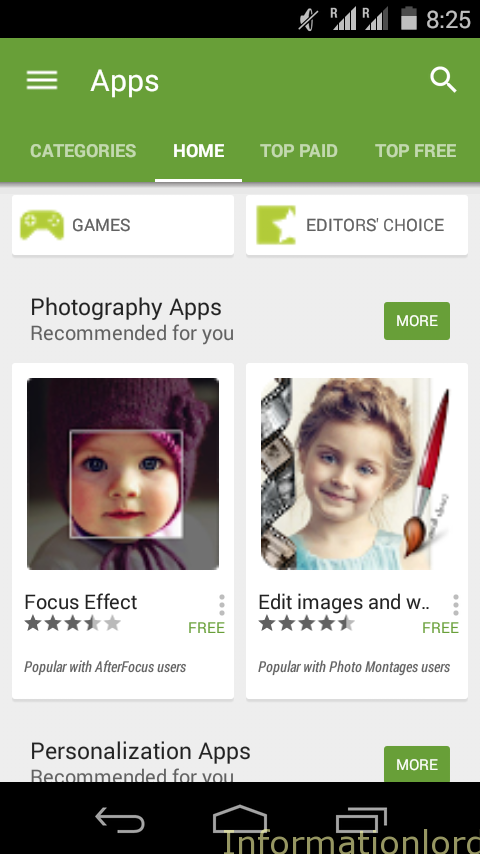
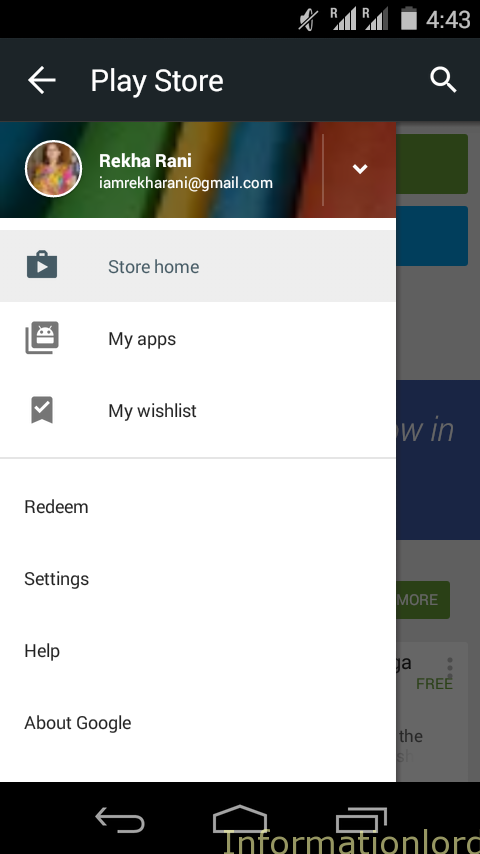
How to Install Google Play Store 5 on Android Phone :
To Install Google Play Store 5 Material UI on any Android Smartphone first one needs to download the Google Play Store 5.0.31 from the link below. (Unlock the link by tweeting or liking or +1)
[sociallocker]Download com.android.vending_5.0.31.apk[/sociallocker]
All Android devices are supported to install Play Store 5.0.31.
Now simply install the file which you downloaded from above as normal install.
If you are unable to install it as like any other app then move that com.android.vending_5.0.31.apk that is Play Store 5.0.31 to System/app and fix it permissions to rw-r-r and restart the phone. For the second method your phone must be rooted, so here is a quick tutorial to root many of Android Smart phones: Root any android smartphone
This is all, now enjoy the latest Android L play store on your Android phone. Do not forget to subscribe to our site in order to get more updates and best apps ported from Android L to your Android Smartphone.
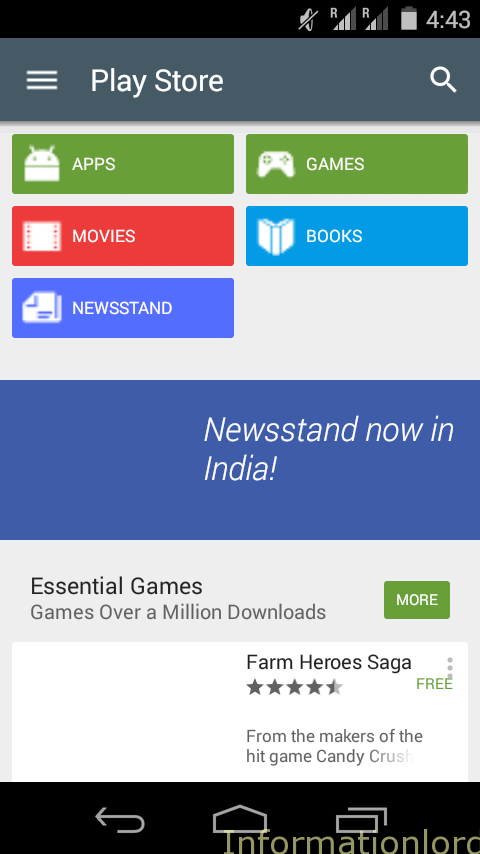
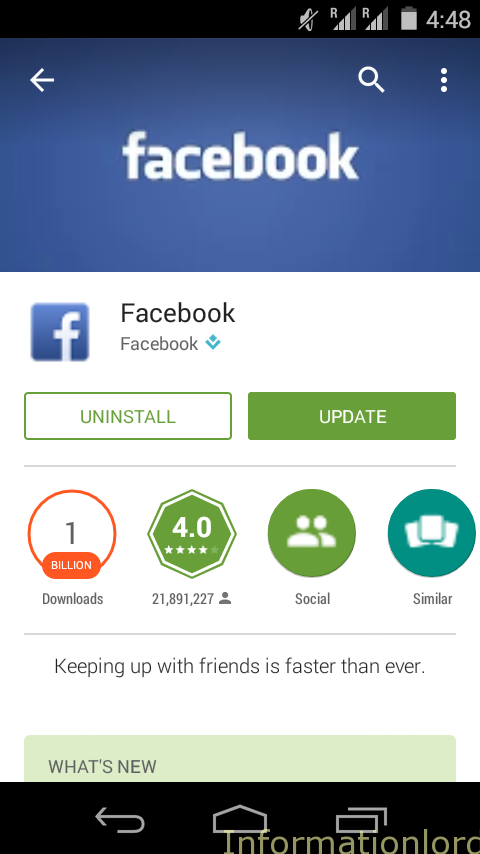
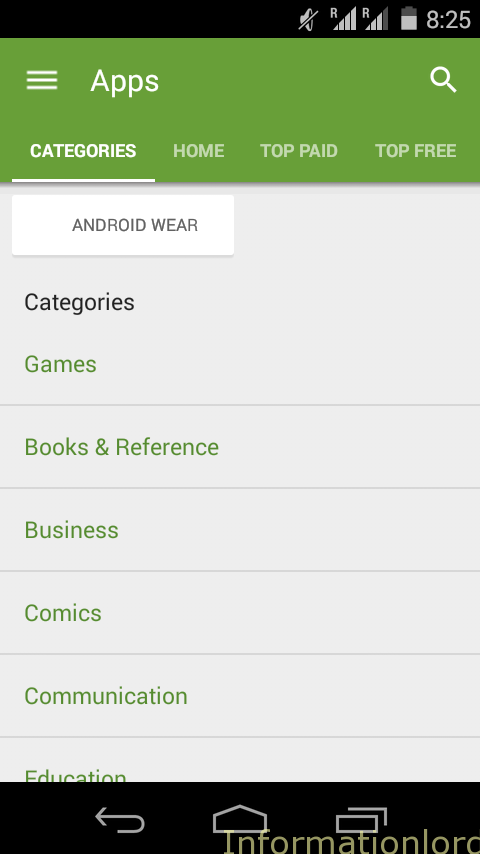
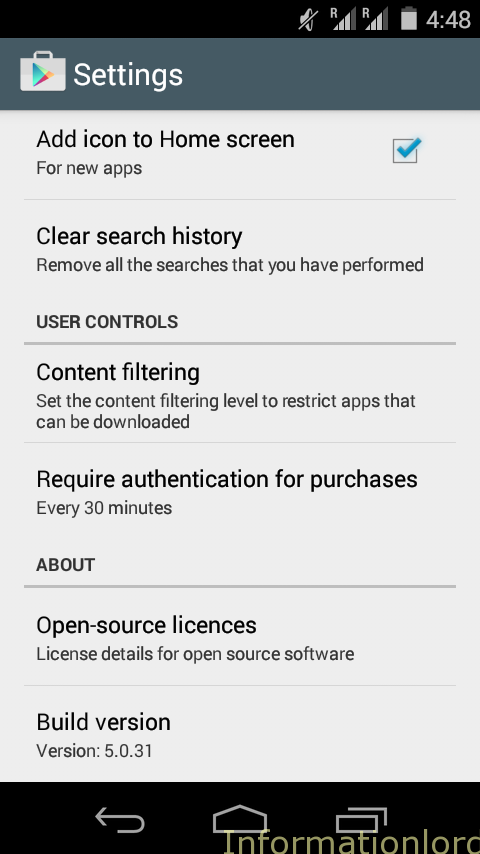
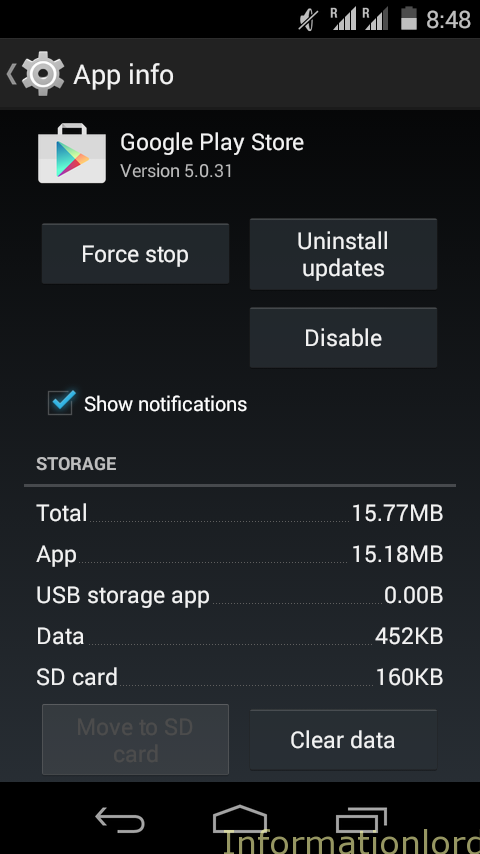
(y)