OnePlus 2 OxygenOS 2.1 Update is rolling out which fixes and upgrades OnePlus 2 from Oxygen OS 2.0.2 to Oxygen OS 2.1. If you have not yet got the OnePlus 2 OxygenOS 2.1 Update, one can simply Update OnePlus Two to Oxygen OS 2.1 by following this simple tutorial :
- Download the Latest OnePlus 2 OxygenOS 2.1 Update zip from below. The link is in locker, so one plus Share,+1,Like us in order to get the download link : [sociallocker id=”2867″]OnePlus2Oxygen_14_OTA_006-008_patch_1509191929 [/sociallocker]
- Transfer the downloaded update file to the phone and remember the location. You can also download the update directly to your phone.
- Boot the phone into recovery mode. Switch off the phone and wait for a few seconds until the screen goes off completely. Press the Power and Volume buttons together until some text appears on the screen. Using the Volume button, scroll down to the recovery mode option. Press the Power button to select it. Your phone will now boot into recovery mode.
- While in recovery mode, use the Volume button to navigate to ‘install update’ and press the Power button to select it.
- Browse to the folder where you have saved the downloaded Oxygen OS 2.1 file, select it and confirm installation.
- The update should now start installing. Upon completion of the installation, select Reboot system now to reboot the phone. Your OnePlus 2 should now be ready to use with latest Oxygen OS 2.1 version on board.
Here are the major Bug fixes reported by OnePlus 2 Forums after OnePlus 2 21st Sep Update to OxygenOS 2.1 :
- Added manual mode for all photography enthusiasts. Hope this will give you more control for capturing that perfect moment.
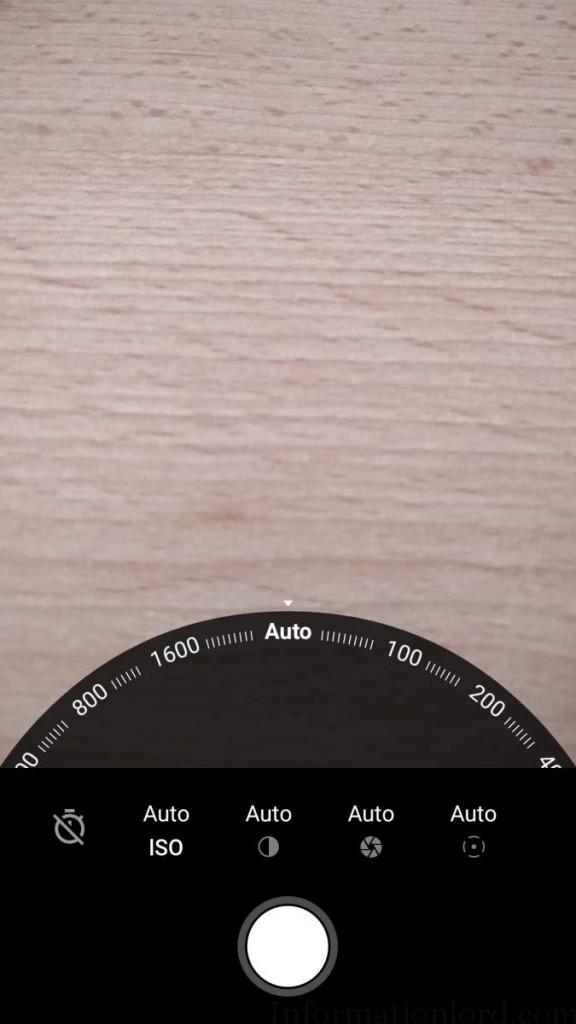
- Raw support is now enabled for 3rd party camera apps that support this format
- There’s a new color balance slider in Display for adjusting the color tone of your screen. You can now go warmer or cooler as you please.
- Added Exchange support.
- Fixed some issues that were causing problems with popular 3rd party apps.
- Telephony service improvements so you no longer get the lag when you turn on/off airplane mode.
Source : OnePlus 2 Forums
Do not forget to subscribe to the website for further more important OnePlus 2 Updates! Thank You!

can’t install the file…instalation failed… pls help
Can you please describe as to how you trying to install it?
Thanks for the download link 🙂
You are welcome!