Hello guys, after getting a wonderful response on the tutorial to Install Two WhatsApp on same Android Phone, we are back with another interesting trick to install two BBM on same android phone after which one can activate two bbm accounts on same android smartphone!
You may also like to read: How To Activate Two WhatsApp Account in Same Android Phone
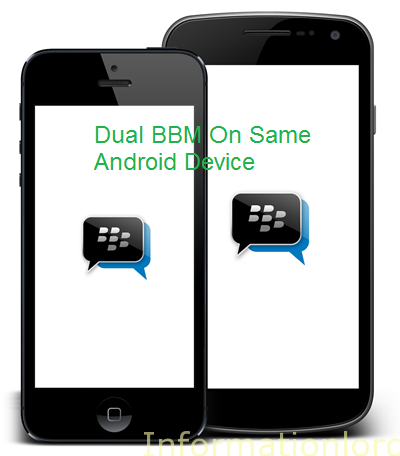
Many of you might have wondered that how can we activate two bbm accounts on same android phone but we have made it possible today that too in a very simple manner. All you need to do is simply follow this procedure to Install 2 BBM on Same Android Phone and see the results turning in your favour. This procedure is for both Rooted and Unrooted Android Smartphones! So you need not to worry about being Rooted or not in order to install two Blackberry Messenger on Same Android Smartphone! So let us jump into the tutorial to install two BBM on phone :
Procedure to Install 2 BBM On Same Android Smartphone :
- Download OGBB Messenger from the link in the locker! You need to simply Like ot Follow or +1 us in order to Unlock the Download link and thereby download OGBBM.apk [sociallocker]Download Latest OGBB.apk[/sociallocker]
- If you are reading this article then I am sure you already been using BBM on your smartphone! You need not to uninstall the Stock Android BBM.
- Simply install the Downloaded OGBB Messenger and thereafter follow the same activation process as you did with your Stock BBM to set up OGBB Messenger!
- Now you will have two BBM pins Simply Share and Enjoy! This was the whole trick out!
Do not miss any trick, hence subscribe to the website. Hope you did not face any problem while installing Dual BBM on Same Android Device! If yes then please drop a comment. Do share the article as token of thanks 🙂
“Error parsing the file” is what I got when trying to install the dual bbm
Which version of Android Are you using?
i install it and i have this message: this version of OGWhatsapp became obsolete on 5 march 2015. go to google play to download the latest version
????????????????
can u help pls.???????
You can do this : Proceed as per here : Install 6 WhatsApp on Same Phone
Unable to load SDK script for facebook. Please make sure that nothing blocks loading of social scripts in your browser. Some browser extentions (Avast, PrivDog, AdBlock etc.) can cause this issue. Turn them off and try again. what is it? i cannot install dual whatsapp
Refresh the browser or use another Browser!