The World is getting smart, so are we. Now a days, we use Dual-SIM mobile phones- One for your dear wife/girlfriend and other for your X or Office 😉 .But we have Whatsapp installed on our smartphone. Whatsapp has become part and partial of everyone’s life. What if you have Whatsapp activated using both of your SIM Cards! This method is quite easy and straightforward! Let us now showcase you the Top Working Methods of 2017 to Use 2 WhatsApp number on same android phone without getting banned.
Contents
How To Run 2 WhatsApp [Without Root] On Same Android Smartphone
Many Methods to Install 2 WhatsApp on a Same Android phone in 2017 are now coming to be obsolete, but we are providing very accurate ways to Install Dual WhatsApp on Same Android Phone, which is explained in this post – The Various Methods to Install Two WhatsApp on the Same Phone without Any problem!

Today we have a solution to install 2 Whatsapp on the same Android phone, which means you can use 2 Whatsapp account on same android phone without switching between them. One can also install 2 WhatsApp on single sim android phone or install 2 WhatsApp on simless android phone/tablet. Which will make your tasks easier.
Check: Enable WhatsApp Old Text Status Along With WhatsApp Stories [No Root]
Need for Two WhatsApp On Same Android Phone [2017]
People wander all around searching for Multiple access to WhatsApp Accounts, and land up to pages asking them to fill in surveys and end up without getting any success to Run Dual WhatsApp in 2017 with 100% guaranteed working. But Why do we need Multiple WhatsApp Account Access on same Android Smartphone!
Today a person has various roles to play in when coming to Office and When at home, and in order to lead a peaceful life, one needs to cope up with different environments and as a result we need two or more different spaces to live our life which clearly answers as to why do we need Multiple or 2 Whatsapp account on Same Android Phone.
Requirements to Run 2 WhatsApp on One Phone
Next big question that arises after having 2 Whatsapp numbers is – Will their smartphone be compatible to Run 2 WhatsApp or Multiple WhatsApp Accounts? Yes! Ofcourse, Yes!
Least Requirements to Run Multiple WhatsApp Account or Activate Many Numbers on Same Android Smartphone are :
- Atleast 512Mb RAM
- More than 200 Mb of Storage to make Dual WhatsApp Access more easy and healthy
- Two or More Mobile numbers which are required to verify to WhatsApp in the process of accessing Multiple WhatsApp Account on Same Android Phone
One is now ready to land into the Various methods to Install Two Whatsapp on same android phone. Check out the listed methods for Dual WhatsApp easily.
How to Use 2 WhatsApp in dual sim phone -100% Working
Using Dual Sim Smartphone bring you another tension to use two whatsapp with two different numbers, but the solution is very much easy. Let us proceed to install Working Dual WhatsApp method for 2 Sim Smartphone:
- Install latest GBWhatsApp on your Dual Sim Phone. (Download Link in next Section)
- Activate the other number on which you want to activate Second WhatsApp Account.
- Now use 2 WhatsApp in same phone phone with dual sim mode.
Other way of achieving dual whatsapp apk on your smartphone is by switching users or by using parallel space, this method is also well described in the later section.
[Tested] Run Dual WhatsApp using GBWhatsApp
GBWhatsapp is the best Original WhatsApp which is working fine with all the latest updates! One can enable or Disable Blue Ticks and even set if you want to show yourself Online or Offline on GBWhatsapp. GbWhatsApp 2 WhatsApp on same phone is the best Alternative to WhatsApp Plus which was earlier on high demand which offers a great number of features like – Hiding Online Status, Disabling BlueTicks, More Privacy settings compared to original WhatsApp
Features Of GBWhatsApp – Best Latest WhatsApp Plus Alternative
GBWhatsapp is the app which enables users to Install Two WhatsApp account on Same Android Phone without causing issues between Chats and Backups. We also provide you guarantee to keep all of the users updated to latest GbWhatsapp, but make sure that you subscribe to the website for further Updates to Latest Dual WhatsApp Methods. Gbwhatsapp offers a wide range of features. A few can be explained as follow to Dual Whatsapp on Same Smartphone.
- Extended Settings To WhatsApp – Latest WhatsApp Plus Feature – Here is the list of features that are added to current GBWhatsapp and thereby increasing its potential to high usage compared to Original Whatsapp. You get an advanced Menu showcasing details on GbWhatsapp like – Privacy Settings, GB Settings, Restart (That cuts the scenario of restarting the device if your WhatsApp hangs), and many other interesting Tweaks.
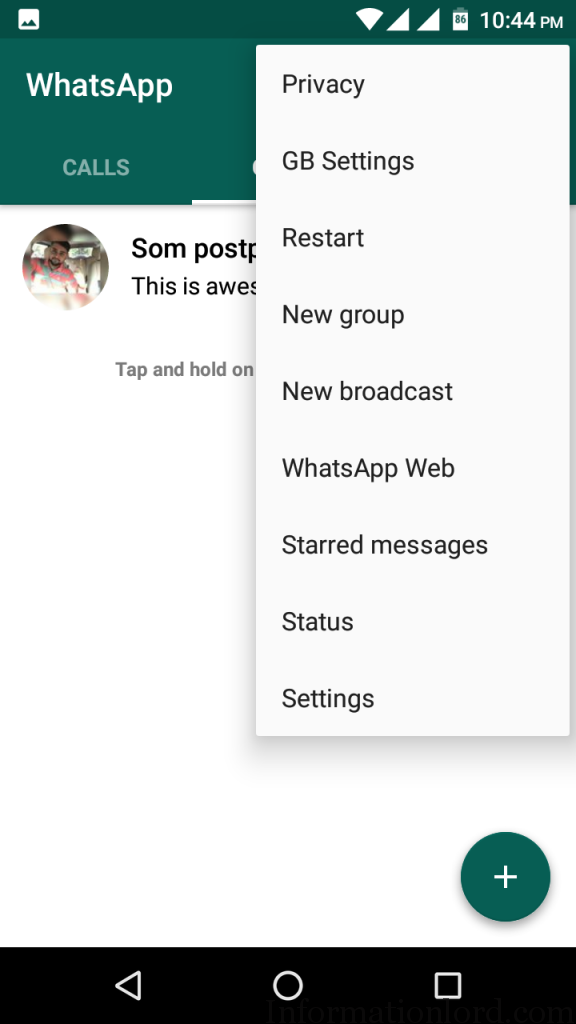
Best Features in GB Whatsapp – Privacy + Gb Mods One still has the freedom to use WhatsApp from Chrome, i.e, via WhatsApp Web which is another exploit to Hack Whatsapp for noobs in GBWhatsapp.
- Hide Or Show Online Status On WhatsApp to your friends. Not only this, one can also hide notations like Writing Status, Recording, Disable Blue Ticks, Blue Microphone or Second Tick individually for Groups and for Single Chats as well. All this is achieved via Privacy Settings of GBWhatsApp, which is same as WhatsApp Plus which we earlier used for Dual WhatsApp or Run 2 WhatsApp on Same Android Phone.
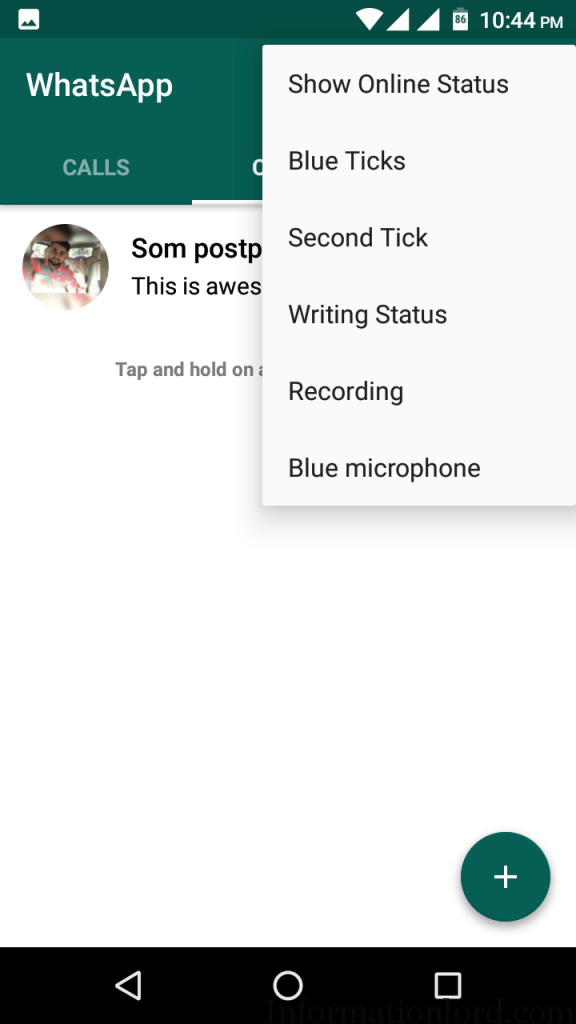
Hide BlueTicks, Show/Hide Online Status in GBWhatsApp This really opens space for the relationship goals and also getting freedom from friends who keeps on irritating you over and over if you have read their messages.
- Theming And Mods on GBWhatsApp: Another beautiful WhatsApp feature that enables you to Modify Theme settings in GbWhatsapp is GBMods which Adds up custom made themes without compromising speed of GBWhatsApp.
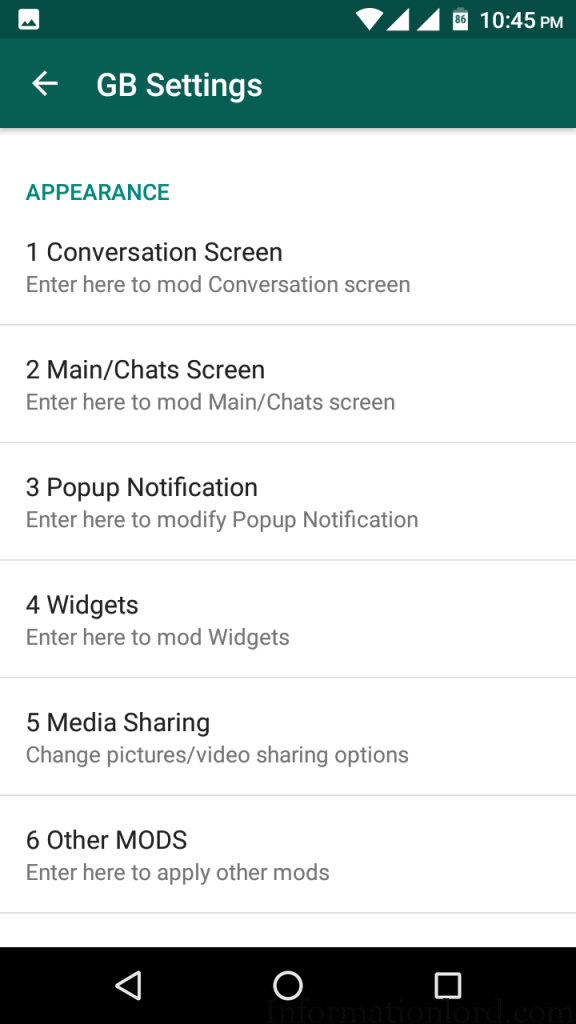
Modifications that can be done in latest GbWhatsapp Update One can modify settings of how they want their Conversation Chat to appear to them, by replacing the icons they want in new Dual Whatsapp system – latest GBwhatsapp.
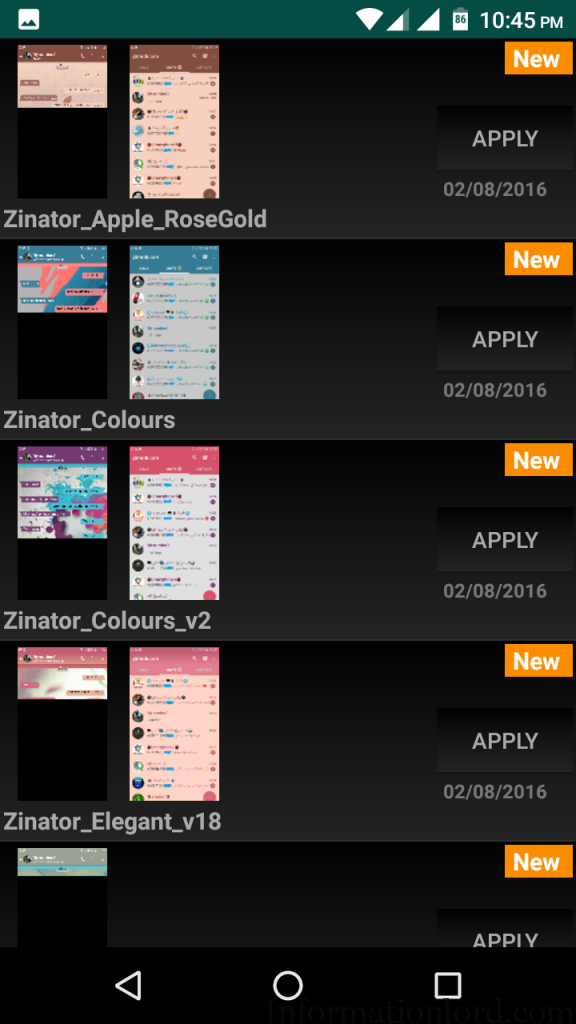
Themes to Modify Gbwhatsapp – WhatsApp Mods Select Theme of your choice and you are ready to go to the new Avatar you chose and enjoy Multiple WhatsApp Account On Same Android Phone using dual whatsapp – GBWhatsApp latest WhatsApp Plus Alternative.
Enough with the features of GbWhatsApp, let us now jump into the Instructions set to Run Multiple WhatsApp on same Android phone or Install Dual WhatsApp Apk on same Smartphone without getting WhatsApp blocked on your number.
Procedure to Install Latest GBWhatsApp To Run 2 WhatsApp on Same Phone
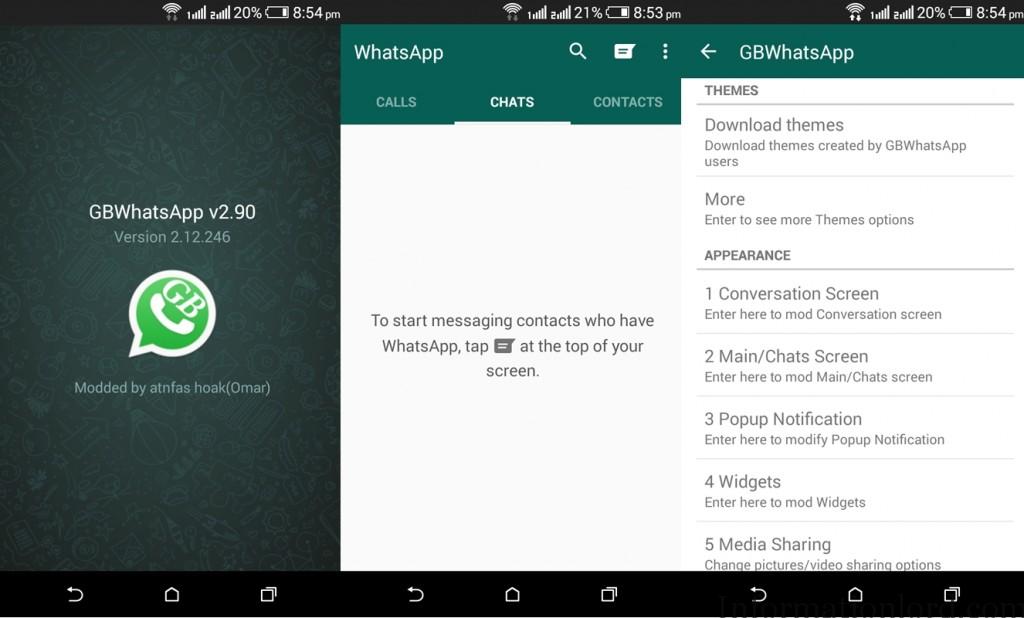
DualWhatsApp with GbWhatsApp is all possible by first installing a GBWhatsApp Apk. This means that you do not need to be rooted to Run 2 Whatsapp or Install 2 WhatsApp on Same Android Phone, unlike 2Lines for whatsapp which required Rooting of your smartphone. Follow these steps to Run Multiple WhatsApp using GBWhatsApp on same Android Phone-
- Step 1: Download latest updated GBWhatsApp alternative to WhatsApp Plus. To Unlock the Download link, make sure that you +1 or Like or Tweet Us in order to Keep audience updated with Dual WhatsApp Method
[sociallocker id=3658] Download Latest GbWhatsApp APK updated 2017 [/sociallocker] - Step 2: Make sure that you have enabled installation of Unknown Resources from Security Settings to install GBWhatsApp which you just downloaded. [Do not panic, as this will not breach any of your security; Once Installed, one can then Uncheck Installation of Unknown Resources]
- Step 3: Open GBWhatsApp for the First Time and Activate Second WhatsApp number by Text Verifying or Tele Verifying the same. [This procedure is the same procedure that users use to Activate Original WhatsApp]
- Step 4: Now you can run Two WhatsApp On Same phone without any issues with extended Dual WhatsApp Privacy Settings.
Video Tutorial to Install GBWhatsApp and Activating Secondary WhatsApp Account can be found here.
Install Dual WhatsApp Using Parallel Space App [No Root]
Parallel Space is a third party app that creates two different environments in same android phone after which one can create two Whatsapp account using different numbers and therefore Activate Two Sim Cards in Same android Phone.
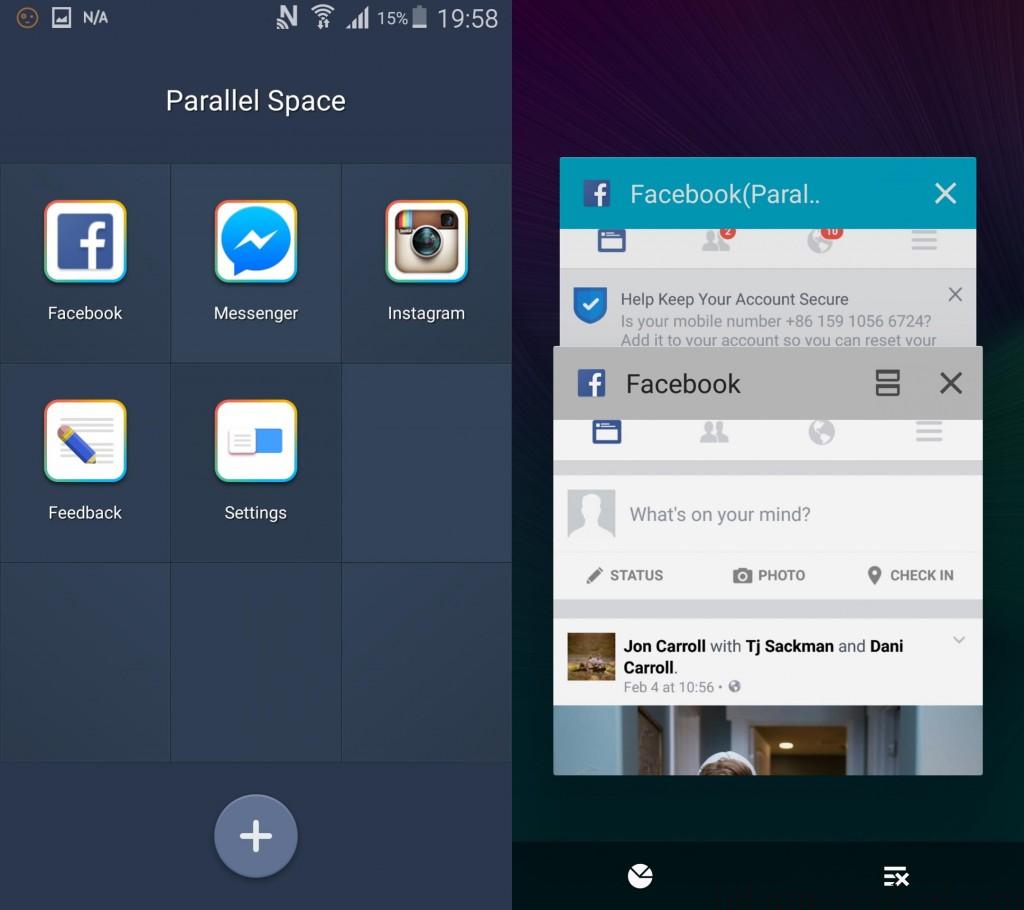
Parallel space not only helps to install Dual WhatsApp, but at the same time, One can also use Multiple Facebook accounts, Instagram Accounts and various other Multiple Social Accounts. No Root is required to Dual WhatsApp using Parallel WhatsApp. Here is the short procedure to Install 2 WhatsApp on 1 Phone using Parallel Space App-
- Step 1: Install Parallel Space third party app from Play Store.
- Step 2: Now Open Parallel Space app and Click On “+” button and Add WhatsApp App to it.
- Step 3: Now Activate Second Number of WhatsApp in Parallel Space WhatsApp app which you just added.
- Step 4: Follow on-screen instructions – Entering Verification Code that you received via SMS or Call, as you Activate Dual WhatsApp in Parallel Space using Original WhatsApp without Rooting.
- Step 5: Now whenever you want to use Second WhatsApp account, all you need to do is simply press down the Apps Switcher Button or Recent Apps Button and Go to the WhatsApp (Parallel Space).
Video Tutorial to Run 2 WhatsApp Using Parallel Space App can be found here along with Step By step guide explained in more detail. Parallel Space App is the Best alternative to 2 Line WhatsApp app which is now obsolete.
Hack WhatsApp – Use Same Number on Two WhatsApp Devices
You might wonder, out of the blue, why are we at using 2 Phones with Same Whatsapp account. But then it is a must to learn how to safeguard ourselves and fight against WhatsApp Hacking or Spoofing. One can easily hack WhatsApp Account by exploiting WhatsApp Latest Feature- WhatsApp Web. You do not require to Root to hack Whatsapp. So one can hack whatsapp without rooting. Here is the simple guide to Hack WhatsApp to Use Same Number on Multiple Devices which have or do not have WhatsApp installed on them.
- Step 1: Grab Victims Smartphone and Open WhatsApp App.
- Step 2: Go to Settings in Whatsapp and Select Whatsapp Web.
- Step 3: Now open Chrome Browser on another device which will be used to Spoof Original WhatsApp Device, and go to web.whatsapp.com, where you will see QR Code. [Make Sure that you have requested Desktop Site, if QR Code is not Visible to Hack WhatsApp]
- Step 4: Now scan that QR Code in Victims WhatsApp Web and that’s it. You have now real-time access of Victims WhatsApp Account which means now you can easily use Same Whatsapp number on Two or more devices.
In this manner, you can easily accomplish the goal of using 1 whatsapp account on multiple devices. More Detailed Instructions and Video Tutorial to hack WhatsApp can be found here.
OGWhatsApp Dual WhatsApp Same Android Phone
This method might now be obsolete, but this is the best method to Import Your Original WhatsApp on your secondary WhatsApp number, i.e you can get all the data of Original WhatsApp on GBWhatsApp officially without any problem! OGWhatsApp has officially come to an end!
Best thing is that this tutorial to Install 2 Whatsapp on Same Android Phone / Dual Whatsapp on Android Phone you need not to be rooted! 🙂 Today’s tutorial will mainly focus at installing OGWhatsapp alongside Whatsapp on Android Phone without any user conflicts and thus use both sim card numbers to activate them and use Whatsapp on both the SIMS using same android phone.
Now not wasting your time any more, Let us proceed to Install 2 Whatsapp on Same Android Phone :
Also Read : How To Install Dual BBM on Same Android Device
- First of all, You need to have 2 SIM cards working which are currently available with you so that we can activate 2 whatsapp on same android phone without any problem.
- Now open the Original or Stock whatsapp and Tap on options and then Settings >> Chat Settings >> Backup Conversions to backup full whatsapp data along with contact details.
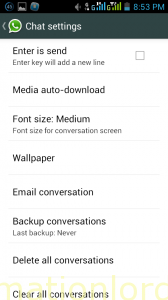
- Now Just Clear all your Whatsapp Data by Going to Settings >> Applications >> Whatsapp >> Clear Data

- Now go to your SD card and there you will see a folder with name : Whatsapp , Now rename that folder to OGWhatsApp as you can see in the below picture,
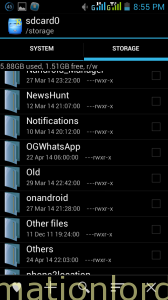
- Now just Uninstall Whatsapp Original version from your Android Phone.
- Thereafter, Download latest OGWhatsapp for Android phone from the below.WHICH IS UPDATED MARCH 2015 ONWARDS : DOWNLOAD LATEST OGWHATSAPP 2016
- Now install OGwhatsapp on your Android Phone and simply activate it with your previous number, which was your earlier Original Whatsapp number.
- After activating you will see all your Conversations which were done using original whatsapp on OGWhatsapp.
- Now to run 2 WhatsApp on same Android phone simultaneously with two accounts- Now just download Whatsapp either from Playstore or from here.
- Just activate the original whatsapp with other number and thus enjoy two whatsapp on same android phone.
If you are getting any obsolete error for OGWhatsApp or any of other WhatsApp then read : Fix for OGWhatsApp Obsolete Error
If you are struck anywhere, then please comment and we will be at your service. If this trick helped you a little then Please like and share this trick as a token of thanks.
Will My WhatsApp Number Get Banned if i use Dual Whatsapp?
This is the common question that keeps on hunting many of the users who wish to install two whatsapp account on same number, but to their surprise it is not true. As i am also the one who is still using 2 whatsapp on one android phone in this 2017 without facing any issues of Whatsapp number ban.
Hope various methods to Install 2 WhatsApp on Same Android Phone or Run Multiple WhatsApp on Same Android Phone using DualWhatsApp Apk were very clear to all of you! Do not forget to subscribe to the website for further latest updates to Dual WhatsApp.
I was able to quietly use Disa in one number, the second chip in Whatsapp.
It works normally, however, Disa does not receive calls like whatsapp.
Av installed d new gbwhatsapp update BT when I click on a contact to chat it always close. So, I CNT chat or send message on it. Pls help me.
Am using HTC m8
Did you install the latest GBWhatsApp from here?
Yes I do
Somesh.. love you bro… :* Thanks for this..
You Are Welcome 🙂
Nice and in depth tutorial.
Thank You!
Nice! I have multiple whatsapp accounts and I’d like to use them both at a time. This is very helpful to me thanks for sharing this.
HI, Very nice post.
Keep up the good work.
I cannt get verification code ,,,I uninstalled several times……… irritated
..my 9118471267
Please follow the guide again as we have updated with the latest tricks!
Thannks For This amazing trick
My Pleasure 🙂
I really did everything instructed to do but it keeps saying inaccurate date adjust why
Please check this tutorial Thank U! Click Here
it says date is not correct
Please Update with the Latest GBWhatsapp with the links provided!
hii….i got a problem ..it saying again and again that your phone date and time is inaccurate please check it and try again…although my date and time is absolutely right but even it is saying….please help me
Make Sure that you have the latest version of GBWhatsApp installed!
Hey it says its unable to connect
Paralle Space and Dual WhatsApp are great.
Og whatsapp me adjust date time Lika as rha es problem ka koi solution h kya please reply me
The Problem is now solved! Check it out Thank u!
gb whatsapp installes and worked but while whatsapp installation (x app not installed ) error comes.on my android phone
I want latest whatsapp version
The first post on the site has the latest one!
This is awesome!!!!!!
I was using to multi version “ogwhatsapp-2-11-432-multi-android.apk” downloaded old version its installed properly. But on the first step displayed Your phone date is inaccurate error.
Please Install the GBWhatsApp version from here!
need latest version of og.
please help me it require new update plz help me
[email protected]
sent a link if any available
Try the GB WhatsApp, which is pretty much better until we get You latest Working OG whatsApp!
Can I have web access (watsapp web) for both watsapp accounts if I do this? Thanks in advance.
Yes, You do have WhatsApp Web Access!
how can we access both WhatsApp in we, could you please provide the steps.
I couldnt get you! Can you be more clear please!
Hey, does this work when the other number you have on your phone is a Google voice number, instead of a dual sim phone?
Well you can try the same!
hi somesh the download links are download.
Got gbwhatsapp from ur other page… working awesome …Thanks Bro
By the way.. the info displayed is kool and easy to refer.. Thanks
Not working bro…
It installs
Fills number
Says app became obsolete ..someyimes obsolete since 2060 and tells to cgeck date …
Please help man..
Well try this latest tutorial published here to Install Two WhatsApp on same Phone with GBWhatsApp
please send me latest verion link…..
the download version is old and show massage this old version massage
Well you can look into latest Download link here : Install Two WhatsApp using GBWhatsApp
hey i am stuck getting an error of march 2015 what should i do
Please read the latest update here : Activate Two WhatsApp on same Phone using GBWhatsApp
my whatsapp date activation error…
last 25th aug date activation problem what solution
Well try this latest Tutorial post : #GBWhatsApp Dual WhatsApp is live again, Install/Activate Two WhatsApp from Same Android Phone : http://www.informationlord.com/gbwhatsapp-dual-whatsapp/
Is der any updates for 2.12.71 ..?
its not workable in pakistan???
Try it, Hope it will work – Dual WhatsApp in Pakistan!
Do you know how to activate whatsapp for another country’s number? for instance, you are in america and you have a UK sim and you want to use the UK number as your whatsapp number…can you do that? i’ve been trying to do that but it hasn’t been successful: sms or call verification wouldnt go through and there is credit and roaming network on the foreign sim.
Well there is problem with the network carrier! Another solution to activate WhatsApp in USA with UK number is, the number has to be in UK so that verification can take place easily!
I downloaded the files and installed.. But today I installed again its not working… It’s was working two days back… Plz help
Yea, Got your problem! And it is also solved! Writing article for the same and soon will post it! Stay Tuned! Sorry for the trouble!
Thanks in advance buddy
Somesh I am using Moto G, how to rename the ‘Whatsapp’, it is in internal memory not in SD card.
Use Root Explorer file manager, this will help!
Please don’t mind. But your system is weak and irritating. Have tried unlocking it with G+, Fb, Twitter but nothing worked…i think you should try something else. Have tried from pc then it did worked but hanged my pc with 6 links opened 🙁 and now i am wondering how to take it on mobile and upate og…when will this all happen 🙁
You need to use Chrome browser and not Opera or UC and then refresh the page if you cant see the download link
If you are getting any obsolete error for OGWhatsApp or any of other WhatsApp then read : Fix for OGWhatsApp Obsolete Error
New updated version of ogwhatsapp is not working plz help
You can find it here : Download Latest OGWhatsApp
Download here : http://www.downloads.informationlord.com/download-quad-whatsapp/,bt first uninstall last versn,, bt dnt delete ogWhatsapp folder,, , then jst install this versn,, it ll never ask for update..
Enjyy n Be hapyy
Dear All.
I am trying to download the same but the web page is showing an error.. Can not find the domain..
If any body has downloaded the zip folder. try to forward same on my email id.. I would be highly thankful to him/her.
[email protected]
Well you can check that again! Its error by Salman, it is actually is : http://www.downloads.informationlord.com
Dear Somesh.
I really appreciate your endeavor to help us in term to use multiple whatsapp account in a single mobille.
But the problem remains the same.
Error msg coming from webpage.. Unable to resolve domain name.
If you have removed the survey then please do one more favor …. send the same zip file to email id.
Here you go bro : http://downloads.informationlord.com/download-quad-whatsapp/
If still you are facing same problem! Please send me a screenshot! So that i can solve it!
The zip file is Quad WhatsApp?
Yes Right! Which contains 3 different types of WhatsAPp
Thanks. I have downloaded the same. Do I have to uninstall the earlier version of OG WhatsApp? Since, the fresh dowloaded file is not getting installed giving reason that their is a file with similar signature exist.
Thanks bro its worked……
Is me survey mange ga ya direct hi download hoga?
Muje og whatsapp direct download ho vesi link chahiye
Check out here : downloads.informationlord.com/download-quad-whatsapp/
Please help me I downloaded ofalmost 10 times but when I try to start its again asking to download updated version plzzz I neeid urgent
Well the updated Version can be found here: Quad WhatsApp
Just downloaded enwhatsapp. Guys it is working, no fuss! Need to communicate with you Somesh through email please. Thanks.
Yes, mail me directly at [email protected]
Guys please dont follow somesh chaudharys link..he is a fraud
I guess Mr Ashish is out of wits! When u have a disability then why dont u accept it! You cant even complete a survey! WTH! But no problem! I have given another proof! Only ENWhatsapp for now!
Sorry Somesh..My sincere apologies bro..The link that you gave for ENWhatsapp works..God Bless
this version of ogwhatsapp became obsolete 4 mar 2015. not working
Download the latest from here.
You asshole!! I have reported this page to whatsapp. I’ll make sure your ass gets fucked. Bloody piece of shit moderating the comments!! I’ll write a blog myself mentioning your name and link to let people know how fuckers like you are fooling people
Yo MR Without Hole! Proceed and Please take legal action for the same! 🙂
What do you wanna prove by this! You wanna draw traffic to your blog! May this Happen! But People is not mad! Then know the reputation of Informationlord which can be seen via these comments! Have a happy trolling Mr Mint!
Kya hua? Fatt gai??? Do u have the balls to give a link without survey?? I am tweeting about this fraud now and I have also made a post to go on blog. If you have the balls then share a link without survey. If you cant, don’t bother about the existence of this page. It will automatically be removed once it is termed as fraud by whatsapp and social media.
Well Bhai Sahab G. Agar ye fraud hai to automatically delete hojayega. Then why u worrying about the link. And do me a favour. Jo tumne post banai hai. Do send me the link. I will add it in review section. Thanks indeed.
You are a cheat somesh chaudhary..I dont kno why would you do something like this..I am reporting your blog and your name..
Hello Brother! Have a look over here : https://www.dropbox.com/sh/oatzqlqoykd6x13/AACiaGIUNPqg0D2lzgNvJLaHa/ENWhtasApp.apk?dl=0
This is just ENWHATSAPP,THis is simply a proof for my tutorial and nothing is fake 🙂 which i gave you only due to pity! So please install it! If you wanna get rest two then please complete the survey! Use Chrome or Android Smartphone to do the same!
Mr ashish would u like to say a few words over this now
Somesh..Yes indeed it worked..I am grateful to you..thanks a ton..To be honest I actually did not get the Link after completing the survey twice..so you can understand my frustration..:))
Where is the link for download. ..plz answer fasr
Read the latest post to install 4 WHatsapp account in same phone there you can find the download link
OG WhatsApp is our of date and required update which is not found anywhere
Download the latest OGWhatsapp from here
Any new update available after 3march 2015 ???
YEs, Its Updated see the latest post to use 4 WhatsApp
I am reporting this page to whatsapp. Dude I am a tech blogger myself and you will regret this fooling big time. Whatsapp is gonna fuck the shit out of you when they sue you for unauthorised and fraudulent usage of their application. Screw you
Well i am not fooling anyone! And that is why i have attached Video as a proof! Although many users have started using it! But i can smell some kind of jealous if someone is making money! The big problem with Indian Bloggers 🙁
My ogwhatsapp version is obsolete giving error…can u tell how to update it…
Yes! You can download the latest OGWhatsApp from Quad whatsapp post! And you are done!
How to get the ogwhatsapp??
Download from the post
How to rename the whatsapp folder? I couldn’t find sd storage page that u mentioned above.
thanks a lot somesh!!
it is saying that it is outdated ..please update in 4 days …
while i read the previous comments that i need to change the date to prior september but i am unable to understand ….
and my old conversations are not there in OG whatspp even i has created a backup before installing it.
Well we will try to update this OGWhatsapp version soon!
emm, well apparently when I installed it,, at the end of it, it says application not installed… i don’t get this one,, because before this i’ve already installed OGWhatsapp in my phone, I’ve also tried to uninstall it and install it back, same thing happened
I hv microsoft lumia 535 windows 8.1 can i also use two account in my phn if yes ples tell me d process how to do it in a windows phone
i make like in facebook and till now the download link locked .
Refresh the page after that !
It download n but open in HTML format like in Chinese language
Open after going to Downloads folder in your filemanager with APK handler
Second Whtsapp does nt install….shwng alrdy instlld
hi when i install, it shows “application not installed”
what is the name of the website something information… further
What do you mean?
Hi Somesh, i have downloaded the file and when i try to install it on my Samsung S5 Duos i am getting a message ” Cannot open file” although i have enabled to install 3rd party applications. please advise. Thanks
This happens when the file is not being parsed properly! So download the file using PC and install it thereafter!
I have samsung GT 5302 mobile. I had ogwhatsapp till sep. I formatted my mobile. Then ogwa suddenly stopped working. I tried a lot to download agoin with no success.
I found your link today. I downloaded this version which is 432. I install it but it showed error saying app not installed. How to it?
See that you have enabled to Install 3rd Party apps by ticking Unknown Source and then redownload and try
‘
I have now downloaded old version and installed it successfully but I got error saying this version became obsolete on 8th aug 14
Then I tried it to update by version 432. But it also did not worked. It says app not installed.
Whatto do now? Other party apps are allowed in my mobile.
Bro first Uninstall OG whatsapp and then download the latest version from the post and install it! The problem will be solved!
I tried uninstalling it and installing again new veraion…. atill same error
Not installed.
Hey.my android version is 2.3..6
will it work on that.
Well it should work! Besides there might be problem with the phone!
I installed it successfully and my both whatsapp working smoothly thanks Somesh
just tell me OG means osama ghareeb what is this is this app secure for use
is it developed by Indian…
Yes thats true! It will not cause any problem 🙂
Hey have you found any solution for OGWA became obsolete ?
I am still running it at back date.
Hey i downloaded this app and all things were going smooth untill i reached to install this app. It always say ‘installation is not done…. Now what should i do in this case.. And i am quite sure that i followed every step accurately..
Please check that you have enabled Unknown resource Installation from settings!
good
hey bro i liked your page and followed u but i didnt recieve the link so bro please send me the link of OG Whatsapp updated version my email n name is given below
When I hit like on fb,dis does not go to downlload link
Try the same process again and do not go in hurry. It will open the link
after downloding .apk not installing its said open with rar or extracter
Try renaming the apk package!
Thank you very much for the sharing.
It works.
coolness…thanks..
Thank god I found this website. Awesome article and I downloaded successfully and installation was rightly done. When I opened it prompted this version has become obsolete on 23rd nov and your device date is 1st dec 14. I then again downloaded original wa. All data lost.
Can I get 2 wa now? Whats the issue? I read some comments here. If I backed date then no issue with wa? Should keep date for every time
There is no option like uninstall update…only clear data n uninstall (wich uninstall the app) and clear cache..
I chngd date to 25-11-14…
Then it worked…but uptill how many days I will keep the…I chngd bck to 29…n same version problemm..plz help me its urgent. ..
Not all guys facing this problem. We will surely find solution until then keep your date back.
Ohkk…I will have patience till you get a solution…
Will be waiting…
Thank you for help ! Blessings 🙂
Hi Somesh… I hit the like through Facebook. But still can’t get the access to the download link. Please send me the link.
You need to hit like in the locker separately
I have ogwa installed from last 6 months. But from last 3 days everyday at night 12 am it would ask for upgrade and I would download n install that. It wld b then fine. But today it’s saying this veraion for ogwhatsapp has became obsolete. ..plzz anyone help me…. I am not getting what to do….
Try uninstalling the Updates and everything will be fine!
how to uninstall updates???
Go to Settings>App>Ogwhatsapp>Uninstall Update
from here why is it not downloadable?? i have likes your page…
Try Liking again using locker!
So, there is a message now that this app will not be updated anymore, because infrige the whatapp inc. shit! 🙁
the only way to use it, is putting your phone date back to 25/11/2014
yes, putting date back solves it!
yeah, but this is messing with my photos order, and a lot of other things… :/ that’s sad, someone should keep updating it “underground” 🙁
I have the older version …how do i update and from where do i update the latest version??
The latest version can be found in the destination where you donwloaded the older one. In step 6!
thanks liking it worked. got link. it works.
I liked over fb and there came unlocky download link but it redirected to infolinks and I can’t find any ogwatsapp apk last link or file
I can solve all problem ralted to og 🙂
Share it Then! Or write the post here! I will publish it here!
If u want i can write post… But. I need ur help bcoz i m weak in english so…….
Sure! You can write a post here! I will help you! Contact me on Facebook : http://www.facebook.com/hackersomesh
Will be helpful for the world 🙂
so how was it ? huhu
a tutorial is much appreciated bro. 🙂
i have downloaded og whats app for my android samsung galaxy s duos, i have downloaded from the link and installed it says ” this version of OGwhats became obsolete on nov 26’2014. Tap ” Download” to get the latest version. your device date is Nov 27,2014. if this is incorrect please correct your devices date setting than restart OG whatsuapp.” even itried that new vesrion too i am not able to pu OGwhats up Advice please.
I tried on friends Same phone but no issues as such! Thats Back luck then! Please try again!
aha, encounter with that absolute thingy.. it’s stated as in today 26 november,, i’ve changed my device’s date to 2 septmber,, it works fine… then, i try opened up the real Whatsapp,, it appears to ask 4 the real date as in current time.. I’ve changed the current date, then the OGWHatsapp in not working again… hmmm, what’s the problem here ?
Did you download the latest version which ends with .4XX ?
latest OG Whatsapp v2.11.432 informationlord.com.apk
I downloaded the link from your your site.. as stated above… it is that one ?
Exactly! This is the one!
emm, well apparently when I installed it,, at the end of it, it says application not installed… i don’t get this one,, because before this i’ve already installed OGWhatsapp in my phone, I’ve also tried to uninstall it and install it back, same thing happened
Thanks a lot to Somesh Chaudhary for helping me with downloding OGWhatsapp.
Now it’s working very good.
Hi, I have installed OGWhatsApp file, been using it no problem. But then it needed update, and I followed the instruction and got downloaded the latest WhatsApp version and tried to install it bur it won’t update my OGwhatsapp, now I can’t use my OGwhatsapp anymore. Help!
Which download did you try! As it is working for all other users!
Where is the link to download the latest OGWhatsApp? Thanks!
Its protected in the locker! OPen the post using CHrome Browser and then like or share or follow to unlock the download link!
Nice Sharing
amazing….
Hey bro … i liked ur fb page bt still content is bloked why
This might be technical glitch! You can like once again! And the content will be available!
Tried so many times but still not working
Its working for everybody else!
Thanks. It’s working for me
Isn’t working, there is still the message that WhatsApp is to old, if I change the date up to 01 February or 2nd September.
Any other solution for me?
Thanks in advance.
Do a simple install! It will work! See the video made by me today itself on Note 2! And it is working!
Dileep bro i can solve ur problem
TRICK WORKING CONFIRMED NOVEMBER 2014 DOWNLOAD LINKS UPDATED 🙂
where is the link for updated version
Its under the same locker
How to download in lenovo s850?
As it want have SD card
Simply Install OGWhatsapp and Activate it as normal Whatsapp!
I done 1 Aug still not workingg. Plzz help bro
Here you go! Just updating Download link with the latest November Update!
yo.. I got the latest version from here
i set the date to 1oct. still the same problem
Do it to 1st September!
@Sanchay Kalra.. I have the same issue..
bhai do something yaar.. or i’ll start crying.. This version is expired.. so.. how to get the latest version..?
After installing ogwhats app dere is date issue
It says og whatsapp hs become obsolete on 26 Nov the date which has not arrived even
Plz help
Please make the date of your phone prior to 2 and October and try again
we need solution to update without back dating the phone permanently.
I got the link after tries. 🙂
Still the content to download is coming lock even after like and share
Not a big deal simply like twice again and you will get download link 🙂
OG says your whatsapp became obsolete on 26 nov 2014. Tap to download the latest version. And that latest one is the stock version of whaysapp. 🙁 :'(
Og whatsapp latest version
New features
U can see who is typing in grp
Photo sahring with caption nd rotation option
Etc….
Working
Bro. Its showing that
It will expire after 1 days plzz help me
Plz reply bro
Give me latesr version or tell me any tricks to increase expire date
Bro relax. Do this. Simply make your phone date back that’s it.
i need update of this version..
Please make the date prior to 2nd Sept! And you are done!
Bro agr aisa kru karunga
To whatsapp will not work
Do not make the date to too much back. Do tin din back karke try karo
Brroooooooo i got new version its working fine with some new features
Like we can see who is typing in grp
Version 2.11.4
Can you share the link please so that other users can also use it
Would like to talk to you. Contact me at http://www.Facebook.com/hackersomesh
18-Nov-2014
just tried to use this and IT WORKS! BIG THANKS.
only that I saw 2 issues:
1. a warning shown said the SW will expire in 9 days
2. I got 2 OGWhatsapp icon, both are pointing to the same number and chat; Did something went wrong?
please advise. thanks
Do follow the backup procedure as given in the instructions
I install OGWhatsapp in my Samsung Galalxy S DUOS phone then OGWhatsapp is running very very slowly
Grt yar i hv tried this trik so many tyms on othr link bt faild somthing got errorrd evrytym bt now by ur givn link i hv suceded thnks
Welcome!
Will it work on nexus 5???????
Yes it will surely work 🙂
i have download the og whats app and nstalled it now it is not opening while opening it ask for tht date is wrong then it ask to download new version when i download new verion the og whats appp could not be downloadit download the orignal whatsapp version helpppp meeeeeeeeeee
[email protected]
Change your date settings prior to 2nd September!
do you mean that we have to permanently backdated our phone date?
Yes! Exactly!
Will it work on samsung galaxy note 2
Yes, it will. but make sure your date remains prior to 2nd September!
It’s not working after download it shaw absolute .
Set your phone date to prior to 2 September. It will surely work then!
My current ver. 2.11.315
It ask to update in 14 days.
Any help?
Soon coming with new tutorial using which one can install Whatsapp and then use on same phone!
I am also getting the same issue. please help
Please change the date settings prior to 2nd September! It will work thereafter
I was using OGWhatsapp without any issues till date. I changed my handset today to HTC One M8 dual Sim on which I am unable to download it using your link. I have tried after back dating the phone also. Pls. help how to resolve this.
got error message ” it looks like your client has been modified. Please download the latest version from our website or google play store ” please help to resolve this issue …..
It gives a obuslute for ogwhatsapp….help me
it says i will need to upgrade to new version of whatsapp within next 18 days
Not wokkin…. Error ..some obsolete error
This Version is outdatet. Pls reup
Bro let me help, This version of OGWhatsapp became obsolete on 2 Sept 2014, please let me know how to clear it, Or new link please..!
using one a/c say either ogwhatsapp or simple whatsapp..will it show ‘online’ in other number also?
Nope! It will show online to the number you are currently using!
Hi, I am getting a reply, while downloading OGWhatsApp that, This version of OGWhatsapp became obsolete on 26 Nov 2014. Tap Download to get the latest version.
When I download from the link, it will download the WhatsApp only. What should I do ????
Will check and revert back soon
OGWhats App is not working on my micromax
This is working on mmx. See the video which is made using micromax canvas doodle
I didn’t get rename option..I m usng micromax
Use root explorer file manager to get rename option
OG whatsapp does not upload on my android phone – please help
Please message me on Facebook, I will help you there : http://www.Facebook.com/hackersomesh
i have htc 816..in this things save in internal storage..so how i suppose to do it..
This trick has now stopped working. Will release new post soon!
NOW THE OG WHATSAPP IS LIVE AGAIN! YES IT WILL WORK ON YOUR HTC ALSO
Obsolete
Will shortly give new guide 🙂
Now it is LIVE AGAIN with OCTOBER 2014 OGWHATSAPP
Hi, I am getting a reply, while downloading OGWhatsApp that, This version of OGWhatsapp became obsolete on 2 Sept 2014. Tap Download to get the latest version.
When I download from the link, it will download the WhatsApp only. What should I do ????
Link updated!
Please Provide the updated link for updated OGWhatsapp… It became obsolete on 08 Aug 2014.
Could you please provide me with the latest link.
I just did a download and it telling to use latest version of OGwatsapp
Evrything is ok but the original whatsapp show only 27 contacts from 88 . and the ogwhatsapp show them all 88 contact . samsung galaxy gt-i9100 s2 . what to do??????#
I guess there’s problem with contacts sync, try reinstalling the procedure.
http://www.mediafire.com/download/81orlxsz7i92fju/OGWhatsApp+v2.11.315%3Dwww.download-whatsapp-plus.com%3D.apk
try this wish it works
Yehhh…i try this and it’s working…thks yousef
Welcome
yesterday was just find…today been obselete..need a new version…please provide new link..thks
Now I have Updated again! Enjoy! 🙂
Ogwhats app dead on August..
Hello, It’s showing download new version of this app… from the original source 🙁 what to do ?
OG whatsapp have now stopped! Will search for the alternative and let you know ! 🙂
Wt do I do to use og whatsapp it say my date s old and all tat plz hlp
OGwhatsapp is dead It will not work find some new ways
Downloaded n installed d OGWhatsApp on 21 Aug. Thanks a lot. But now it needs to be updated as d version expired on 3 Sept. Do u hv d latest version? Thank you.
I have done it with the lates version, but it is not working it semms is not finding the back up..
What can I do?
i have follow all the procedure.
After installing OGWHATSUP, it shows ” this version og OGWHATS app became obsolet on 8 aug 2014 Tap download to get latest version “.
After downloading i have got my origial whatsup rather than OG whats up. plz inform me [email protected]
Link is now Updated for latest OG wahtsapp : https://www.dropbox.com/s/nzpf9w4v3cpypjg/ogwhatsapp-2-11-241.apk
After installing OGWHATSUP, it shows ” this version og OGWHATS app became obsolet on 8 aug 2014 Tap download to get latest version “.
After downloading i have got my origial whatsup rather than OG whats up. plz inform me
I tried with your updated link. Still the same error
Same issue it shows OGWHATS app became obsolet on 8 aug please update latest version
M a getting a problem in OGWhatsApp that ur OGWhatsApp is out of date and update the same by downloading latest version but after downloading it’s not getting updated, got d same error on original whatsapp but its running fine after Updation . Kindly help immediately
I have downloaded ogwhatsapp 5 times but it is not working and I m fed up of doing this. Can u pls help me to get out of this problem?
cant get backup conversation
ur app showind out of date and its saying that download the new version
of whats app not ogwhatsapp
Its shows that v need the latest version of OGwhatsapp.so can u give us on a new link
The OGwhatsapp is not up to date version.therefore unable to sync with the latest whatsapp
What to do if Whatsapp data is stored in internal memory of phone..not on SD card?
Not to worry but to follow the same procedure!
it did not restore old messages because /sdcard/GBWhatsApp was not found. my GBWhatsApp is stored on internal memory
Then first paste those files to Internal Storage and this will solve your problem!
as in paste the GBWhatsApp folder in the internal memory? because i already tried that also.
got error message ” it looks like your client has been modified. Please download the latest version from our website or google play store ” please help to resolve this issue …..
Its fine! Please try again!
Hello
I can’t find the whatsapp folder on my sdcard
You might have uninstalled Whatsapp first and then searching for the folder!
I got error message ” it looks like your client has been modified. Please download the katest version from our website”
do you provide any service yourself
i mean any service centre of urs?
Nope but can help you out if software problem!
hi i have version 2.11.395 of ogwhatapp but getting error it need latest version can yot tell any solution for this
Please download from here!
Hi, i got problem. It say mine will be obsolet on 28nov and ask me to download new one.help me.
Will revert new tutorial for the same!
Hello where is the download link thanks