Google is testing New YouTube Player which has very minimal loading time and is much user friendly. Although New YouTube Player by YouTube is in Testing stage but is quiet much stable too. One must try it out and participate in the Youtube Player Bug Report Program, who knows you might engrave your name on Google’s Hall Of fame.

Also Read : Best Smartphone in the Market 2015
Features of Latest Youtube Interface :
One can feel that the New Youtube Player Interface is transparent and is having bar form factor. Above all YouTube now will support 4k Video Playback on Youtube Player. One can click on click Filters > 4K in order to enjoy 3840×2160 resolution on YouTube. Not only this one cannot even resist 60 Frames per sec on YouTube which is quiet interesting to watch. So what you should do to Activate New YouTube Player Interface On YouTube, the answer is very simple, Just follow the procedure below :
How To Activate Latest YouTube Interface :
- Log on to https://www.youtube.com/testtube , where you can find the features of latest YouTube Player.
- Scroll down until you see “Get The Player“, Click on the option- This Will enable you the latest Youtube Interface with the minimal light User Interface for Youtube.
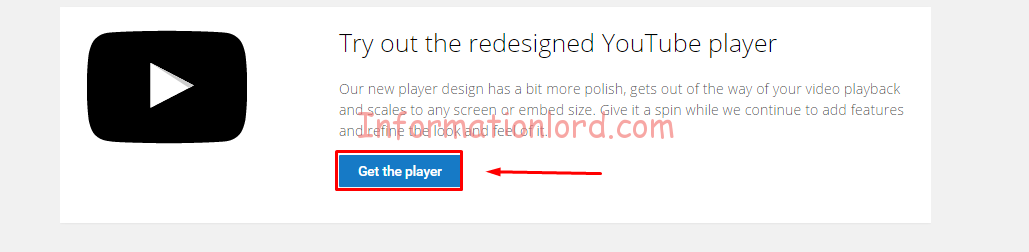
- The same link can be followed to roll back to Old Youtube Interface or Old Youtube Player without any problem.
I hope you liked the New User Interface of YouTube. Drop your comments as your experience for the same!