As Google released the sources of Android 6.0 Marshmallow for the Android Universe and as a result development started that day itself. One of the best example we can give about this is Android 6.0 Marshmallow ROM for OnePlus One which is successfully ported by updateing (Xda Dev) although its not a stable build but one can expect a stable Android Marshmallow ROM for OnePlus One very soon! So keep checking by subscribing to the site.
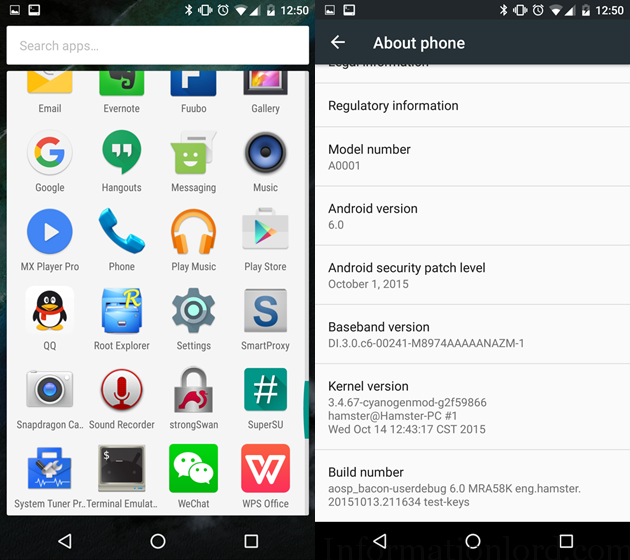
Here are the overview of the features that can be seen in Android 6.0 Marshmallow ROM for OnePlus One :
Android 6.0 ROM for OnePlus One is based on CAF release LA.BF.1.1.3-00110-8×74.0, with some little modification to some components to make it build. The kernel is based on CM12.1.
Things working On OnePlus One Android 6.0 Marshmallow ROM :
4G data, 4G->3G fallback on calls, SMS, camera/camcorder, BT, WiFi, MTP, 4K recording, HW decoding etc.
Kexec Hardboot is also supported.
Things that need to be fixed on OnePlus One Android Marshmallow ROM :
- Stock Camera do not work properly on Android Marshmallow ROM for OnePlus One. Solution : Install OppoCamera or CameraNextMod , this will enable you to use Camera Normally.
- The battery backup on OnePlus One running Android 6.0 Marshmallow is little less when compared with CM.
- Android Marshmallow ROM for OnePlus One comes with Lancher2, but one can install launcher 3 manually as it is uploaded soon by the developer!
- Security related: SELinux is disabled. HW Crypto is not working. Software-based credentials storage.
- No Gesture support as of now, like Double Tap wake Up!
- Rest – You Report 🙂
How To Update OnePlus One To Android 6.0 Marshmallow ROM :
- Make sure that your OnePlus One is Rooted and Custom Recovery (Prefer TWRP) is installed on your phone.
- Download Android 6.0 Marshmallow ROM for OnePlus flashable zip.
- Paste the above downloaded Zip on Internal Storage of the phone.
- Turn Off your OnePlus One
- Boot into recovery by pressing Volume Down and Power Button.
- Take Backup first as this Marshmallow Rom for OnePlus One is not that stable, so in case you want to revert back you can just restore the backup.
- After you take backup, move on to Advanced Section>Select Wipe System,Cache, Dalvik Cache and swipe to wipe the selected list!
- Once done, head over to Install the downloaded OnePlus One Marshmallow ROM by going to Install Zip from SD card and flash the ROM.
- After the flash is completed, one can install minimal gapps package in order to Install google apps on Android Marshmallow on OnePlus One.
Source : XDA Forum
That’s it, I hope you liked the Android 6.0 Experience on your OnePlus One. Do let us know by commenting below. If you are struck anywhere do comment here!
Xperia c coustom rom mashmalow needed plzzzz help
Needed from where! Theres no development for Xperia C as of Now!
Please build Xperia C ROM I m Also Waiting
why u not build a rom for xperia c 2305