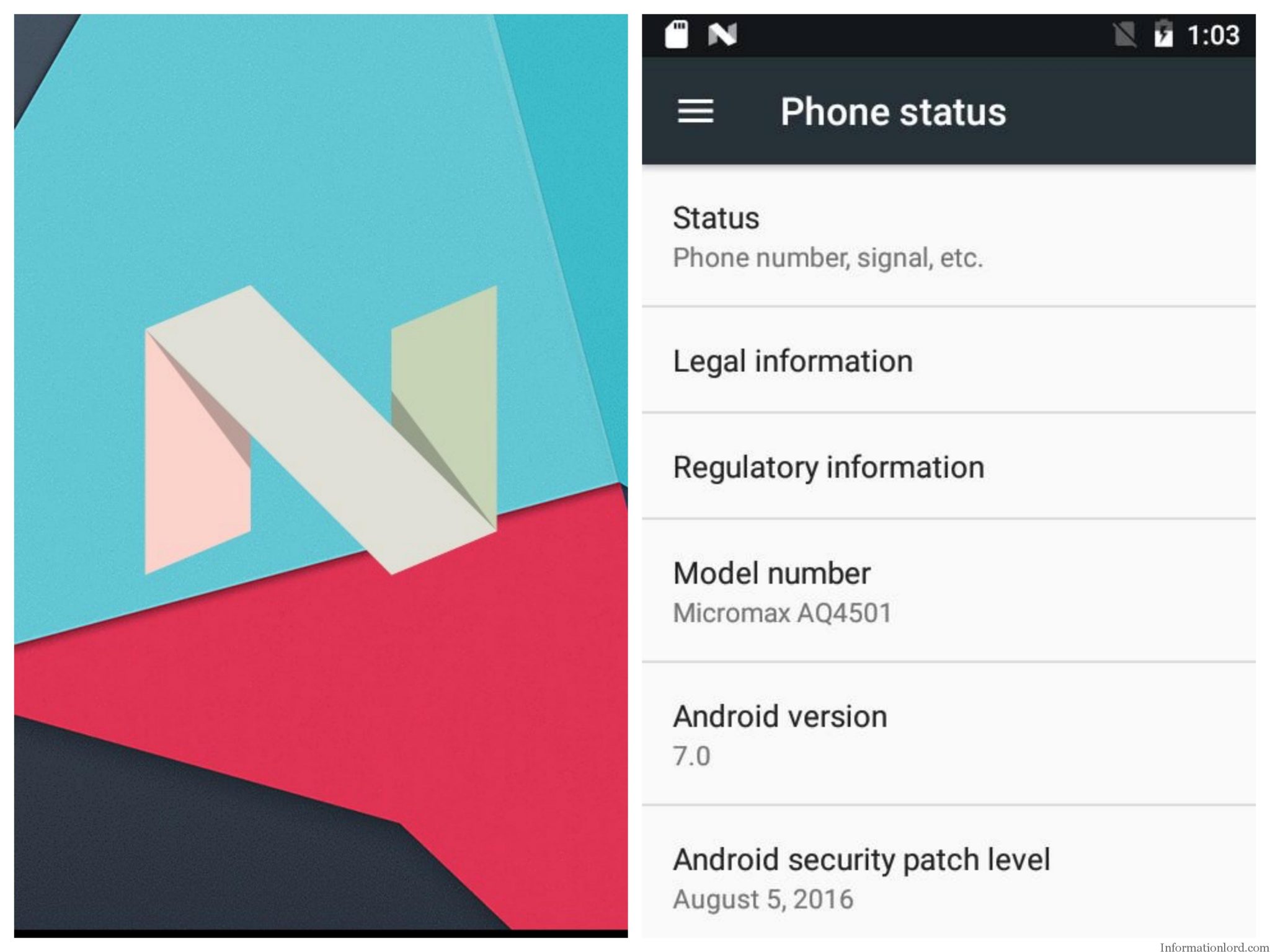One of the successful Android Smartphone Project By Google – Android One is all set to get the Beta Release of Cyanogen Mod 14 in its development stages. Again it is the work of Famous Android Developer for Android One – Varun Chitre who has developed the Initial Release for Android One Sprout 4 (For Now).
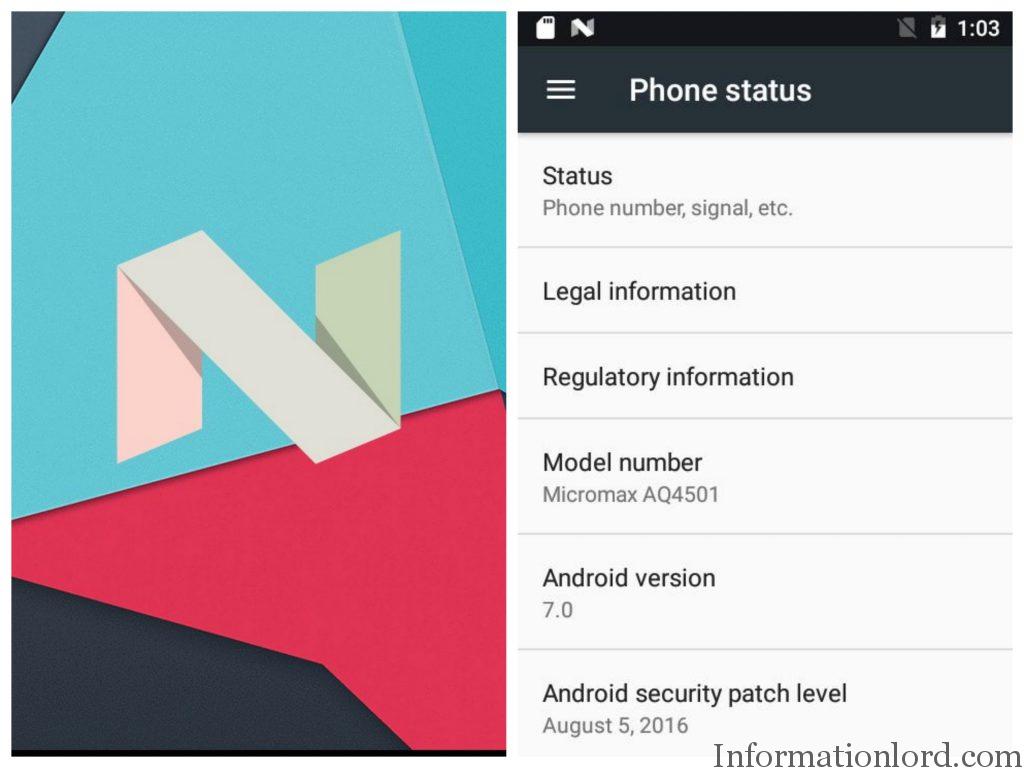
Android Nougat 7.0 For Android One Download and Install Instructions :
Android Nougat for Android One Devices is in its testing stage and therefore we would not recommend you to use it as your daily driver until the final version for the same is released! But it is always good to try something new and therefore here we go for the Instructions to Install CM14 on Android One Devices (Sprout 4) , i.e the earlier version of Android One!
Make sure that you have backup so that you can restore it once you want to roll back
- Download Android 7 Nougat based CM14 for Android One Sprout 4 From here.
- Download latest Gapps for Android 7 Nougat based CM14 from here.
- As you are here, that makes it clear that you have already installed Custom Recovery on Your Android One Device, if not then read here and proceed further!
- Boot into Custom Recovery and then flash the CM14 On Android One by Selecting Install From Zip and then Selecting the Downloaded CyanogenMod 14 for Android One.
- Once done, then head over to Install GApps and reboot your phone normally. Note: You need to flash the package right after you install the ROM. If you boot up and then go back and flash it, your phone won’t boot.
First Reboot might take a little time! So be patient and enjoy the experience of Android 7 Nougat on Your Cm14 Installed Android One smartphone!
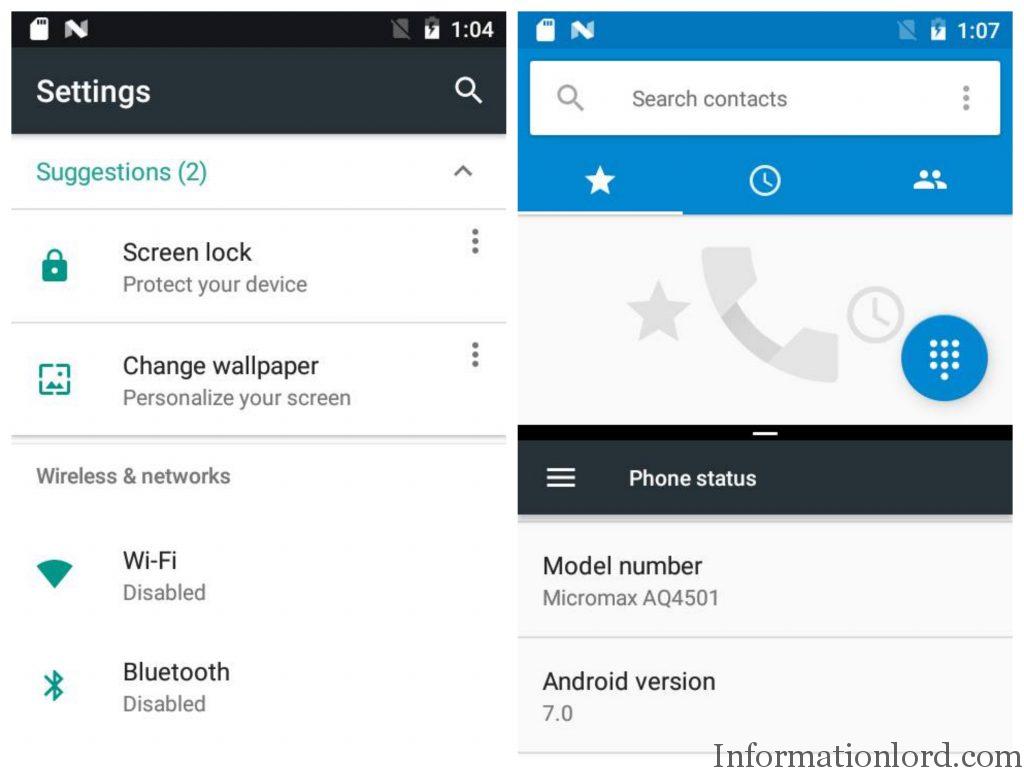
What is Working on CM14 Android One?
Everything seems to Work fine on CM14 expect the few things mentioned in the next section that might not be pleasing! But as you all know it is the initial release of CM14 for Android One! One can expect a stable Cm14 ROM for Android One very soon!
What is Not Working On CM14 Android One?
Varun Chitre clearly states as of now –
“This being a preview, some things are ought to be broken xD, well those are Video recording/playback, and cellular data connectivity. As time permits, I am working to fix these issues.”
Another Small Note for all the One Who want to Install Cyanogen Mod 14 for Android One :
Important thing to note, as with any other ROM the data is enabled by default but enabling data causing an internal crash leading to a very laggy UI. So the first thing you must do when you install this is disable data and reboot the phone.
If you are struck anywhere! Then feel free to comment and we will be at your service!