It has been a long time that we focused at Sony Xperia, So we are back with Recent Apps Killer Button for Xperia Smartphones tutorial. Samsung’s User Interface has a Close all or Clean Recent Tasks button which is quiet interesting and it also saves a lot of time. So we will guide you all to add Close All Button in App Switcher by using which you can kill Recent Apps running on your Xperia Smartphone as you can see in the picture below :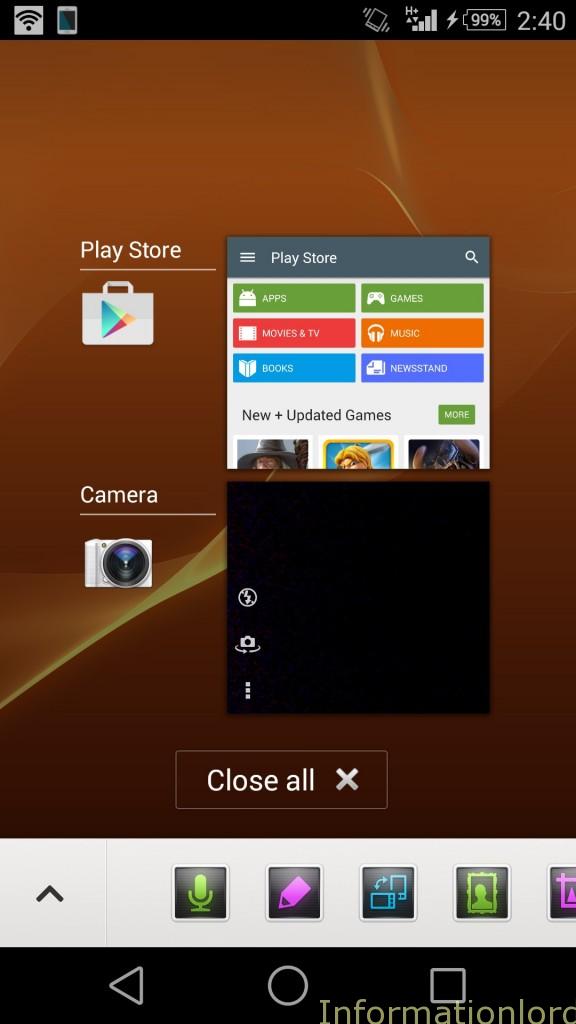
Generally high End Xperia Devices comes ready with Close all Recent Apps button but not other devices like Xperia C and many other. This tutorial supports all Android 4.2 and Above running Xperia Smartphones! Being rooted or Unrooted is not to be concerned! Thanks to XDA Member MagicHunta for giving us this awesome tutorial.
Procedure to Add Recent Apps Killer Button for Xperia Smartphones :
Basically Recent Apps Killer Button are of Two Types: The one you saw in the above screenshot or basically called Z3 Style Recent Apps Closer, The Other one has Close All Button at the Top of the Window as you can see in the screenshot below! It your wish to install Z3 Styled or Normal Recent Apps Closer on your Xperia Smartphone.
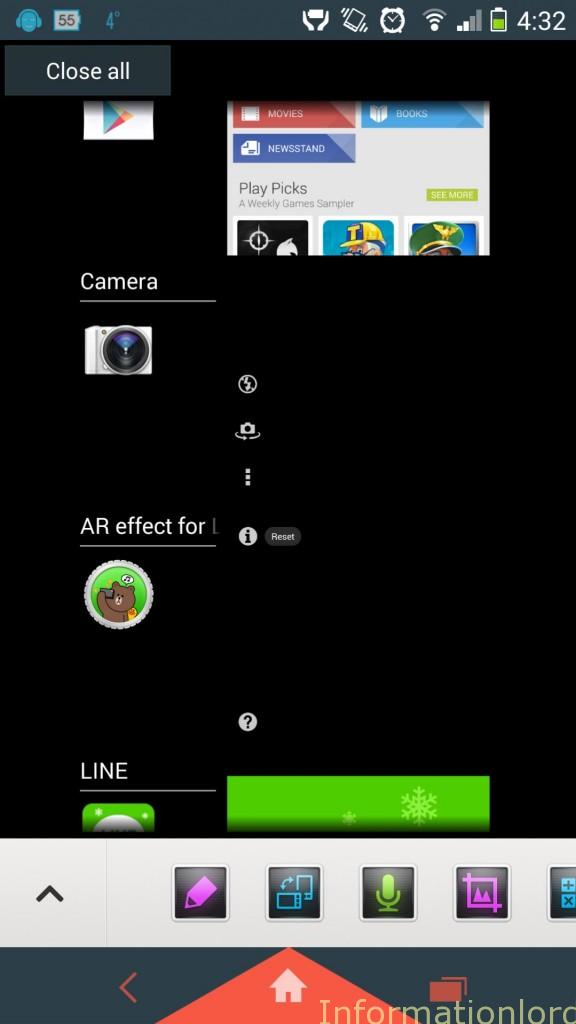
- Download the Recent Apps Killer From the below locker! [sociallocker]Download Normal Styled Close All | Download Z3 Styled Close All[/sociallocker]
- Now simply install the App as normal Apk
- Restart the Phone
- Now do some task work and run various apps
- Tap on Multi Task Button now you would able to see the Close All Button you installed as per your choice!
If you are unable to install the apk as normal then simply open Root Explorer and go to System>Apps and paste the file and set its permissions to RW-R-R and then restart the phone! This is all in this way you have successfully installed the Recent App Closer Button on your Xperia Smartphone! If you have any problem then feel free to comment!
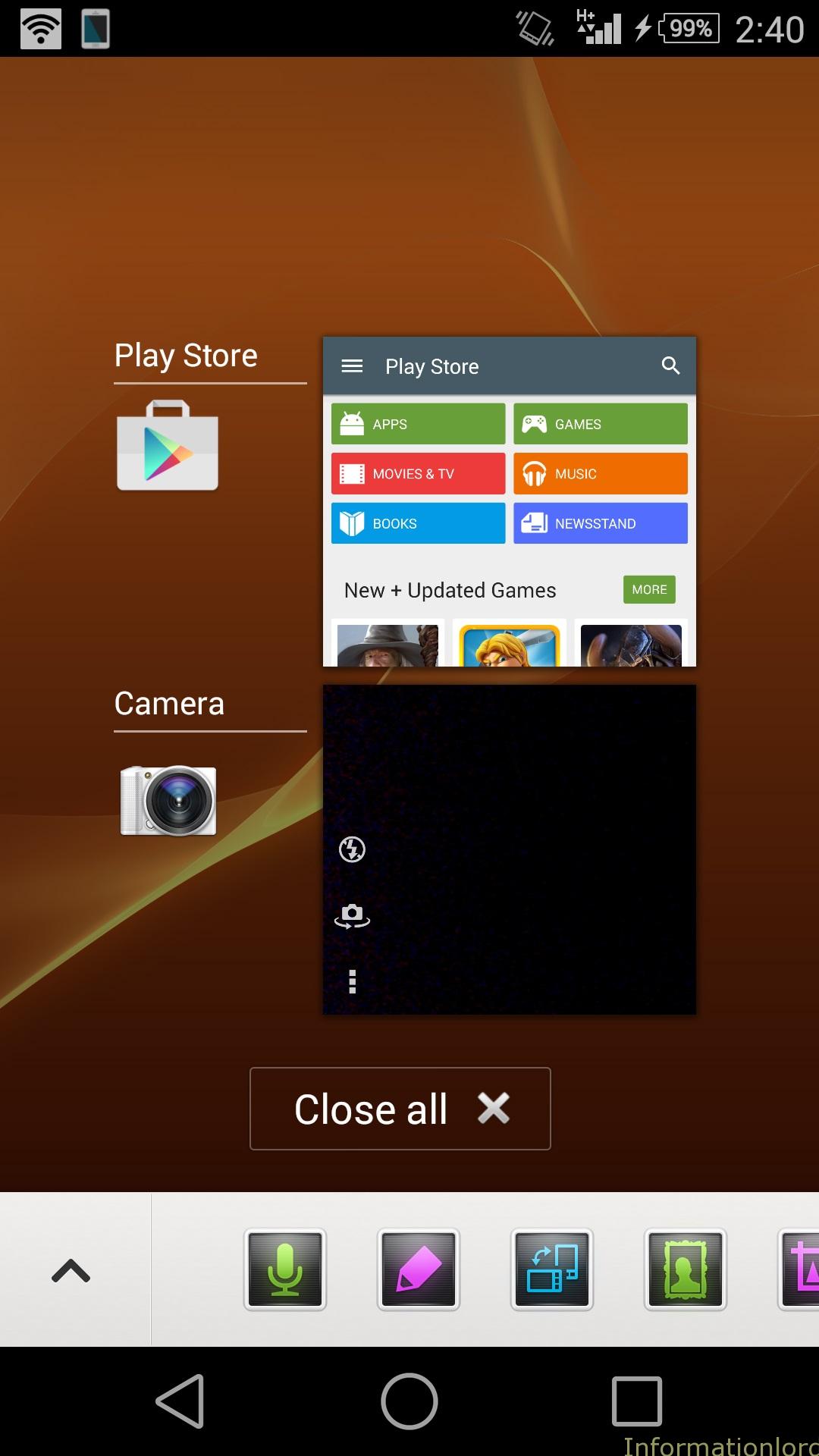
I cant download the app sir.can u give some link?
I cant download it. can u give me another link to download it?
Do not work with xperia c 🙁
Unfortunately, it doesn’t work for Xperia C.
I have do everything you have told, but it wont work. There is no.button at all. Please help me.
Will find soon the solution for that. Can u plz tell which phone u using?
Its not appearing on recent apps, but i installed it
i have do the both way but nothing happen