Themes give life to a smartphone and i am dam sure one get fed up of a particular theme in approximately a week or so. That is why I am dedicating today’s post ” Themes for Sony Xperia C ” to all our Sony Xperia C users.
The best part is: These themes can also be installed on any Xperia Device too.
Android smartphones are already loaded with stock themes, but these themes are not unto the mark as demanded by the user and so here we go to install themes for sony Xperia C or any other Xperia Device.
Common procedure to install Themes for Sony Xperia C / Xperia Phones :
First of all download the theme whichever you wish to install. The downloaded theme is an android package or apk file. One can try installing it directly, if unsuccessful then proceed as follows to install themes for Xperia C :
- Download and install Root Explorer from here. Remember that your phone must be rooted! If not rooted then read here to root Xperia C.
- Now place the downloaded theme to the System >> App folder in the root directory.
- Remember to mount system as R/W as you can see below.
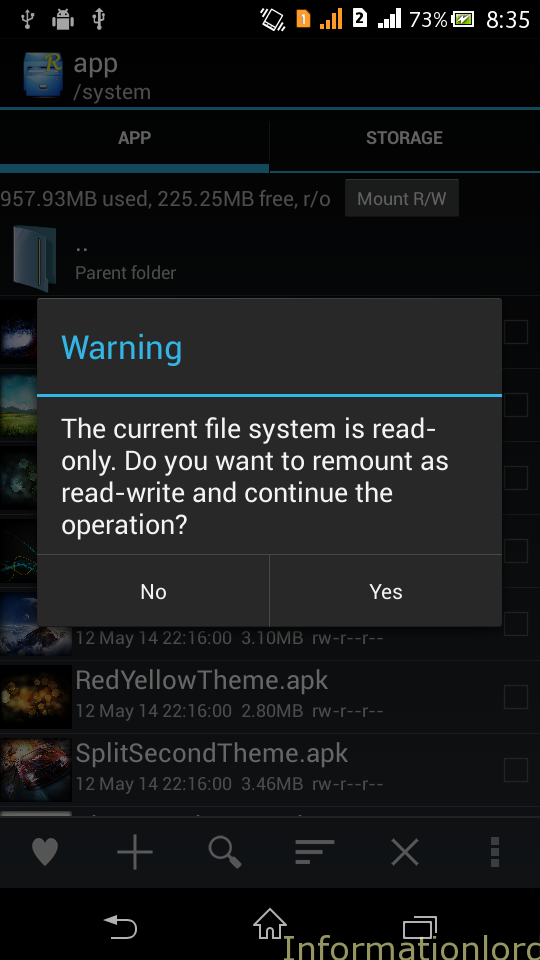
- Set the permissions of the theme copied by long pressing on that file and selecting permissions as you can see below in the screenshot.
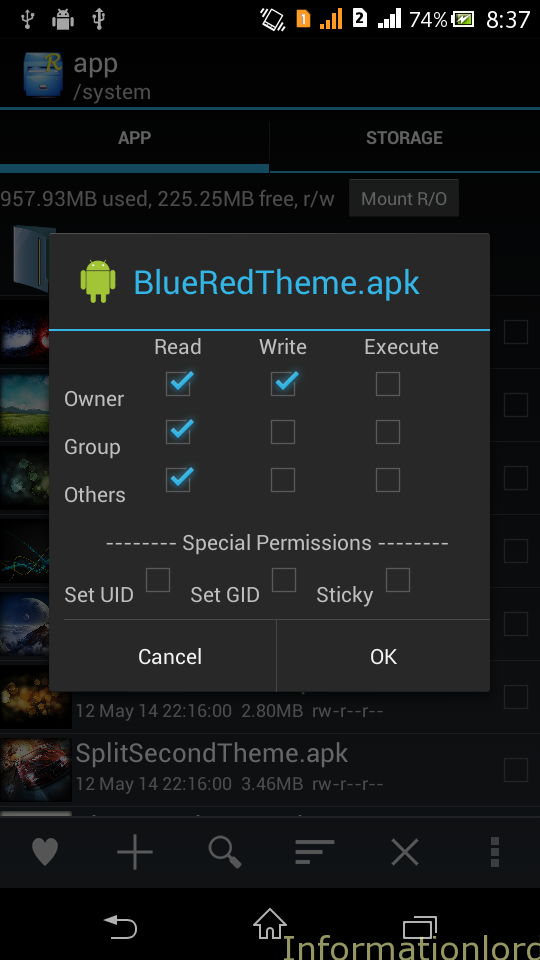
- That’s it you have successfully added theme to your Sony Xperia C / Xperia Device. Now just restart the phone and just select the theme you just added and apply it.
Not wasting your precious time anymore let us now see the themes along with their previews of Home Scree, Lock Screen and Settings menu :
Android Theme 1: The Crew
[sociallocker] Download The Crew theme for Xperia C / Xperia Devices [/sociallocker]
Android Theme 2: Volcano 2


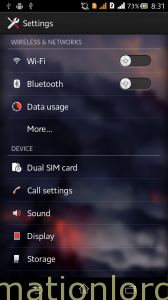
[sociallocker] Download Volcano 2 theme for Xperia C / Xperia Devices [/sociallocker]
Android Theme 3: Blue Red

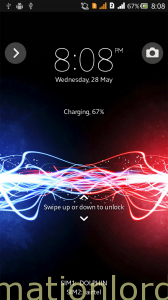
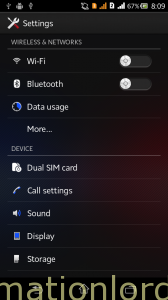
[sociallocker] Download Blue Red theme for Xperia C / Xperia Devices [/sociallocker]
Android Theme 4: Fascination


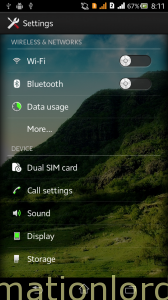
[sociallocker] Download Fascination theme for Xperia C / Xperia Devices [/sociallocker]
Android Theme 5: Galardo
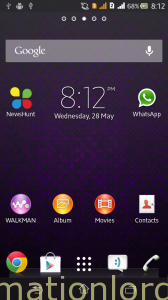

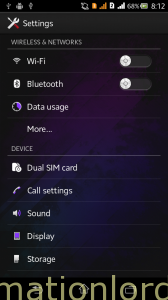
[sociallocker] Download Galardo theme for Xperia C / Xperia Devices [/sociallocker]
Android Theme 6: Galaxy 2

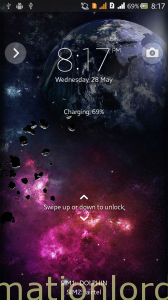
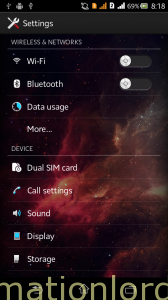
[sociallocker] Download Galaxy 2 theme for Xperia C / Xperia Devices [/sociallocker]
Android Theme 7: Green Abstract


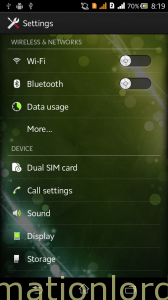
[sociallocker] Download Green Abstract theme for Xperia C / Xperia Devices [/sociallocker]
Android Theme 8: Ice Lines
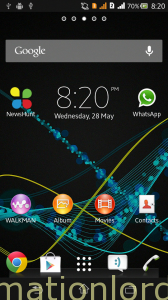
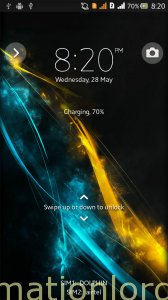
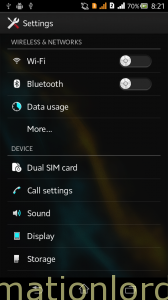
[sociallocker] Download Ice Lines theme for Xperia C / Xperia Devices [/sociallocker]
Android Theme 9: Planet Shine



[sociallocker] Download Planet Shine theme for Xperia C / Xperia Devices [/sociallocker]
Android Theme 10: Red Yellow


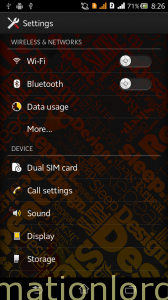
[sociallocker] Download Red Yellow theme for Xperia C / Xperia Devices [/sociallocker]
Android Theme 11: Split Second



[sociallocker] Download Split Second theme for Xperia C / Xperia Devices [/sociallocker]
Android Theme 12: Winter Forest

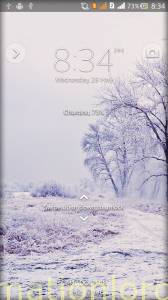
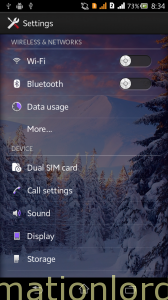
[sociallocker] Download Winter Forest theme for Xperia C / Xperia Devices [/sociallocker]
Android Theme 13: Winter

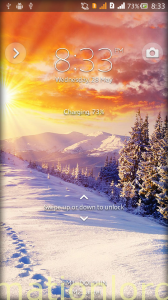
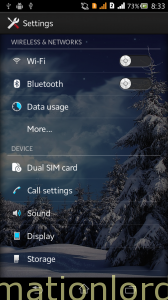
[sociallocker] Download Winter theme for Xperia C / Xperia Devices [/sociallocker]
You can also download the full Android Theme package from below:
Download All Xperia C Themes Updated Link
Original thread for the same can be seen here from Russian forums.
These are the few themes collection by Informationlord. If you find some more, then feel free to comment so that i can add them here and give credits to you. Do not forget to subscribe to our site to remain updated to all information regarding Xperia C!

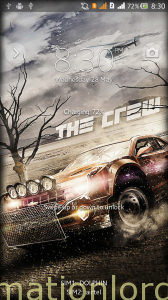
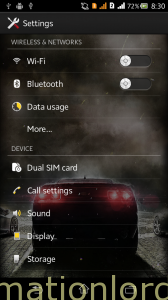
Good day sir, i checked this morning and still the link is broken, can you help me please, i love all your themes for sony xperia c, please.
More power to your team.
Thanks and regards,
Ronald
Thank you master
Mr. Somesh , the link was broken. Please give me the newest link for download it.
I do thank to you Mr. Somesh
Good day sir, may i request a copy of themes for sony xperia c, the link for this one is broken, please please please, i love you themes. You may email the link to my email ad [email protected]. More power.
God bless your team.
Thanks and regards,
Ronald Montesa
Sir the link is broken, it cause too much traffic, can you give other link for sony xperia c themes.
Good day sir i cannot download the themes for xperia c (the crew and split seconds)This account’s links are generating too much traffic and have been temporarily disabled! can you send me the link for this 2 themes cos i love your themes very much, here is my email ad…[email protected]
More power to you and god bless.
Thanks and regards,
Ronald Montesa
I have updated the link, Please Check in the earlier Comment! Thank You!
The theme is nof downloading from dropbox its showing error
Please Download all the Themes with Single LINK! The Link is now Updated!
Can you get some of the hot apks??
Please comment the names!
Good morning sir can i get the copy of the crew and split seconds theme, i love your themes very much, heres my email ad [email protected]
Thanks and regards
The Link is Now updated! Simply pRess on Download All Themes and head Forward!
can u upload the marvin girl themes from russian forum
and another link from the themes icant dl from dropbox
Please try again with this Dropbox Link : https://www.dropbox.com/sh/99ht6an77pgihob/AAAPc5sFxQ9QvAgTG36G0nl6a?dl=0
Good day sir, the link is still broken for sony xperia c themes.
Good evening sir, until now the link is still broken, sir can you send me the themes directly if it is ok, thanks in advance.
Sorry for the delay! Here you go :
https://www.androidfilehost.com/?fid=385035244224398387
Please provide us the link so that we can provide the same!
Someshs ,after I deleted one of your theme because I got bored,the”android is upgrading..”message always appear when I restart my phone,please help bro what I must do to fix this?
bro, i just follow your instructions properly, but after the System say”android is upgrading”there’s nothing changed:(, but before i install this theme, i already have the Amazing spiderman 2 theme which i installed it with CWM , please helm i love this theme
sorry if my english is bad, thanks
btw, i want to install split second theme bro
Long press on screen and then go to themes and then you can see theme there! 🙂
Not getting option r/w
Download pro version of Root Explorer and then try!
hi bro…..i have tried one of ur themes….and by mistake i replace systemui.apk (got from theme) in root/system/app with the default one…after restarting i lost complete notification bar and buttons on screen…it keep dispalying “unfortunately stopped systemui”….bro,please help me???
wat to do nw???
Simply try installing system ui version 2.0 by following tutorial
how to do mount system as r/w ? pls reply sir
Tap on top left corner where you can see r/o then tap on it, it will become r/w in root explorer
im unable to install themes after moving them to system/app folder..
Set permissions to rw-r-r
ya.. i hv set the permissions already.. still its not installing
Try other themes!
Why changing permission doesn’t work?
Changes can be seen after you restart and then tap on screen and select theme you set permissions to. 🙂
I meqn it says that i changing permission failed
You must mount system as rw
hi.. i really like your work.. but can u add more xperia c themes such as anime.. cuz i really love anime..
thanks.. keep up the good work..
Awesome dev
works great thanks
The link is not working so any other link???????
Use Pc for Mega.co.nz link
Wow…… Gr8 job bro, just I need to download pro version of Root Explorer
Nice one, THANKS.
-Grv
Welcome
Your Welcome!
I have rooted my phone…installed root explorer tried to copy the. apk theme but it didn’t copied
Great Themes
Dear! I done everything according to instructions every thing going good permission,paste etc but when i reboot phone after all of this themes are not shown in that root folder.
Not working.moved downloaded themes to system>app and change permissions of the theme apk.switch it off and on nothing happens.tried installing the theme but shows an error.what did i missed? How to remount system…can u xplain more clearly
I am not able to install this themes
Plzz help me
I tried but when i tried to paste apk file to system->app, root explorer doesn’t allow because the file system is read-only, any solution?
Try getting the pro version of root explorer from any pirated site!
Keep it up man!! Thanks for ur help and support!
I tried both tweet n like but the content doesn’t unlock.
Try using chrome or Atlast PC!
bro can u tell me wr i can found themes???? link?
Awsum themes….tysm!!!! 😀
Sir please do let me know if I can install the theme on xperia z2 rom
Yes you can surely proceed! 🙂
Thanks a lot sir
How to download all themes? Thank you
Use the Dropbox link which will be unlocked once you Like or Tweet or +1 the post!
is there a tutorial for this?
can i request a theme? a white one..
nice themes
Great work again…
Keep up the work…cheers!!!!
Thankyou bro! 🙂