In this post, I am going to show you how to get genuine copies of any WordPress Plugin or Theme for free.
This is less of a guide/case study and more of a trick.
You’ll see how I used these tricks to get genuine copies of two very well known WordPress plugins.

Please Note :
We completely believe in supporting the developers for the hard work they put into making these softwares. Please purchase the software if you really like them.
Okay, so here we go.
A few days back we had to buy 2 WordPress plugins for a new project. One of them was Divi Booster and the other WP Fastest Cache. But I wasn’t very sure about buying them and was keen on trying before making a purchase.
Now we had 3 options.
- Search for nulled versions of these WordPress plugins. (Too risky. Could easily compromise the site.)
- Purchase them and then ask for a return if felt like. (Not so interesting)
- Search for legit copies on the web from real users. (Sounds fascinating, very!)
So I decided to stick to option 3 and began my hunt with Divi Booster.
Not so popular plugin but could come in very handy with Divi Theme.
For those of you who are not aware, Divi is one of the largest selling Premium WordPress Themes and Divi Booster plugin brings a lot more customizations on the table than the default ones.
So I did the obvious thing, went to their website.
By first look, the site’s security didn’t appear very promising. Take a look below.
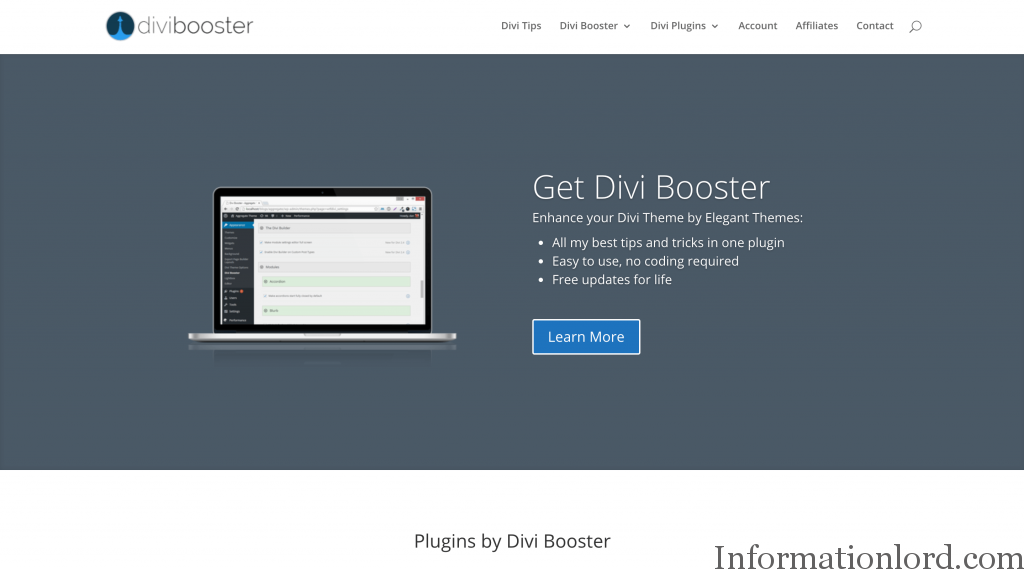
Now, I did a simple google search
And came across this URL. 3rd search result
https://divibooster.com/aggregate-plugin-purchase-confirmation/
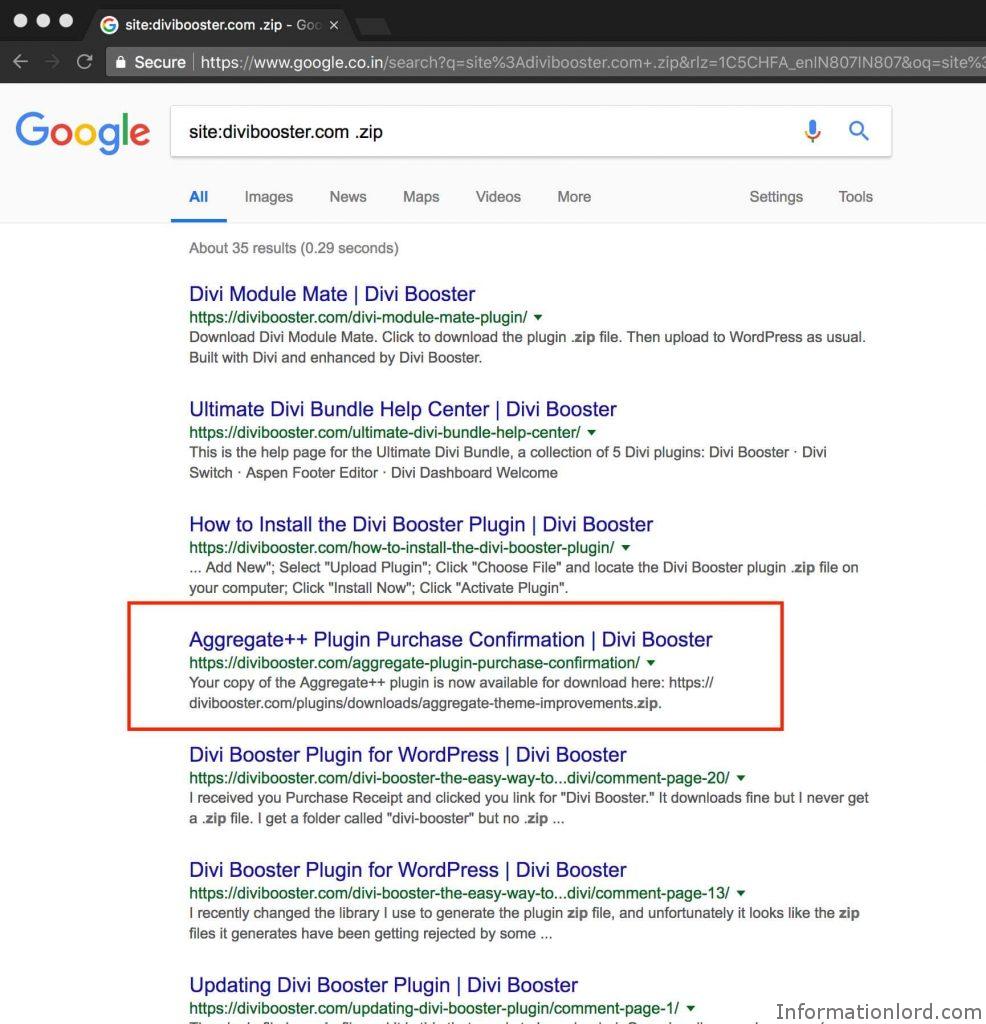
Divi Booster Plugin genuine copy – Google search
LINK : https://divibooster.com/plugins/downloads/aggregate-theme-improvements.zip
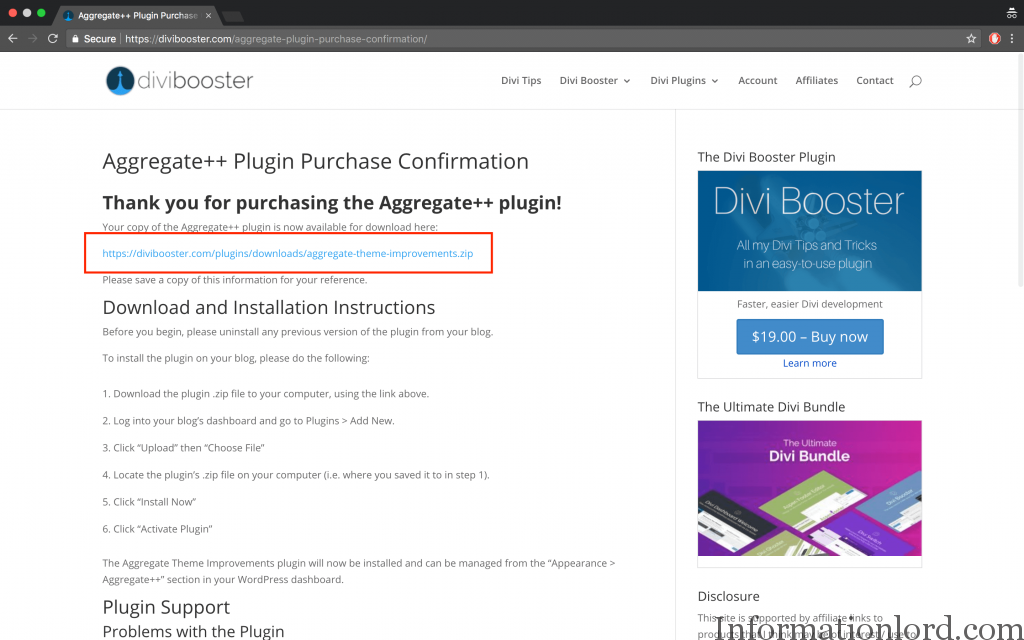
Pretty sweet, right!
Yes.
But the link points to a different software. Not the one that we are looking for. What to do now?
Let’s try going to
Forbidden!

What now?
Let’s try tweaking the URL a bit as we know the URL structure these guys are using.
Let’s replace the last part of the URL with the name of the plugin.
And Voila.

It gave me the file.
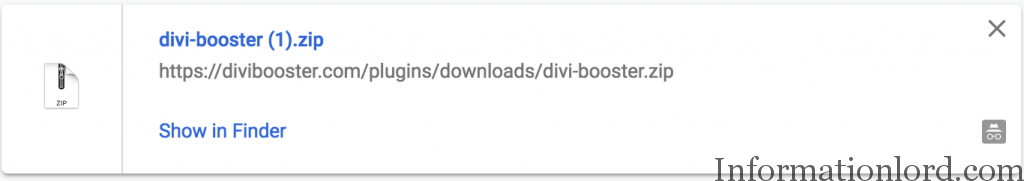
A copy of the original software WordPress Plugin, directly from the vendor for free. What else would you want!
Also, it took me 15 minutes. Totally worth it right.
This one’s a big fish.
I began with taking a look at the download link of the premium version they provide after you make a purchase.
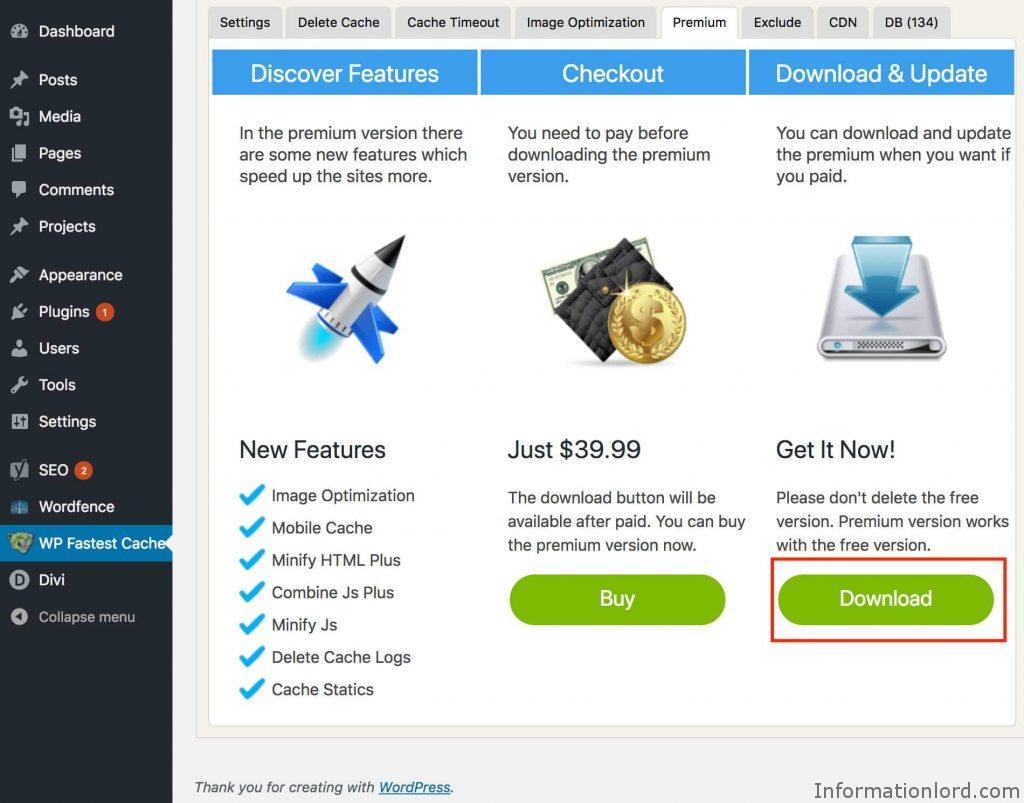
The link had the url of my site (mysite.com) and some random string.
Then I replaced the url of my site with the url of the site I was certain would be using this plugin. The official plugin site.
http://api.wpfastestcache.net/premium/newdownload/wpfastestcache.com/8e0e4abc2158700d048f14fa12341aa3b0
But no luck. Forbidden.
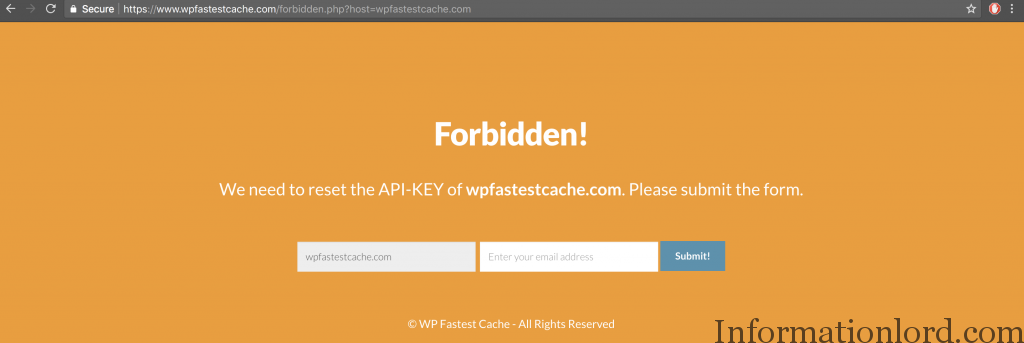
Now by going through their site, I found the exact name of the premium plugin .zip file which is downloaded by the user after purchase.
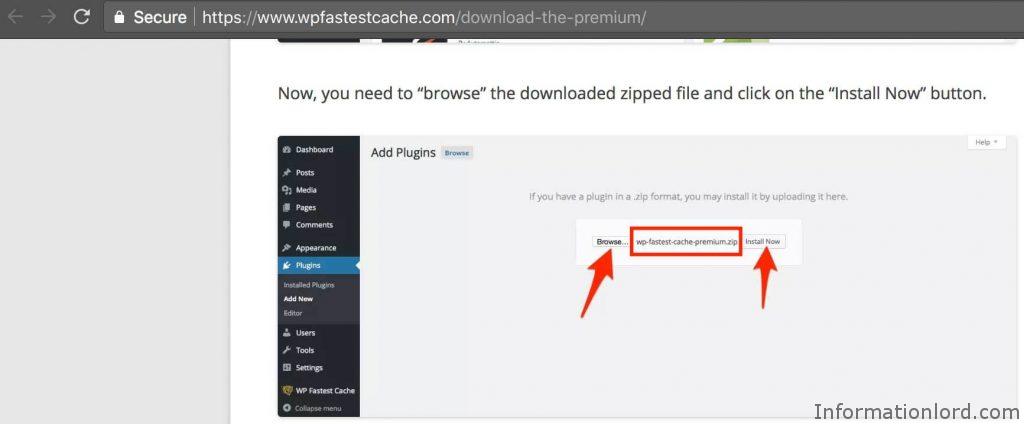
Now all I had to do was look for a user who had purchased this plugin for their site.
I went through the testimonials section of their website hoping I would find a site address but no luck.
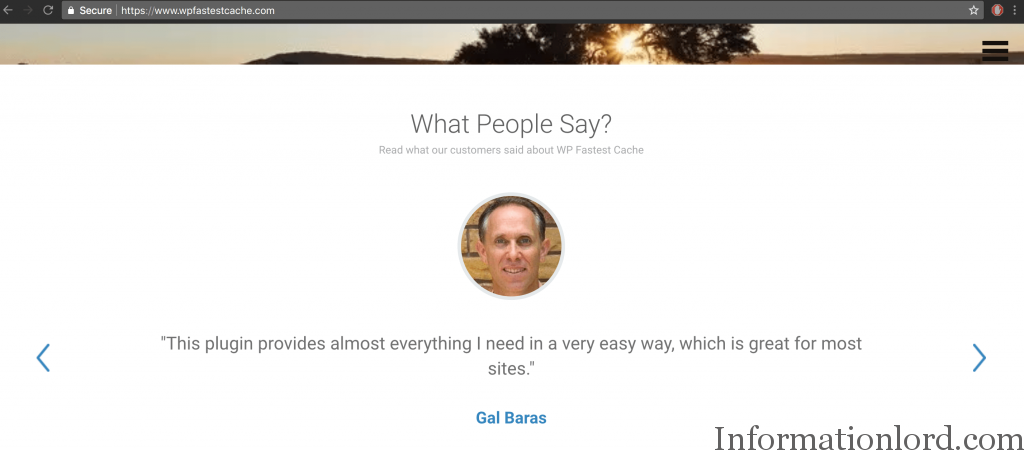
Then I opened the Comments section of WordPress.org for this plugin and started going through the reviews.
I only checked the reviews which had mentioned about ‘support’ or had mentioned ‘premium’ in the title as they probably were the premium users.
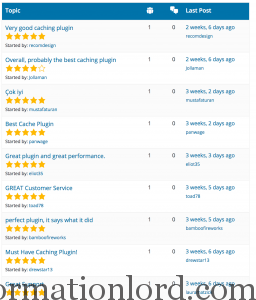
After going through a couple of reviews I came across this particular one.
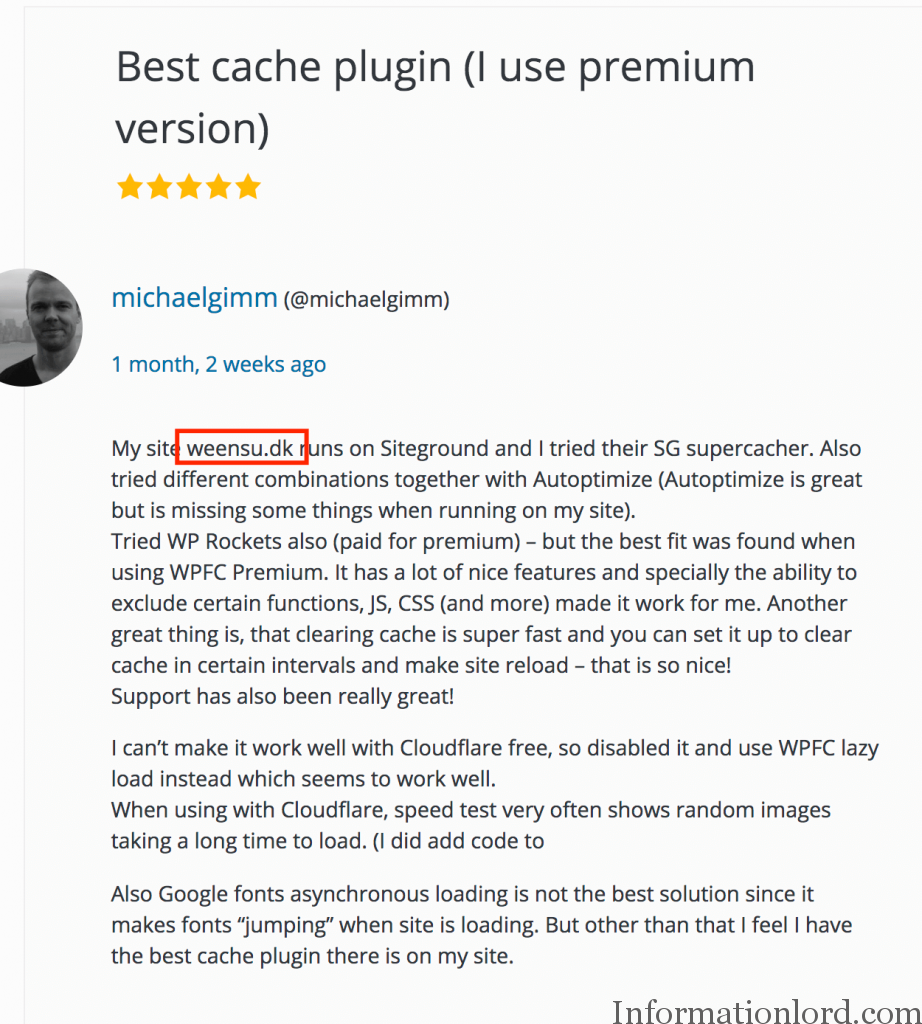
What now?
All I had to do was see if the .zip file exists in his plugin directory.
And Voila again. It does.
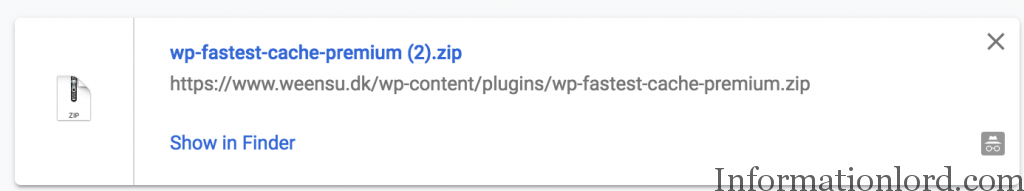
It gave me the file.
This time it took me about 20 minutes.
We found that Divi Booster was not needed by us but WpFastestCache was and we bought a genuine copy the plugin.
It’s always a good idea to support the developers.
If you have any query or have anything to add to this guide, let’s have a conversation in the comments section.
Happy hunting!
