Hello guys, it has been a long time that i gave any update to Xperia C SystemUI, we started with systemui version 1.4 then version 1.5 and finally we have SystemUI version 2.0 for Xperia C [UPDATE] which has 5 button Navigation Bar with Xperia Written instead of home button plus added Z2 Dialog box which can be seen from the screenshots below:
Normal View of SystemUi V2.o : 
It has 5 button navigation system namely- Power or Lock , back, Home Button, Recent apps, Menu or Options Button.
Toggled Navigation Bar with Samsung Toggles and Speed Indicator :
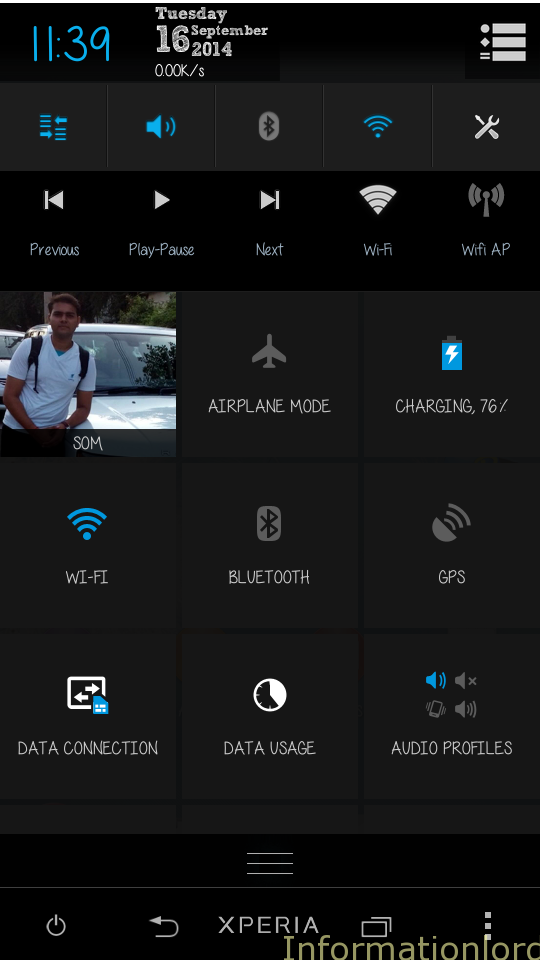
Z2 Dialog box with transparent mode as can be seen in the screenshot below :
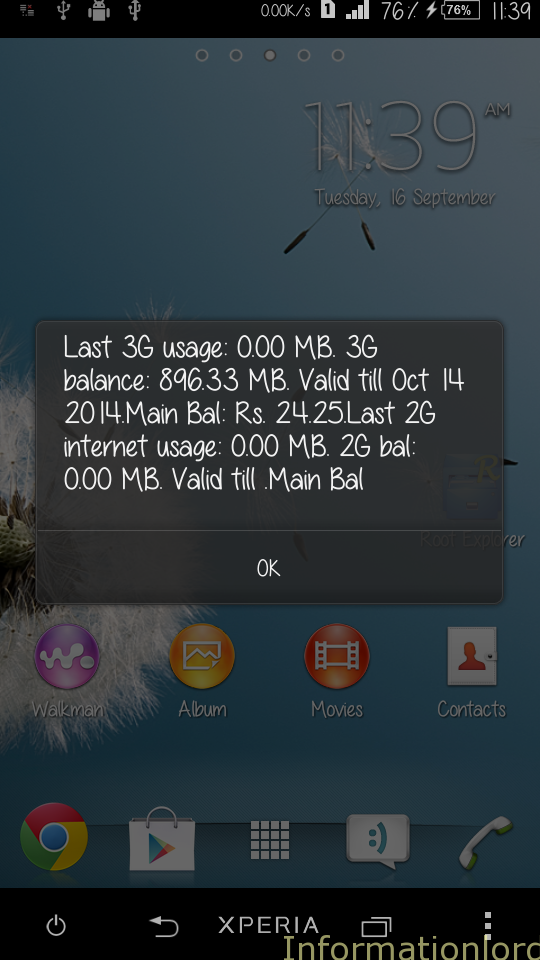
Procedure to install SystemUI V2.0 On Xperia C:
Method 1 : Using Script method for NON CWM users :
- Remember that your Xperia C must be Rooted and BusyBox Installed, Also enable USB Debugging.
- Your ROM must be Deodexed, if it is not so, then read : Deodex Stock Xperia C Rom
- Download Systemuiv2.0 PC installer method from below. Do like or +1 or Tweet in order to unlock the download link : [sociallocker]Download SystemUIV2.o PC Method[/sociallocker]
- Extract the Downloaded folder and place the systemuiv2.0 folder to SD Card of Xperia C.
- Simply Run SystemUIinstaller.bat from the downloaded package after placing systemuiv2.0 on SD Card and follow on screen instructions and you are done. If you get a popup on your phone asking for Root Access then please tap on grant so that SystemUi V2.0 gets installs easily.
- Do not get panic if the Phone stops responding after you run the script, wait until it restarts and you are done 🙂
Method 2: Using CWM by Flashing the Zip file directly :
- You must be on the Deodexed ROM to proceed further.
- Download SystemUIV2.0 CWM Flashable.zip from here : [sociallocker]Download SystemUIV2.0 CWM[/sociallocker]
- Now Boot into recovery and install zip from SD card and select SystemUIV2.o and flash it.
- Thats it you are done.
Do not forget to like our facebook page as a token of thanks from the widget at the side. If you are facing any problem then feel free to comment 🙂 Because We Care.
Hy mr somesh
How to delete speed internet icon in status bar…?
Thanx for info?
Use Xposed Installer and then Notification edit!
Sir… I luv this system ui….but I think there is a bug i n it as.. When I try to change my data connection from sim 1 to sim 2 or vice versa….. The phone gets hanged and I cant do anything till it changes the connection…..sir can you please help me.. Or tell me if I have done something wrong while flashing or is this seriously a bug…????
How to Change Z2 Dialogbox is old.stock Rom dialogbox it’s name of apk old stock rom dialogbox
sir can u please give the font name shown in this screenshots????
sir I installed deodex using cwm.but when im checking in root explorer I didnt see deodex? But I install 3G swither..my phone is deodex or not?
If you cant find any odex file via your root explorer, then you hav successfully deodexed your android smartphone easily.
Everything is awesome 2.0 ui is perfect but bettey icon some time showing 1.5 ui then 2.0 ui
Still bettrey icon 1.5 ui how
Battery icon issue..still battery icon show 1.5 system ui why.. Then mene 2.0 system ui installed kiya he Muje 2.0 battery icon chaiye plse reply Mr. Somesh
Use gravity box
I want only my xperia’s notification area to be changed. Please provide a file for the same. Will be very thankful to you. Please tell how can i change the ui of notification area??
Will soon update with Xperia C part!
can i just copy the systemui.apk present in this zip file to root folder in order to make changes???
Nope! This can forcestop UI as we need to even replace the framework too!
I put the sistem ui v2 along with the Xperia Pure Z3 ROM for Xperia C (Stable Release) ?
can u repair the battery icon bugs. i preferred the battery percentage not in the icon.
on xperia C After flashed with systemUI 1.4 Zip, and i restarted my phone missing notification bar, status bar, and bottom home bar, plz help me now
Deodex Xperia C by flashing the Deodexed Zip Package!
thank you
Thanks billion for your magic creation. I installed xc z3 ROM and then updated UI 2.
But how can I remove network speed meter from status bar. Or total remove UI 2 from my Z3 ROM.
How about restoring to normal?…If i want to revert back to normal state what should i do??
i got a question, can i remove the zip file after i flash it? can it brings any harm?
NO that is not a problem! 🙂
how to know whether my rom is deoxed or not??
Open root explorer and go to System>App folder then see if you have any *.odex file present! If yes then you are not deodexed else Deodexed!
ONE DOUBT IF I M HVING ANY .odex file then my rom is nt deodexed na….
Exactly!
Hi , 🙂
My friend some one said this “i have Z2 rom, I always get notification to update firmware. is it safe? ” qnd you answer this Yes thats safe, but remember you cant use Z2 again after updating!
” sory i will install z3 rom but i want to know what should i do not update? And can i change the font or not ? And can i change the system ui to the stock one or any system ui when i am on z3 rom or i cant .. Pls help i will love you hh 😀
Hi , 🙂
My friend some one said this “i have Z2 rom, I always get notification to update firmware. is it safe? ” qnd you answer this Yes thats safe, but remember you cant use Z2 again after updating!
” sory i will install z3 rom but i want to know what should i do not update?
Btw, how to deodex my xperia c with CWM?i tried to deodex my ROM using your instructions with pc a.k.a without CWM but didnt work
Bro, can i flash the zip file without Deodexed ROM? I already have carliv touch rcovery, reply fast bro.…..
i have Z2 rom, I always get notification to update firmware. is it safe?
Yes thats safe, but remember you cant use Z2 again after updating!
Hello sir!!!
Greetings of the day from sagar..
.
Im newbie….so, ive lots of questions…..
if i have installed Dark Xperia Z2 in Xperia C, can i install this SystemUI V2? Is Dark Xperia Z2 deodexed? Should i replace Xperia Z systemUI that is in Dark by this V2? Which one is better or Dark has already this systemUI? Can i install Xperia Z2 Camera features in Dark Xperia Z2 Custom ROM? (Head over to following link:-
http://android.wonderhowto.com/how-to/install-sony-xperia-z2-camera-any-android-phone-for-ar-effects-motion-shots-more-0156323/
can you please help me?
Thanks in advance….
Yes Xperia z2 is deodexed already, I would prefer you not to try system uiv2.0 as you are running old build b.2.13 which I doubt might cause bootloop.
Hey i have xperia C n it is stuck on bootloader
wt to do?
Flash the backup
Yes! I downloaded the custom rom tried to install it from the recovery but its show “installation aborted” and i think the usb debugging is also disable so neither the “SONY PC COMPANION” is detecting it nor the flashtool! ;(
Plz tell wt 2 do!!!
i just bought the phone in march 🙁
Bro, download the ftf from the site, I mean the latest b.2.16 ftf and flash it with wmshau perfect brush and you are done
i tried but it is not detecting my phone!!!
Do you have access to root explorer by any means after which you can replace stock ui and simply get the matter solved
Actually, I installed the CHAINFIRE 3D app but it asked for a reboot to install the plugins!!! so i restarted n now its stuck!!
I used this app on my previous cell phone(MICROMAX A 57) it worked well but on Xperia C it is not!!
Plz !! help!!!
Flash the ftf of latest build from the site
How should i flash it!! i have the ftf of latest build???
Follow this procedure : Flash FTF on Xperia C
Informationlord text has been seen at the bottom in every screenshots……is it there in UI also?
Hehhe, That is watermark, dont worry!
Nope, you can unroot and get warranty back 🙂
It is modded by me!
can i install this straightaway or i need to install older vesions first?
straight away! 🙂
Hello Somesh, I did all the instructions you stated above and I successfully deodexed my Sony Xperia C using the NON CWM way. And I successfully installed the systemui v2 you made. Then I installed iFont which changes the font of my Xperia C. After 5 tries of changing the font and rebooting. My Xperia C now is stuck on Boot Animation after Xperia Logo comes out. Can you help me recover or fix my phone?
as you do not have CWM then simply flash the device to latest build from here :
hi somesh..is it alright if i only install the systemui not the framework and services.jar because im on a custom rom..i dont want to change the framework..tyia
Yes you can
Hi mr somesh, can u make xperia c custom kernel? Maybe we can flash our phone’s kernel with flash mode and not using fastboot mode. Thanks.
Not until bootloader is locked bro 🙁
Wow amazing work brother
Very thanks for this
But one need
Can u give me system ui 2.0 without speed indicator
Plz somesh ji
My mail [email protected]
Fb name sumitkhkh
Will mod it if possible in next update.