With latest update to Build 16.0.B.2.16 for Xperia C which can also be updated directly offline for those who have not got the update officially (Download Links Working), we are again presenting you a beautiful present -> Easy Guide to Deodex Xperia C Build 16.0.B.2.16.
Many of you might be pondering – What are the Benefits if we deodex Xperia C stock ROM?
Ans: Deodexing Stock Xperia C ROM will open possibilities for the masses to modify their apps in a better way without much tensions about boot loops or fear of not working. One can easily Install Engineering Menu or make Engineering Menu work on Xperia C. It will also enable you to mod your stock firmware as per your wish. (Like Modding systemui.apk or framework etc)
UPDATE : Now One Can Directly Deodex Xperia C latest build With CWM, that too without data loss.
Simply flash the zip from the download link (which can be seen after unlock of the locker) and then boot into recovery and flash the zip. First Boot Up might take little time.
[sociallocker]Download Xperia C Deodexed CWM Flashable ZIP[/sociallocker]
The best part of this procedure is you will have NO data loss which is there if you follow below procedure.
Now you can safely proceed to install Xperia C mods, like Lollipop Settings and many more.
Eligibility to proceed with Easy Guide to Deodex Xperia C Build 16.0.B.2.16 :
- Xperia C must be rooted. If it is not rooted then read: Rooting Xperia C.
- You must run on latest Xperia Build 16.0.B.2.16 (Any version either Western or Eastern) .
- Now Download Xperia C Deodexer, which is a zip file which must be extracted first in the place you can remember. Download Link : Xperia C Build 16.0.B.2.16 Deodexed Zip
- Last but not the least, one must check that Bluestacks is not running on your pc. To check it one can just open task manager and kill the bluestack app if running.
Note: The one who have Installed CWM on their Western Firmwares can take backup in order to be on the safe side. 😉
Now let is proceed with Easy Guide to Deodex Xperia C Build 16.0.B.2.16 :
Remember that all your Data will be deleted! (All apps, contacts, Messages etc. So Take a backup and then proceed! )
- Enable USB debugging on Xperia C by going to settings> Developer Options and by checking USB debugging.
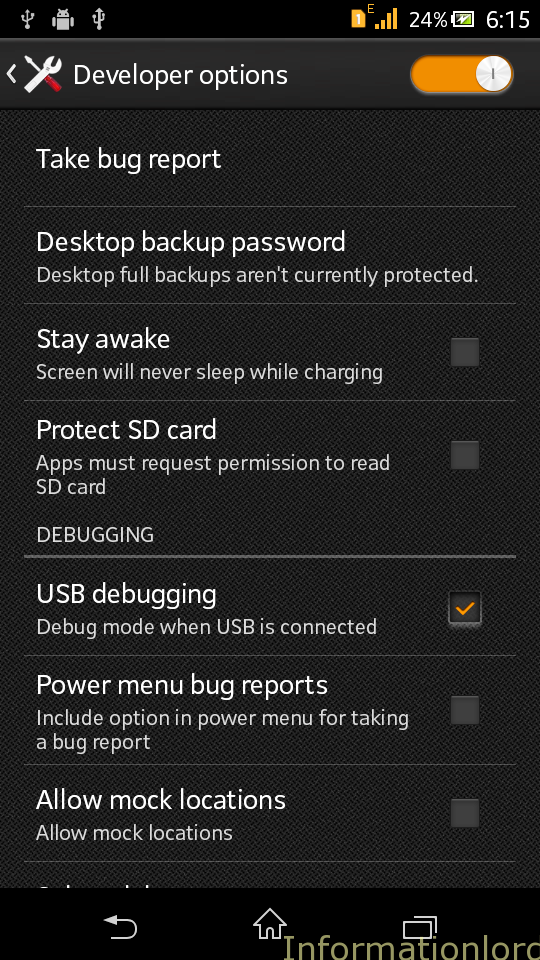 If Developer Options is not available then one can first go to settings and then go to About Phone and then Tap on Build Number for more than 5 to 6 times continuously until you get a popup saying you are now a developer. Then go back you will see Developer options in settings!
If Developer Options is not available then one can first go to settings and then go to About Phone and then Tap on Build Number for more than 5 to 6 times continuously until you get a popup saying you are now a developer. Then go back you will see Developer options in settings! - Extract the downloaded Zip folder and open it. It will have two things as can be seen in the image
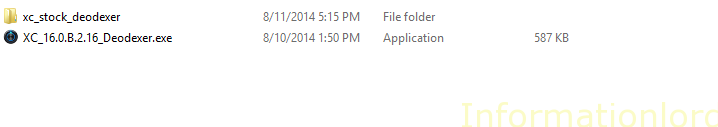
- Place the xc_stock_deodexer folder in the direct SD Card of Xperia C. Be sure you have placed all the files to the SD Card only.
- Now simply run the XC deodexer and proceed as per the instructions in the app and and if you get popup on your phone asking for Root Permissions then simply tap on grant! And thats it! Here starts the deodexing of the stock ROM of Xperia C.
- Wait until your phone restarts automatically. Do not unplug the phone until it restarts or the program closes.
Do not get panic if your phone takes lot of time to restart as it will take in first bootup.
You have now successfully deodexed stock Xperia C firmware! Now carry on your modifications!
Credits: Thanks to my ever helper Prashanth Jraj for finding an alternative to CWM after which one can easily install ROM regardless of boot version and no bootloops finally me too. 😉
Do not forget to share this article and hence help others. Struck anywhere then feel free to comment!
Upcoming Article : Dolby Digital Plus for Xperia C.
It takes me 2 hours in installing xperia c 2305 deodexed rom pls help me.
hi Somesh,
I am a beginner so please don’t mind if my question sound stupid.
Your step says: “Now Download Xperia C Deodexer, which is a zip file which must be extracted first in the place you can remember.”
Where is this to be downloaded, PC or Phone?
Which software I need to connect and command this operation through PC?
Bluestack is it BtvStack ?
It should be downloaded on PC buddy!
Do i need to change my recovery mode or stock may do to flash the zip ? . . . Cause changing recovery will have a lot of work cause i have s1 boot verison .68 . . And dont have pc to change it to .6 or .13.
Thanks . . .im new with this phone.
So better first install custom recovery! But having Computer to change bootversion is compulsory! Without changing the bootversion do not proceed to install CWM on Xperia C else you will Hard brick your device!
i need stock rom flashable zip plz give me link
Stock Flashable is not yet made, but you can try is to Flash the FTF only!
It is taking so much time to reboot! Please tell me, naturally ..how much time will it take to reboot??
It takes around 10 minutes for first boot up, therefore if it is taking more time then simply flash backup and then follow the same procedure using CWM method!
i tried deodex xperia c, unfortunaly usb disconnected after some tie mobile tuck at xperia Loading.
what to do please replay..
Hold Volume Up and Power Button Until Phone goes off and as soon as it goes off! Just Press on Volume Down Button such that you are connected to PC via USB! This will boot you into flashing mode! And this time flash B.2.16 firmware and thereafter Deodex using CWM firmware! This will help!
After uninstalling FB n office suite apk by titaniumbackup, i can’t used any program on my xperia C.. i need help..pliss..
Try installing both the things again, hope that might solve the problem!
Hi Somesh I have successfully flash cwm zip file then my phone is deodex can I delete zip file in sdcard
Yes You can!
if i install new rom like lolipop its show error status 7…why?
This is because you are flashing Wrong Custom ROM ! or ELse you have not yet installed CWM!
Hey, I want to ask. How can I know that my xc has deodexed? Pls answer my question 🙂
You wil not be able to find any file with extension .odex in system app folder! Which means you have successfully deodexed!
Hello , i’m stuck at the “Installer Xperia C 2305 Deodexed Rom” it says
x daemon not running. starting it now on port 5037 x
x daemon started successfully x
then nothing happens.. help me please
And Super SU didn’t ask for permession :/
Go for CWM Method!
Use CWM Method to Deodex Stock Xperia C
Man iflashed the cwm but idownloaded lollipop systemui from xda and its not working why but my rom ithink its deodex does that mean my room isnt deodex or what
You need to deodex using CWM method first! Then it will work fine!
Can i flash the deoderer zip to Z3 rom or it has to flashed only to the stock rom?because the mods and framework are not working.
Z3 rom is pre deodexed so no need not to worry
how to know that my rom is deodexed or not ??
can I install dual sim 3G to my xperia c, build 16.0.B.2.13? cause my stock rom only work in build 16.0.B.2.13.
thx
Well you can try it. But take a backup. Because it might cause bootloop
i want to deodex my xperia c latest build with cwm (with the help of information lord) but not yet created any backup.
so i can proceed and flash the zip or first backup?
i dont have much space in my sd card to complete the backup.so have to buy a new one
Yes you can proceed with CWM method. It will not cause any harm.
Will it delete all files from the memory card?
Nope nothing will be deleted. Proceed with cwm method
Hi! Im about to do this, my xperia c has a build number of 16.0.B.2.13, do i need to get .16 first before i will flash “Xperia C Deodexed CWM Flashable ZIP”(the updated one)? please reply
Well if you are not on the latest build then this can create problem! I would request you to first take a backup and then proceed! This will also guide others if they are struck with the same problem!
So if you download the flashable zip and flash it using CWM ,you won’t have any data loss right??
Nope!
bro i m using z3 rom, is dz reqd on my xc?
Nope! z3 is pre deodexed!
Thanks bro
Hi there,
When you say SD Card of Xperia C.. What do you exactly mean?
Internal Memory of Xperia C
Or External Memory Card…
Because Internal Memory, I have already reduced the memory size using your website help…
External Memory bro!
In that case.. Please help me… The batch file failed to initialize. I disabled anything related to adb before running this through task manager.
I have created flashable zip now which do not cause any data loss too. Just download Deodexed Xperia C which is flashable from here : https://www.androidfilehost.com/?fid=95784891001603596
Is this flashable through CWM?
yes 🙂
Has this been tested.. Or this is yet to be?
Tested and Approved!
thank you very much it works perfectly.
i have tried it 4-5times, and every time i am stucked at loading.. and nothing happends in fiev hours 🙁
i have lost two days for thisa;sd,f;al
How to partition sd card
bro.. i started deodexer and done it taking arround 5 minutes only… it automaically close on pc and my xc auto reboot too, does it successfull deodexer…? thx bro for reply..
Why you are deodexing it?
if i do anything wrong, i can go back to my other rom (i did a backup of my rom with cwm ) with cwm recovery ? Thanks
Yes you can!
its taking long than hour in boot animation after adb driver intalled plzz help what to do now
Somesh, is it necessary to have busybox? Because the first time I install it my phone stuck in the logo. And where do I place the deodexer.exe? In sd card or wherever?
Bro Please place xc_stock_deodexer folder only on SD Card and nothing else!
After deodex
Can I install z2 Rom for Xperia c
I tried dz post earlier today, i hav too any attemp but it always showsconnect ui timer expired and my xc freeze tell me what to do? My xp is rooted, running latest build b.2.16
Install adb drivers and then try
sir,i have carliv touch cwm on my phone,can i flash the zip file with that?or can i deodex it with cwm?
reply fast,thanks
You need PC to deodex it
sir,my phone got bricked because of this and i succesfully restore my backup,i just follow your instructions properly and installed the adb driver,but when i click the grant button,its freeze and i shut down it by pressing power+vol down and up,is there any another way to deodex this rom?or is there any file or step that you missing?sorry if my english is bad
reply fast bro,thx
Bro, dont shut it down. It will automatically restart and everything gets solved. Remember that you have placed the files to correct destination.
i can not do it
adb server is out of data killing
what i do
First of all go to task manager and then processes and then stop all the processes named as adb and then try again 🙂
there no processes named adb
please i need ans
Install adb drivers and proceed
OK CAN YOU GIVE ME LINK TO INSTALL ADB DRIVER
It is here : adbdrivers.com/download
ok i install it but i have another prob
connect ui: timer expired
Stuck at bootloader. what should i do. plisss
Flash the stock or restore backup
Hey somesh I tried to download it but it stucks in middle and just fails.. Maybe coz my net is slow and I can download it only within a fixed time.. Can u plz upload it somewhere else like Google drive or smthin?
i have the S1 Boot Version 2.14.J.2.13 and i did the procedure 1 to install cwm on xC , but my phone freeze in sony logo , i reset my phone and he is okay , but the cwm recovery not is installed. what should I do ?
Did you install adb drivers and try?
my phone is stuck at booting. u said that it takes a long time, but its more than 50min now and still its not starting.. pls help 🙁
Now you have bricked the phone, then flash the stock from here :
Hi Somesh I installed ADB drivers for xperia C, followed instructions well. and freezes at grant root then im stucked at boot animation for 2 hours. I don’t have CWM because my build is 16.0.b.2.16. Hoping for your reply
help me please, when i run the program, it’s show “connect ui timer expired”
what should i do?
i have follow your instruction… thanks
Install adb drivers and try
thanks it solves… My SU is the problem..
can we delete the xc_stock_deodexer folder at the sd card? as it takes half a gig.
Yes sure bro.
I have installed pure cwm but my rom is not deoxeded. can I still install z1 rom for xperia c with boot version 16.0.B.2.13
how to back up the original rom , somesh ,
im new in rooting having an idea of using this root so
and how to recover to orginal rom if needed or stucked in between boot
pl help
Use mtkdroid tools
i want deodexer for old build 16.0.b.2.13 plz tell me method or just provide deodexed files
Can’t deodex my xperia c.
It gets stuck for a while when i push the grant root permissions on the phone and reboots and then gets stuck at boot animation… 🙁
any help would be appreciated,
Please install adb and try again
adb drivers right..?
i’ve got that executable but xperia c is not listed in it
My xperia c has taken much time to start, but it still cannot start. How to solve it?
It will take some time to restart approx 15min
I can’t believe it !! this damn tool wiped the whole internal device memory !! no apps no data no images, everything gone away on the internal memory !!
I’m really shocked and devastated you should’ve warned clearly about this !!
anyway thank you for your work
Sorry for that bro! Really sorry! Now i have added above warning to the post! 🙂
hey if I update any of system app and then move tht updated app to /system will it be still the deodexed app?
Not so!
do i need adb driver??
hey i started deodexer and how i can know if it is successfull or not
It will automatically close
pls upload download link for xc deodexer.. thanks