OnePlus 2, one of the popular smartphone of 2015 rolls out new Update to Oxygen OS as OnePlus 2 Oxygen OS 2.2.0 (21 Dec) which fixes majority of bugs which were still to be seen after previous of its update of OnePlus 2 via Oxygen OS 2.1. We have included the tutorial to Officially Update OnePlus 2 to latest Oxygen OS 2.2.0 OTA if you have not yet received Update by OnePlus.
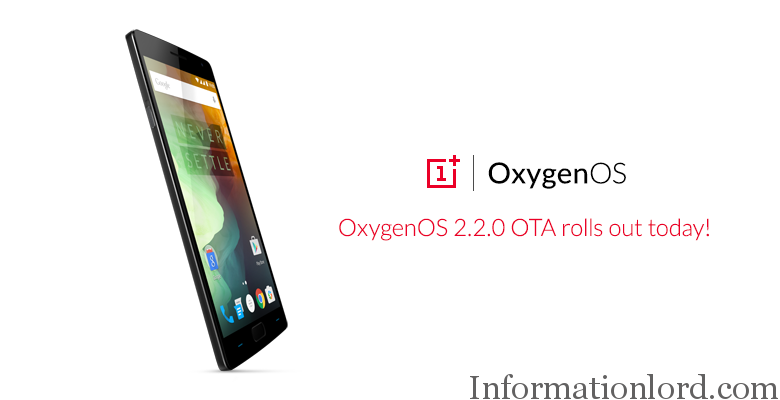
Whats Improved in Latest OTA Update for OnePlus 2 : Oxygen OS 2.2.0 –
- Fixed dual SIM preference selection issues in settings
- Added NTFS and exFAT support for OTG for OnePlus 2
- Fixed Google Camera photo-sphere and panorama bugs on OnePlus 2 latest OxygenOs 2.2.0
- Screen temperature can now be adjusted from quick settings
- Added hide search bar option in launcher settings
- Security patches as per Google’s latest Marshmallow integration for Oneplus 2 Oxygen OS 2.2.0
- Holiday wallpapers
- General bug fixes and optimizations
As reported by OnePlus Forum (Officially)
Hopefully this was not the much awaited OnePlus 2 Android Marshmallow Update! Which might be soon rolling out too!
Procedure to Manually Update OnePlus 2 to latest Oxygen OS 2.2.0 (Officially) :
- Download the latest OTA of Oxygen OS 2.20 as captured from OnePlus 2 Smartphone from here : Google Drive | Dropbox
- Now all you have to do is turn your OnePlus 2 Off after placing the above downloaded latest OTA to Internal Memory of OnePlus 2.
- Boot into Stock Recovery of OnePlus by pressing Volume Down and Power Button for 5 secs and wait for Recovery to show up!
- Select ‘English’ and then select ‘Install from SD Card.’ Locate the OTA Zip and then hit ‘Select’ and ‘Install.’
- The process will take about 5 mins and once it is installed you can boot your phone normally.
This is it! You have successfully Installed latest Oxygen OS 2.2.0 Official OTA Update on OnePlus 2! If you are struck anywhere then feel free to comment! We will be at your service! Thank You!