Xperia C fans are increasing by many folds day by day at a rapid pace which is quiet interesting to know. And hence Informationlord now needs to cater your demands by working day and night. As a result we are going to launch Forum in the coming days and will let you know as soon as Discussion Forum is launched. Currently Informationlord is poured by the comments from newbies requesting for the Tutorial to install themes and also change Navgation menu for XPeria C which currently runs on Android 4.2.2 jellybean. As Xperia Themes designing has now become more easier but it becomes limited as it runs on Android 4.3 and higher versions. So today’s Guide to Install Themes and Nav Bar on Xperia C will enable readers to install Android 4.3 or above Xperia Themes on their very own ANdroid 4.2. running Xperia C very easily.
You may also like to read: How to create your own themes for Xperia Devices
Things you must be well equipeed with before proceeding to Install themes and Bav Bar on XPeria C :
- Of course,Rooted Xperia C smart phone. If not rooted then read Rooting Xperia C.
- Theme of your choice. One can look at various list of themes that will contain both Theme and Navbar from our Facebook Xperia Group (If you are unable to view them, then see at the bottom of the post for the Download links) or if you want only themes then check our earlier post of Android Themes for Xperia C.
- Pro Version of Root Explorer. Sorry guys i cannot provide you this directly as it is against Google policies. One can Google for it and Install it for free rather 😉
- Keen Interest to learn and always open eyes while following the guide.
Note: Please Backup your stock “Home.apk” and “Systemui.apk” by Opening Root Explorer and then going to System>App folder and copying them to some safe place you remember. This will be helpful in case you wish to revert back 🙂
Part I : Guide to Install Themes on Xperia C:
Theme package will include change of colors of the battery, sim , signals ,time etc icons and also change of icons which you see in options menu. An example of applied theme is here from the World Cup theme : 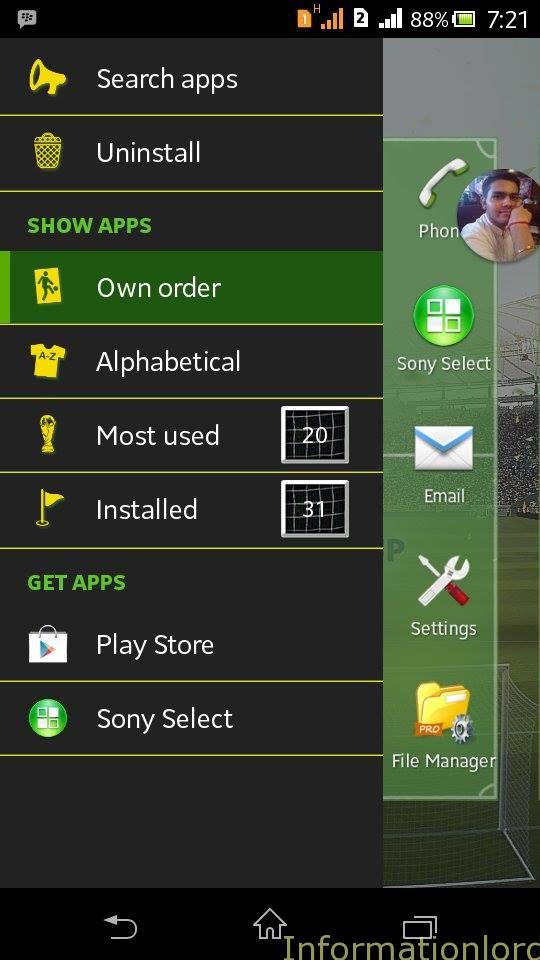
To install themes on Xperia C regardless of the nature of the theme- whether it supports Android 4.2 or not- One needs to have the “Home.apk” file which is located in the theme package. For example i downloaded Clean Foggy Theme from the Facebook group page themes list. 
Now copy Home.apk from the theme and Open Root Explorer, Go to Root Directory ; Now browse for System >> App Folder. and simply paste the Home.apk here. If you get popup saying like this as in the picture below: 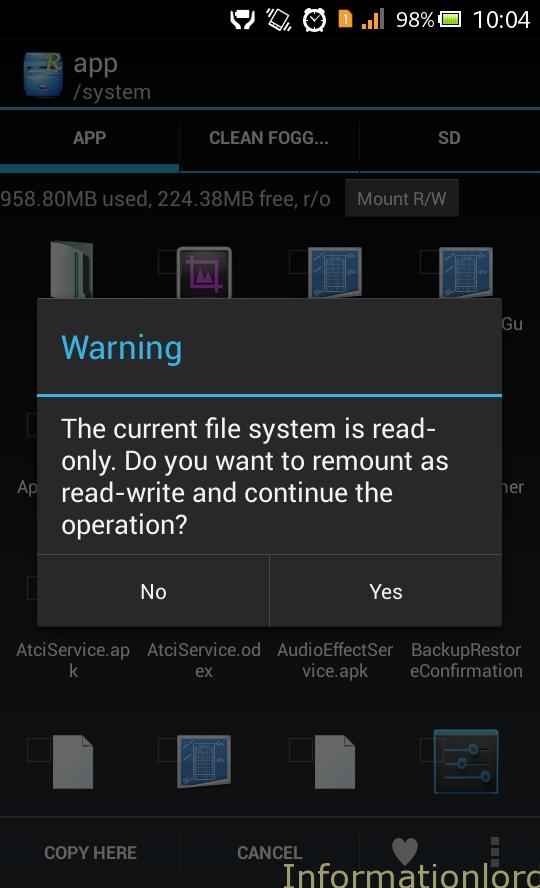
Simply tap on yes and this time you will see a warning screen like this : 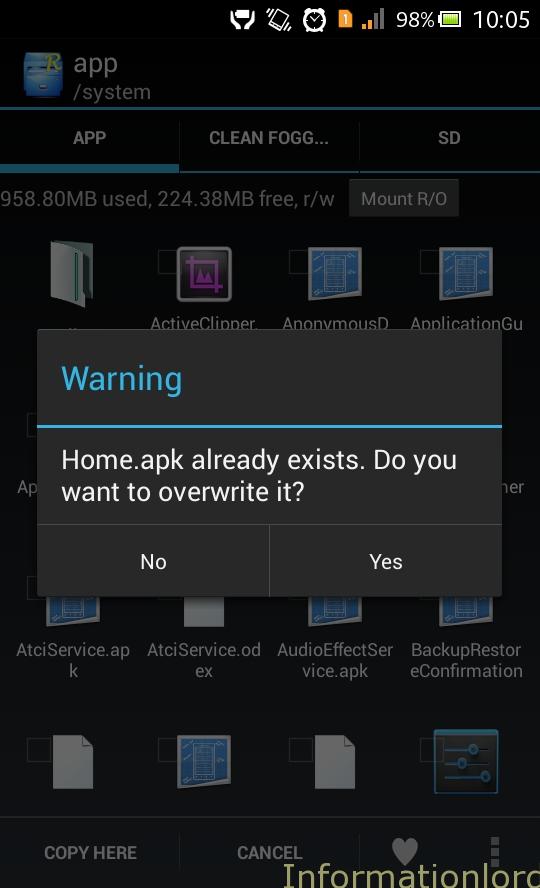
Then tap on Yes. Do not panic now, if your system crashes. Just press power button and restart your phone. For forceful restart just press Power + Volume Up continuously until your phone restarts. Once Xperia C is restarted, you can see the difference, I mean you have successfully installed the theme on your Xperia C.
Part II: Guide To Install Navigation Bar On Xperia C :
Changing navigation bar would include changes in the bottom buttons, change of icons in the header navigation bar. One can see this example of Navigation Bar change : 
This is all done by replacing stock “systemui.apk” with the one in the theme package you have downlopaded. One can also use only systemui.apk to change your look of the phone. To install Nav Bar on Xperia C , just follow the Part I procedure i.e Copy systemui.apk which you wish to install and Paste/Overwrite at System>>App Folder 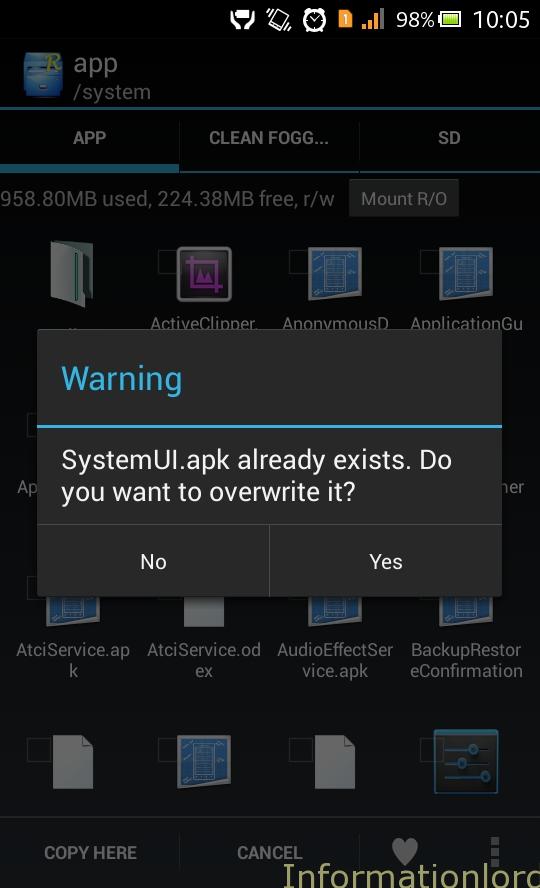 and the phone will autorestart after you tap on yes. If it didnot restart automatically or hangs then press Power + volume Up simultaneously to force restart and hence enjoy the new system user Interface.
and the phone will autorestart after you tap on yes. If it didnot restart automatically or hangs then press Power + volume Up simultaneously to force restart and hence enjoy the new system user Interface.
I tried my level best to create a video tutorial for this guide to install theme and nav bar on Xperia C. One needs to Volume Up your speakers to listen in order to understand the Video Tutorial i made:
Download Links for Nav bars and Themes:
LEGO Themes
CloudyThemehttps://www.dropbox.com/s/tbydsgbo7pfor3p/Cloudy%20Theme.zip
https://play.google.com/store/apps/details?id=se.thegreen.themes.meatballs
WORLD CUP BRASIL Themehttps://www.dropbox.com/s/wac4j6fpplcbbuz/World%20Cup%202014%20Theme.zip
https://play.google.com/store/apps/details?id=com.sonymobile.themes.fifaworldcup2014
SPECTRUMTheme
https://www.dropbox.com/s/klqyb2z8n4ly5d6/Theme%20Spectrum%20.zip
https://play.google.com/store/apps/details?id=se.thegreen.themes.spectrum
AMAZINGSPIDERMAN2Theme
https://www.dropbox.com/s/a7p6r7i9i7x7lr0/Amazing%20Spiderman%202%20Theme.zip
https://play.google.com/store/apps/details?id=com.sonymobile.themes.spiderman2
SONY BLUE Themehttps://www.dropbox.com/s/1ni4na1qta1vakt/Sony%20Blue%20Theme.zip
NIGH CITY Themehttps://www.dropbox.com/s/wjkrp8nx02uptdr/Night%20City%20Theme%20.zip
https://play.google.com/store/apps/details?id=se.thegreen.themes.nightcity
POLYGON Themehttps://www.dropbox.com/s/q2fzsa6bf4xtc7a/Polygon%20Theme.zip
https://play.google.com/store/apps/details?id=se.thegreen.themes.polygon
PROBOT Theme https://www.dropbox.com/s/xmw3dhrkjzescj2/Probot%20Theme.zip
https://play.google.com/store/apps/details?id=se.thegreen.themes.probot
FOREST Theme
https://www.dropbox.com/s/ek5sgu5joxce61d/Forest%20Theme.zip
https://play.google.com/store/apps/details?id=se.thegreen.themes.forest
by Hrithik Sharma
CIRCLE VAGANZA THEME
https://www.dropbox.com/s/5cr212gdyphkujd/Circle%20Vaganza%20Theme.zip
https://play.google.com/store/apps/details?id=se.thegreen.themes.circlevaganza
TRIFLAT Theme
https://www.dropbox.com/s/m0q4wyhwuac1rji/Triflat%20Theme%20.zip
https://play.google.com/store/apps/details?id=se.knowit.mobile.triflat
ROCK OnTheme
https://www.dropbox.com/s/inj8r9u60qrpa48/Rock%20On%20Theme%20.zip
https://play.google.com/store/apps/details?id=se.knowit.mobile.rockon
TATTERED STRIPES Theme
https://www.dropbox.com/s/wllp3fbqfbbxdmx/Tattered%20Stripes%20Theme.zip
https://play.google.com/store/apps/details?id=se.thegreen.themes.tatteredstripes
WALKMAN Theme
https://www.dropbox.com/s/q31398ip8fs8qr9/Walkman%20Theme.zip
Organix Theme
https://www.dropbox.com/s/mdsc4uqbzwlwrv9/Organix%20Theme.zip
https://play.google.com/store/apps/details?id=se.knowit.mobile.organix&hl=en
COLOR PIXEL THEME
https://www.dropbox.com/s/wy6gz38mub7zyj3/Color%20Pixels%20Theme%20.zip
https://play.google.com/store/apps/details?id=se.knowit.mobile.colorpixel
CLEAN FOGGY Theme
https://www.dropbox.com/s/8wtr538n0zxn6yc/Clean%20Foggy%20Theme.zip
https://play.google.com/store/apps/details?id=se.knowit.mobile.cleanfoggy
NEW ENGLAND THEME
https://www.dropbox.com/s/v6iqwmw4vm30rj1/New%20England%20theme.zip
https://play.google.com/store/apps/details?id=se.thegreen.themes.newengland
RETRO POPART THEME
https://www.dropbox.com/s/hn8sos1rx5wbctj/theme%20retro%20popart.zip
https://play.google.com/store/apps/details?id=se.thegreen.themes.retropopart
BEST FRIENDS THEME
https://www.dropbox.com/s/47wxl4fdu0cyugk/Best%20Friends%20Theme.zip
https://play.google.com/store/apps/details?id=se.thegreen.themes.bestfriends
TROPICAL THEME
https://www.dropbox.com/s/m00cs2hbi2pj16w/tropical%20theme.zip
https://play.google.com/store/apps/details?id=se.thegreen.themes.tropical
Thank you for following this post peacefully. Hope you liked it.
Upcoming Article : Dolby Surround Sound Plus ported to Xperia C .
Do not forget to subscribe to our website from below and stay updated. Also share this article, who knows someone might be waiting for this info 🙂
Good Day Sir Somesh, the download link for sony xperia c themes is still broken can you send it to my email directly, please please, please (the crew and split seconds specially. God Bless always. Thanks and regards.
heres my email ad [email protected]
Thanks
i Guess i have added the link as AndroidFileHost Please Check it!
i downlad all themes pakage and there is no home.apk and systeui.apk plz guide me
I guess you have downloaded the wrong file! Try again! This might help
How to bring original navigation bar in xperia c…!! Plz help
how to fix message “system UI has stopped
Deodex the Stock ROM
stuck on rebooting flying colors pls help
hi Somesh , great work. but in my phone the wallpaper is not opening for CleanFoggy . It is coming with a predefined wall paper.
Well it gets automatically changed Once we change the theme!
a box containing system ui has stopped working comes at every second 🙁
Hi last time i downloaded polygon themetheme and replaced the system ui of it with the company’s system ui and when is restarted my xperia c it camed black screen and afterwards it came system ui has stopped working thank god my phone was in warranty so it cost me free but again now iam downloading theme so please tell me what was that
That was an error. You didnt fix permissions.
Hi Somesh,
I did copied the home.apk and systemui.apk to the system/app folder and once i restarted the phone is either stuck after sony logo or it shows blank screen after it boots up to home.
Shows lockscreen fine but when you unlock it nothing shows only blank.
Pls tell me what to do now. Really got stuck here
Try installing the theme pack again. If still you face the.problem then contact me on facebook so that I can easily help you. http://Www.fb.com/hackersomesh
Hi…. 1 question…. Kya nav bar mai. Back. Home. Multitask…. Ke alawa koi or bhi icons aayenge kya???? Jaisa screenshot mai dikhaya hai..?
yes lagasakte hai! Thats easy!
i do this bro overwrite the system ui nd home.apk to root directory nd my phone is restarted but themes is not apply yr
i want freddy crugger theme completely on my phone i am using android jelly bean 4.2 with root how can i do now plzz tell me
Home.apk must be placed to System>>App and overwrite it! with permissions rw-r-r
Can i get a link for the original home.apk and systemui.apk
forgot to backup
thanks for this awesome guide 😀
Will upload it and let you know!
Somesh, please provide us a mirror to download the themes as the fb link doesn’t work
Done 🙂
Thanks! 😀 Lastly, what can I do about my back button as it became bigger than home and recent? I can’t use gravitybox to change it as appear an error that it can’t run
Try using Xposed Framework 🙂
Which module, buddy?
how to download nav bar …….>>>?????
Hey Somesh..plz give a mirror link for theme package.. This link is not working bro!
there is no need to set the permisssion to rwrr?
You will not be able to 🙁 Because as soon as you would replace your phone will hang! If it don’t then you can set permissions!
Actually, to set permission, move the file to system 1st. Set the permission 1st. After you’ve done set the permission, move the file to app… It will crash if you directly move file to system/app
YEs this is also correct way! 🙂
Fb group page not displaying
Okay i will individually add the links! 🙂
cant u give me the link here ?
I have added the facebook group link!
links ??? somesh….
I have added in the must have things! It is from the facebook group!
Can’t open the group page
Download link
Updated 🙂