Ever wondered your WhatsApp can be hacked easily, and here hacking means One can read your WhatsApp messages and even send along with Media without your notice. But do not worry we are here to share the WhatsApp Hack Trick after which one can secure their WhatsApp, at the same time have fun with the WhatsApp account of others too 😉 (May Be Girlfriends’ 😛 )
Note : This Procedure to Hack WhatsApp account is just for educational purpose, in order to make yourself concrete to such hacks in future. Please do not misuse the same!
The Trick to Spy on WhatsApp using WhatsApp web is so easy that you do not require any coding skills or other paid software (that do not work 😛 ). All you need to do is to be fast enough in making things happen so that you can then easily overtake over WhatsApp of the victim whose WhatsApp you want to hack.
Requirements To Spy On WhatsApp Account:
- Victims Smartphone running WhatsApp
- Connectivity to Internet (As you will have the real-time access to the Victims WhatsApp Account)
- Another Smartphone or Laptop or PC with Internet Connectivity
Working Of WhatsApp Hacking:
This feature of WhatsApp – WhatsApp Web allows users to have access to their WhatsApp account on any browser that is capable of Loading WhatsApp Web Website via Desktop view. This WhatsApp Spy feature is on the trick to get the QR Code of Victims WhatsApp and thereby scan it on your Browser after which you can have the real-time access to Victims WhatsApp without any problem.
Procedure to Hack WhatsApp Account Using WhatsApp Web:
- Go Get Victims Smartphone and head over to the WhatsApp Web option that you see by pressing on 3 dots on Android or On Settings Gear on iOS powered devices.
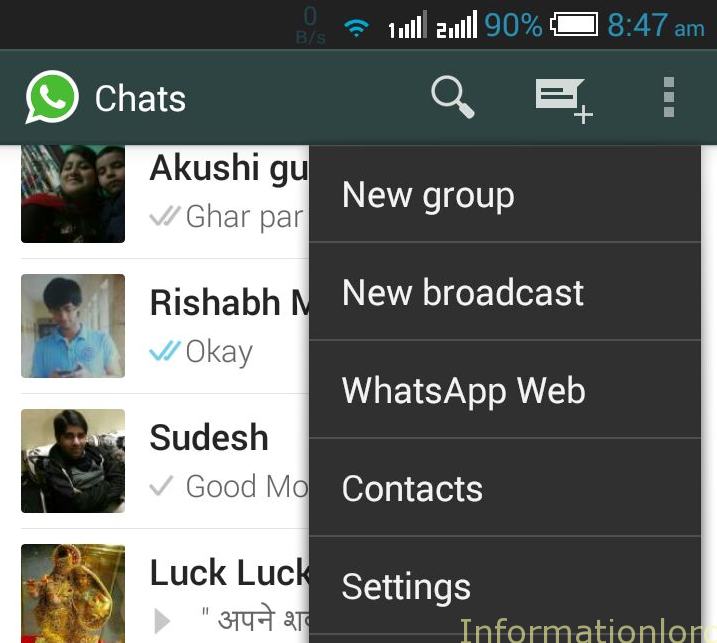
- Once you open WhatsApp Web, Now Select Option to Scan QR Code.
- Head over to Your laptop or any browser on which you want to have the victims WhatsApp running. Open web.whatsapp.com. If you are opening the URL on PC or Laptop, then it is fine, but if you chose to use browser of your smartphone (Chrome recommended) first head over to the above URL and then Request Desktop Site as you can see below :
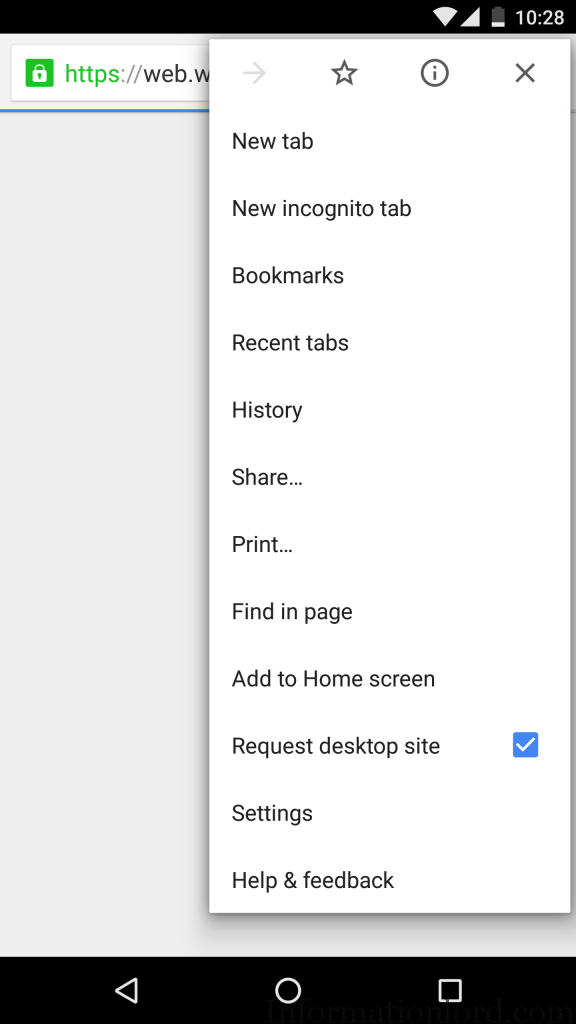
- Now you will see QR Code on your screen. Just scan the QR Code using the Step 2.
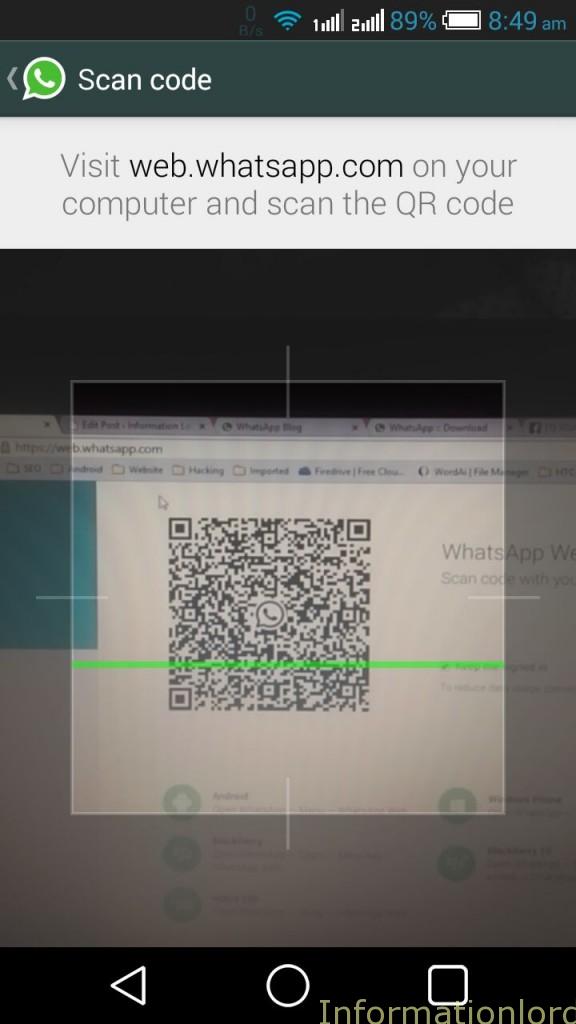
- This is it, You have successfully gained access to Victims WhatsApp, But make sure that you do not close that tab forever when you have scanned the QR Code on your Smartphone. Or else you will have to repeat the procedure every time!
Video Tutorial Demonstrating Above Steps to Spy On WhatsApp :
Also Check : How To Install 2 WhatsApp on Same Phone
How to Secure Your Own Whatsapp from being Hacked?
As you have now learned the exploit to Hack WhatsApp account, therefore you can apply the same to Secure your Own Whatsapp. One of the simplest method is to Trace the suspicious activity of your WhatsApp by simply going to WhatsApp Web Option and then checking out the devices listed who are using your WhatsApp web! And if you see something suspicious then simply tapping over Logout!

Do not forget to subscribe to the website and get all the latest updates on your mail box and stay updated! If you are struck anywhere, then feel free to comment! We are at your service!
Source : CrunchyTricks

Nice
Is there a way to hack the whatsapp account without the requirement of the victims phone
When I gain access of target phone thru whatsapp web then on target phone shows notification that whatsapp web is active. What to do so that this notification does not show
I guess the other user is using WhatsApp Beta Version which shows this notification. Try installing the WhatsApp from PlayStore after uninstalling the previous one!