Android being a very popular Operating System for mobile devices has evolved as a very User-Friendly mobile Operating System due to its easy User demands fulfillment capability. After successfully posting How to MultiWindow on any Android Phone which was really a big hit all over the world. We are again back with a very more interesting featured tutorial – How to watch four Movies Simultaneously on Android Phone . We really loved this way of watching four movies simultaneously on any Android Phone.
But really speaking we must not forget Sony Xperia for developing a great app called X4 Video Player which makes watching four movies simultaneously on Xperia Z series earlier and after reading How to watch four Movies Simultaneously on Android Phone you can even posrt this X4 Video Player to even Micromax and Karbonn or any Android phone successfully and enjoy watch 4 videos simultaneously!
You might also like to read : How to setup CPU speed on any Android Phone to save battery
Good news is – Your phone need not to be rooted to proceed with “How to watch four Movies Simultaneously on Android Phone” tutorial. This is the main reason due to which many turn back saying this is not my cup of tea! But do not worry guys just download X4 Video Player From Google Playstore or from here.
Just simply install X4 Video player on your Android phone and you are all set to watch four videos simultaneously on your Android smartphone with no lags or pixel scattering. Here’s the video tutorial for How to watch four Movies Simultaneously on Android Phone :
This is one of the best app from Xperia Z series. We will also surely port the Xperia Z1 Social Camera to all android smartphones very soon which will definitely increase your Camera viewing experience. For this just subscribe to our site to be updated as soon as posted about Xperia social Camera for All Android Phones.
If you are struck anywhere, Please feel free to comment!
From informationlord.com , With Love. <3
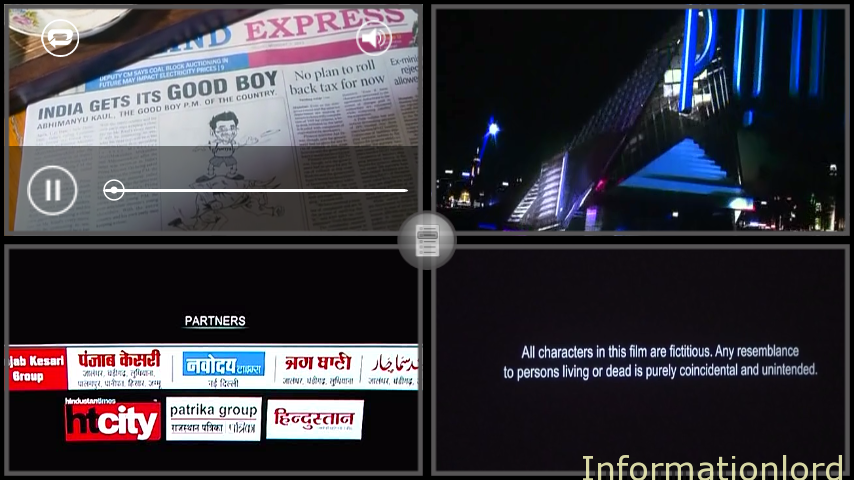
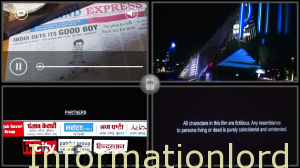

Unable to use on Xperia c2305
I didn’t even know about this app… Thank you for sharing!!! It is great if you want to catch up on movies but your time is limited…
Have a great week!!!
xoxo Violeta, your Shoegal Out In The World
This is so convenient for people who love to multitask, you can watch how to videos while also watching your favorite series!
Informative!
Thank you!
hmm.. I’ve never heard of this before.. looks so interesting! will they run on every android? for some reasons, my Opera browser won’t play any videos.. it’s a good thing I have other browsers though…
But this is all true you can also check the video tutorial bro!
This sounds like fun although I am probably one of those wondering if I will end up confused with this multitasking. Still willing to give it a try though.
Yes it’s great.Also try this How to MultiWindow On Any Android Phone
I am using Sony Experia E. Is this app compatible with my mobile?
Yes mate! This app works very great with Xperia Devices as it is one of the feature offered by Sony Xperia itself!
I just hope that it wont make the phone hung up. Will this still work efficiently on Android running on 800Mhz?
Yes Don’t worry about that! It will successfully run! 🙂
i own an android phone but i never knew about this. thanks!
Welcome! Keep Visiting! 🙂
thanks for sharing man!! will try this one!!
Anything for you guys!
Great suggestions. ..would definitely try this on my phone!
Ofcourse! Its for you guys!
i am actually not good with phones but i think having an android phone will enable to watch movies using mobile phones.
Yes you are right! But watching four movies simultaneously is a great feature! Enjoy Watching!
Also read: How to MultiWindow On Any Android Phone
The are so many features for android phones, but the curious thing is that the batteries of these phones are so weak, they only could resist for 8-10 hours, sometimes even less.
Hugs,
Rally
You are right! So we also found a solution here! Try this : How to Set CPU Speed on Android Device to save Battery
It’s great to use these tips during break times when there’s nothing to do than watch a movie or just play a game. I’m on iOS so this post is not much helpful for me. 🙂
Don’t worry bro! We will definitely try something for IOS too! 😛
I didn’t even know that this was possible! Thanks a lot for sharing!
Welcome! I have another app for you : How to MultiWindow On Any Android Phone
Just now I know of this watching movies simultaneously…great article and it helps.
Keep visiting for many more such fantastic articles! also read this : How to MultiWindow On Any Android Phone
Now this is a really good way to multi task. It’s also a good way to be entertained.
yes you are absolutely right! Especially designed for the travelers like you Mr.Frank!
very nice! i wish now i wish i have an android phone. My whole family uses Apple products so I hope I can find one for apple!
Thankyou bro! Keep visiting! And I will also suggest you to read this article for Apple fans : http://www.informationlord.com/do-it-tomorrow-app/