Earlier in Best Systemui V1.4 for Xperia C you might have got Samsung Toggled Navigation Bar. Here we again bring you an update to Xperia C System User Interface in SystemUI Version 1.5 for Xperia C which has Xperia Z2 like status bar and much more premium features added with it.
As we know screenshots speak a lot; So here are the screenshots of systemui version 1.5 for Xperia C :
You may also like to read: How to enable 3g On both SIM on Xperia C
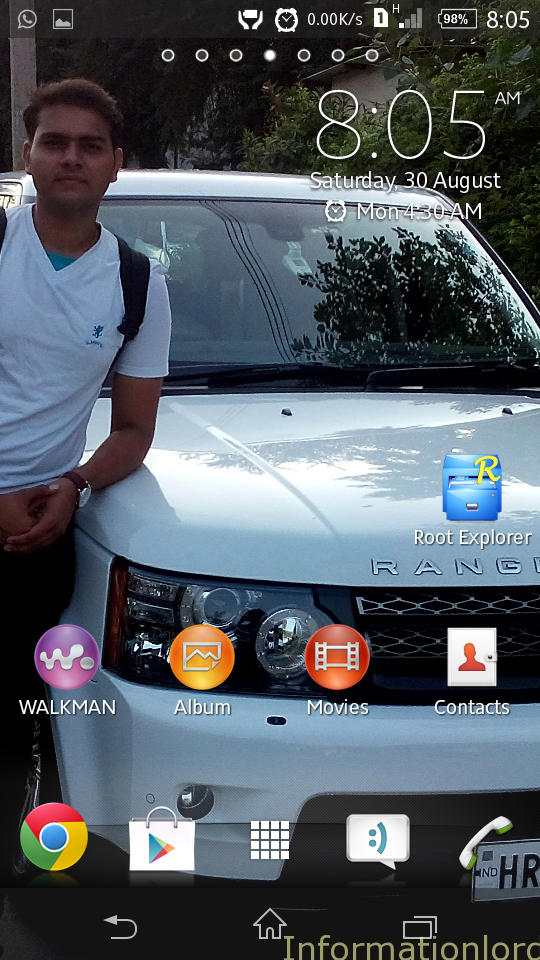
Z2 Status bar along with network speed indicator
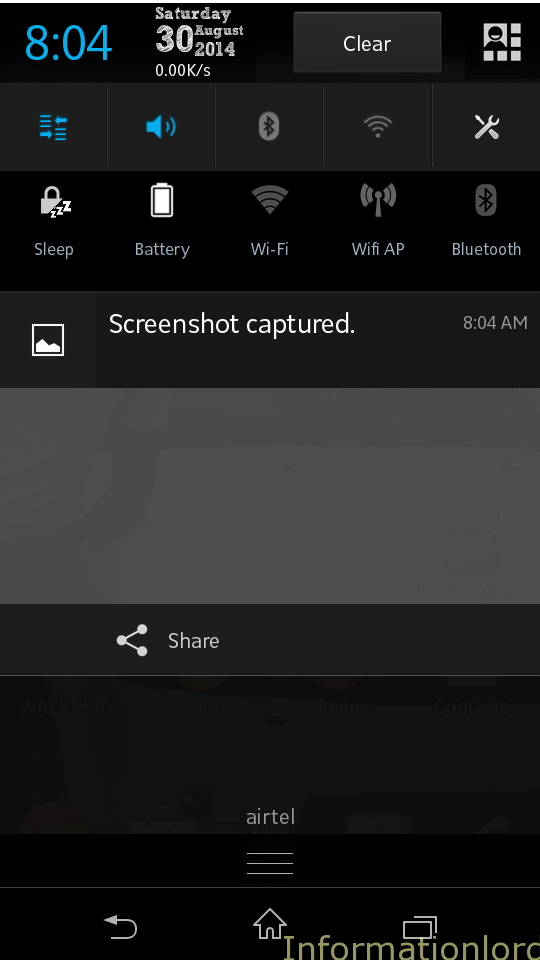
Clear Button with Watch at the corner!
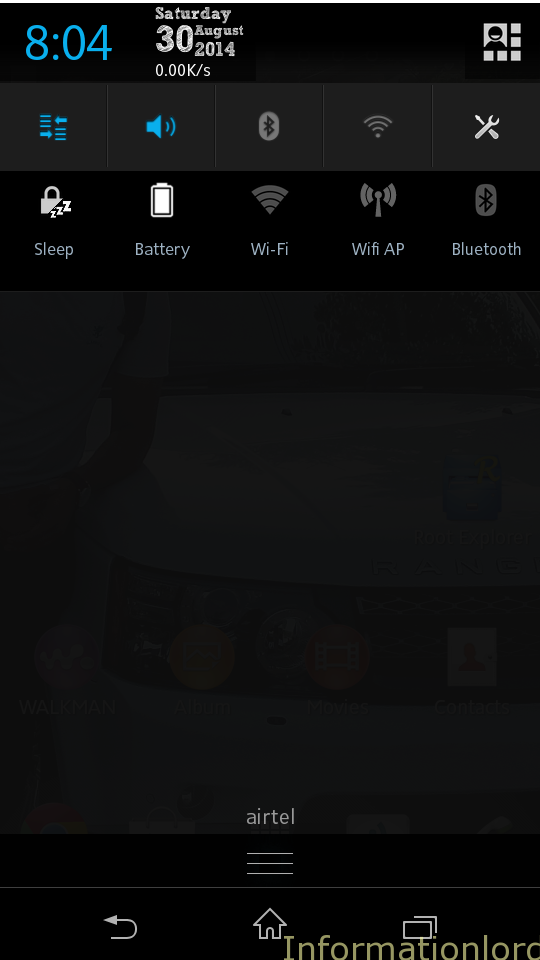
Toggled systemui along with one tap stock toggles!
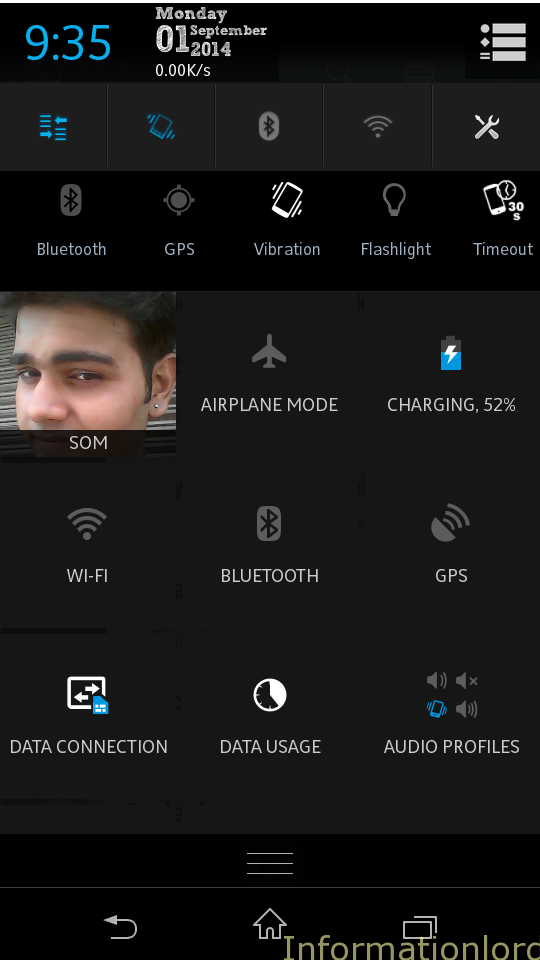
Procedure to Install Update systemUI Version 1.5 for Xperia C using CWM:
- Download CWM flashable package from here: Systemui V1.5 Download (Remember you must be doedexed) If you are not deodexed thenread: Deodexing Stock Xperia C)
- Flash it using CWM and restart the phone and you are done.
Procedure to Install Update systemUI Version 1.5 for Xperia C using PC (without CWM) :
- Download PC installer from here: SystemUIv1.5 PC installer.
- Read the method 1 from the post: Best SystemUI for Xperia C and proceed with our latest installer.
Method for non-cwm will be posted if demanded by commented! Do not forget to subscribe to the site for further updates.
Hey Somesh, thanks for the post.
Can u please guide us to remove the Data Traffic meter form the status bar… I tried to use gravitybox, but its not working,
also request you to help me using gravitybox. as whenever i tried to run, it says “GravityBox system framework not respondinf. Exiting.”
Dont worry about these stuff! As soon we are releasing Pure Xperia Z3 ROM stable for Xperia C
Hey Somesh,
I saw your letest update for Z3 rom. its really nice & I’m going to install it to one of friends Xperia C very soon.
but I’d like to continue to my stock rom, customized with SystemUI 1.5… I’m using Gravitybox & Xblast tool, & most of my requirements are fulfilled. only thing is the Data Speed meter, that I cant get rid of.
Please help me to remove it.
Will do it! Thats my next task! 🙂
Hey Somesh,
Is there any idea to remove internet speed bar from top.
how do you remove the K/s at the status bar? I dont like it and how do you show only 1 SIM?
both sim signals icon colour is white even switching sims for call so we can not identify which sim used for call if possible please do as stock system ui having colours when switch between them and data speed shows always if possible do as gravity box only data speed shows only when it on when mobile data and wifi is on and its position on left most corner .
thanks for your support and such a nice work keep it bro. thanks again
post how to install systemui for non-cwm users plzz
Use method 2! which is added! Checkout!
where is the method 2??….i cant see…..can u spot me ??
thumps up
Will replacing the current systemui.apk work on non deodexed ron?
No, it won’t!