Many users might be facing problem of OGWhatsApp being obsolete – Obsolete OGWhatsApp May 2060 which is now solved by simply following the procedure described in this article! This will also fix Obsolete error on Quad WhatsApp -EAWhatsApp and SNWhatsApp too. All you need to do is to follow the same procedure with EAWhatsApp and SNWhatsApp as you are doing to Fix Obsolete error of OGWhatsApp. From our earlier post to Install 4 WhatsApp Account on Same Android Phone or Install Multiple WhatsApp account on same android phone! I got around 600 Plus comments who were facing difficulty in Installing OGWhatsApp EAWhatsApp and SNWhatsapp so finally decided to write this tutorial in order to give Obsolete error of OGWhatsApp Fix.
Update : NO More Silly Stuffs : Simply Follow this guide to Install Two WhatsApp on Same Phone
Procedure to fix OGWhatsApp 2060 Obsolete Error :
- Download And Install Original WhatsApp and make sure you activate the number on Original WhatsApp, for example if you want to activate 901238922 on OGWhatsApp, so first activate Original WhatsApp with this number 901238922
- Now go to Menu and Chat settings and then backup conversations of the Original WhatsApp
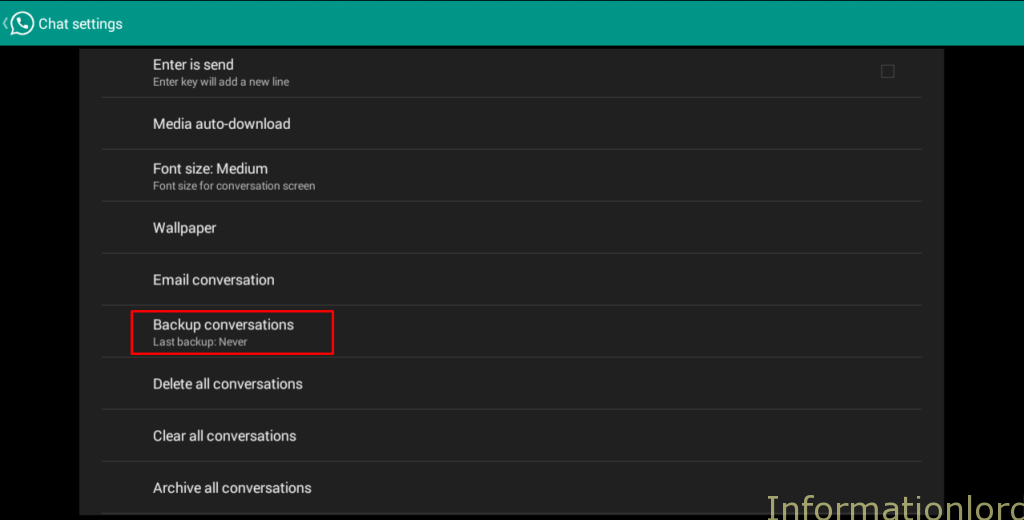
- After Backup, then Go to Settings > Apps >Original WhatsApp and then Clear Data of the Original WhatsApp App
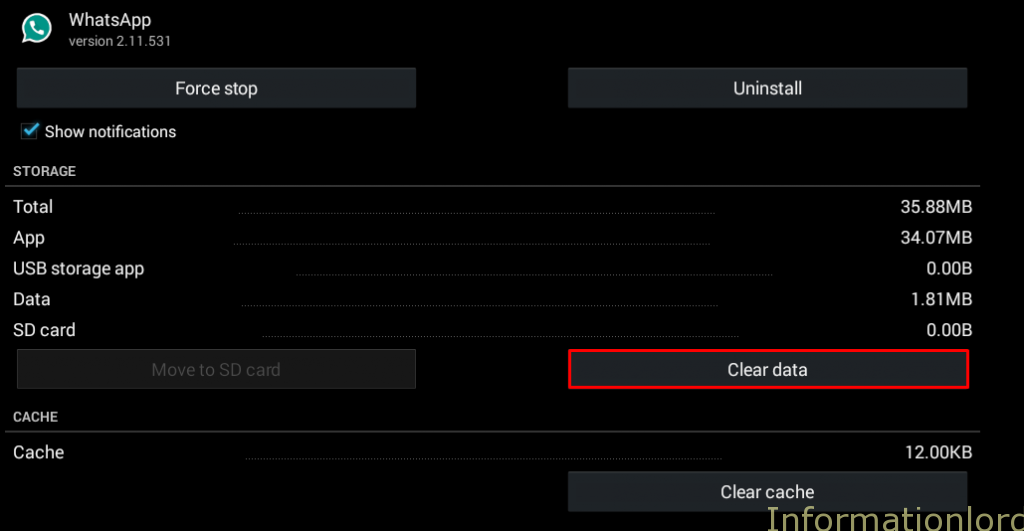
- Now install any of the file browser that is capable of renaming folder, like : ES File Explorer
- You will find WhatsApp folder in it, simply rename that WhatsApp folder To OGWhatsApp as you can see below :
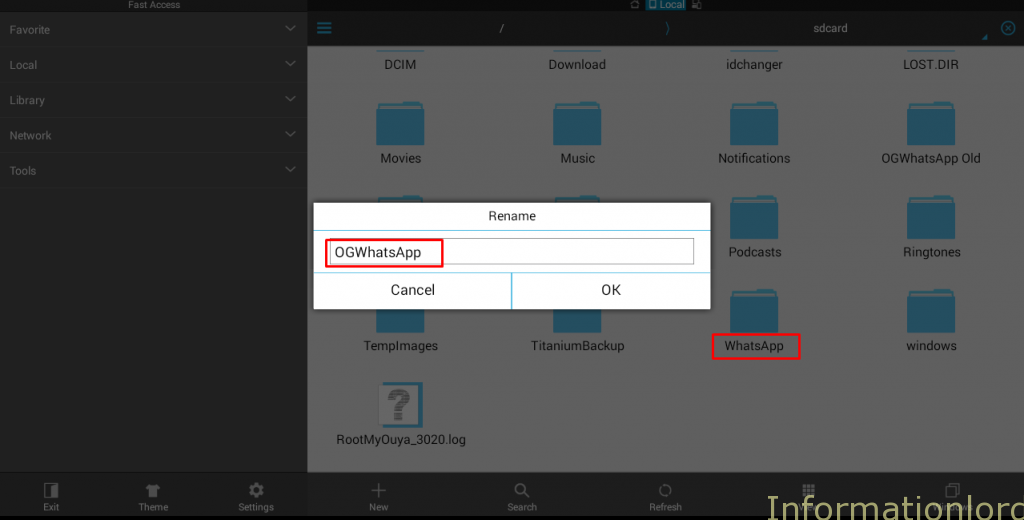
- Once it is successfully renamed, then download OGWhatsApp app from our earlier post and then install it normally ,When you are asked to enter the number, then enter the mobile number using which you were previously using original WhatsApp (In our case : 901238922)
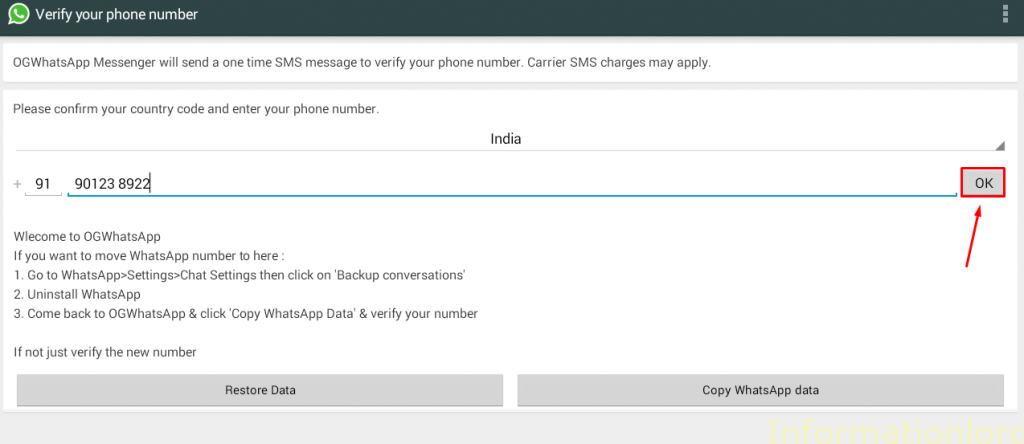
- Once you press on OK, you will see that your OGWhatsapp will start working without any obsolete error.
- Now you can activate another number on your Original WhatsApp and follow the same procedure again with ENWhatsApp and SAWhatsApp and therefore eliminate May 2060 OGWhatsApp error!
This is all. In this manner you have successfully installed OGWhatsApp without Obsolete error. Do not forget to subscribe to the website and share the same all over the world in order to help all people out there who are facing OGWhatsApp Obsolete error!
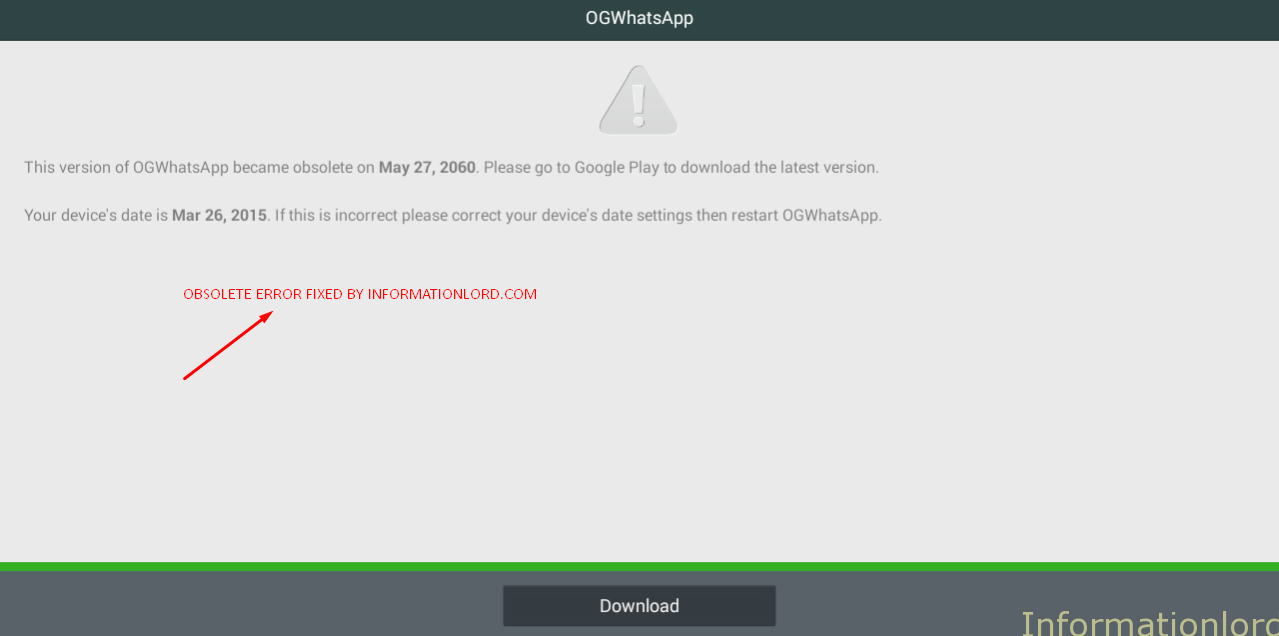
Quad whatsapp ka password nhi mil rha. Pls……. help me.
Its simply informationlord.com
If my both number are registered on whats app but other no is usa based via vovox.
then may i used vovax no on OGwhatsapp and original on orginal whatsapp??
because i want to vovax no on ogwhatsapp. and vovax no also activated on whatsapp.
can i do ??
Yes you can. But you need to first activate the same with Original whatsapp on the phone and then install ogwhatsapp and follow the procedure
Worked for ENwhatsapp, but not working for SAWhatsapp..
First activate using Original whatsapp and then follow the same procedure again