Hello guys, Many of the Xperia C users might be working for the SystemUI modded by Informationlord, and here we come finally. Best Systemui for Xperia C version 1.4 is modded for toggles bar navigation system using which one can simply add more features to existing User Interface. The best part is – It is based on the idea of Samsung Toggled Navigation System 🙂
Update: SystemUI Version 1.5 with extra features can be found here : SystemUIv1.5 for Xperia C
Here are the screenshots which will surely give you the idea of the features offered by Best Systemui for Xperia C version 1.4 :
Music Controls on the Go with Wifi and Wifi Hotspot
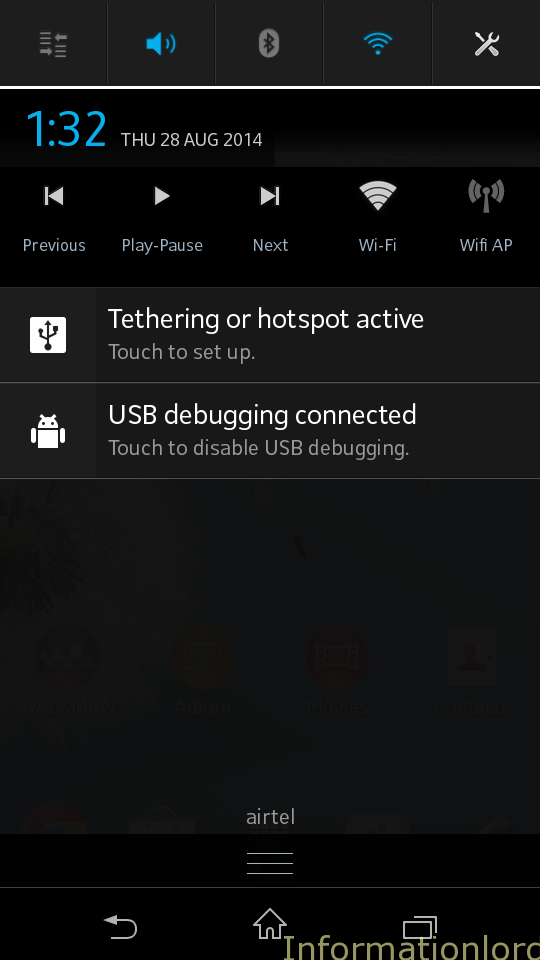
USB debugging mode along with USB mode while Connecting to PC
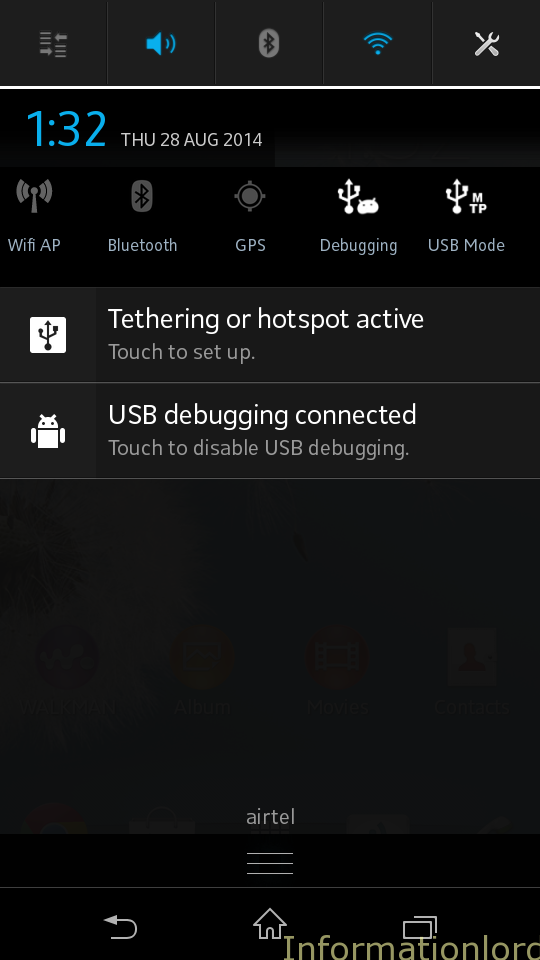
MPT Mode redifined and easy
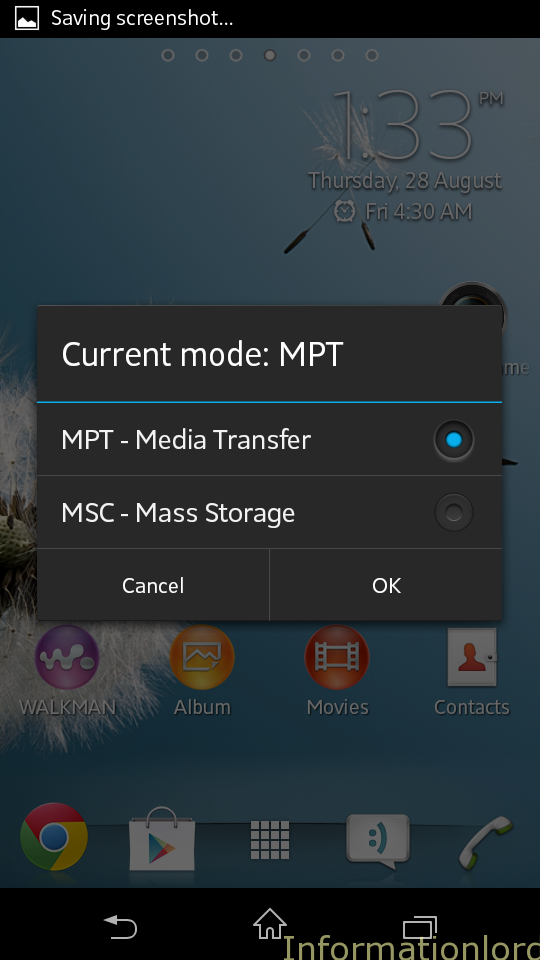
Battery stats and network preference with data and sound settings
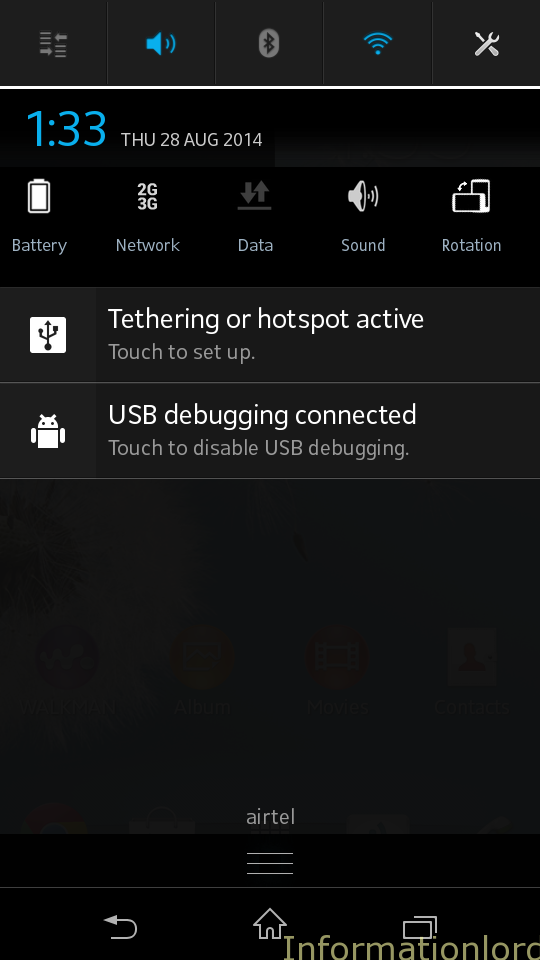
Battery Stats settings from toggles
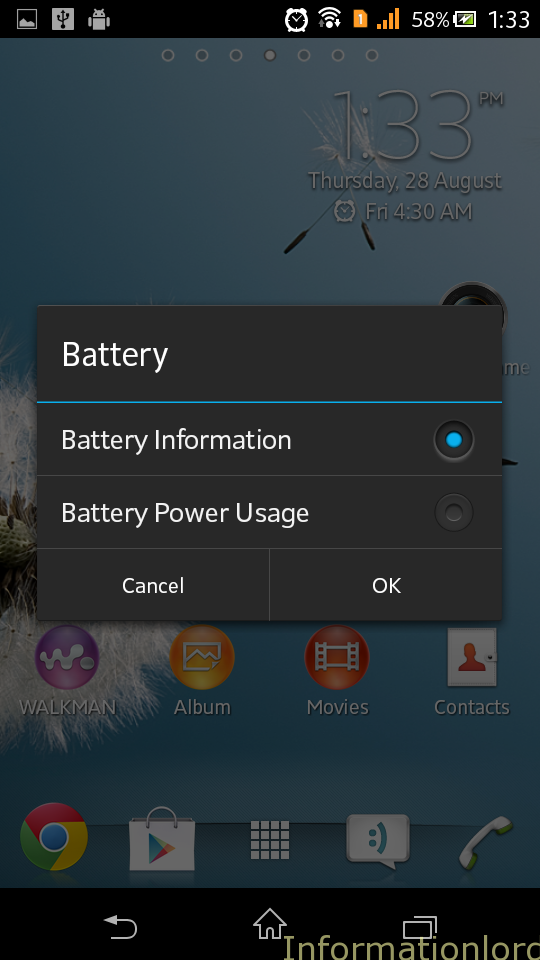
Flashlight and Auto Sync with Lock screen
![Screenshot_2014-08-28-15-23-22[1]](https://www.informationlord.com/wp-content/uploads/2014/08/Screenshot_2014-08-28-15-23-221.png)
Reboot Sleep Screen Timeout and Shutdown
![Screenshot_2014-08-28-15-23-30[1]](https://www.informationlord.com/wp-content/uploads/2014/08/Screenshot_2014-08-28-15-23-301.png)
Advanced Reboot Options added
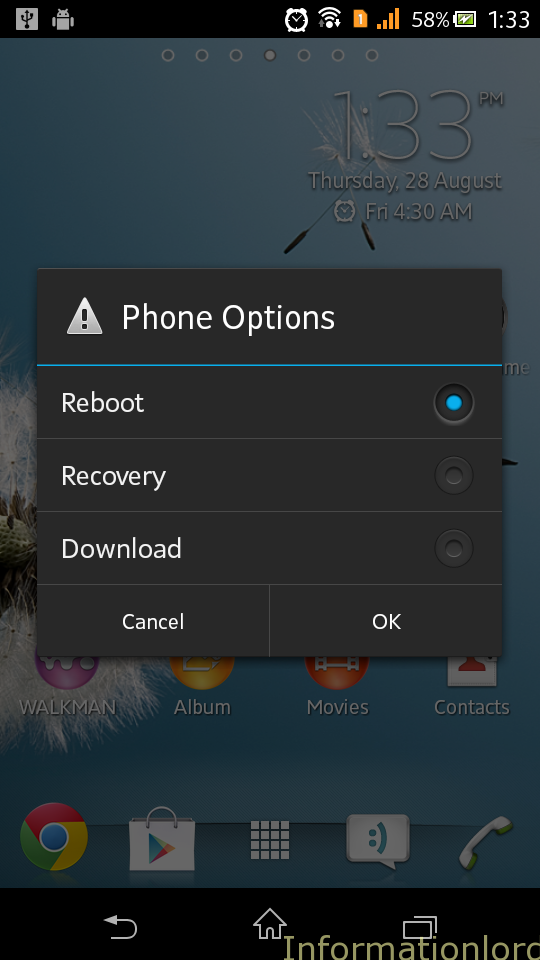
You may also like to read : Add advanced Boot Options to stock Deodexed Xperia C
Procedure to install Best Systemui for Xperia C version 1.4 :
Note : Your Xperia C must be doedexed, Read here : Deodex Xperia C
Method 1: Using CWM simple flash :
- Note that you have CWM installed on Xperia C. If you would like to see the tutorial then read: Install Pure CWM on Xperia C.
- Now download Samsung Toggles based SystemUI flashable from Android File Host: Download Toggles SystemUI.zip
- Boot into CWM and Simply flash the above downloaded zip and let the phone restart.
- This successfully adds Samsung toggled Navigation Bar on Xperia C
Method 2: Using InformationlordScript
- Your phone must be rooted! read this : Rooting Xperia C if not rooted!
- Install Busybox on your phone along with USB debugging enabled.
- Ensure that you have ADB drivers installed.
- Now download Samsung Toggled SystemUI for Xperia C Script Installer method : Download.
- Now extract the files and place the folder named : Samsungtogglesbyinformationlord on SD Card.
- Simply run Samsungtogglesinstaller.bat and follow onscreen instructions and you are done.
- The app file will stop automatically and phone will restart. And you have successfully installed 🙂
Credits: Again Mohamed has done this mod and i have tested it successfully. Do not forget to share this article as token of thanks for the hardword we do day and night to bring Xperia C users the delight of MODS. 🙂
notificationbar and navigation bar disappeared
You were not in deodexed ROM i guess!
Hey!! Somesh how do I remove the system ui insatlled app whatso ever. After flashing f I dnt like it
Replace with the stock systemui
need, help for menu display brightness, doesnt showenup, also lock screen, doesnt work, my XC metode swap up and down to unlock.
Please can you be.more clear?