Finally CyanogenMod arrives for Samsung Note 2, which is compiled by my friend Ivan Meler. He has beautifully compiled CM12.1 for Note 2 which is quiet Stable but is Unofficial Build. Yet It gives pure Official Taste of Cyanogen Mod 12 based on Android 5.1 Lollipop On Note 2.
Few days back we brought you the Android Lolllipop 5.1 ROM for Note 2 N7100 which was not that stable as many of you complained that WI-Fi did not work as a result we learnt from our earlier post and tried to rectify them. Today we present you all with Android 5.1 Lollipop based CyanogenMod 12.1 For Note 2 N7100.
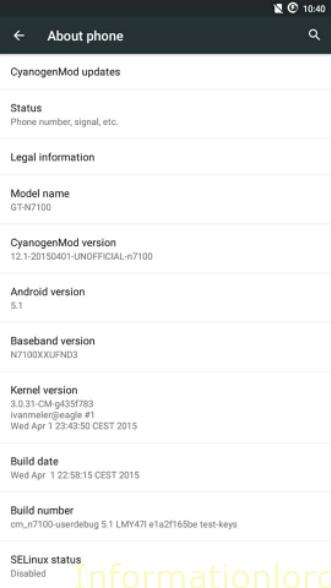
Download Latest CM12.1 for Note 2 N7100 from below:
Download Note 2 N7100 CM12.1 ROM
Download our Android App from Playstore in order to stay Updated about Note 2 Updates : Download Informationlord App
Here are the earlier ScreenShots of CM12 for Note 2 N7100 :
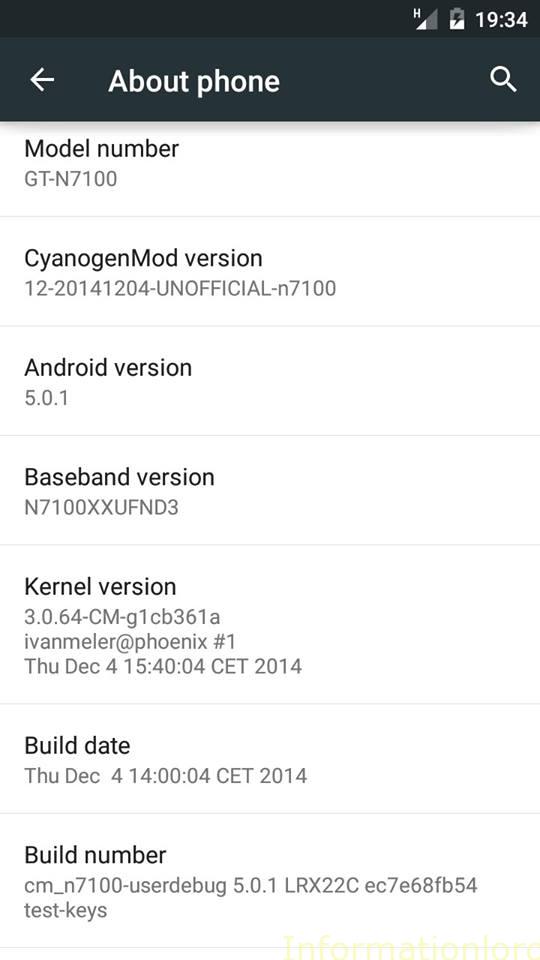
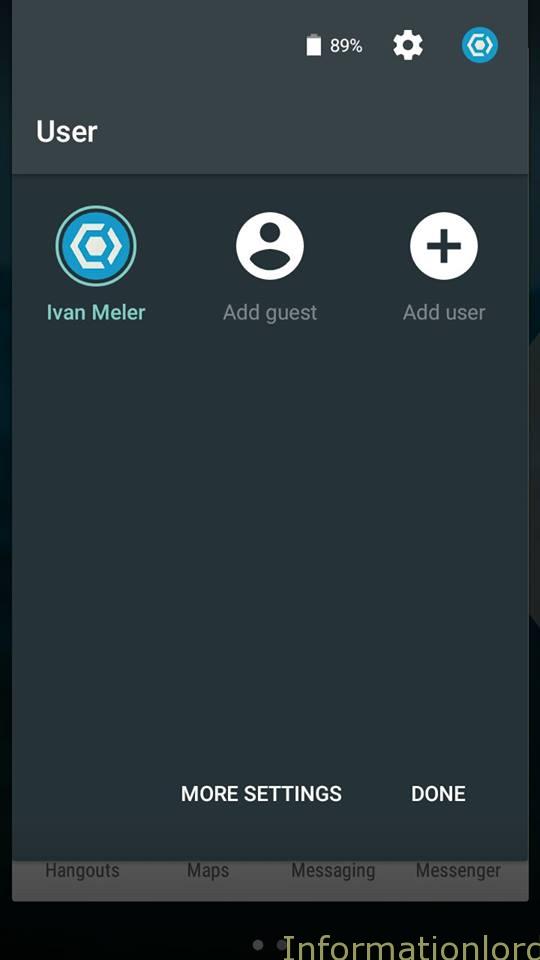

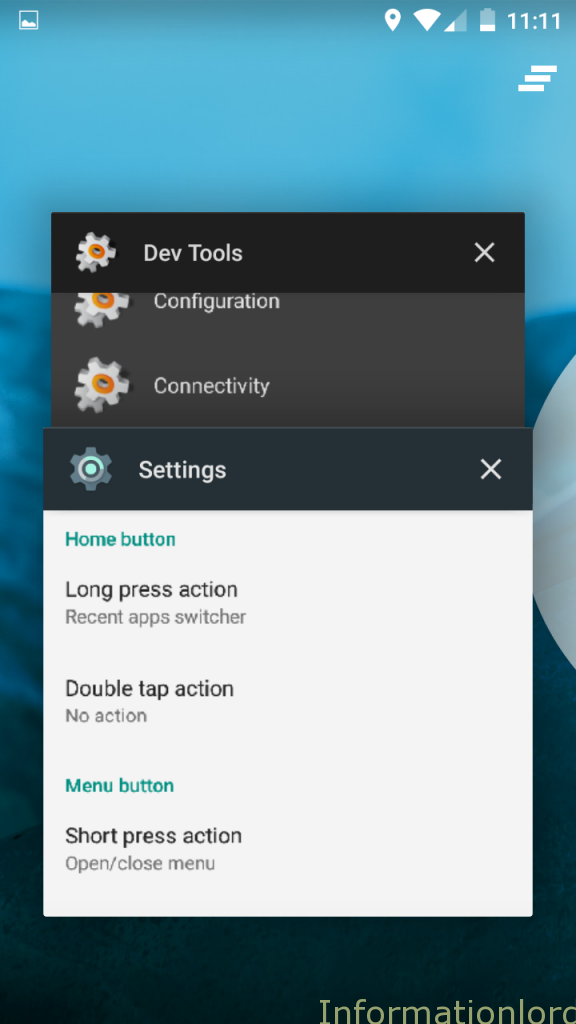
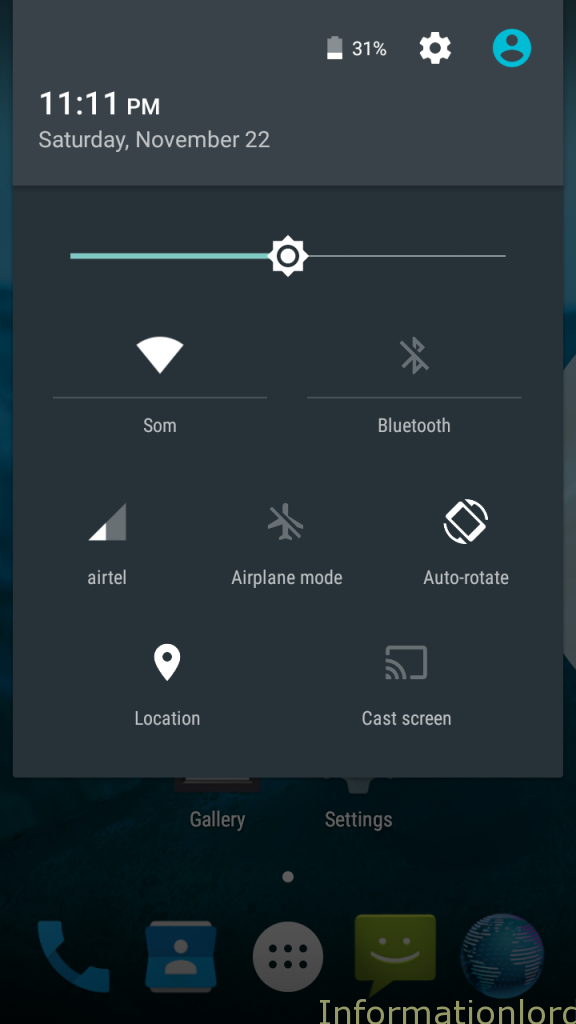
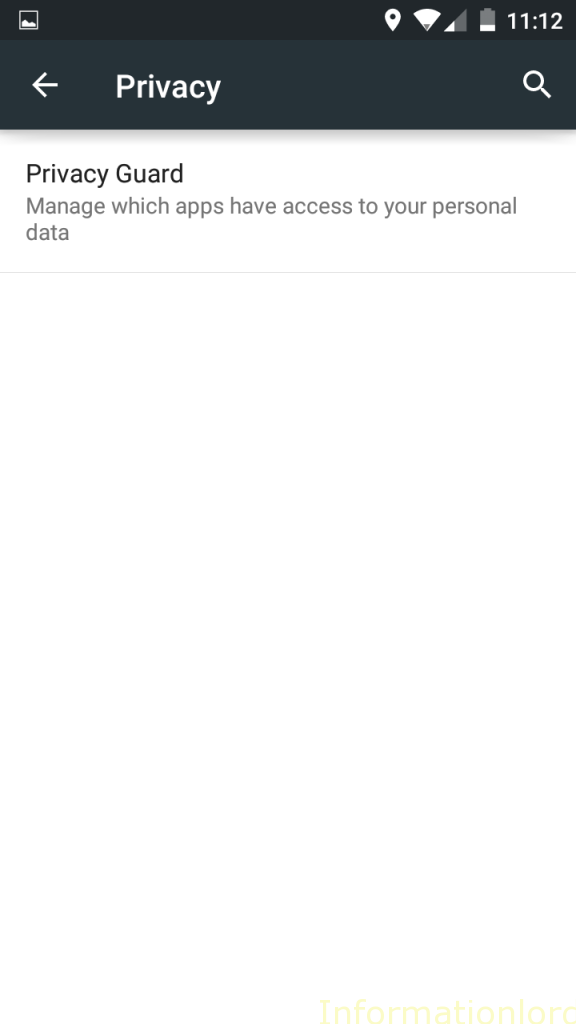
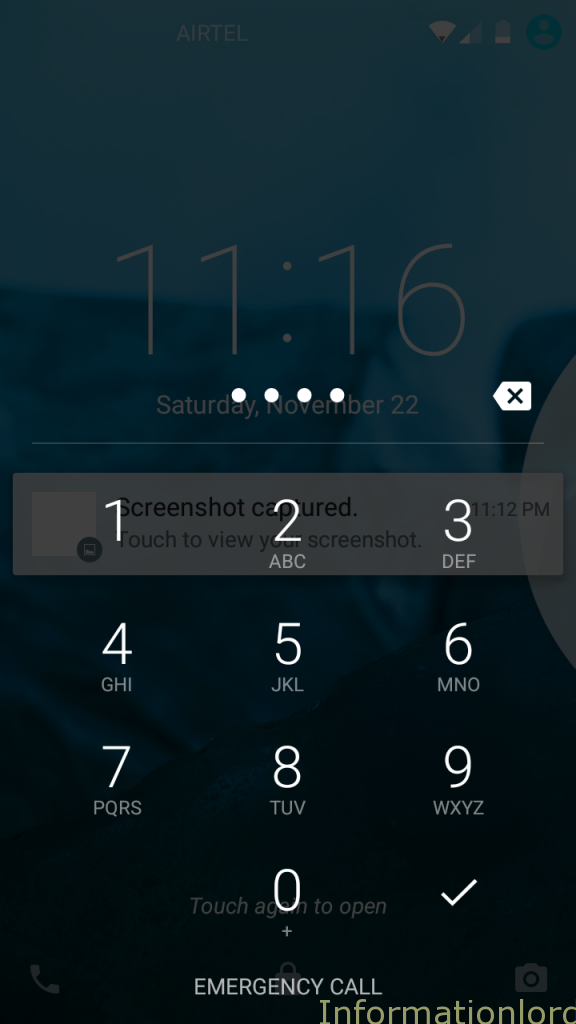
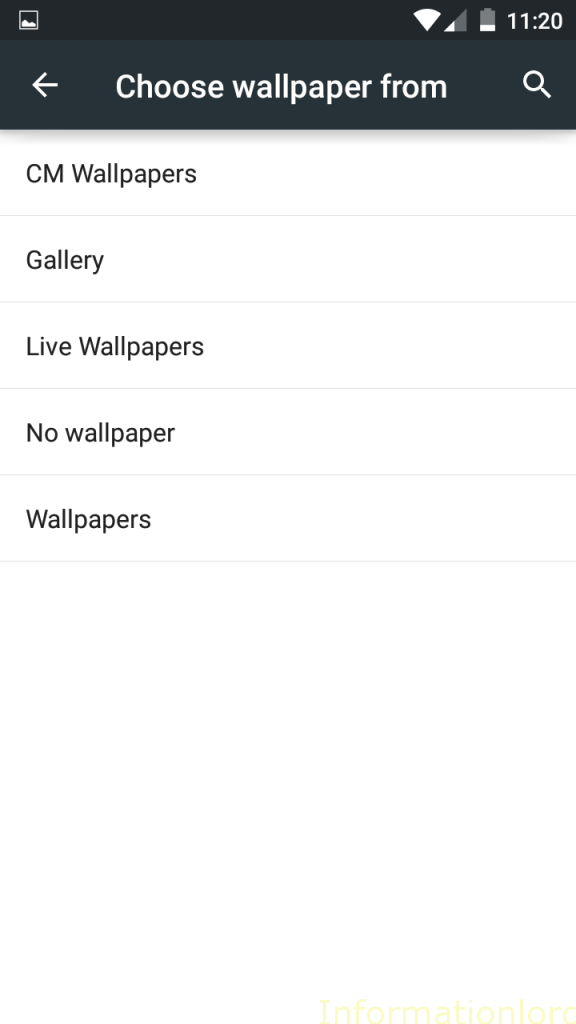
As this is the First Build we gonna provide you much stable builds lateron! Please report the bugs in order to make this CM12 ROM for Note 2 N7100 More stable and user friendly.
What’s Perfectly Working on CM12.1 for Note 2 :
- Wi-Fi
- MOBILE DATA AND GPS WORKING
- MULTI USER SUPPORT which enables to switch accounts
- OpenGL (CPU rendering)
- MALI blobs (GPU rendering)
- HWComposer and MALI R4P0 drivers
- Rotation
- Camera (this DOES NOT include stock camera app, use e.g. google camera)
- Bluetooth
- NFC (Android Beam)
- Sensors (ALL!)
- Internal / External SD Card
- Vibration
- GPS is now Working
Known Issues : When you open the Keyboard for the first time, You might not actually able to use it! So go to settings then Languages and Input and Select the Keyboard again! And here you go! Your Keyboard Starts Working.
Guide to FIX Mobile DATA on CM12 Latest build for Note 2 :
- Download this small file from here.
- Place the downloaded file to Internal Storage of the Phone
- Now Open Terminal Emulator app.Then type the following:
Code:
su sh /sdcard/data_on.sh
Important: You need working root (supersu or superuser) and do this every time you enable 2G/3G data. Also, you have to have data enabled when executing this script.
- This will fix your mobile data successfully 🙂
Guide to Fix Camera on CM12 Note 2 :
To fix camera after flashing supersu go to terminal and type:
su sh etc/init.d/80cfw
Now you can install Google Camera or any other app which will work perfectly alright!
Procedure to Install CM12 On Note 2 N7100:
Important: Take a Nandroid Backup before proceeding in order to Roll back if you do not like CM12.
- Download Cm12 Unofficial Built Dated 22 November from below. The link is locked in locker! You need to like or Tweet or +1 Us in order to unlock the Download link. [sociallocker]Download CM12 For Note 2 N7100 Flashable ZIP [/sociallocker] It is Mega Link! So guys if you are unable to download it, then read our post to Unblock websites and download it.
- Then Download Flashable Google Apps for CM12 Build from below. Download CM12 Gapps Flashable ZIP
- Now Boot Into Recovery Mode and then Factory Reset and Clear Cache and Dalvik Cache
- Flash the CM12 For nOte 2 N7100 and Restart the Phone
- First BootUp might Take Little Time. Be patient. Once Booted then simply again reboot to Recovery And Flash the Google Apps and restart.
- Enjoy CM12 on Your Note 2 N7100.
You may also like to read : Android 5.0 Lollipop ROM for Note 2 N7100
Here is the Video Tutorial on How to Install CM12 On Note 2 N7100 :
Review Of CM12 on Note 2 N7100 :
Do report the Bugs and comment them here! Do not forget to subscribe to the website and stay updated, we are soon release another stable build in a day or two. Till then enjoy CM12 on your Note 2 N7100. Once Again Thanks Ivan Meler for such a fast response to build CM12 for Note 2.
No type of video is working in any player please help me with this
Try with the latest CM13 ROM for Note 2
plz help how to downlod not 2 cm file
Can you tell me the problem you are facing to download the file?
Thank you! Running it on my N7100 and like it! I waited forever on an update from Samsung and/or CM12 but it never came. I hope this will be actively maintained, since it already seems quite stable on my phone. I tried to install N7105 rom from CM, because it’s official, but got an error there, cause my phone is N7100. Thank you! I am not sure if I can expect OTA updates on my phone now?! Would be terrific of course. You filled a big big gap my friend, probably for loads of people. Bas
Thanks a lot for your valuable comment! We are soon gonna provide update for the same with CM 12.1 running Android 5.1.1
thanks for the Data tipp. Is there a way to automatize it?
No, Not yet! Working on Android M ASOP release!
Open Terminal Emulator app.Then type the following:
Code:
su
sh /sdcard/data_on.sh
Is this data trick working ??
Dailer was stop when importing contacts from sim.. Tell me how to fix it??
Trying clearing Cache!
I just found an issue with otg drive..
When i insert it to device, it keeps restarting the device untill i eject the otg off the device.. Can yiu please help me fixing the issue.
Thank you.
Well i didnt face this problem!
Hi bro,
I was using Dn4 before installing this ROM. After the installation the battery drains fast. On the previous ROM the battery was working fine. And also I faced a problem after the installation that I am unable to install Framaroot APK and occuring am error instaling superuser.
Requesting your kind reply. Thanks
Well you will have to root manually by flashing latest SuperSU.zip via recovery. And try battery calibration once you have rooted!
Thank you brother for your kind reply. Can I have the link of latest super su.zip?
Here you have https://download.chainfire.eu/396/supersu/
Thank you
hey…can u tell me how to enable selinux. i tried to enable it with an selinuxmodchanger app, its said that selinux is disabled. so i tried to enable it with the setenforce 0 in the the terminal emulator but then also it said selinux disabled. can u help???
Well you must seek Ivan Meler!
My phone keeps overheating and I significant battery drain. Even when I barely use it my phone gets hot within 3 minutes.
This might be the PCB hardware problem! Try going to Service center!
Hi somesh my phone note2 and root not working how fix this ?! Plez help me
Please describe the problem!
hi, I’ve installed android 5.1 Lollipop CM12.1 Custom ROM in my Note 2 N7100,but I took the back in Samsung Kies3. How can I restore data to custom Rom. If not possible please guide me to roll back to previous version…
If you have taken CWM backup, then simply reboot to recovery and restore the backup, this will solve your problem!
Hi guys, according ClockSync, root is not available in this ROM. How can I activate root access?
Flash SU zip!
Also, random reboots … normally observed happening in mid-night
I have lost my keyboard after flashing it. That’s the first problem i had. Cant type anything right now. What is happening?
To enable keyboard you can first edit the settings in the Languages and Input Option where you can find your keyword to work normally!
Wi-Fi keeps on disconnecting. Build date: 5-Apr’15
Let us wait for some stable update! So that this issue wil be fixed!
It overheats,a lots of random restarts,masive batery dreain.
Well, soon we gonna bring the new version for the same! Hopefully the stable version!
HI
I installed the rom today..everything works fine.. except two things..
Unable to import contact- When i try to import it says contact closed.
Proximity sensor not working.. and the screen is on even during call..
Please let me know if you had any patches for this…
Hopefully this will be fixed in the next update! thank you!
Updated today.. Grt work… Would like to have theme installation support… So mobile data not working
Hi installed the ROM.. it’s working smooth and fine .. thanks a lot…Fixed Camera issue.. with the work around.. but how do i download themes from playstore and apply it in my mobile??? I am able to download the theme… but not able to apply it… is it a known issue??
Hi today I flashed cm12 ROM on my n7100 and since then I am unable to download any theme from play store. His this thing can be resolved bro. It shows an error after completing 50% of download wat to do man
Soon gonna update the download link with extented theme support! Dont worry! 🙂
same as me
I have rooted cm11 daily 4.4.4 used philz to clean then flash dec 8 rom and I am stuck in a boot loop. CM logo then reboot. Any suggestions
Try reflashing it
when i press volume and home and power button recovery mode is activate and immediately no command error is display. how to rectify it. i want install lollipop for note 2
You need to have recovery installed in it
how to install recovery to my gtn7100, my mobile is not connected to system.
Great work guys.. Its been a day since I installed this ROM, am on 12-20141208-UNOFFICIAL-n7100. So far its pretty stable. Had a restart once, camera crashed on the first time but later it worked fine.. Data works fine..But GPS is not working, is there any fix for that? and also was wondering if there is an option to enable battery percentage.. Aprat from the fact that the GPS is not working, its quite stable so fat. A big thanks to the devs.. Cheers..
My Note stack on galaxy boot logo. Installing steps were like this :
1- full wipe.
2- install ROM zip.
3- reboot ( and do some exploring ;D )
4- install busyBox , SU then gapps.
5- reboot.
6- “No” permission fix.
7- work on mobile for a day.
On first restart the mobile cant boot, So What is the mistake ?
Actually the latest download link you used is pre Rooted so no need of Flashing SU again! Well this might be the problem
I will do it again
thank you..
Stuck at boot logo. what should i do?
Reflash the rom by forcefully shutting down and booting into recovery. First bootup might take 5-10 min
Still same problem
Screen shooting?
Yes screen recording is possible now
Does this work on all note 2 variants, or just the gt N7100?
Strictly Working on N7`00 only
I’m having Touchwiz Samsung galaxy rooted note 2. .
Can i try this, so that I can have CN12 in mines ?
Will it work ?
Yes it will work! Do see that you have taken backup of previous ROM
i cant install CM12 ,,,,, its asking for likes but im doing but nothing is happening
Try +1 and wait for a while and then the locker will disappear and you can see the download link
The Bluetooth share sometimes keeps crashing. i cannot always listen to music if connected via Bluetooth. It does not occur always but often… Pls fix this!
Hey
Thanks wonderful job. every thing is working fine including camera but i have issue with my data access.
I have go thought with your instruction but it show error on terminal The IP address isn’t valid. Please tell me how can I resolve this. thanks in advance
I have the same issue with the data_on.sh file: I get “The IP isn`t valid” message, too.
Please tell me how to turn off backlight key.
From the settings and then buttons!
got the ip isnt valid.
Please try again after reconnecting your Internet connection?
hi! I have installed CM12 my Camera app is fixed but I am unable to use inbuilt apps like inbuilt Camera, apollo music player, etc. kindly advise
Need to use third party apps 🙂
All Gapps unfortunately has stopped. Please give me any solution for this.
You are the first user to report this! Do a fresh Install Again
Are the gaaps same as the ones for namless rom?
Or should i download again?
They are same!
i’m always stuck in a bootloop. i also tried flashing the supersu root kit. Nothing happens. Please help. Sometimes the first boot takes forever. i left it all night to boot. i woke up the next day morning, its still booting. Help!
LOL! Do use Philz Touch Recovery! First Tap on Clean To Install New ROM then Flash the ZIP and restart! After that flash other zips!
Just flash the rom yesterday but camera is not working, its just stuck on the initial screen. Pls suggest..
Please see the fix for the Camera from the instruction! Better install Google Camera that will work!
Data isn’t working please fix and tge display on some games sucks..after all it’s a good rom
Data is fixed! Simply download the latest build from the same link!
not working still
Wallpaper changes to black by itself and the phone reboots lot please fix and again something wrong with the display
NO one else is facing this problem 🙁
Should i re-flash ?
flashed cm12 alpha 5 but getting the logo cyanogenmod but than again reboots…what to do…
Try factory reset or else fresh install again
Why we need to do that to fix the data?! Is it safe? What is that IP?
Yea that is fix to get internet working on your Phone without WIFI while using Cellular services!
se queda reiniciando y no carga, lo he dejado así mas de una hora y no pasa. Lo he reinstalado más de 5 veces y lo he descargado una y otra vez la misma cantidad de veces. Que le hago?
Trate Descarga e intermitente la última 3er Build noviembre desde aquí: http://www.mediafire.com/download/3zup5jdn2r49xdf/cm-12-20141203-UNOFFICIAL-n7100.zip
Espero que esto va a funcionar muy bien!
Im stuck in boot loop with the 20141130 build. anyone else having an issue? Ive tried a format and cache wipe twice. using Philz recovery 6+
Hi Somesh, After installing Zip, it says root missing or broken, apply root? tried both yes and no, wont work. tried using philz 6.48 instead of 6.26, wont help. can you point me in the right direction?
Simply select no and restart
Hi Somesh, i am unable to install CM12… I am not getting the screen which you are getting after i press power button volume up button….also there is no backup option in it.. i tried to install from from my SD card its showing E: failed to verify E–sign.. verify signature failed…. kindly let me know how to overcome this…
How ca i flash the updated rom (build – 30-11-14) without loosing any data and apps? i had flashed the rom build (23-11-14) and now i want to update it to the latest without loosing any of my apps and app data etc….
HI ITS GREAT ROM BUT WHY I CANT USE MULTI WINDOW AND THE PEN IS ALMOST USELESS
The Mobile Data is now fixed along with GPS! Enjoy 🙂
Hry Somesh, I dont know if the problem is specific to me but mobile data is still not working for me…tried fresh install but still didnt work….please help…
mobile data not working
It is fixed now!
Will update soon!
Any update on Mobile data?..When will this be fixed…?
Yes it is fixed. Will soon notify it
unable to get data have switched back to.jelly.kat as data is still not working
Now Mobile data is working along with GPS try it now and do let us know bugs 🙂
Hi Somesh, pls let me know if the Mobile Data issue has been fixed or how soon it will be delivered.
It is fixed now! Download http://www.mediafire.com/download/aggfshhurfxxxr4/cm-12-20141130-UNOFFICIAL-n7100.zip
Hi Somesh, I have downloaded and installed the ROM from the link given by you.. Mobile data is still not working.
Sorry for the inconvenience! Just updating the article and this time it is fixed manually!
hi Somesh… Mobile data 3G is not working..
I am getting errors while downloading Gapps.. its taking more 3-4 hrs to download the file..and once file downloaded its getting corrupt.. please provide any other link..
Data does not work. Also i cant set the apn settings. And i get a force close if i press the provider settings. But i have to say you did awesome work.
so wait does data work or not
will the no 3g be fixed ?
as I kind of rely on 3g at work and just reflashed my mobile with this and now cant receive my emails at work
Yes, Devs working on it!
I am not sure how, but mobile data was working yesteday..but today its not working…
MObile Data is not stable!
any idea when it will be fixed as really want stable rom
any idea when this will be fixed ?
Please ask developer to fix the Mobile Data issue.I just now switched back to CM11 as I am dependent on my emails for my daily work when not on WIFI….Please let me know once it is fixed…Apart from that the ROM is amazing and very stable..non crashes..battery life is also quite nice….thanks..
Will that camera fix work on other devices? I’m on a S3 vzw
For S3 you can try this post : Camera Fix
What about S4 M919?
It is only for Note 2 N7100
Stop applications notify stops also sometimes everything works fine
Note 2 APN does not work on Cricket (AIO ATT). No data if not on Wi-Fi
GPS fixed ?
Nope! Working on that!
Please fix these,
* the advanced settings menu doesnt work in display settings
* the swype feature not working on android keyboard
Will update once I find any other stuff.
The 1122 version works great and I fixed the webview by myself. But when I update 1123 version, I just got bootloop. Are there any solution?
Please flash the ROM after Data WIpe and Cache Wipe! If you using Philz(Recommended) then simply go to Wipe section and do Wipe to install New ROM that’s it! And flash zip. DO NOT flash all zip in one go!
gaaps does not work..also force closure of 3rd party apps like facebook, whatsapp..browser force closes..WIFI working..
Everything is now fixed! Do try the latest build which is pasted under the same Download link!
Thanks Somesh..All the issues (except camera) have been fixed..will try out this as primary driver for a few days and will provide feedback about any issues or bugs I may notice….Nice work…Thanks a lot…
Just now saw the fix to solve camera issues…did that and downloaded google camera……..and voila..everything is working fine now….i now have Lollipop on my GTN7100…thanks a lot…
Your Welcome!
Camera is working! Read the procedure! I have given a fix for that!
i am in bootloop. What i do ?
Please Somesh Chaudhary help me. I install the room and my smartphone keep in bootloop. How can i fix this.,
Restore the backup again!
same issue for me alpha one work but alpha 2 doesnt
please let me know wat to do
Till date! i have got 168 Installs for this and 166 Worked expect your both! Might be you are missing somewhere! Could you cross check and report please!
Bad that not open google applications looks very good
Now the Build is Updated! Check it out! Now its working!
La descargue todo bien hasta intente abrir mi Gmail se detiene todos los servicios de Google
por lo demás funcionó WiFi teléfono teclado
Vamos a arreglar los errores de detención vigente por hoy! Gracias por informar ! 🙂
Will be fixed soon in a day or two
good day I wonder if the problem with the gapps have been resolved.
I thank you.
Yes Gapps are now perfectly working 🙂
need to download again all or those who have already downloaded handle normal?
good afternoon this new atualiaçao the CM12 she is so reniciando this and normal, the old settled bao this so renicia . I thank you