Hello guys, you might have tried my earlier article to Make Engineering Menu work on Xperia C which helped in increasing volume of headphones by tweaking in the settings, but not many of you were successful for the same! So today i bring the best alternative to improve sound clarity by 100% by using Dolby Digital Plus For Xperia C , which is genuinely tested and effective in Xperia C Music or Gaming or Watching Video Performances.
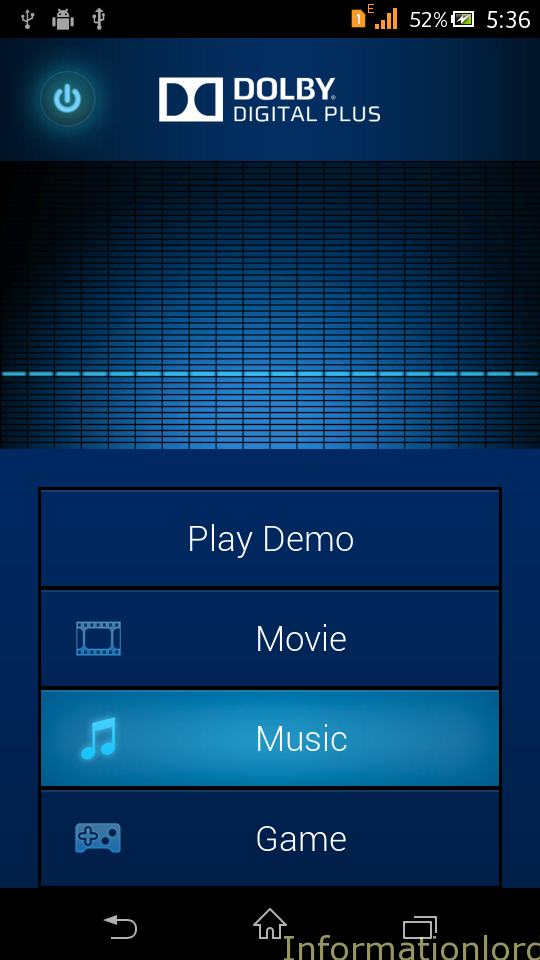
Credits: Thanks to XDA Forum member Xenon1978 for writing this detailed instruction guide! One can also have look at Xenon1978 work about Dolby Mod from here.
Requirements before proceeding to install Dolby Digital Plus For Xperia C :
- Your ROM must be Deodexed. If it is not deodexed then first Deodex Stock Xperia C rom from our previous post ant then proceed.
- Take a backup of the stock ROM if you have CWM installed!
- USB debugging must be enabled!
- Download Dolby Digital Plus Package from here or here. Remember it is not flashable so just follow the instructions strictly!
- Lucky Patcher installed on your Xperia C so that you can simply wipe cache once you have installed the Dolby Digital Plus. If you have CWM installed then simply Wipe Cache by going to Advanced and then selecting Wipe Cache in recovery.
- ADB drivers installed on PC. You can download Drivers from here: Devhost
Procedure to Install Dolby Digital Plus for Xperia C:
- Extract the Downloaded Zip folder and you can see like this :

- Copy the Dolby_xc folder to SD card of Xperia C. (Do not place in any folder there, just place like in the image )

- Once done then simply Run Dolby_xc_run_me.bat and follow the onscreen instructions! (Remember that you donot have any Bluestack app running in background)
- USB debugging should be checked and also If you get popup on the phone asking root permissions then simply grant it! and rest is managed by the Dolby_xc_run_me.bat.
- Do not disconnect the phone until it will restart automatically and the Dolby_xc_run_me.bat stops or closes automatically.
- Once done then simply wipe cache using CWM or Lucky Patcher and restart the phone.

- That’s it you are done with the procedure to install Dolby Digital Plus For Xperia C and now enjoy the superior Audio Clarity.
Do not forget to like our fanpage and also subscribe to our site in order to receive important updates regarding Xperia C. Please do spread the same! 🙂
Can i flash the zip on the build no 18.3.B.7.2????
I would not recommend it!
My S1 boot version is 2.14.J.2.16 without using deodex can I install dolby digital plus by using cwm.
I would suggest that it would not work without Deodex ROM!
hi dude in my mob dolby app is intalled but if touch it ,it shows that “unfortunately dolby has stopped..pls heil me…yaar
You need to have installed SuperUser Mod before installing it!
Can u pls give me the link for superuser mod…..
How do I unistall dolby?
The volume is too loud when I use volume levelizer when I use my earphones how do I soften the volume?
Install the Dolby mod and then you will have option to set the best option in it! 🙂
I installed the dolby mod and thats why its too loud
Oh ho, then do this: Plugin your headphones then go to Dolby App and Then go to Music and select the best that suits you ! Thats it
Thx somesh I love u :*
hi mr. somesh…
would you like to make a file that can restore to base sound configuration. i mean uninstaller script. i requesting this for any case that might be need it.
thanks before.
regards
Take a CWM backup!
phone screen goes off and I get red led light. connect to ui timeout
Install adb drivers!
Somesh Chaudhary i have the build 16.0.B.2.13 , i can install the dolby digital plus with a flashable zip with a cwm recovery ? ? ? ? ??
Nope
if I deodex my stock rom , I can ?
Yes you can! 🙂
i flashed z2 rom, will I be able to deodex ? since the rom is based on 16.0.B.2.13
Z2 rom is pre deodexed. Dont worry 🙂
thanks so much. installing dolby digital now 😀
Hi, man!
After granting the root permission phone stacks.
Only hard reset helps.
ClearPhase and xLoud became inactive (cannot check the boxes).
Pressing ‘Sound Effects’ reboot the Settings.
Deodexed, build 16.0.B.2.16.
What can be?
THat dont work but Dolby is the best alternative 🙂
i would like to thank you for your tutorial, everything work like charm, deodexing installing dolby.
getting unfortunately dolby has stopped what to do
i followed instructions correctly….but i dont know it is working or not..when i am installing deodexer my computer shows many errors and after some time my phone is on and working nice…but how do i know it is working or not
What you doing? Deodexing or installing dolby?
is this compatible with build 16.0.B.2.16, error prompt as dolby has stopped.
Yes it is compatible!
I already deodexed the rom and successfully install the Dolby but still the error occur. “unfortunately, Dolby has stopped”
not working with me.. i dont know why I follow all the instructions.
First Deodex the ROM
Increases volume by 100%23031
hello
does this method increase headphone volume or just improve clarity?
Increases volume by 100%
oh my god thank you soooooooooooooooooo much!
i am waiting for thiss
Welcome!:)
awesome work.
keep it up.
Thank you
Is this worth it? already use engineering mode, but is this better?, i don’t wanna do all the steps which took some of my time
It is 100% better than usual sounds. I have tested it check out yourself and I am sure you would appreciate. 🙂
Hey Somesh, can you send me another “deodex.exe” i think mine is corrupted, i’ve downloaded it twice but error, btw size of the one in the picture(“how to deodex” thread) shows 587 KB, while mine is 614 KB, so yeah… i think mine is corrupted, or maybe it’s just my computer that’s error
I would like you to first disable your antivirus and then try! It will work this time! 🙂
Nah…. still not working
Its working awesome in many xc. Might be ypu have not followed correctly
All I can say is… even the size in the video is 587KB… 🙁
Problem solved!!! if i can’t start deodexing simply because of my corrupted deodex.exe , then i only need to find the one where i only need to flash it through CMW… and Voila!! deodexed, thanks for your hard work Somesh
aweasome thanks alot for ur efforts
Wepcomes 🙂