WhatsApp is being updated with the latest features like Audio Calling and then followed by Video calls and now Group Conferencing for the same. But are you updated with the latest tricks in Whatsapp? If yes, then this post might not be for you. People these days use third-party apps to download WhatsApp Statues or WhatsApp Stories that your friend and family members post on WhatsApp. But today here we come up with this easiest guide to Download WhatsApp Story directly on your phone without a third-party app.
Why use this method to Download WhatsApp Stories on your Phone?
This seems to be a genuine question when there are tons of apps available in the market to save WhatsApp stories on your phone directly and that too for free then why to go with this method of mine to Save WhatsApp Stories on phone and share the same without any App.
Well, the answer seems very simple:
“PRIVACY”
We do not want to compromise our privacy just by granting any third party unverified app which will overtake your Whatsapp and just do the task of Saving WhatsApp Story or Save WhatsApp Status on your phone.
At the same time installing another app will consume some of your data which can be saved easily by following the quick guide to save Whatsapp Story manually without creating data duplicity.
You might also like to read this interesting tutorial:
Install Two WhatsApp on Same Android Phone with Advanced Features
To be precise, this trick or method is the way after which you simply save or share the WhatsApp Story which is already available if you have viewed it via your WhatsApp. To make things simpler, let’s jump to this easy guide:
Save WhatsApp Stories or Status without App on Phone
- Open up WhatsApp and watch the story you want to save or Download to your phone.
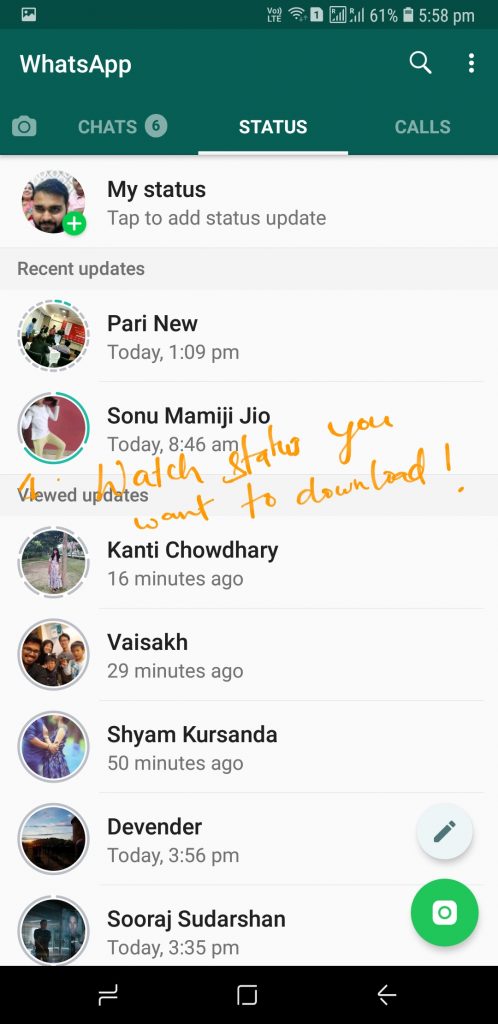
Watch WhatsApp Story to directly save to phone - Now Open up File Manager on your Smartphone. (ES File Explorer preferred) and locate the WhatsApp folder in your file manager.
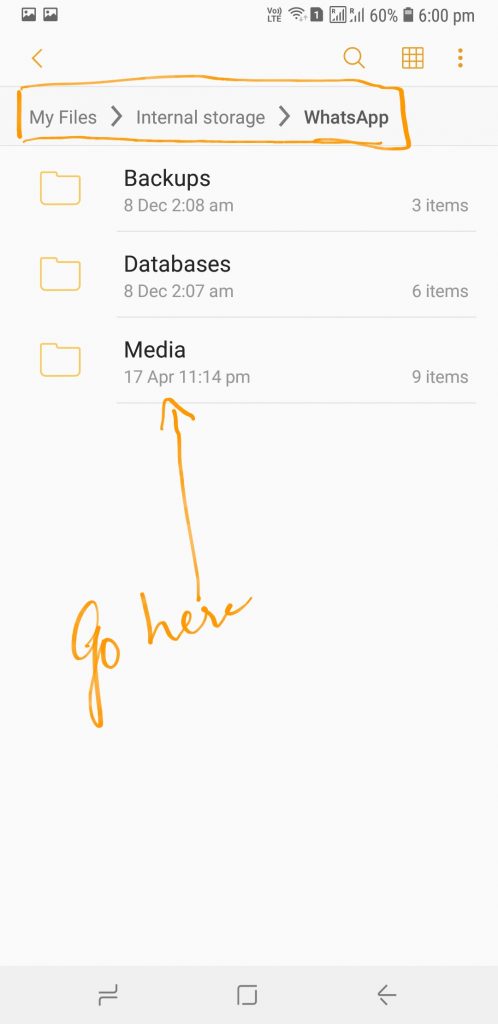
Go to WhatsApp Folder via File Manager - Open “Media” Folder, once you are in WhatsApp folder.
- Now Go to the Settings of your File Explorer or File manager in your phone and Select to “Show Hidden Files” Option.
- Once done, now you will see a new folder “.statuses” which will appear once you Check or Activate Show Hidden Files feature on your File Manager App.
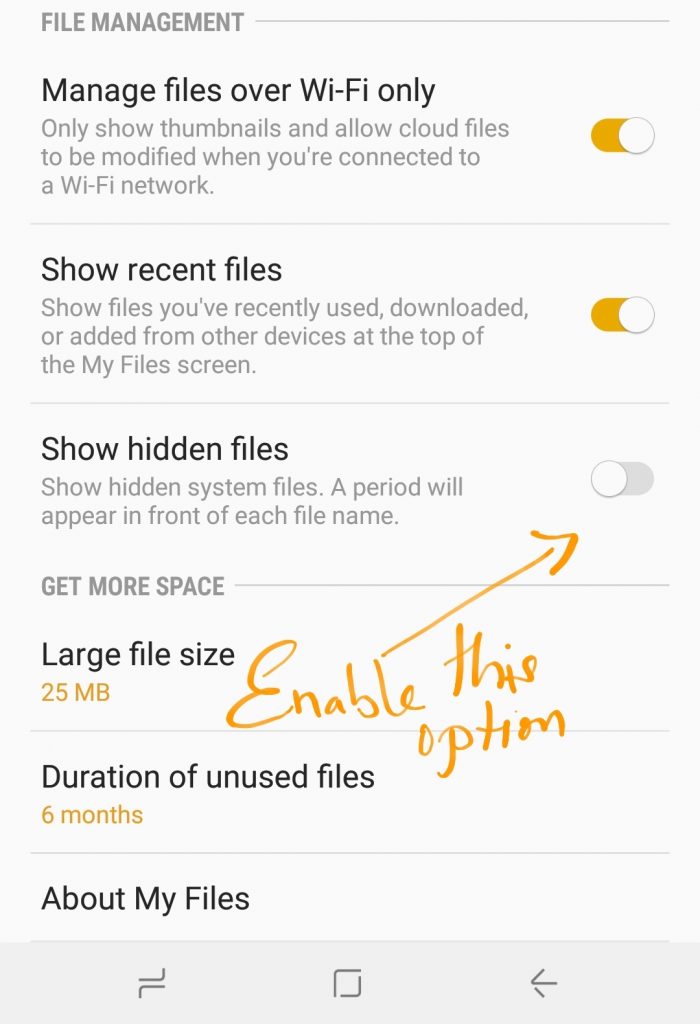
Enable Show Hidden Files in File Manager Settings Option - Open .statuses folder now and you will see all the statuses that you have viewed on your WhatsApp. Share or Save it to other destinations in order to use the same whenever you feel like.
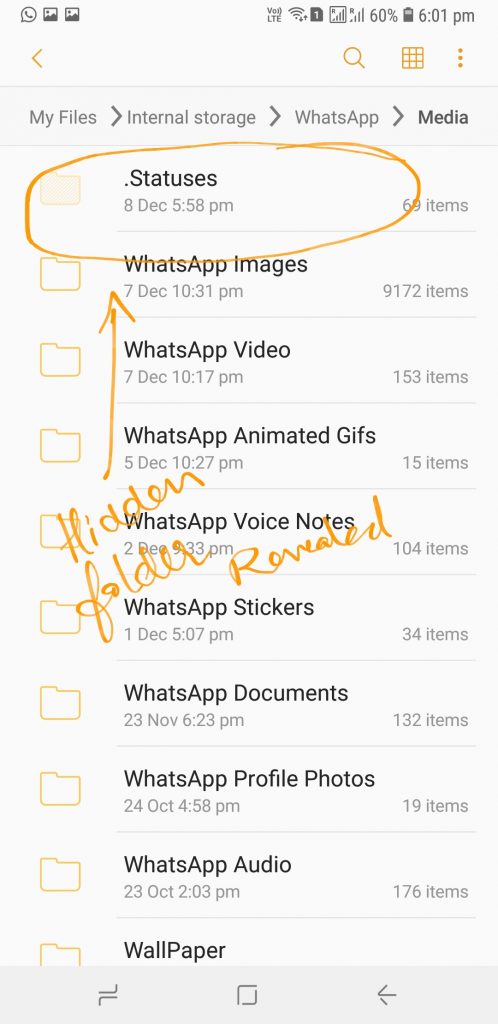
Save WhatsApp Status for Phone via .Statuses folder
In this manner, you are able to Watch or Download WhatsApp Stories to your phone directly without using third-party apps to Save WhatsApp Statues to Phone.
Also Check: GB WhatsApp is a mod version of Whatsapp and Better Discord is a Mod version of Discord with great and unique features But recently Better Discord has been shut down and the developers have introduced a new software called Bandaged Better Discord.
Here is the attached Video Guide that will help you to Download WhatsApp Status of your friends directly to phone:
Now, one will feel that this was not a trick. But, this is the easiest of all method that will make use of the resources that you have in your phone hidden and help you up to Save and Share other people WhatsApp Status without using any other app.
