OGWhatsApp became obsolete or 15 September WhatsApp Expire Error are now solved with GBWhatsApp Working In December which provides you with whole new platform with privacy to Run 2 WhatsApp on Same Android Phone, even fresh install also works. So now one can run Two Whatsapp without Obsolete error. One can also call it as latest OGWhatsApp working.
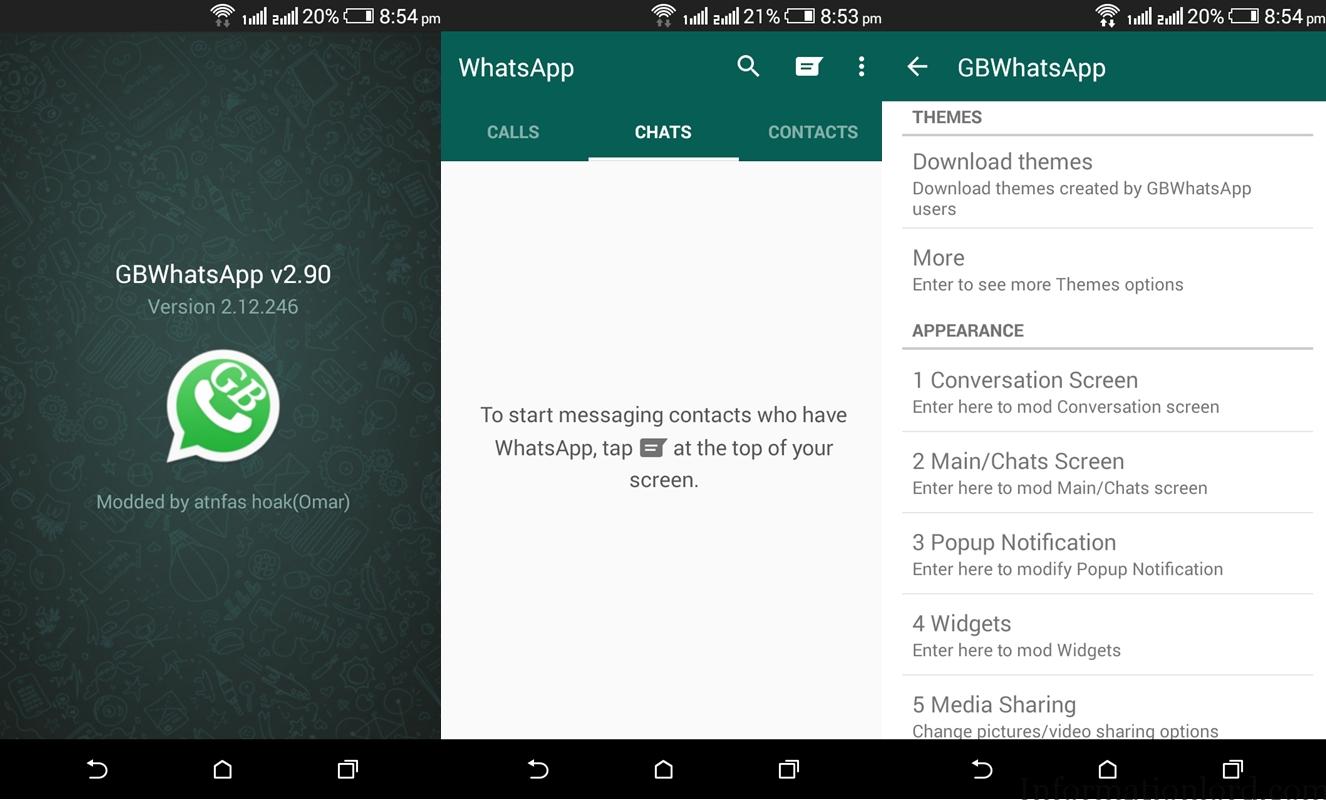
The procedure to install GBWhatsApp – The OGWhatsApp Alternative is quiet simple, one need not to take and do backup stuff, as it provides option to Restore data after install. So here is how you can Install or Activate Two WhatsApp account on One Andrdoid phone :
- Download and Install latest GBWhatsApp working in May 2016 from here.
- Install GBWhatsApp as normal APK.
- Once installed, simply open GBWhatsApp and activate another number using GBWhatsApp and thereby you will receive your activation message. If you want to restore your data. Then simply tap on restore while you open GbWhatsApp for the first time.
If you are struck anywhere while following GBWhatsApp – 2 WhatsApp on Same Phone then feel free to comment! Please show us your love by sharing this article to maximum. Hope it has helped you! Thank You!
Hi
I am using gbwatsapp but I unable to change admin power in group, I have downloaded updated version also but it couldn’t work. pls help reply at [email protected]
Why it shows error when I apply a theme ???
We are working on new mod so that you will not face any problem.
I don’t know y but I can’t restore my chats from my old official WhatsApp… It doesn’t restores at all….
head notifications don’t work immediately I close d what’s app I receive no message hlp
I have WhatsappGB in my mobile i want to keep the “Always Online” feature on but i’m unable to do that as i lock my screen i get offline what do i do any advise?
Hello please help me my GB whatsapp is expiring tomorrow but it has failed to up date. there giving me down loader.
Hi somesh,i had copied my gbwhatsapp data,uninstalled,after some days downloaded new version of gbwhatsapp,installed it but unable to restore backup.tried renaming old folder to new folderalso,but no use.any suggestions please
I have an OGWhatsapp running on my Samsung phone. I then installed the GBWhatsapp trying to set it up with my other SIM still on the same phone. but I ve been having issues receiving the passcode. kindly assist.thanks
Please try the same with latest version!
Hi somesh..i have WhatsApp n GB WhatsApp in 1 android..now i have new android..i have an issue of restoring chat from GB WhatsApp..no have problem with the WhatsApp..i’ve tried so many time reinstalling but the chat cant be restored.. i’ve backed up n have copied the back up to sd card n my new android..can u help me please how to restore it cause i need all my chat restored..big thanks
Did you check by renaming the folders! And making sure that you have the latest GBWhatsApp?
hello,
i have installed GBwhatsapp and have been using for nearly year and before that also i used other whatsapp. so, what problem i have now is 2years of data is saved in GBwhatsapp but now i have to install official whatsapp from playstore but i m unable to restore the data from GBwhatsapp to whatsapp i have tried so many thing
like i copy and paste GBwhatsapp backup data folder to whatsapp database folder
tried to store in google drive but not restored.
can any one solve this problem ?
Rename the folders of GBWhatsapp to Original WhatsApp,which will help you!
You can also try this tutorial: How To Transfer Whatsapp data from One Phone to Other
hi ive a peculiar problem
i had le1s which was running two what;s app one original and gb what’s app
i upgraded to lg g5 yesyerday and took backups of both and copied the files of both to my lg g5
installed original and that restored easily
installed gb what’s app and restore was an issue not minding that i installed and it opened up very fine with all the previous chats gone but groups were there
but after a while the gb what’s app doesnt open now
plz help
Try reinstalling the GBWhatsapp on your LG G5! That should solve your problem!
Hi somesh how to create a backup in Google drive using gbwhatsapp
GBWhatsApp is second alternative to Original WhatsApp, therefore creating backup using Google Drive will definitely lead to conflict in working of Original WhatsApp, as a result one can only Create Chat Backup on Local Storage in GBWhatsApp by going to Settings> Chats > Back Up Chats 🙂
Hope it is clear! Enjoy !
Is it possible that I can backup my conversation in to iPhone
From Android phone*
Hi could you please help me with this i bought a new iPhone so now I need my conversation to be moved into it from Android phone where I am using gbwhatsapp please give me some solution…….
You can try this: First Change GBWhatsApp Directory with name of WhatsApp and then on Android Phone Activate Original WhatsApp and let it restore Data from Local storage and after that Once Data is Restored on Original WhatsApp then take the backup on Google Drive!
This will solve your problem, Now simply restore everything on your iPhone using Google Drive! Hope it helped!
But then you do not have GBWhatsApp for iPHone! Therefore No use!
So there is no way that I can get my conversation on to my iPhone from android
Try the one I just described!
But now you have inspired me to dedicate a whole post for this! You will shortly see the tutorial to Restore Chat from Android to Iphone!
Thanks for your help it worked
So Finally Here is the Tutorial dedicated for You –
Check Out : https://www.informationlord.com/transfer-whatsapp-messages-android-iphone-free-methods/
Bro one more help could you please tell how to sync contacts present in three other more Gmail accounts
You can simply add google account in accounts section and wait for it to completely sync it. And same should be done with rest other accounts too
I have downloaded it but showing parsing error weneva I try to install… Pls help o
@ASAP PLS
Can you please specify as to what the issue is! Please Try Redownloading the same!
Ji, had downloaded gbwhatsapp and it started working fine but the photos and videos were not coming on clicking while it was showing copy link etc. So I uninstalled it.. .. can you please guide on to resolve such issue.
Make sure that you are using latest GBWhatsapp Updated one!
It says unable to access account
When I try to restore backup via google.
You can disable your data when you come to this step to access account!
Whenever GBWhatsapp expires and i download the latest update, i am unable to intall the new updates unless i delete my original whatsapp, please inform me how to fix this error without losing my whatsapp data
Also whatsapp+ and GBWhatsapp3 couldnt be installed for the same reason
Please advise
Well try to update to latest GBWhatsapp using the inAPP Popup instead of manually downloading the same! this will fix your problem from now on!
Hii sir ….. how I update latest version gbWhatsApp …..pls tell me
The link is now updated to the latest Updated GBWhatsapp 🙂
Hi somesh…plz provide gbwhatsapp update…for August 2016…
Link is now updated from November Bro! Please Check!
Hi Somesh…. Gbwhats app is obsolete after 29th July… Plz provided latest update…thanks
Link is updated! Please recheck!
Hi Somesh, I have been using the GBWhatsapp alongside the original whatsapp app. An update message popped up on the GBWhatsapp which I tried to download. I tried installing it n they keep telling me I already have the app installed. Now I uninstalled it n tried installing the latest apk version n I still get that failed to install message. Out of frustration, I uninstalled the original whatsapp too, after which I installed the GBWhatsapp which was successful. Now trying to install the original n I keep facing same problem. Pls help.
Make Sure that you delete the earlier folder of GBWhatsapp after taking a backup for the same! And then try installing the New Updated GBWhatsapp!
Bro i installed gb whatsapp how to use 4 ac in one time
Use GBWhatsApp, then Use Parallel Space app and with this you will be able to use 3 WhatsApp on Same android phone! Thank YOU!
hello, i tried but it does not detect backups… 🙁
Well, then you should install it normally! Thanks!
what do you mean by normally?? if i allow the permission to to detect google drive backups it doesnt work saying google drive cannot be contacted and if i dont allow then it skips the backup procedure! plz help
First do a Fresh Install of GBWhatsApp and When it asks for Restore Backup! At that point of time Turn Off Your Mobile Data and hence your problem will be solved!
Hi, when I tried to restore my messages from the original WhatsApp to GBWhatsapp, it asks permission to open google drive and then asks me to choose an email. After I chose an email it says cannot access account. Any solution? I’ve tried so many things.
When it says to Restore Data! Simply Turn Off Wifi or Mobile Data! So that no such problem appears!
Simply turning off internet connection will not give solution, we have to restore the data from gdrive
That will not work in case of GBWhatsapp 🙂
Already download the file but can’t open on my iphone. Pls
Well this is for Android not for Ios!
hi Somesh…please provide an update of GB whatsapp as its current version became obsolete. Please provide…
One can look over to https://dualwhatsapp.net for latest GBWhatsApp Update!
Obsolete message is showing date of 19th May 2016…means still 50-51 days to go…but still can’t go forward in app.. Asking for update…it can be solved or i have to install latest version…if so please provide…thanks
The Link is now updated! Please check the same! Thank You!
Hi Somesh…now this updated version become obsolete now… Request you to plzz provide an update… It became obsolete today….
It is now updated! thank u!
Plzz sir snd me gb WhatsApp link to gmail
Mohammedifad. [email protected]
The link is updated! Thank you for your patience!
Hey,
I own a Oneplus 2, android version 5.1.1, oxygen version 2.2.1
I uninstalled my whatsapp to install gbwhatsapp which went through fine but the BIG trouble here is that my play store recognises gbwhatsapp as the original whtatssapp and therefore I am not able to reinstall whatsapp. It is kind of allowing me only to have either of the app and not both.
Uninstall both the whatsapp first and then install original whatsapp and thereafter install the latest GBWhatsApp and your problem will be solved! Thank You!
Sir update 9920741732send kar dijiye please
Well the updated version link is already provided in the article! ThankU!
I hv dwnload gbwhatsapp bt create on issue … the app required update …so pls help ?
Ye Download kise hoga
Please use chrome to see the Download link! Thank U!
What is the purpose of open log in gbsettings?
It gives you all the error reports and details about what all you have done on GBWhatsApp!
Hi…i click on link for download the GBwhat’s app. But page not found…
Link Updated Thank You!
thank you sir…..
Welcome
Please send me gb whatsapp link
Mail Id: [email protected]
how to install gbwhatsapp ..as it gives error that already app is installed with different signature
Try Uninstalling WhatsApp and then Installing it! Thank U!
excelent, I just installed the GB WHATSAPP WORKS FINE perfect, no need back ups nathing,thanks very much, keep up the good work
You are welcome!
Give me the link ogwhatsapp or any 2nd whatsapp… Plz
For now we only have GB WhatsApp working fine!
I want thod
I am repeatedly getting “App not installed” errors in all my phones
Hi bro, just want to ask, to use both whatsapp, do i need to use step like ogwhatsapp? Means must uninstall the original whatsapp and redownload it from google play store? Much appreciated if u can help me figure it out. Thanks
For this method! You need not to follow the old procedure! here you can directly do that!
one account on two phones is it possible ? (Android)
I guess that will bleach privacy of users! Well few users did the same! And yes that works too!
I tried it using many ways, but it is not possible to run one account on two devices. Even after changing the mac address it is not possible. If you think it is possible then please write an article or make a youtube video on it. I would really appreciate it and you would earn a REAL FAN FOLLOWER 😉 D waiting for your reply
Well, lets see if i could manage to do this! If yes! then soon we will have the tutorial to Use same whatsApp on two different phones!
So here we have the tutorial for you mate! – Use Two Phones with Same WhatsApp Number
Hai… just wanna check I have downloaded GB WHATSAPP WORKS FINE.. but how to use another number… I have to download again the original whatsapp from the Google Plat store??? Kindly advice immediately pls
Yeap Exactly!
Whenevet i try to share any from browser page to whatsapp it shows app not installed
Thats because GBWhatsapp is not Official Whatsapp application! Which is creating a conflict!
Where can i download it? I liked it nut still cant downloaf
Use Chrome browser!
Bhai ye Gb whats app downloadhi nahi hota kya karu…
plz kuch karo
Try using Google Chrome to download it!
it is really works on me…thanks man..
It is showing like unable to parse the file after download
That means your download was incomplete! So please try again!
Big thanks somesh…
Came too late..Gbwhatsapp has existed a month before now 🙂
Yea, but there was no need of it! Until others expired on 15th!