WhatsApp Status is back with the new update to the previous version of WhatsApp Stories which will now enable users to add the old WhatsApp Status feature and showcase your feelings again. Many of us think that the new WhatsApp Stories update which was launched recently was not worth it to remove the WhatsApp Status premium feature.
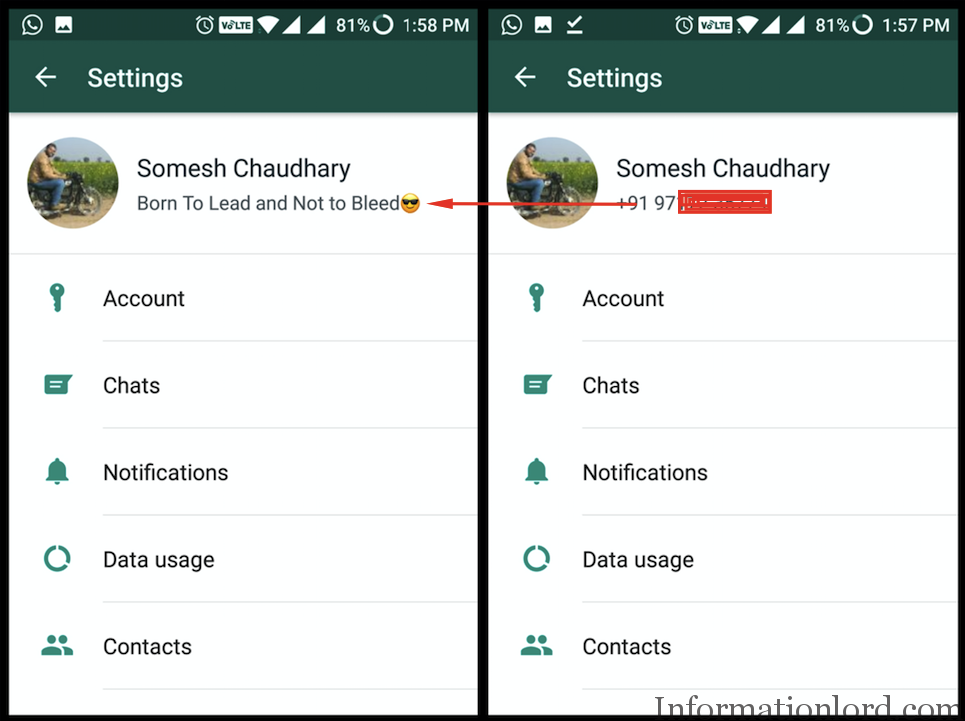
Earlier people were trying to roll back to Old WhatsApp version which then would lead to be obsolete in some time. And to eradicate this problem, many petitions were signed by people (including me) and finally, we have the result- No Root required to re-enable your WhatsApp Status feature again in your Original WhatsApp. All you need to do is simply follow the guide here to get latest WhatsApp status into your WhatApp Stories Enabled app.
Contents
Do Read: 2 Step Guide to Secure Your WhatsApp from Hackers
Procedure to Get Old WhatsApp Status on Latest WhatsApp
Whatsapp is rolling the Old WhatsApp Status feature back in its upcoming updates along with major improvements in its user interface. To get the Old Status feature back on your WhatsApp, just follow up this simple guide:
Roll Back Old WhatsApp Status in New WhatsApp [Android Guide]
- Download Latest WhatsApp Apk from here or PlayStore [If Available]. Check for the Update if available on Play Store.

WhatsApp Version 2.17.95 Latest Update - Install the Apk as normal update to old WhatsApp.
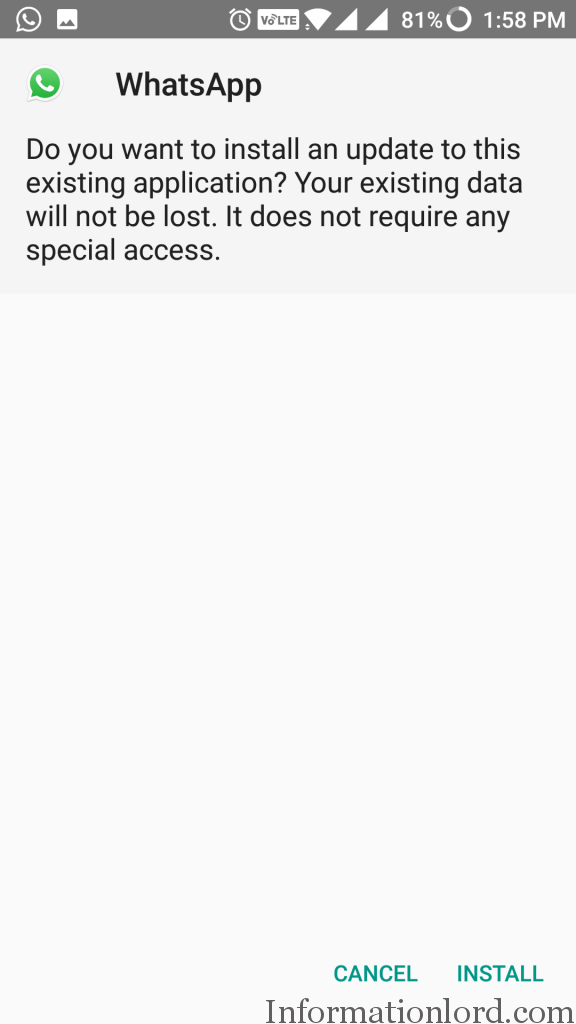
Install Update of Latest WhatsApp - Now you have successfully integrated Text WhatsApp Status feature on your Android phone.
Get WhatsApp Text Status On iPhone/iOS and Windows Phone
- Go to the built App store on your iPhone or windows phone.
- Update your WhatsApp to latest WhatsApp version and follow the steps below to Show WhatsApp Text Status along with WhatsApp Stories.
Check Out: How To Install 2 Or More WhatsApp on Same Phone [Genuine Methods]
Old WhatsApp Status feature will be seen under About and Info along with your mobile number. Here is how you can set your WhatsApp Text Status on WhatsApp with Stories Enabled Feature:
- Go to Settings on Your WhatsApp, by pressing on those 3 dots.
- Now you will see your name and the mobile number below it. Tap on it.
- Now Change About Info by pressing on the Status that was left earlier with the new Text Status you want to put on your New WhatsApp with Stories feature.
- This will set up the WhatsApp Text Status on your Android or iOS or Windows Phone.
This is not all that you get with this latest version of WhatsApp Update. WhatsApp is rolling out a series of new features when it comes to User Interface and interactions.
Do subscribe to the website in order to get the best of what you deserve via mail.
unable to do that ios user
Heya, WhatsApp is all set for update, so please check it regularly on App Store! You will soon get this WhatsApp Old Status System!