In a recent update, WhatsApp has introduced a new status feature which allows you to put image, gif or a video as a status which automatically removed after 24 hours. On this update, users have raised a lot of questions regarding the privacy.

Contents
But do you really think that the company like WhatsApp really will compromise their user’s privacy just to improve their service?
No!!! Not at all. No company introduces any feature or a module without testing its privacy and security.
Earlier you might have seen how we exploited WhatsApp privacy with WhatsApp Web Hack which was just a step ahead of the feature offered by WhatsApp.
Along with the status update, they have introduced privacy settings for the status from where you can set status privacy.
Now coming to the security, WhatsApp finally rolled out the two-step verification security feature which will surely prevent your WhatsApp account from hackers.
Do Read: How To Install 2 WhatsApp on Same Android Phone [Genuine method]
After enabling this feature no one can use your WhatsApp without entering the six digit passcode which you choose during the setup.
How to enable two-step verification feature?
Follow steps given below to enable this security feature:
- Open your WhatsApp
- Go to Settings
- Account
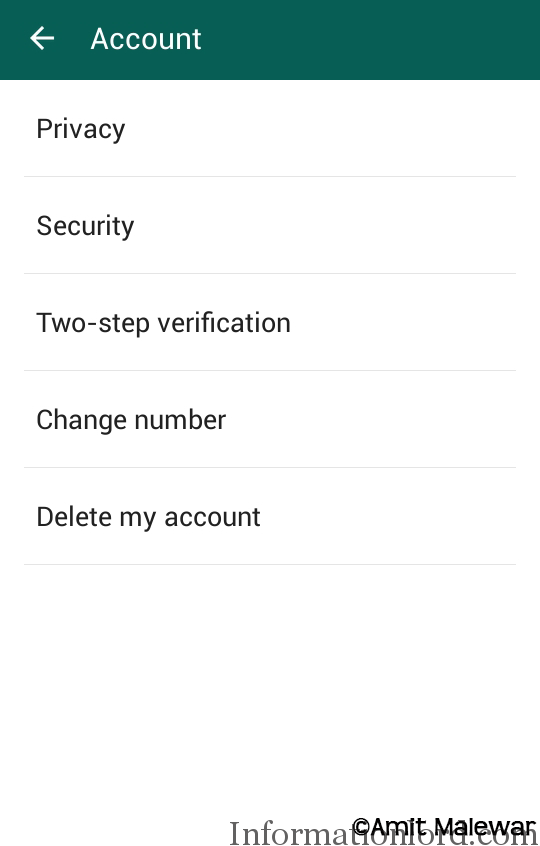
Account Settings in WhatsApp - Here you can find the settings to activate Two-step verification.
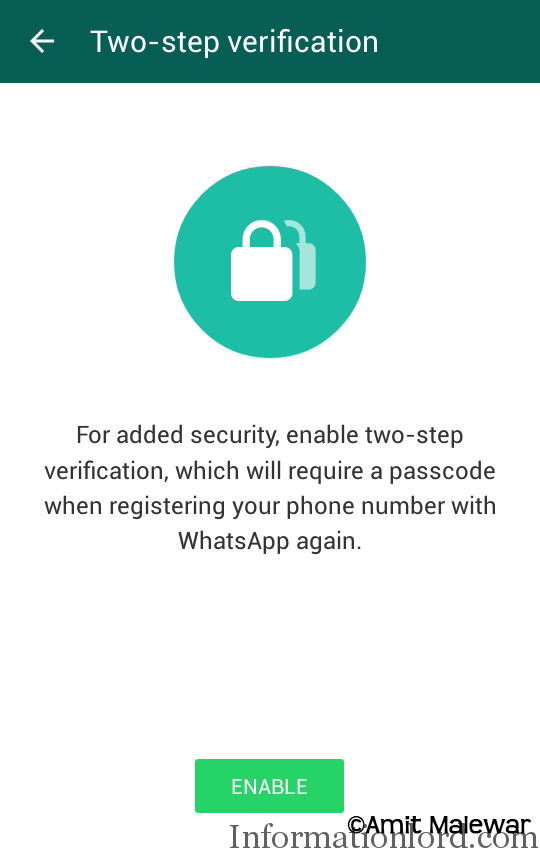
Enable Two Step Verification in WhatsApp - Tap On Enable It
- Now it will ask you to enter six digit pin.
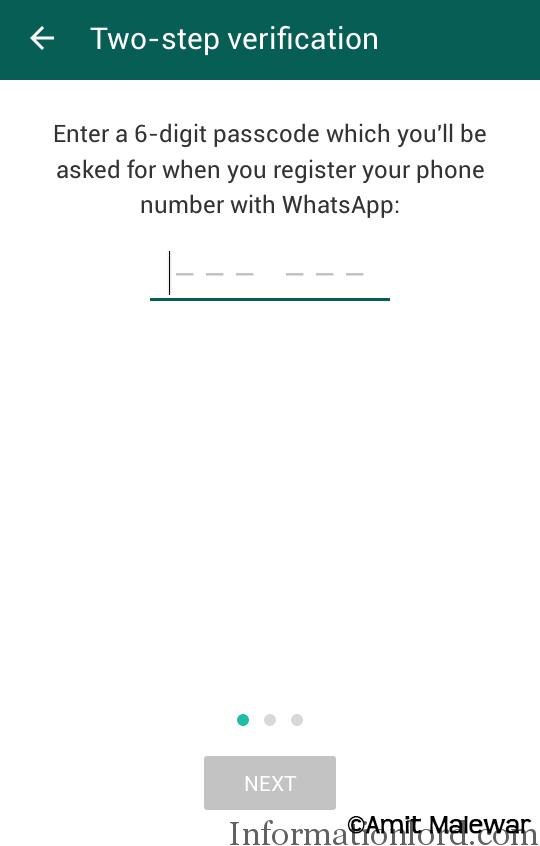
Enter 6 Digit Pin to Enable Your Two Step Verification on WhatsApp - Enter your six digit pin and confirm the same.
- After you will be asked to enter the email address for the recovery purpose.
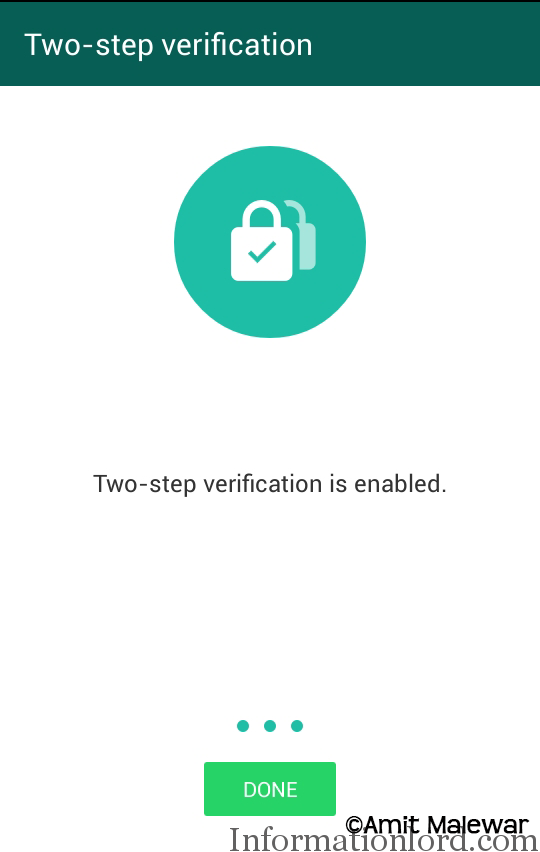
Successful setup of WhatsApp two step verification
All done!! Great you have successfully activated two-step verification security.
How does it work?
If you have two-step verification activated on your WhatsApp. The next time you put your SIM card in the new device or a same formatted device to access your WhatsApp, it will ask you to enter six digit passcode for the verification. If in case you failed to verify, you will not able to access to your WhatsApp again.
Consider Reading: Fix WhatsApp Crashing On your Smartphone
So, what if you forget your six digit passcode?
Simple you can re-verify your account using an email address that you have entered during setup. Remember, re-verifying WhatsApp account will delete all the pending messages for the security purpose.
Why should you activate WhatsApp 2 Step Verification?
This is the major security update for the WhatsApp user. Consider if someone stole your device and removes SIM and enters it in the new device. He can easily access your WhatsApp account which may be very dangerous. So, enabling this two-step verification feature will stop such hacks.
Planning to switch from iPhone to Android or vice versa and concerned about your WhatsApp data, then read up this quick guide here that will enable you to transfer data across platforms easily.
Here is a short video tutorial explaining you the procedure to activate Whatsapp Two Step Verification Process:
So, activate it today itself to improve your security. If you can’t find this option in your installed App, don’t panic just wait for a day or two you will get a new update soon. Thanks for reading. For WordPress Security and Tutorials visit my blog – InfoPhilic
About the Author Of this Post:
Amit Malewar is a tech journalist at snaxzer.com and blogger hailing from India. He is passionate about new, emerging tech in the world. When Amit is not busy writing about awesome new technology, he usually spends time fiddling with his camera and learning a thing or two about photography. You can reach Amit on Twitter @amit_malewar
