Hello guys, Now after changing Bootversion of Xperia C in order to Install Pure CWM, which was not really designed for Xperia C but another device, Today we have Pure CWM Version 2 Ported to Xperia C by Prashanth Jraj which is especially designed for Xperia C and is bug free as we tested it.
ChangeLog :
- Pure CWM Version 2 is designed for Xperia C specially.
- Restore and Backup options are working much smoother with less Md5Sum Mismatch error.
Screenshots of Pure CWM Version 2 On Xperia C :


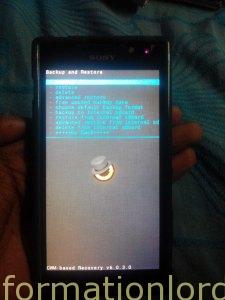


Procedure to Install Pure CWM Version 2 On Xperia C :
- First of all Change the Bootversion of Xperia C as specified in the post here : Change Bootversion of Xperia C, If you do not do so you will then brick your phone.
- Download Pure CWM Version 2 from here: Do like or +1 or Tweet in order to Unlock The Download link.
[sociallocker]Download Pure CWM Version 2.Zip [/sociallocker]
3. Now Extract the zip you downloaded from above using 7Zip or Winrar
4. Place the Recovery.img on SD Card of your phone. (Do not place it in any folder present on sd card)
5.Now Run Mobile Uncle MTK Tools and then tap on Recovery Update and let it search, you will see recovery.img, just tap on it an then press OK . And you are done 🙂 If you are struck then proceed step by step tutorial from earlier post : Pure CWM for XC
This is all you have now installed Pure CWM version 2 successfully. The best thing you can do now is take a backup of existing ROM first to do tests on your Xperia C 😉
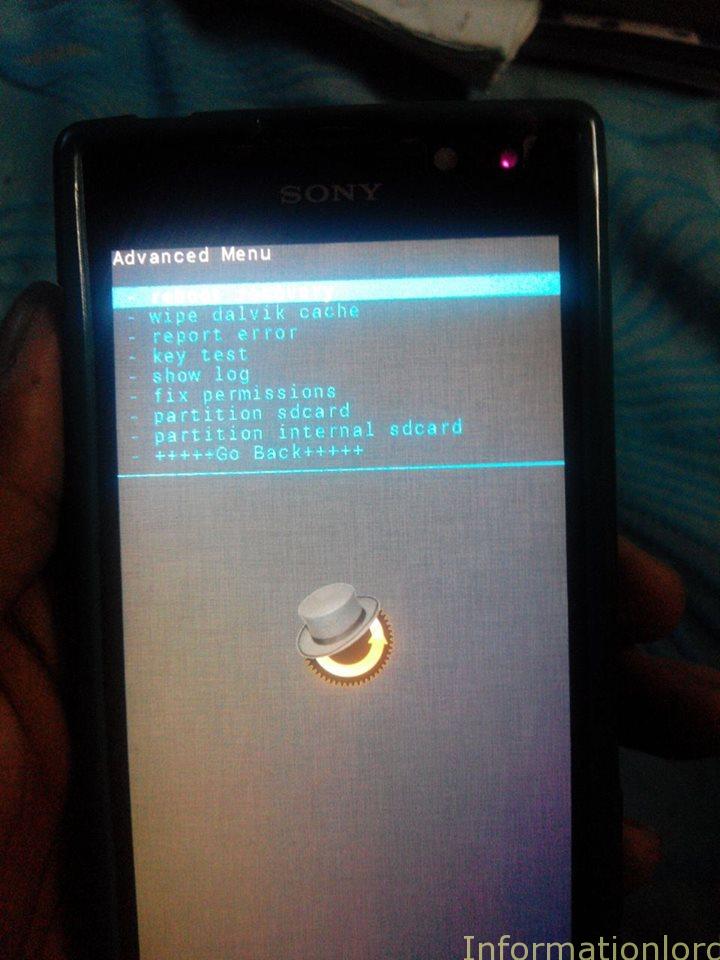
Have intalled the CWM and when my phone rebooted itself for the first it never turned on again.. Already did recovery several times but my phone still not turning on, pls help 🙁
Did you change the bootversion before jumping onto installing CWM?
Sir is did you some ways to change the bootversion because I did not have pc to plug-in my phone so that I change it. Please help me sir thanks.
Nope Buddy! As this is the issue with Xperia C!
Sir is their any option to change my Bootversion because I did not have pc to plug in my phone so that I cannot change it..what would I do.sir pls help me.thanks
Hi Somesh, after I’d extracted the downloaded xc_cwm.zip file, it become xc_cwm.exe , hence when I’m trying to do Recovery Update by Mobileuncle Tools and pick one kind of Recovery option, there is no automatically pop up for restart the devise, so I did it manually, but when reboot it stuck on the android lie with triangle red icon screen, not as your screenshoot above. Please advise the correct way after extract the xc_cmw.zip file it’s should be .EXE file or .ISO file.
Correction, I mean .img file not .ISO file.
Well that means your PC has virus! Kindly scan the PC and delete the Virus! Thank U
Good morning, I have the s1 boot 2.14.j.2.16, install pure cwm 2 by mtkuncle, bat when trying to start the phone in recovery mode is stuck in the sony logo freezes, the phone restart with the reset button and start back normal, but there is no way to st ar t recovery mode backup firmware / increase the memori by installing। The zip.
The phone is a sony c2304. Is rooted.
Thank for responses.
my s1 boot version is : 1274-4304, 2.14.J.2.6, Sorry my poor English, Iam Argentinian,.. Im install CWM 2by Mktuncle,… but when tryn intro in Recovery mode, Freez Logo by sony,… debo instalar el nuevo bootanimation con el WMshausetup..?? Thanks,.. wait responds
If Only Sony Logo is coming, then do this : First Press Volume UP and Power Button and when Phone is Power OFf – Insert USB Cable and PRess Volume Down Button and Start Wmshau and flash the ftf! This will solve your problem! Thank U!
Martin October 26, 2015 at 4:53 pm
Good morning, I have the s1 boot 2.14.j.2.16, install pure cwm 2 by mtkuncle, bat when trying to start the phone in recovery mode is stuck in the sony logo freezes, the phone restart with the reset button and start back normal, but there is no way to st ar t recovery mode backup firmware / increase the memori by installing। The zip.
The phone is a sony c2304. Is rooted.
Thank for responses.
Reply
The one provided here is for C2305!
Sorry , but my boot is the s :2.14.j.2.16, it is correct, and while the phone is stuck in the SONY logo , just when I try acceseder in recovery mode , however the phone functions properly … Now I consult I must I change the boot.tft to try to repeat the process .. my phone is a Sony c2304 (dual sim) , you can pass the boot for that model .. but since I’m wrong than we are to c2305 .. am right or I’m wrong … .. I await your comments and apologize .
Well if you have the correct bootversion, then ofcourse you can Install CWM recovery and thereafter try flashing custom ROms for the same! Which can solve your problem!
i installed cwm in my xperia c.
but i cant get into recovery mode.
what can i do???
Switch Off your phone first, after which press volume down and Power Button simultaneously until you see CWM recovery!
Me unroot kar k Cwm se Exit kese kar Sakta hu mr Somesh means ki Cwm ko phone me se kese nikal sakta hu
Flash the stock FTF software!
Sir can u send me the link of z3 custom rom for xperia c
link dead,,
Try the latest version of Pure CWM!
my phone become dead after updating recovery
what to do
and i have not change the boot version
Did you check the bootversion before proceeding? If not then Please move to service center!
Sir, I followed the steps and updated the S1 version to .16 and installed mobile uncle and updated recovery . img. But when i enter to recovery mode phone is showing another recovery mode not the CWM!!! I followed the steps line by line
Which recovery did you use?
CWM, TWRP I tried all. When I try to boot into recovery by pressing vol and power android logo with a red triangle coming. Then I need to press camera button to enter into the recovery mode which is a different recovery interface neither CWM nor TWRP. I only used the files from this website only. One more thing before S1 boot version changed to .16 under memory card it was showing no file found which is same as after S1 boot version changed to .16. In your tutorial after changing the boot version under memory card in service menu it was showing some numbers which is not in my case. I have repeated the whole process couple of times, but no use.
LOL this is Android Stock Recovery! This shows that you have not followed the tutorial! Memory Card Number need not to do anything with it! Have you Rooted your phone and then installed Mobile Uncle Tools and flashed reovery.img?
Obviously bro its a rooted one. I have flashed the phone with recover img using mobile uncle..
Then Try flashing B.2.16 Firmware Offline and this might help!
Its already 16.0.B.2.16!!!
But from where did u install that B.2.16, is this from our site?
Hello
I have done already PURE CWM, their is no any problems with this. Then also should i go through the Pure CWM version 2???
I m using xperia C.
Its all your wish!
SIR my boot version is 2.14.J.2.13 I am unable to install CWM recovery whenever I BOOT Into recovery it shows red delta symbol pls help sir.
You need to first change bootversion and then install cwm recovery and then you can install the Latest Recovery for your phone
my xperia c is dead… Motherboard and screen dead after installing CMW.
Please advise wht to do
Did you changed the bootversion before installing CWM?
yupp….changed…. what now???
Hey sir, my boot version is 2.14.J.2.6 can I proceed? help me!!!
If your bootversion is matching the one shown in the post, then proceed!
I have Downloaded Pure CWM Version 2.Zip and extracted but do not get the recovery.img file
I guess you have went somewhere wrong! Please redownload and extract it!
How do I know that, my Xperia C have CWM ver.2.
Thx
Any version of CWM will work!
hi bro, i want to install this one, but I want to know first, is this cwm for xperia c c2305 or anathoer xp c, thank you verymutch,
This recovery is for Xperia C 2305 Only! But do check the bootversion first and then proceed!
and one more thing….after taking backup wen i restore it says md5 mismatched
is dis error due to the above error
somesh wen i goto da mount sectn and mount sd-ext it says error mounting sd-ext…….urgent reply needed
i cant able to do it two times i bricked my phone plz tell the correct pro, my phone running on latest 2.16 only.., whts the pro???? its too annoying:(
Bro first check your boot version and then change the bootversion if you do not have compatible Boot Version! and then proceed! Or else you will brick your phone again and again!
Xperia c bootloader is unlocked from http://developer.sonymobile.com/unlockbootloader/unlock-yourboot-loader/.
If bootloader is unlocked from this site. Do we need to change the Bootversion of Xperia C even after unlocking the bootloader from this site.
To unlock bootloader we need to boot into fastboot mode! Which is absent in Xperia C 🙁
Hi bro i’m not getting any link to download even after liking tweeting etc….i got links for Z3 Z1 etc…but i’m not getting any link for CWM 2 which is specialy designed for Xperia C as said by U..plz help….
http://d-h.st/y6A here you go 🙂
every time I choose go back, it always show
E: can’t open /tmp/recovery.log
when use the first cwm, its ok, never show this warning… thanks
Any version of CWM will work try using the best that works with your Phone 🙂
Liked,link not.
Can i apply this process in build version 16.0.B.2.16??
First check bootversion and do it!
binary update failed!!
hi.. i can’t find the download link for cwm version 2.. i already like as u told.. mind if u can give me the link here.. thanks..
Xperia C user.. xD
The link is dead. Please help.
Its perfectly working : http://d-h.st/y6A
the download link not working
Its perfectly working bro.
hello somesh..
bro…should i installed like TWRP or other recovery after i installed this CWM…
sorry bro..im newer.. i will try to follow your tutorial step by step…thanks so much bro..
No you can install this recovery directly if you have correct boot version
Somesh Chaudhary
You are a HERO !!!!!! THANKS SO MUCH
when i goto recovery..i get message as below
E:Can’t mount / cache / recovery / command
E:Can’t mount / cache / recovery / log
E:Can’t open / cache / recovery / log
E:Can’t mount / cache / recovery / last_log
E:Can’t open / cache / recovery / last_log
And get stuck when tried to wipe cache partition..
plz help
Go to mounts section and mount all.
hey man i did what u say, but it doesnt work for me, is it because im using old stock ROM
Do you have any recovery installed in your phone ? I mean have you changed your bootversion?
yes i have installed the pure CWM V2 from this site, but i didnt change the boot version because mine alredy 2.6