Update: latest Update 16.0.B.2.16 released for Xperia C
Hello Xperia C users. In recent days there have been many updates provided by Sony Xperia for our very own Sony Xperia C. Today again Sony has released new update for our phone which transforms your Build number from 16.0.B.0.21 to 16.0.B.2.13 . 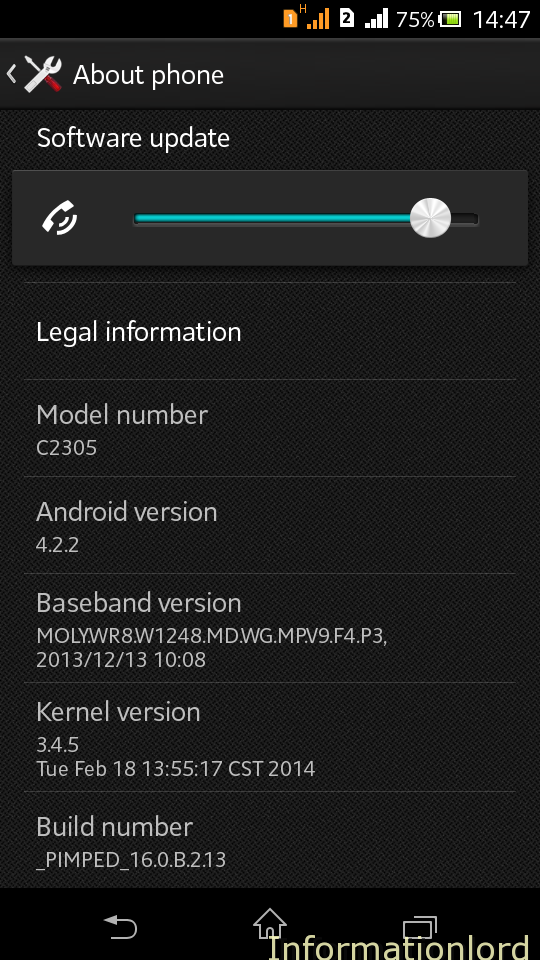
The Android version is still the same : Android 4.2.2 JellyBean! Still there are many rumors stating that Sony is going to release Android 4.3 for Xperia C by start of second half this year.
This latest Update of Xperia C to build 16.0.B.2.13 has started successfully unrolling from Philipines and shortly going to be in India. Be ready to Update Xperia C to latest Build 16.0.В.2.6.13 shortly.
Important Updates Done:
Although many updates have come but none of them had fixed the Sudden Battery Consumption problem. But this update of XC has solved the battery problem.
Camera clarity has increased a lot,Try yourself updating your Xperia C to Build number 16.0.B.2.13 by using Sony Update Center or Sony PC Companion and feel the change. Don’t forget to describe what else have changed via commenting here.
Don’t forget to subscribe to our website as we are going to post the way by which you can install Touch CWM for Xperia C in just coming days. There’s a little delay because we are testing with our users, because we don’t want to put our users into trouble.
UPDATE: Install CWM on Xperia C done successfully. Check out Yourself
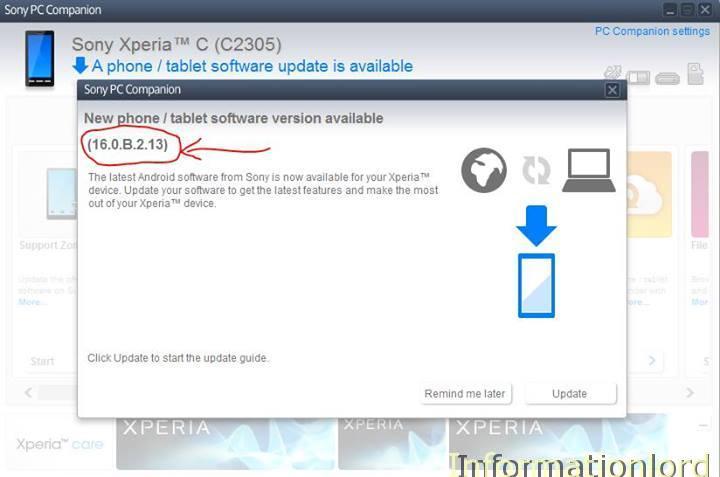
Help me guys.. Since I have completed uprade my xperia c to 216 ,i got big problem due system ui stopped ant this message will and never stop when battery power low as 15%. This pop up will displayed until device switch off if im not recharge.
Help me please..(xperia c unlock bootloader not allowed, wipe delvik not available in recovery mode)
Install custom Recovery and do the same
After upgrading my xperia c albums,pictures appeared black line.
Hi, I just recently updated my xperia C. But from time to time. The music and photos wont be seen. I have to restart my phone so it would appear. What should I do?
Yes, this problem was also faced by other users too.
Solution – go to settings and then storage and then unmount sd card and after sometime tap on mount sd card, you are done:-)
Thanks.. But I did that already and still not working, what I found out is that when I moved my walkman and photo gallery to my internal storage they are working like before.. Thanks again..
Welcome 🙂
Camera Clarity is increased or not
My net is fast but the update takes too long..
So that is why use offline method to update! 🙂
Hii muje abhi tak ek bhi build numbar ki update nahi
I want to install custom roms in my Xperia C.. How can i unlock the bootloader..?
Being the only mtk device of Sony the boot loader was locked for blah blah reasons. Now Sony has recently included unlocking the xperia c on its developers site .you can get your unlocking key for your imei then try pushing the key through ADB..for custom ROMs you need CWM recovery and a ROM boot loader unlocking not needed.
You are right bro! But still it cant be unlocked! 🙁
hey recently I had purchased xperia c nd got update of album but when I done that it shows beautiful design oh showing photos but when I scroll to new photo it shows black lines in between photo…wht I do…pls tell me
Reinstall the update by first going to Apps and then select Album and then Clear Data! 🙂 Then update again!
It might be the minor update. Try using Wifi to update using mobile itself which takes less time!
i am also facing this problem too….
how i can i do this ???
Now please update to the latest firmware 16.0.b.2.16 from the website!
yesterday i updated my Xperia C, but after the update i have got 2 problems….
a) My album’s last show images taken in december…
b)My walkman looses playlists created and also looses songs, which cant be found later on…..
This problem will be solved once you get the update on air using your Update service! So just try checking using Sony PC companion!
Hi.. I hope this can help. Try moving the album and music gallery to your internal storage using ES File Explorer.. I hope it also works for you. Coz it works for me.
Just recently purchased this phone. one thing m really disappointing with this phone is its front camera.. not at all sony class. .. other thing which comes to my mind is the battery usage .. 35 % battery drains when phone is idle , 43 percent due to cell stand by … this pisses me off .. any solution for it or should i go to the service centre
I guess the battery standards you are saying is very bad! But you can try this, if this also didnot solve your problem then please vsit center!
my phone gives me one day of battery life .. but again even after following the above tips battery usage is still the same .. i guess i need to visit the service station as i don’t understand most part of my battery usage is due to cell stand by and phone idle .. also is the front camera really that dark and bad..
Hello, yesterday i have purchase sony xperia C. I read on different blog that this update drain battery so quickly and set become very slow and many more.
Kindly suggest me what to do.
I would like to inform you that- This update actually shows the real stats of the battery instead of your old version; Becz in the old version we have battery bug- i.e your battery drains quickly from 50 or 30% to 4 or 2% within seconds and hence you will be in trouble. But after the update the problem is solved as the overall battery life is uniformly distributed. So i would recommend you to go for the update. Rest is up to you. 🙂
Good but
Gujarati language is not able to read or write.
Without this language only 5* out of 10
Need gujarati language.
This is problem due to usage of Western Firmware so no option of Gujarati Language. we will surely find a solution for the same and give you concrete solution surely.
camera quality good, but battery drains so fast , one of the best things about xperia c was battery backup , now it’s gone
I understand bro! Earlier too the battery backup was same, but one was not able to see it because the battery used to drain from 30% to 4% so quickly within few minutes! But now as this is fixed so the overall time is compensated! That’s not a problem bro but a fix 🙂
Believe bug with video recording getting low volume is not fixed yet. Any ideas?
This update also improved our Xperia C camera quality too.I did not face the problem as described by you, May be the mic need a little clearance. Still problem persists then try Reflashing with Sony Update Center.
How to update 16.0.B.2.16
Read the procedure described in the post.