Hello guys, First of all I would to congratulate myself and my dearest mate Mohammad for finally porting Advanced Boot options to stock Xperia C without Xposed installer or module or any other third party software.
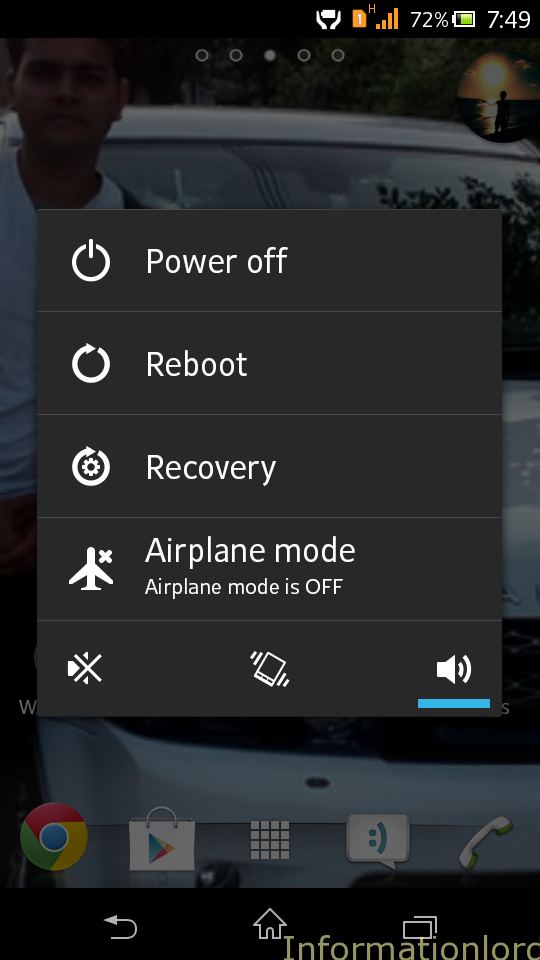
And while doing this, we also solved Dolby Surround Sound Plus port to modify Sound settings which earlier force stopped but now both works fine.
Do read: Dolby Surround Plus for for Xperia C along with customizable sound settings without any force close error.
Do not forget to hit like before proceeding furthrt as a token of thanks and a symbol of respect:
What does Advanced Boot Options Contain :
By installing Advanced Boot Options Mod for Xperia C one can thereafter see poweroff; restart; Reboot into Recovery and Airplane Mode along with profiles and hence make your work more easier.
You may also like to read: Install Pure CWM on Xperia C.
Requirements before proceeding to Add Advanced boot Options to stock Xperia C without Xposed :
For Procedure 1:
Xperia C must be rooted. If it is not rooted then read: Rooting Xperia C
You must have CWM installed if following procedure 1.
Download Advanced boot Options to stock Xperia C without Xposed which is flashable zip from here: Download Advanced Boot Menu CWM.zip.
For Procedure 2:
Xperia C must be rooted!
Disable Antivirus before proceeding and Bluestacks.
Download and install ADB drivers from here.
Your Stock ROM must be Deodexed for error free installation. Do read: Deodex Xperia C stock firmware.
Download the Advanced boot Options to stock Xperia C without Xposed from here: (NOT FLASHABLE) Advanced Boot Options for Xperia C Download
Procedure to Add Advanced boot Options to stock Xperia C without Xposed Module :
Procedure 1: Xperia C with CWM installed users :
- Place the downloaded zip on sd card
- Simply reboot to recovery and go to flash zip from sd card
- Flash Advanced boot Options to stock Xperia C without Xposed.zip
- Restart your phone and enjoy the mod.
Here’s the video tutorial to guide you all :
Procedure 2: Xperia C without CWM :
- Connect your phone to pc with USB debugging enabled
- Extract the downloaded Zip folder and place the folder named : advancedbootoptionsbyinformationlord to SD card of Xperia C.
- Now Run the advancedbootoptionsinstaller.bat and follow onscreen instructions!
- Your phone will restart once completed!
- And hence successfully installed ADvanced Boot Options on your Xperia C without using Xposed installer.
Credits: Sincere thanks to my friend Mohamed San and ofcourse Somesh(myself) for doing lots of hardwork in compiling the framework.
Do not forget to subscribe to our site from below and do share the article to let all people know who we are and what we do 🙂
Can we do it only from cwm..
sir when i install Advanced boot Options properly my xperia c got stock in after sony>xperia logo.can you fix for me plzzzzzzz!!!
Well, did you deodex your stock Xperia C ROM?
yes sirbecause i install 2.0 ui version of my xperia c and 3g swither also..what should i do sir..
After installing this, do we need to continue keeping CWM Img File on internal mem card?
Nope!
H. After instlling this mod ther is no option and also due to this mod my phone blinking blue light after 10sec give the method to uninstall this mod :/
What is the problem please describe!
hello, and how to make this mod in Russian
Sir,nothing happen after I install it via carliv touch CWM,is this tutorial need my stock rom deodexed?
Yes, it needs deodexed of it is not working simply.
plz post xperia z2 navigation bar…
nothings happen, i think, i installed it properly and its reboot automatically, but still no reboot or recovery appear.
what will i do?? please help
It will be great if you deodex the firmware and then try! 🙂