Hello guys, Xperia C is Dual SIM phone. But one SIM card slot only can accept 3G SIM card i.e SIM Card Slot 1. This story has now become old as Informationlord has brought you some interesting Modification after which you can Use 3G SIM on both the SIM card Slots on Xperia C without changing SIM card manually everytime.
Requirements to proceed to Enable Dual SIM 3G Switch For All Xperia C Phones:
- Xperia C must be rooted. If it is not rooted then read : Rooting Xperia C and then proceed further.
- Your firmware must be Deodexed, if it is not deodexed then read: Guide to easily Deodex Stock Xperia C firmware.
- Download Dual SIM 3G Switch(PC) Installer from here: Download Dualsim 3g switch(FOR PC) or Dowload DualSim 3g Switch (CWM Flasable Zip).
- You must have adb drivers installed in order to reduce failures!
- Enable USB Debugging.
- Patience and keen interest.
Before proceeding further please do like our facebook fanpage as a token of thanks :
Procedure to Install Dual SIM 3G Switch For All Xperia C Phones :
Method 1: For non-cwm users:
- Extract the downloaded Dual SIM 3G switch (PC installer)
- Now Copy Dualsim3gswitch-informationlord and Paste it on SD Card
- Now run Dualsim3gswitch-installer.bat. And follow On screen instructions.( Remember you have Turned off Bluestacks if any)
- If your phone ask permissions regarding adb shell, then simply press on Grant. And thereafter do not touch the phone.
- Wait until the Dualsim3gswitch-installer.bat finishes its work.
- Your phone will now automatically restart. And you are done with DUAL SIM 3G Switch on Xperia C.
You may also like to read: Best Systemui v1.4 for Xperia C with Samsung Toggled Navigation Bar
Method 2 : For CWM users :
- Boot into recovery
- Select Install Zip from SD Card
- And Select DualSim3gswitch(CWM)informationlord.zip and install it.
- Restart the phone and you are done!
How to Use Dual SIM 3G Switch For All Xperia C Phones:
- You must have two sim cards which have 3g service in your area.
- Go to Settings>> Dual SIM Card ; Scroll down to see Preferred Data Network, Open it.
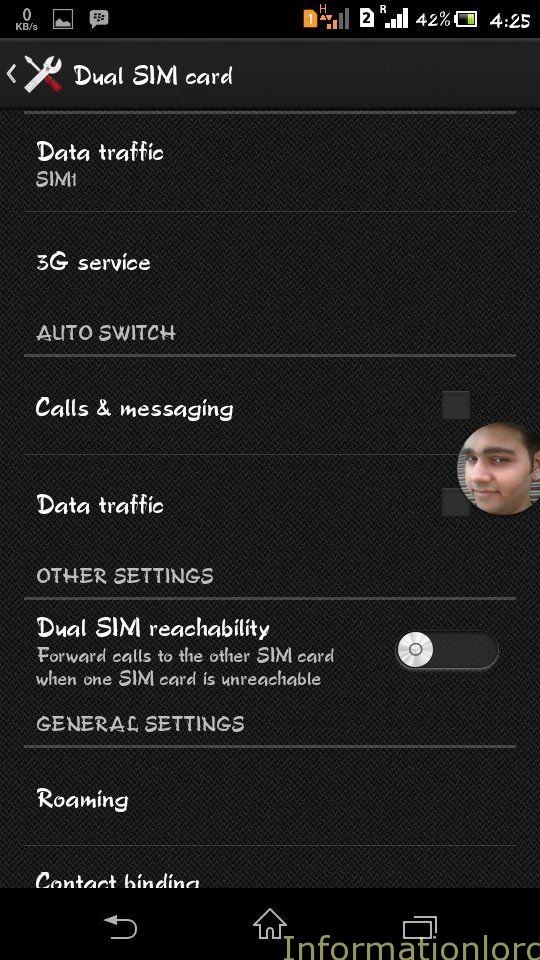
- You can see which sim to select:
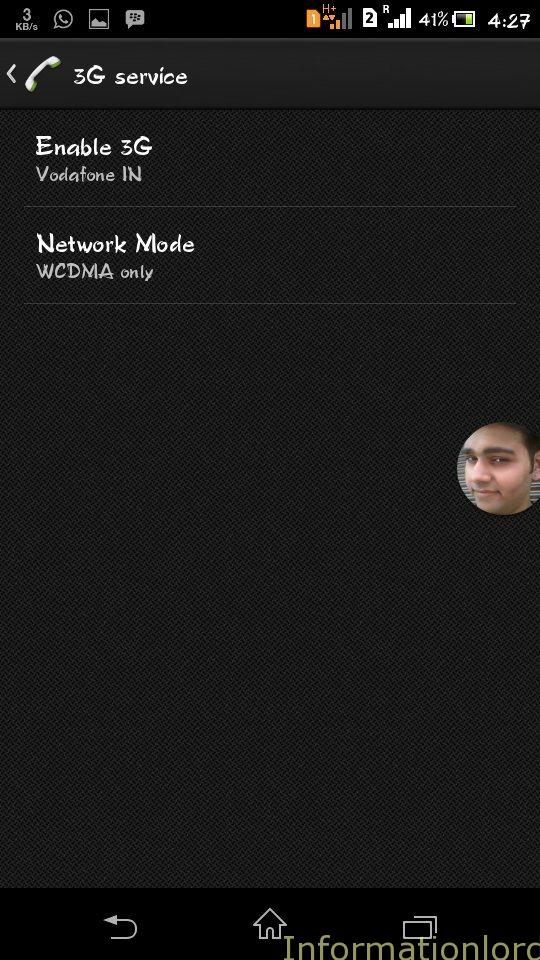
- Just select the sim on which you want to use 3G after tapping on enable 3G :
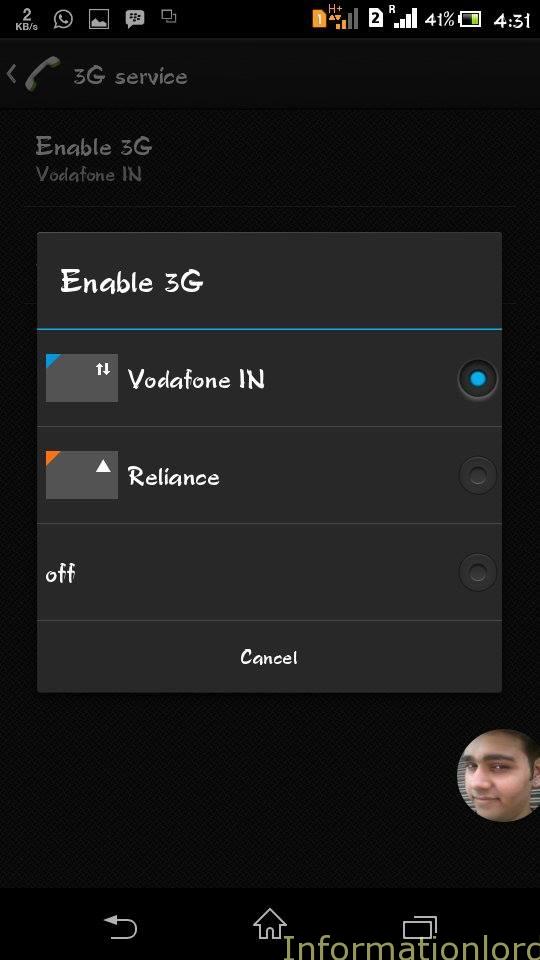
- After selecting second sim one can easily set the Network Mode to WCDMA to enjoy 3g Service on sim 2 also.
Thanks Amit Chakravarty for the screenshots as i didnt have 2 sim cards to give you proof! I would also like to express my gratitude towards Inder Mohan Singh for helping me in this mod. This is all which made me work day and night! Do not forget to share this article and let the world know Xperia C is the best!
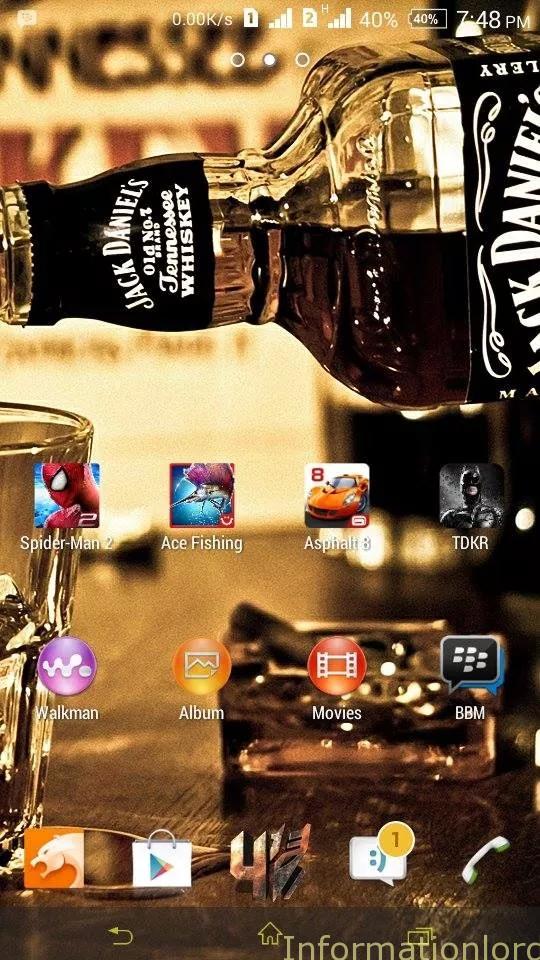
Xperia c dead any solution
What exactly did you do?
Bahasa indonesia: kenapa terjadi bootloop setelah melakukan Hard reset…??
Hard reset can be done only with Flashing the FTF!
Does this mean that both slots can use 3G service in the same time? Or just that SIM2 can be used for 3G, and SIM1 will be automatically switched to 2G?
If this means 3G x 3G active in the same time, it’s revolutionary. Really.
No, Not both at same time, but we can only switch between them!
That’s what I thought. Thanks for the reply. Great work nonetheless!
I have successfully made changes to my phone and I am glad that the 2nd SIM is able to detect and access 3G. However, I have few observations.
1. The apps which continuously run in background, such as mail, whatsapp, sms etc , seem to work only when the phone is active. The immediate push feature no longer works after the upgrade.
2. Loosing network very often.
3. There is a new soft button appeared at the bottom left of the screen, and it became difficult to navigate cause if that button is touched by mistake then the screen goes off. We already have the same button physically on the phone.
4. Battery percentage is showing twice. Can the outside percentage be removed?
Finally, how can I return to my original version?
Thank you.
Well, you are using system ui! Better is to simply deodex stock rom and then use Dual Sim 3g mod
I am really sorry, but I am not able understand your response. I want to roll back to my original system, the old old system which was there when I bought the phone (3G only in first SIM and 2nd SIM only 2G), can you please share a step by step guide to roll back to restore? Thank you 🙂
If you have taken a backup simply restore it or else flash the stock ftf, thats it!
I don’t remember taking any backup. Will it be possible help with a step by step guide for flashing the stock ftf?
Yes, Flash the stock B.2.16 FTF and then you will be able to get back your factory android phone.
Can’t change to sim 2.First 1 is working but sim 2 is in roaming mode,when i try to select it it won’t do it.sometimes it will say “changing sim will take less than 10 secs” but then it still won’t change to sim 2.
Might be due to Roaming mode. So change sim card slots
Yeah Same As me , How to fix it ? i need it bcoz my sim 1 got problem sometimes detect sometime no , so i need sim 2 as 3g , but its wont change like him said , xD i try other custom rom is fine can change , but your custom rom cant , anyways i need your custom rom bcoz , your custom rom make internal more free space than other custom rom . xD thank you .
well you can do is this – Install Stock ROM, then Increase Storage and thereafter Install Dual SIM 3G Switch! That will help!
It won’t let me switch to second sim,is it because my carrier does not support 2g anymore?
Can you please elaborate?
What are adb drivers and do I need those if I’m doing this with CWM>
Nope they are not needed! If you do with CWM
Can i use the dual 3G switch to other phone (not xperia) who using xperia c custom rom?
Yes! You can use on that! But remember to take backup! If succeeded! Then inform us so that we can add the compatibility to other phones here!
is it safe to copy deoxeder to phone memmory(internal memmory)? because i have not installed a extra storage card
Nope, you cannot!
what will happened if i install deoxeder in to phone memmoery (internal memmory)
What you want to do?
what will happened if i copy deoxeder to phone memmoery (internal memmory)
It will not work! 🙁
it works, but its not good enough for Z2 takes away xposed setting, settings background is black, basically the settings is stock setting. no proxy setting etc 🙁 ….
Restores backup!
can we roll back after applying this with out having to flash whole software?
or if we made a cwm backup, will the effect of this mode be included in the backup?
Yes you can roll back, all you have to do is- simply restore backup.
bro, i got problem, after i install ur 3g switcher, why my setting icon disappear? i have tried both, PC and CWM, but both of them still same, can u help me please??
thanks
Please deodex and try!
i already deodex, i even tried 3 times but the result is same, my phone won’t detect both sim card and the setting icon disappear. when i try launch setting at the corner up-right, it says “unfortunately, system ui has stopped”
bro, finally my sim card detected and my setting’s icon appear(although it different shape from before), i tried ur tutorial about system ui (http://www.informationlord.com/systemui-version-2-0-xperia-c-update/)
and it works… thanks bro… sorry disturb u…
No problem bro, all in name of xperia c
Flash the stock ROM and then try again!
Yes we can, Contact me on Facebook : http://www.facebook.com/hackersomesh
after installing in build 16.0.b.2.13 it shows system ui not responding also somesh bro systemui 1.4 not working in this build while working fine for build 16.0.b.2.16
but i loved build 16.0.b.2.13
plz helpmods
Will surely find solution and tell you! 🙂
http://www.informationlord.com/systemui-version-2-0-xperia-c-update/
do it if systemUi does’nt work.
Hi I have problem with my XC that both SIM can only be gsm if I on the 3g on SIM one SIM 2 will lost its signal “network service unavailable” will this also fix my problem or there are other methods?
This is not the problem with other users! Did you use any other mod after installing dual 3g?
Nope. I haven use this either. im asking if this could solve my problem
YEs it will solve try it!
I guess you have added other mods to existing ROM which is resulting in this problem or you have problem with your network!
problem solving, by installing system ui 1.4 made by Somesh.
thank for the help. to guide my for the problem.
Welcome
Happy to help you.. 🙂
This MOD was really needed .. Thnx Bro
my system UI has stopped, first installing i forgot to instal busy box, so i do the second one with busy box installed, still the same problem occur, can akses to my system ui for setting, system ui gone missing
For systemui read earliest post bro
i mean, after installing this patch my setting program gone, any suggest, or any missing information on your blog.
Have you deodexed?
This will be very very useful. Thanks Somesh and everyone associated with developing this mod.
You are very very welcome 🙂