Hello guys, it has been a long time that we cooked any ROM for Xperia C. Today informationlord brings you the Pure Xperia Z3 ROM for Xperia C which is based on stock Xperia C stock ROM and is modded by Iwan and many other Xperia C devs and is launched by us.Advanced power Menu is especially done by Prashanth Jraj. Themes ported by Hrithik Sharma.Pure Xperia Z3 ROM for Xperia C is based on 4.2.2 Android version and modified the framework and added extra features to it.
Not wasting your time anymore. Let us jump onto requirements to install Pure Xperia Z3 ROM for Xperia C:
One needs to Unlock Requirements Option by Either Liking us or Tweeting or +1 us. We do this in order to spread the ROM all over the world.
[sociallocker id=”1630″]
- You must have Custom Recovery Installed in order to Flash the Pure Xperia Z3 ROM for Xperia C. If it is not installed then first Install Pure CWM Version 2 or any other recovery.
- This Pure Xperia Z3 ROM for Xperia C is for the latest build 16.0.B.2.16. If you are on an old build, then first update to latest build Offline method from here: Update Xperia C to latest build offline.
- After installing Recovery, Please take a backup before installing ROM as if you didnt like this ROM then you can roll back to stock or the one which you were earlier upon.
- Download the Pure Xperia Z3 ROM for Xperia C flashable zip which can be found after the features part. (At the end of post).
[/sociallocker]
Features of Pure Xperia Z3 ROM for Xperia C :
– INBUILT APP STORAGE SPACE AVAILABLE IS 2GB
– HOME of Xperia Z3 ported to Xperia C
– REAL Themes of JB 4.3 for Xperia C
– DUAL SIM 3G SWITCH
– ADVANCED POWER MENU to Reboot into RECOVERY AND SOFT REBOOT
– SETTING 3G HONAMI FRAMEWORK
– NEW WALKMAN WIDGET ADDED
– DOLBY DIGITAL PLUS FOR BETTER SOUND QUALITY
– VIPER SOUND (ALTERNATIVE TO DOLBY)
– CYBERSHOOT CAMERA
– FACEBOOK FROM ANDROID L
– REMOTE PLAYSTATION 4
– INFORMATIONLORD ANDROID APP INSTALLED TO KEEP YOU ALL UPDATED
– STM10 AUDIO RECORDER
– XPERIA Z3 X REALITY AND BRAVIA ENGINE PORTED
-XPERIA Z3 KEYBOARD ALONG WITH ANDROID L KEYBOARD (Choice depended)
-GOOGLE PLAYSTORE 5.0 FROM ANDROID LOLLIPOP WITH MATERIAL USER INTERFACE
-GOOGLE SEARCH FROM ANDROID L WITH BETTER VOICE CONTROL
-PURE XPERIA Z3 ROM IS ALREADY DEODEXED which will help you modding it as per your wish.
-AND MANY MORE.
Installation Instructions and Download link of Pure Xperia Z3 ROM for Xperia C :
One needs to Unlock Instructions and Download Option by Either Liking us or Tweeting or +1 us. We do this in order to spread the ROM all over the world.
- Download Pure Xperia Z3 ROM for Xperia C from here : Download Pure Xperia Z3 ROM
- Boot into Recovery and thenWipe Data Factory Reset- Wipe CACHE Partition- Wipe Dalvik Cache- Install From SDCARD- Reboot
- It might take little time for first bootup, so be patient and do not panic. Thats it you have now successfully installed Pure Xperia Z3 ROM on Xperia C.
Few Screenshots of Pure Xperia Z3 ROM :


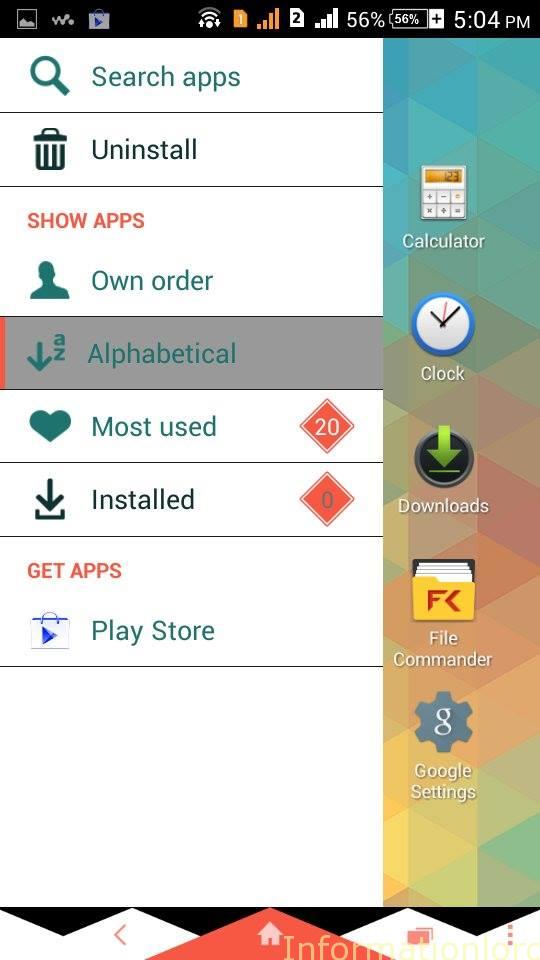
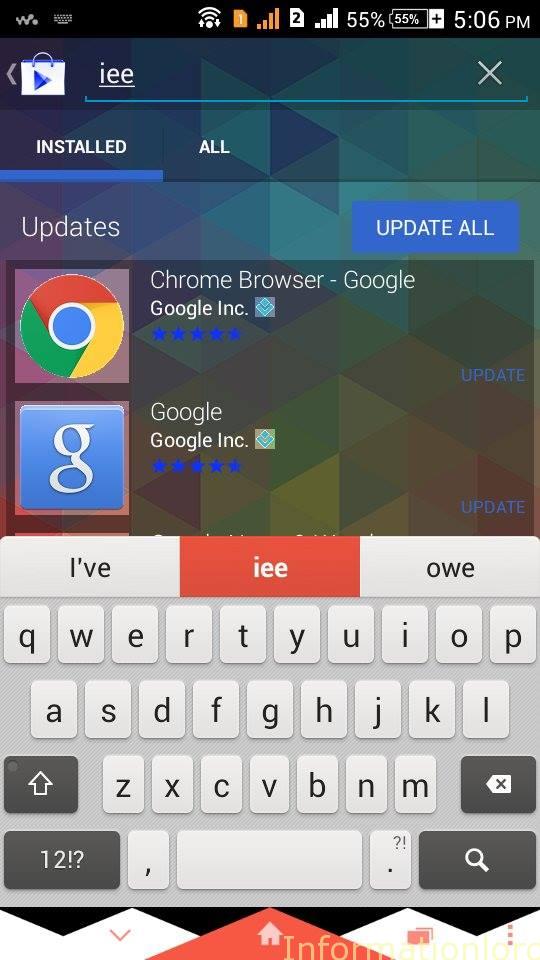
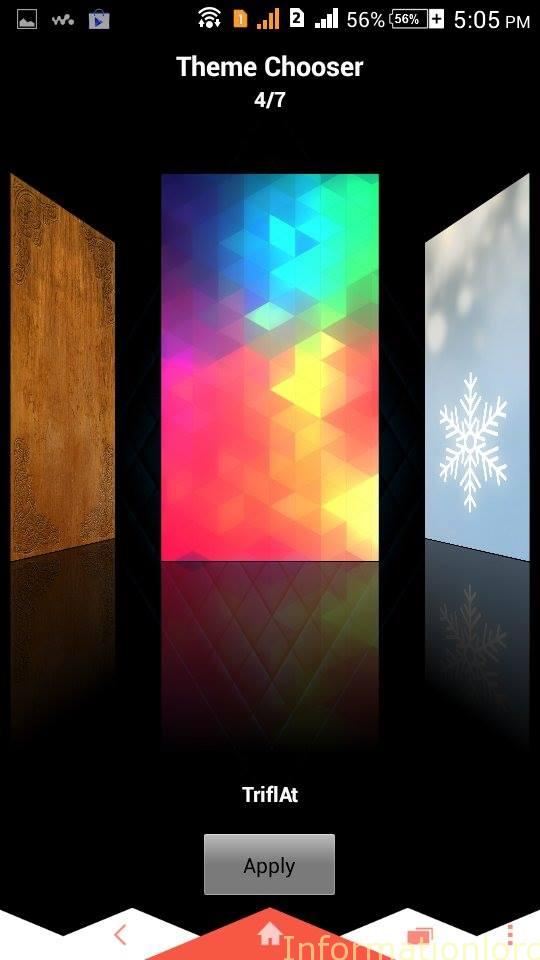
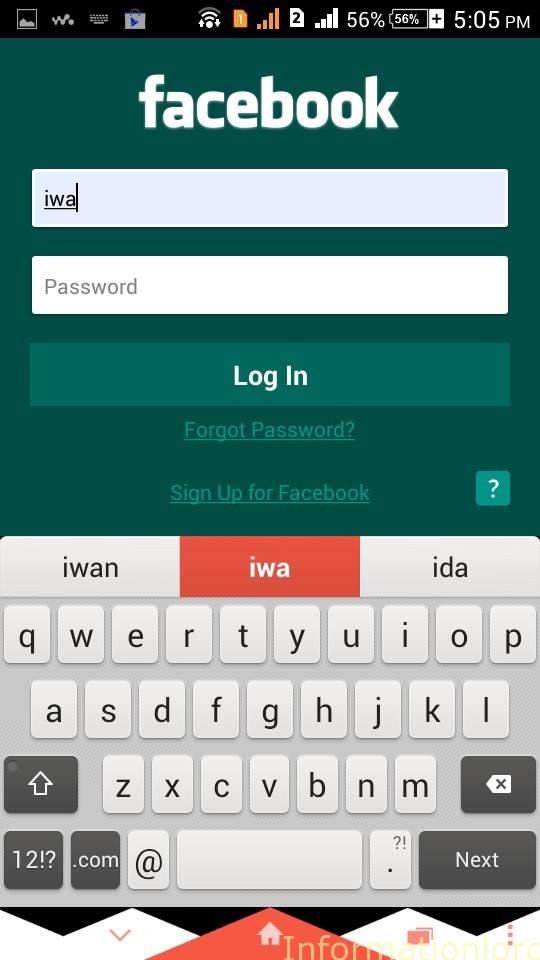
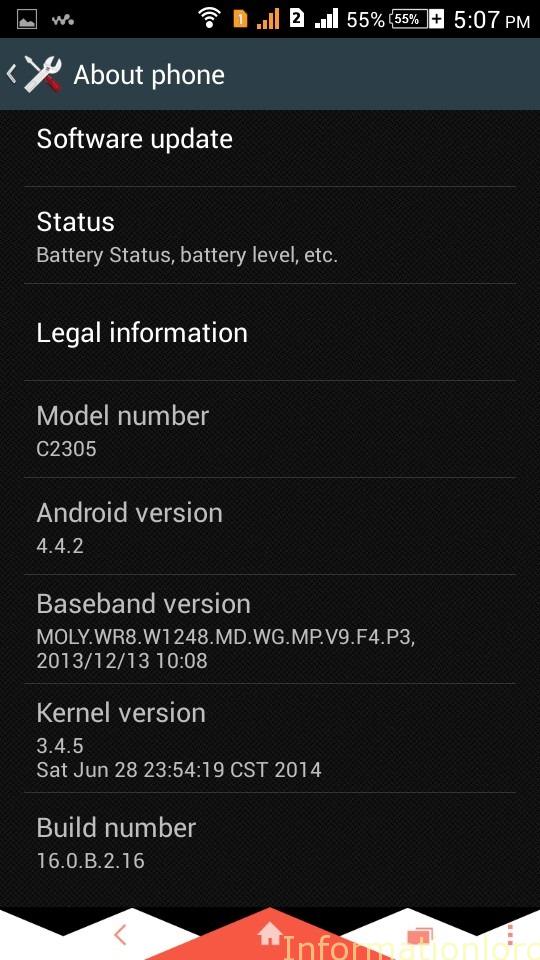
As we are humans, so there might be errors which were skipped off from our eyesight! Do report them and do appreciate us too. Do not forget to subscribe to our website as we are going to introduce the Full Android Lollipop package for all android smartphones.

Where is the downlod link
Please use chrome browser to see the download link! Thank U!
Hey how to downlod tex in link
Hey! I couldnt get you! Can you please be more clear! Thanks!
Hey should i have to install cwm fr dis please reply me as soon as possible
Yes, Obviously u need to have CWM installed in order to install this ROM. Do take backup too!
wywww..bro….i loved it but……
i dont have any problem with the sound enhancements problem,4.2.2 problem,dialer problem etc……
butt……..can u please tell me why i cant view images through my album?????…….the images open for a few secs when i tap them…..and then the screen goes black …….the image vanishes…
plz help me out….bcoz photos r the best part…….
Try clearing data of Album App which might help to solve the problem!
Does xposed framework also work with odex rom.
Hi somesh, i am thinking of a new rom for xperia c , i want make the rom….i will post it on xda
so may i use this rom as a base?if yes ,tell me who shoud i add in the (Thanks to)section, like :pure xperia team and aothers
Sir, status bar is not working. It shows blank space there. The android version is still 4.2.2 not 4.4.2 . Do something.
Status bar appears after a little time!
please somesh help, how to download without doing such surveys. i dont want to use the stable z3 rom, i want to revert back to this rom, help me please, give me another link, please. thank you somesh
Soon, will update the links!
Please help me camera is not supporting video recording. Every time I open it ithe says gallery has stopped working..
hi Somesh,
thank u for the ROM!… its really good!
But I have a problem, i flashed it onto my xperia c
but OS version is stilll showing it as 4.2.2 only!! can u help me with that…?
moreover, my contaacts and dialer and some more are viewed in 4.2.2 style only…
I tried reflashing, but it didnt work!… so, pls help…
When i open the rom folder ,the folder is empty
and when i try intsalling installation aborted
and when i try to unzip the rar it show the file is corrupted
Should i dnwload it in pc
yes! Download via PC!
showing ” installation aborted@while trying to instal rom from sd card in boot loader
Have you installed Pure CWM version 2?
Please take look at this photo :
http://pho.to/8hluD
and till me
my phone is b.2.13 or v.2.16 ??
Did you update to b.2.16 using our ftf?
After rom installation my phone battery discharging very fast..
Try the Stable Version of Pure Xperia Z3 ROM here : Pure Xperia Stable Release!
Dose this rom works in (16.0.B.2.13) ?
Because I don’t have computer Right Now to update my phone.
if not!!
is there any ather rom for my Xperia c
please..
sorry for my broken English
It is for b.2.16
Nope
I have accidentally deleted my stock rom backup ….where can i find the stock rom ? I’ve been searching all over the internet but just found something called ‘stock firmware’ is this the stock rom for my phone?….please help
Yes this is the stock firmware!
Thank you
good rom..battery is better than before..almost a day and still have 50%. Only problem is xposed AOSP Nav bar not alligned properly. no problem with stock nav bar. dropdown notification bar was a mess but bearable…
android version is same as 4.2.2 , how to bring it to kitkat
hii somesh…..i have updated with pure xperia z3 rom but didnt took my original ROM backup so whr i can find original ROM again….????
You cant find it. You need to flash the stock ftf again
i have created a backup of my old on recovery.img as per ” http://www.informationlord.com/pure-cwm-version-2-xperia-c/ “.
now i am going to upgrade it to this one.but how will I go back to my old one if i dont like this?
PLZ HELP ME
Please somesh can you port us thoose themes wich is incredibly awesome to Xperia c! Please, these site has alot of beautiful themes and it will be awesome to port it to Xperia c,thanks!
Somesh, can you develop the android L rom for xperia C as AOSP?
hi… Is there any workaround for xLoud,clearPhase – audio issue..???
Wifi is working very slow ??? any instruction to fix it ???
my phone battery is draining very badly after applying z3 rom…
Hi somesh…. Really it seems to Be nice work….. but just to clear my doubts. Sd card will be formatted in the process ????
And how can I take full backup of my stock frimware so I can return back to it later? please
Thanks in Advance
Use cwm to backup
how can i unlock boot-loader in xperia c?
Impossible
Somesh, is it safe to uninstalluninstall cybershoot? It’s force closing. I already tried cleaning cache but after a fee shots, it’s force closing again.
Hi somesh is it possible to add wps pin intry in Xperia c( like galaxy s duos) for example, where we can enter the AP pin into Xperia c to connect?
im not getting it sir i, have tried to install the zip using cwm2 and very time it comes as oops.. u did it again …. what should i have to do pls help me sir. i really loved this and i want this rom
ar effect , bg disfocus not install., how do i use it.?@ Somesh Chaudhary
Please mention in description that “uninstall” feature is not working in slidebar. Also, is there any way to uninstall apps other than using an app to remove other apps ?
Use root exploer to browse the System>app folder and then delete the Apps u want to uninstall and you are done
cyber shot camera video not working?? Still android version 4.2.2???.. plz tell
Try clearing the data of the app and then try recording
tnx bro..
video only record with 640×480 resolution. if i change 960×540 camera not responding?threre is no resolation above 960×540..
Is possible to get into fastboot mode in Xperia c using some programs like (live suite)or something in order to unlock Xperia c bootloader?as it has a fastboot mode option in this programs
If this is possible then the power lies in our hand! But unfourtunately i have tried all but no luck to boot into fastboot 🙁
Hi, this rom is great, working good, but none of the torrent clients are working with it, hope u can find some resolution
is deodexing required for installing this rom reply fast
No
Nice ….I am so impressed with the rom.It is triple times better than the stock one….Hope you guys can port some more features..
Somesh, after a while, cybershoot camera is having an error and force closing.. Please help
Clear Cache of Camera App
thanks somesh!
Where is the procedure? . . . Its my first tym please guide me
First Install CWM by changing the BootVersion!
How can I download rom pls help
Like or Share or Follow us from the locker in the post! You will then see the Download link
Nothing yet 🙁
Hey note 4 rom for xperia c ready to pay for it
What you saying Please be clear!
when do we have fix bug bro? xloud is not working so quality of music is not good. pls fix it. thank a lot.
How to install cwm recovery in xp c
Read this post : CWM Recovery For Xperia C
Thank u so much Somesh …its working awesome …….my mobile changed like a HD phone ………..i have used it for longer and found only one disadvantage …the battery is consumed more than the normal rom of xperia c …….
Hey somesh can u port smart back light control
Google search not working on z3 Rom for experia c what can I do pls help ?????
Simply update it using playstore
Stock Camera not working, other 3rd party camera apps work though…
Help
After few days play store and gmail are not coming , they are having issue please fix the bug
Hey, Somesh any hope for Android L custom rom on Xperia C???
hi i install this custom rom its ok but the app xmodegames for game clash of clans dosnt work on this rom.
I do what I do
i unintentionnaly unistalled Dolby app, how can i get it back, i saw in play store but i cant find out…
Somesh Bro , Google now has stopped working after installing the rom,. Suggest a solution ASAP phrase!!
Install Google Now from playstore or Update it! Thats it!
Does this ROM includes ar effect apps? If not can they be installed later? And how can I get my stock ROm back if I am not satisfied?
Nope it do not include AR effects! You can install them lateron!
First take a Backup using CWM of Stock ROM and thereafter you can simply Restore the Backup in order to roll back to stock! As simple as that!
Yesterday I successfully flash this rom into my friend xperia c.its rUN great and can surf internet via wifi but why I cannot use my mobile data.please help me.tq
Set Access Point Names and thereafter you can use them!
i install it but
1-it is 4.2.2 not 4.4.2
2-clear phase not work
3-x loud not work
4-music effect get error
please give me answer
Well these are bugs hope Iwan will rectify them soon!
ok but we need it to fix very quickly
I fixed this problem by adding “sound effect.apk to system\apps with the right permissions,then just turn Xperia c off by pressing volume up and power button for 10 seconds while you’re in lock screen, wait until reboot,if this works tell me, if didn’t delete dolby digital sound and viper for android, then it should work 🙂
Sorry it’s called sound enhancements.apk here is the download link https://drive.google.com/file/d/0B0M5JPzQHXgYSFFDU3ZHV09vSGc/view?usp=sharing
what is the right permissions?
explain to me please
Download es file manager then in es settings turn on root explorer then move the file you downloaded to system /app in the device directory via the upper navigation bar in the es file explorer then long press on the file you moved,choose settings /properties /permitions then force shutdown xperia c
click here to see the right permetions :
http://i0.wp.com/www.informationlord.com/wp-content/uploads/2014/06/Permissions-setup.png?resize=375%2C667
Do led light working in album and walkman app with you people? Or its just in my phone not working?
Flash the ANdroid Lollipop Settings from here.
See earlier post to increase App storage space of Xperia C.
after installing this rom, facebook and some other apps are taking more time to open , why is it happening like that?
Might be because many apps running!
then, how to increase the performance?,
or how to stop back ground apps?
Go to settings and apps and then disable apps that you dont like!
I didnt got 2 gb internal aftr installing this rom..!! Y so brother…help me
YOu can manually increase space to 2GB!
Somesh bro.
There is another rom for Xperia c ready
http://ultimatexperia.weebly.com/ultimate-xperia.html
But the website is asking for money to download it.. Bro pls help us get it..
Wanna spend bucks for the development we have done, then surely you can proceed with that! 😛
Installation aborted
can’t open/sdcard/pure+xperia+stock+z3
plz help me
bro im not getting update file while installing rom
Which update file?
Hey bro in android l key board I do not get full emoji and not able to get emoji in some place
thanks.i’m so happy.this is 100% work and too amazing.
Is it for sure that we cant ulock the bootoader of our Xperia c’s?? What will habend if i tried to unlock it??? I tried to get an unlock code and i got
By didn’t try to continue, Did any body tried to do this before me??
To unlock bootloader we need to boot into Fastboot mode which is not possible on Xperia C. Getting Unlock code is not enough! You try unlocking and let me know as i have tried many times but failed 🙁
Mmmmm It’s so sad
bro how to install it, plz explain in detail
Even after installing Z3 Rom it is showing Android 4.2.2. only..can u please explain in detail plzz???
Use Eggster App!
hey brother thnks for your outstandingly good rom. suddenly my play store is force closing. i hv tried everything like wipe data and cache of playstore app … but nothing happens. plz give me solution bro.
thnks anyway for your effort.
Any solution?????
Bro can u please elaborate the usuage of Eggster app to change android version
Bro please tell me what changes we hav to made in Eggster app to change rhr version to 4.4.2 from 4.2.2
It’s a great rom, but the only thing i am suffering of it, is the high ram usage! Its always over 600 mp is used!!
Hi Somesh! I wanted to ask whether it is safe to install this rom as my phone is still in warranty period?
Then its cool to install as it is in warranty period!
Bro..is it possible to get back back my previously installed apps into Z3 rom??
Use superbackup app to take backup first!
Can i still install this rom even if stock rom is deodexed?
YES you can!
Somesh, i have installed android l based gmail 5.0, calender and messenger and so far its working fine. Is there any way to get thw complete androil l material design for g apps.
Will shortly launch the package at informationlord
I actually love this rom.
What I love:
Great cybershot camera (but I would’ve love smart social)
buttery smooth and no hangs/lags
The bugs I noticed are:
xloud and clearphase not working
walkman edit music info not working
when clicking android version, it gives a message: “First install that app MuSaddiq told u to!”
no Youtube app (which you can easily download at playstore)
-Thanks man, for this awesome rom, and looking forward to more great roms to come 😉
Hi Somesh,
Firstly thanks for this custom ROM.
I have installed yesterday. very good enhancements are there.
Just do some more updations as it is little bit slow and some options of settings are not working.
clear phase and xLOUD in settings>>sound not working..please help
Hi somesh,, its really good ROM, important apps like office suit, youtube missing,, and viper4android, xtheme engine beta 5 not supporting
Some users reporting not showing android version, after opening eggster enable logging, itsjust bottom of the app, then prob solved.
My Xperia C is looping on startup. I followed the steps informed, but could not start the rom. What can I do?
Can I change the zombie picture which is shown in Android Version? Is there anyway to do it?
Using Eggster app!
hi
i am installing this rom but when i restore the rom it says md5 mismatch. plz help me
Open ClockWordMod Folder and then go to the backup then in that you will have file named : nandroid.md5 . Open that with Notepad and delete all its content and save it. I am sure this time you wont face such problem!
the rom which i downloaded from here does not contain nandriod.md5 file. after facing problem i create that file but still i facing that problem. if u have nandriod.md5 file please mail me at [email protected]
You shouldn’t restore it!!!! You should flash it man!!
Pros —>
This rom is faster and way better than the previous ones.
Cons —>
1) Only 300 mb of ram is left for usage.
2) When i select on the android version i get an error
“First install that app MuSaddiq told u to!”
P.s :- the version still indicates 4.2.2 and not 4.4
3) Some of the inbuilt apps crashes on start like – cybershot, viper4android etc
4) Calculator app – keypad is shifted up. And some more bugs.
Conclusion —>
Should give it a try !! Its an amazing rom but could be better if the bugs and errors were fixed.
Thanks for the review! Akhil
Somesh, the rom is excellent. Working very well.
Only concern i have regarding this rom is my possible privacy intrusion. That whether he developers of this rom have kept some backdoor in the rom to steal our social media credientials or other private info?
As i have said you many times! YOUR DATA IS SAFE PLEASE STOP SPAMMING!
Ok thnx.
And im not spamming dear. Just asked a simple question.
You asked the same question for thrice!
Yeah i realized i posted same thing two times. My net must have been acting up. Sorry if you find My postes irritating
how much space will left for installation
Hi Somesh,
I want to flash this rom in my mobile.
But i need a problem…
My phone is a brazilian c2304 firmware 16.0.b.2.16 and bootversion is 2.14.j.1.15
my phone is rooted whit framaroot but dont have cwm recovery
What procedure should I follow to install this rom?
PS .: I found the tutorials are all here to c2305.
First change the bootversion and then proceed!
then I use the files in c2304 to c2305?
It will not break my phone?
Can’t assure! But do it if you have warranty! In case you brick!
Amazing rom. Works like a charm. This is the kind of rom i wanted to have with very little customizations to the original xperia UI and buttons, bt still giving the flagship phone feeling. Its 100 times better than Dark xperia Z2 rom. Great work.
The only concern i have while using this rom is my possible privacy ntrusion. Are my social sites credientials and passwords are safe while using thus rom? is there any backdoor in the rim kept by developers to steal our peivacy frm social networks?
Yes, do not worry! Everything is same bro!
heyy, thanks a lot man, i love the fact that i can create new user in this ROM. Now I can play two Clash Of Clan 🙂
enjoy! 🙂
I have problem with this user feature, the phone crash after changing user. How to fix it?
can I install this ROM on a c2304?
If you have CWM then install it!
Would I get the application updates after installing Z3 Rom
i am currently installed to a different ROM, can i flash this directly?
Yes you can!
Pleas help. Everytime I tap on the android version it shows me the message about “please install the app that musaddiq told” something like that…instead of showing the kitkat
You need to continuosly press and do not leave it until pc detects it!
So I must connect to the pc?
Thanks man i installed it successfully its superb i am loving it actually , am getting the version as 4.2.2 only after updating and when i tap it its not coming jelly bean or kitkat symbol in settings
Hi dude we want to transfer the zip file or we want to extract the folder in memory card ?
Transfer the Zip file only!
hi.. may i have steps to roll back from early system.. i mean roll it back from Pure Xperia Z3 ROM.. thanks!
Flash backup!
install this rom xperia c need deodexed or stock rom
Stock!
Thanks man for this rom I have build and I installed the rom and I like but there is some bugs
First “clear phase ” and “Xloud ” in sound setting menu..NOT WORKING..
second.. Play store have problem “black background for the icons off apps.. Just I hope fix
**Have build “16”
Please answer me…
This rom working build version.13 or.16? And z2rom installed my xperia c,now this z3 rom install or z2 rom delete after this rom install???
.13 is not conformed but it works fine with .16
“com.android.phone” Stopped
Restart phone!
I think it was “SETTING 3G HONAMI FRAMEWORK” problem
Since I installed “Dual SIM 3G Switch For All Xperia C Phones” is also such a problem occurs, “com.android.phone” Stopped
How to remove the “SETTING 3G HONAMI FRAMEWORK”
No one else is facing this problem. I would suggest you do a reflash!
I put the SIM card out of the phone
It will not appear“com.android.phone” Stopped
And replace the backup old framework.jar
SIM card and then loaded back on the phone
But the DS can not be executed
Firstly thanks Mr Somesh for this development. It works great but there is always scope of improvement to get better which sony don’t understand. I encountered some issues like
Problem with music effects in sound settings, sometimes Google apps force closes.
N lot of non necessary system apps residing in ram is slowing down functioning apps like keyboard n dialer.
These issues are only my vision nt to show any disrespect to ur work cz u hv done wt sony should hav done on those little updates.
Ps: plzzz social camera bhi port kr do yr with working stock camera if nt AR Then atleat background defocus
If we install this Rom, did I lose my phone data?
Yes!
Bro, Do you ever consider port MIUI for our Xperia C ?
Thank You
Already my friend did port it. The problem is SIM card do not work!
That’s a great , wait for your good news.
Bro which build you were on?
hey there same here
same boot animation playing on
what should i do now?
plz help
This ROM is the best ROM for xperia c yet.you are doing a great job but after installing this ROM google search app is not working.
Uninstall the earlier Google Search and then soft reboot, then download from playstore!
Great job boss i like this rom so far it works properly to my xperia c..
Does the keyboard support Chinese?
Yes
could not find chinese keyboard….
After installation, Setting>Sound> both “Clear Phase” and “xLOUD” could not be checked!! Is this normal? speaker sounds not as loud as before (affects ringtone alerts) Please advise if anything I can di?
I think the above download link is not exactly the same as shown in the above images (system UI and navigation bar) and few of the features are missing, like
its Playstore with material UI,
and HK theme manager not working and
inbuilt app storage showing only 1GB.
I just wanted to know if i had downloaded the pre version of the z3 rom or done any steps wrong ???
Its not anything like this. This package has all functions
Shortly will update with another link too, which was uploaded by iwan
Hey,thanks bro,now my problems are solved:D,i just forget to install the framework on xposed installer,great Rom,no bugs so far,great work bro!
It has Xposed inbuilt. You need to activate it!
hi somesh, u didnt mention anything about smooth interference, battery bug and device speed , is all these things under control
yes, they are undercontrol! 🙂
How much space will gain this rom
I mean in xc already space is very low after this will face problem updation of apps?
Can I install other 4.3 theme? And How?
Any Issue with this ROM?
Bro , seem like you are removed all your threads at XDA ?
Someone copy your technology ?
XDA getting pissed off my developments! Therefore they banned me. So guys subsribe here itself to receive updates!
XDA suck!
i didn’t get the CYBERSHOOT CAMERA …..If i unroot now will the Z3 remain…or it will crash.???
Many modules will crash! But y u wanna unroot?
Dear somesh sir,
I do have some problem…
1.is my information are safe as i am using moded version..is there is any psblty of my data’s like fb pass,my picture leakage..?
2. I cant delete any JPG or video whenever i delete them the come back on every boot.
3. my Gravity box not working it always said process stop.
4.Can u do a tutorial for new to root people for use gravitybox dolby and other root facilities.
Thank you dada.
Best of luck. 🙂
Bro Everything is safe, Your Xperia C is modded and this do not mean that we can take your passwords. For Gravity Box, one needs to acivate Xposed framework and in that enable Gravity Box module and then soft reboot.
bug on sound effect settings
How can i recover my previews apps and files?
It’s showing MDF5 mismatch what can i do????
Bro when I click on build number it say dowload app that use say to do…….
Can post the screenshot of the lockscreen?
Plzz
Samsung toggle keys at notification drawer doent work…Even if i flash with system toggle.zip in cwm the current drawer style is lost…but power widget app is present…
no bugs so far. please port the Z3 dual messaging app as well. it would be great 🙂
and how to change the android version to 4.2.2 like on the screenshot??i already flash this rom but my version is still 4.2.2
Sir,I successfully installed this ROM,but how to change setting in Xperia xposed?I already change the setting before but nothing happen after I rebooted my phone,I already save the preference but nothing changed too,please help me sir
enables modules at xposed installer app, then install xposed installer
Sir,my Carliv CWM touch doesnt detect the file and why after i download this file the format isnt zip file,what to do now?
Does it work on deodex 16.0.B.2.16 ……?
Can I install on z2 rom of yours… Or again I have to install the old version of. 16
Last time I have installed on. 13 and I am still on thirteen with z2 rom of yours
INBUILT APP STORAGE SPACE AVAILABLE IS 2GB not wroking
Hey, does this Rom have the boot option like the z1 Rom? Can I still use the theme from this blog for this Rom? And can I use the system ui 2.0 for this Rom?
you can! 🙂
hey somesh, it works great on my xperia C. but i cant rotate my screen in my homescreen. and when i install the systemUI 2.0 the clock and the date are overriding each other
Before installing these Rom the STOCK ROM must be deodexed or not
Nope
This rom is nice,but I liked the z2 Rom more than this,so what should I do to install z2 Rom on my Xperia c having build no 16.0.b.2.16
somesh, its says that it has 2gb builtin internal.. is bluetooth working. coz the bluetooth in a 2gb RAM isnt working
Who said Bluetooth Do not work as for all other users it is working!
Hey somesh i have a priblem with my Bluetooth. It work just fine when i transfer a file, but when other device senta file to my device it can’t receive the file. It says the transfer is forbidden by target device
Dear bro
One question ive had for a long time is
Can we flash (thru cwm or chinese brush flash tool) any other kitkat roms of similar phones?
I mean, we can install windows 8 on old pc or any pcs right?
So can we install any rom on any decent android phone right.. After all phone is a bunch of Hardware na.. It just has to run the Android os in its memory right..
Dear bro somesh pls answer these questions as a lot of us had this doubt.
Nope. This is because Xperia C bootloader cant be unlocked!
sir i have custom rom like pure xperia z2 and i already install the cwm version2 if i flash the latest version 16.0.B.2.16. it is posible to lost my cwm version 2?? what is my things to do to update my phone to latest vestion without losing cwm version 2
Please read earlier posts to install latest Build which is CWM friendly and then proceed!
Sir need to my Xperia c
i have a z2 rom, can i upgrade this firmware to the latest? then flash this rom?
But do check the booversion which is required to install cwm after updating and then install this ROM
it has any bug??
Does the notification style resembles like android lolipop L or xperia z3 ???
Xperia Z3
Somesh, can i install this rom on 16.0.b.2.13 firmware?
I made deodex my xc,so i can install this rom???pls reply
And how about playstore sir is it already modded???
Playstore is of Android L material UI
Sir is it prerooted and xposed framework installed like dark xperia z2 ???
Yes 🙂
Defenetely a modder like u required for all handsets…..Awsome buddy !!!!Awsome brilliance!!!
I’m new to this so I’ll ask a stupid question.If i install this ROM will my android version be 4.4.2 like it says there or will it stay 4.2.2?
It will be 4.2.2 only but we have simply modded it!
Bro once we instal this then how can we get back our original Xperia c rom??
Take a backup of stock ROM using CWM and then proceed! if tou dont like this then simply restore the backup thats it
bro can we get kitkat or anroid L on xperia c ??
Impossible!
Does this need Deoxed Rom? Or I can do this on a normal Rom?
Please see the Requirements at the top!
Sorry to sound a little dumb… But it says to be on latest firmware.. Other than that nothing. Hence the earlier question Bro!
Hope u understand that I am quite a novice
It is for the latest Firmware!
Does stock camera work normally?
Yes 🙂
Somesh, can i install this rom on 16.0.b.216 firmware?
Yes, you can this is for 16.0.b.2.16
Hi I need hw to root n cwm need to use this?
Please see instructions!
Battery drained fast …