As third party WhatsApp alternatives like OGWhatsApp, SNWhatsApp, EAWhatsApp are no more working WhatsApp Dual SIM, we have found a better alternative for you all. By following our tutorial to Activate Two WhatsApp Accounts On Same Phone one can simultaneously use both numbers without needing to switch betweeen them. The best thing is- it is Legal and no more risk to your data like we had in OGWhatsApp and other WhatsApp alternatives. By this you will be able to activate Dual WhatsApp on same Phone and use WhatsApp Dual SIM easily without any date errors.
Check the latest Update : How To Activate 5 WhatsApp from Same Android Phone
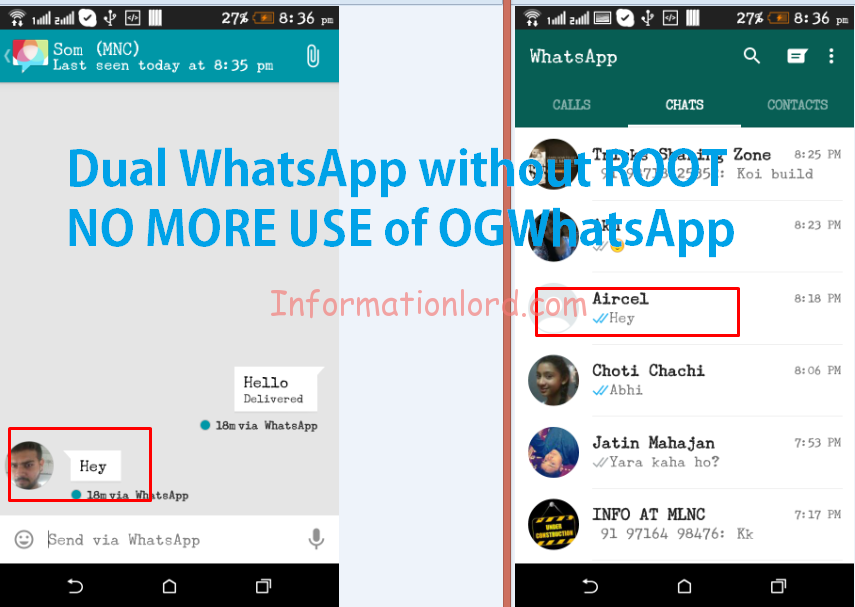
Many of you might be facing error like : OGWhatsApp became obsolete 2060 or SNWhatsApp became obsolete 2060 or EAWhatsApp became obsolete 2060. But now you will not face any problem as it is the official app using which you can use two phone numbers to activate whatsapp on same phone without any problem. So not wasting your time anymore, lets directly jump to Activate Dual WhatsApp without Any Obsolete error.
Also Read : Best Smartphone in the market
How to Activate Dual WhatsApp on Same Android Phone :
First of all download and install the app from playstore (Official). The link is available below in the locker, Simply like or +1 or Share in order to unlock the Download link : Install Dual WhatsApp Disa App
Once you install Disa App, Follow the video instructions as below which is very easy, you need to watch the video carefully in order to activate WhatsApp Dual Sim without any problem :
By using Disa App you can easily Install Two WhatsApp or Activate two WhatsApp on same phone without any further WhatsApp expire errors. This is all. If you are struck anywhere, then feel free to comment here. Do not forget to subscribe to the website in order to stay updated and stay away from WhatsApp errors.
Do i need to update it just like an original whatsapp from time to time
If not how original whatsapp will become less popular?
Am not able to instal it in my phone.. its showing some error.. can u pls gve me a solution. I was trying to add 2 whatsapp..
Well try this latest Tutorial post : #GBWhatsApp Dual WhatsApp is live again, Install/Activate Two WhatsApp from Same Android Phone : http://www.informationlord.com/gbwhatsapp-dual-whatsapp/
hi. i successfully installed OGwhatsapp and using it along with the original whatsapp. the only problem i notice is that i can’t post messages to ANY GROUP i’m in using OGwhatsapp. the original whatsapp works fine. please fix it.
do I have to uninstall my original whatsapp ?
NO, not at all required!
Hey…thank you. .finally I did it…. but one problem…how to see laat seen..becoz when we go to particular person box…they r added…n in our message list it shows empty conversation. .. how to deal with it. .
Well, i guess, we cant see that for now!
hello frds finally whatsapp2 works
Yes, we have managed to install 5 Whatsapp on one Go! check out : how to install 5 Whatsapp on Same Phone
Is there any way to delete my ogwhatsapp account ? Beacose some people are sending me messages and i can’t respond any more
Well try using the neew tutorial with latest OGWhatsApp alternatives using which you can install 5 whatsapp on same android Phone
hi brother ho to use og,en.sg whatsapp in disa ????
Well that is not possible!
new version of OGwhatsapp has arrived…im using it…its perfect with ,material design and call has call feature too..
Well, it is good to know that you are using it! Do share the link here! We will include it alongside activating 5 WhatsApp on Same Android Phone!
This video is not playing, could you type the procedure with screenshots
Well it is very easy! just install the Disa App and install Whatsapp plugin
Ogwhatsapp,sawhatsapp,enwhatsapp all are showing obsolete how to fix them
We are working on the alternatives! Will update it soon!
Thank you
Thank you man
Video says invalid address…can u please upload on YouTube
Well it is working fine! Please try it again! Use pc instead if the problem persists!
Thank you Somesh! Its really works great.
for last three days, I was stuck up because of ENwhatsapp’s error. Now I am using both whatsapp.
Hi Somesh bro! How to restore b’up of ogwhatsapp chats con DISA?
Thanks
well we cant restore it as both are different!
Good tutorial, but howw do I restore my previous OGWhatsapp conversions with this Disa app
Kind of ok..ok….but no other option right now.
So Thanks bro…
DEAR SOMESH
CAN I START ENWHATSPP, OR SAWHATSAPP IN ONE ANROID PHONE CAN U PLS SEND THE LINK FOR THAT ON MY MAIL
Well, try the new tutorial to activate 5 WhatsApp account from same android phone
finally DISA works like OG
obviously we missing OG but happy with DISA
but if the Og starts working please provode the link
we wait for it…
thanks MR SOMESH….
Is there any chance of OG cuming back
Cant guarantee. But lets hope for the best
Hi Somesh
can I operate 2 whatsapp from disa
No, you can use only one whatsapp account at the same time! but we are finding solution for the same!
CAN U PLS SEND THE DIRECT LINK FOR OG PLS
Please read the previous comments. OGWhatsApp has now stopped working. So you can simply follow the above procedure to Activate Whatsapp on one phone
thanks bro…..it’s work
You are welcome. Keep visiting
New error is here now obsolate jul 3 2069.
how to fix this in ogwhatsapp
Well they are all stopped! Now you can simply proceed with this tutorial only!
Okii thanks bro!! But OG was awesome!!
Yea, indeed it was
Create any new like OG.