After getting hundreds of comments and Private messages asking to fix bricked Sony Xperia C, So today on the popular demand we bring out for you the Ultimate Guide to Fix Bricked Xperia C . First of all let’s look upon the types in which our Xperia C can crash: Type I: Trying to Root Xperia C and when you restart you see Camera App disappeared. Type II: Struck on Sony Boot logo after giving permissions to files in the Root Folder of the phone. 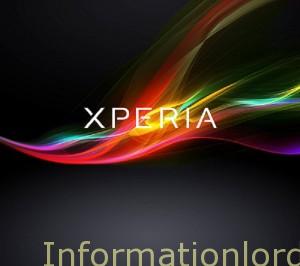 This is very common type of brick that we developers see on Xperia C. Type III: Xperia C doesnot boot at all- We mean to say only Red LED blinks after few seconds continuously in regular intervals we guess and the same thing happens also when kept for charging too. Type IV: Hardware damage, when no LED light comes up. Difficult to be fixed , depends on luck, one can try Type III solution for the same. So let us now proceed with – Ultimate Guide to Fix Bricked Xperia C -> Things which you must generally have if you own Xperia C:
This is very common type of brick that we developers see on Xperia C. Type III: Xperia C doesnot boot at all- We mean to say only Red LED blinks after few seconds continuously in regular intervals we guess and the same thing happens also when kept for charging too. Type IV: Hardware damage, when no LED light comes up. Difficult to be fixed , depends on luck, one can try Type III solution for the same. So let us now proceed with – Ultimate Guide to Fix Bricked Xperia C -> Things which you must generally have if you own Xperia C:
- Xperia C ADB Drivers Installed
- Wmshua Perfect Brush FlashTool
- Sony Update Service Tool
- Sony PC Companion
- USB cable
- Xperia C and Patience
Here are the solutions depending on different levels:
Method I: Ultimate Guide to Fix Bricked Xperia C if damage is of Type I:
If your camera app disappeared after rooting, which generally don’t happen then one can download the camera app from here and install it on your phone! If you still cannot see the camera app then peoceed to Method II but remember to take full backup of apps and Contacts.
Method II: Ultimate Guide to Fix Bricked Xperia C if damage is of Type II :
If you were poking your fingers on the software of Xperia C like if you were installing Bravia engine 2 for Xperia C without following the tutorial you were fixing the permissions and you land into the bootloop after restart . Then, First try pressing Power Button and Volume Up button until Xperia C shuts down and then after two minutes try switching it on again; Sometimes type II error also occurs when one installs Gravity Box. But this can be surely be solved by above method or by pressing Reset button. If you still could not get rid of bootloop then, Open Sony Update Service :
Remember your full data will be erased; So remove sim card and Memory card before proceeding.
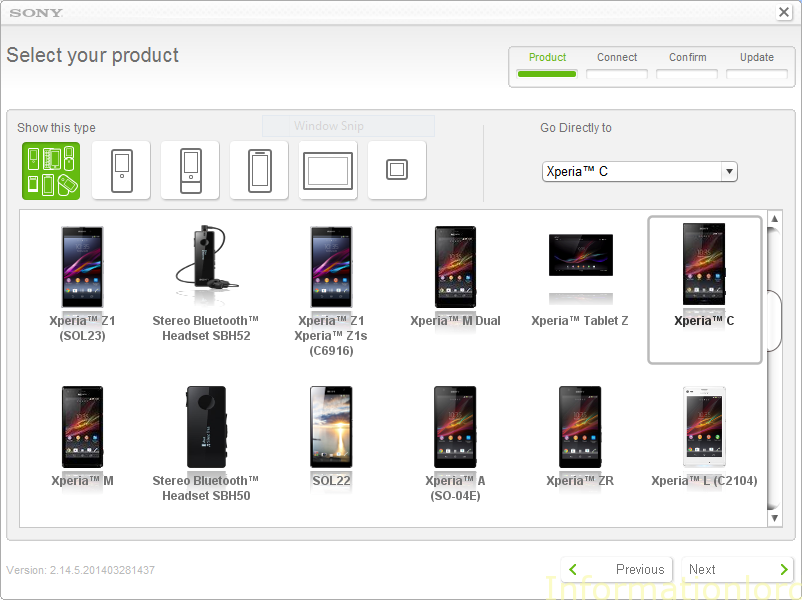 Now turn off Xperia C by pressing power button and Volume down simultaneously for long time. And now press Volume down and Plug in USB Cable connected to PC and remember ” Do not leave the volume down key unless Sony Update Service(SUS) recognize it. And once you get detected by SUS; proceed further by flashing the Sony Xperia C Stock firmware. This is also the way by which one can update Xperia C to latest software online. If you were not able to manage to turn off your Xperia C due to some reasons, then another method is as follows: First Open back cover of Xperia C; Now with the help of a pin, prick on reset button as you can see in the image below,
Now turn off Xperia C by pressing power button and Volume down simultaneously for long time. And now press Volume down and Plug in USB Cable connected to PC and remember ” Do not leave the volume down key unless Sony Update Service(SUS) recognize it. And once you get detected by SUS; proceed further by flashing the Sony Xperia C Stock firmware. This is also the way by which one can update Xperia C to latest software online. If you were not able to manage to turn off your Xperia C due to some reasons, then another method is as follows: First Open back cover of Xperia C; Now with the help of a pin, prick on reset button as you can see in the image below, and dont release it; Now press Volume down button with your finger while still holding the reset button. Now plug in the USB and release the Reset button ; do not release the Volume down Key until SUS detects it; This will surely help you to turn your Xperia C off.
and dont release it; Now press Volume down button with your finger while still holding the reset button. Now plug in the USB and release the Reset button ; do not release the Volume down Key until SUS detects it; This will surely help you to turn your Xperia C off.
Method III: Ultimate guide to fix Bricked Xperia C if damage is of type III:
Some of the guys like us who wants to really do finger in the boot partitions and other critical stuff like installing Custom ROMS on Xperia C and finds themselves into Red LED flash frequently trouble; we mean Red LED blinks frequently with no Power On option and Boot Logo, then follow these steps to fix Xperia C red led only blinks brick: -> First try Methof II , if you are lucky enough then Method II can surely help you out of this problem. If unlucky,then proceed: Trial 1: Press all three buttons simultaneously: Power + Volume Up + Volume Down and connect USB and hold on until SUS detects it; and carry on with method II thereafter; Trial 2:Run Wmshua Perfect Brush Flash Tool For Xperia C and connect your phone by pressing all three buttons again until it gets detected by Wmshua Perfect Brush; Do remember ” You must have Xperia C ADB drivers installed” 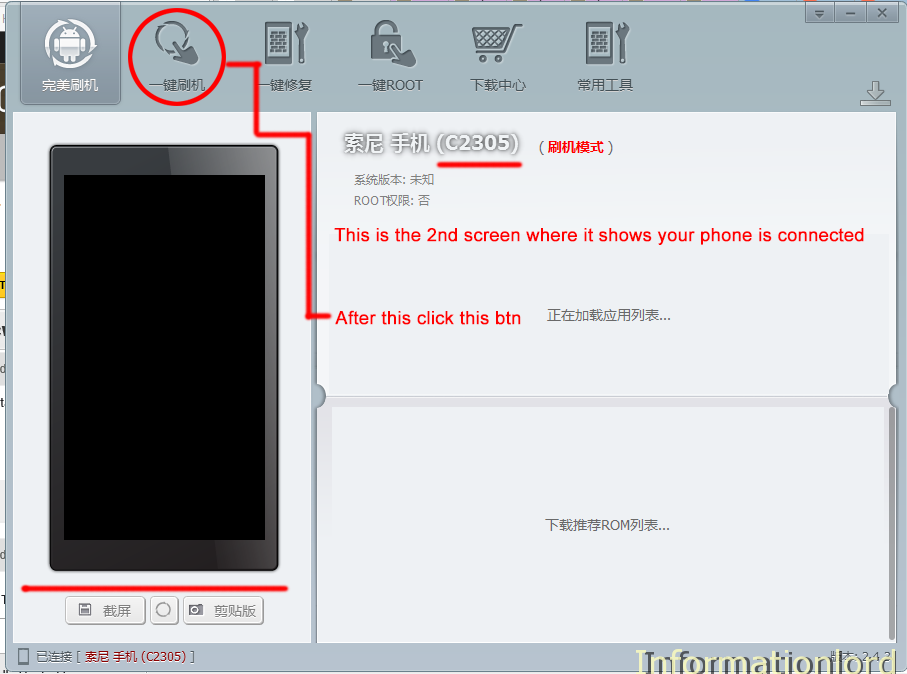 And now proceed to this tutorial : Use Wmshua perfect brush to repair Xperia C which will guide you to flash Xperia C and repair your red led flash error.
And now proceed to this tutorial : Use Wmshua perfect brush to repair Xperia C which will guide you to flash Xperia C and repair your red led flash error.
Trial 3: (Sincere Thanks to Xenon1978, XDA for this) .If still any of the above methods didnot work out, then last but not the least is this- First Open Backcover of Xperia C and press the reset button for about 1 minute and now connect Xperia C with normal charger for about ten minutes and after 10 minutes of charging unplug it and now run Sony Update Service (SUS);
Now press Power + Volume down or Only Volume down (Try both combinations) and connect to PC and donot release the buttons until your PC detects your Xperia C. This time you will surely fix your bricked Xperia C.
If anything from the above didnot work, then you might fall in method IV.
Method IV: Ultimate Guide to Fix Bricked Xperia C if you fall in type IV:
First try all the steps described above seriously, if nothing helps; then please do contact Sony Service Center who will surely repair your phone as it is problem of hardware damage mainly due to PCB or Motherboard damage.
If you have problem apart from the above described; then please drop a comment. We will surely guide you out of it within our limits.
We definitely have saved many bucks of yours. Please share this article for others who really need it – as a token of thanks. Do subscribe to our site for more such important updates.
Upcoming Article: How to Deodex ROM of Xperia C & Tips and tricks on Xperia devices.
Regards, InformationLord.
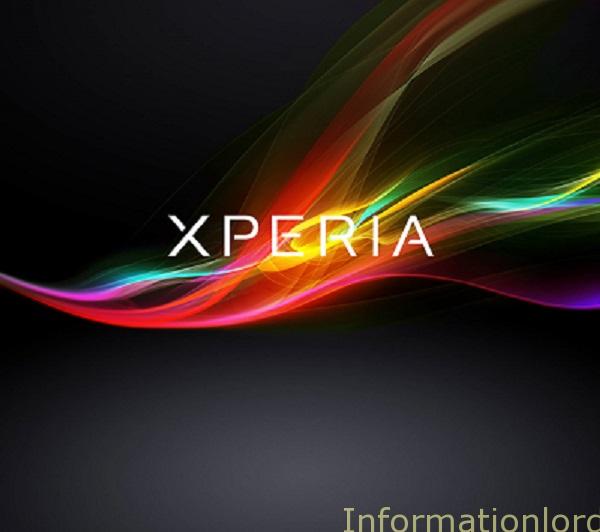
WM shou wont detect my phone help please!!!!
hi i have two questions please, Q1: i never done any method said above yet but, will my (installed stuffs before got bricked) S1 to S2 boot version, expand 1gb to 2gb internal storage, and CWM.. lost after applying a method? Q2: I’ve installed Lollipop-like-ROM from xda and applied the bravia engine2 manually permissioned AND i got bricked my phone, got Stucked at SONY LOGO, which method i fall for? i know it’s method 2 but i want to be sure since i installed boot version, cwm, expand storage before i got bricked?
If you are stuck at Sony Logo, then you can simply flash the Stock FTF via WMShau Perfect brush!
i read ur replies in previous comments say “wmshua is not supporting xperia c now” but u suggested me fix it via wmshua… Sorry, im confused… thank you
Sorry Yam, didnot relate to earlier comments! You need to have WMSHAU perfect brush latest version and check if you are able to make your phone be detected on your PC! If yes, then you are good to fix your bricked Xperia C!
bro I update my mobile with sony pc champion
after one or two months it again softbricked..i again update and again softbrick after a month or earlier ..
2year ago I rooted my mobile with your given process…after some time I unroot it…and update with pc champion…it works fine…after that this problem accrue..i think my phone was not completely unrooted(because of when I reset my phone then afterstarting I notification appears like ‘All points are set’) how to remove this or …how to unroot completely…
Is going to service center economically…or any other method left…
Flash the Stock FTF firmware using WMshau Perfect Brush!
In Sony Xperia C After getting encryption unsuccessful warning I did factory data reset and reboot the device.Then phone won’t turn on showing SONY logo.I checked at Sony service centre they said motherboard was gone.Cost of motherboard is 8K.Is there any alternative solution for this problem.without changing motherboard is possible.pls tell me.Thanks in advance
If you are able to see Sony logo, then your phone is not bricked! Then you can go to service center and get Stock Software flashed in somewhere 200 Bucks!
Thanks a lot Sir wmshua is working good only your site
You are Welcome!
My Xperia X not turning on after installing mobile uncle and reboot img. Initially when I tried to flash using WMShua, my mobile was detected and flashed till 30% then disconnected by showing “Undefined!”
Now no any flash tool detecting my phone. No Green light. Only red light showing.
I went to local repair shop, they examine internal part and guessed power IC is damaged. You have to Go sony support center. Last option is to go sony center but they will charge huge money i.e., new mobile cost.
Is there any way to fix my phone ? Really flashing can damage any mobile internal part ?
Help me My Xperia C got Encryption Unsuccessful and I can’t reset it
what I have tried is :
1. I try to flash it using wmshua (usually i can flash using it), the proccess first got 5%, then 10%, after that jump to 100% and then failed. (* I have tried using another rom or pc companion but the problem always like that error in the middle of the proccess)
2. Cannot reset phone
3. Trying to boot to recovery mode using power and volume down but error.
Do you know what i should do to make it back ?
*more detail
http://forum.xda-developers.com/sony-xperia-c/help/help-xperia-c-encryption-unsuccessful-t3476410
Hey, Wmshau has stopped support to Xperia C officially now! So the only solution left to fix this problem up is : Going to Sony Service Center and flashing the official Xperia C Flash Software! This will solve your problem with ease! Thank You!
So what you mean is I can’t flash it using your method anymore? Isn’t your method (wmshua) using manual flashing? does it affect the proccess of flashing even though wmshua no longer support it officialy?
because I think it just flash the android doesn’t matter the model version of the phone and wether they still support it or not?
cmiiw 🙂
ah also I forgot to ask you. can it be my emcc is broke? because I don’t know now my problem is it because the software (android) or my hardware (emcc).
cmiiw
It is now creating a problem after updating to the latest Update of Wmshau!
hii there,
I’m also trying to flash my xperia c but it’s not going to SUS mode.
Apart from that as u described if Wmshau stopped to support then is there any other option for us.
Link of ADB Drivers broken.
Help please. I need this.
Please try googling for the latest Adb drivers from Google, that will be eventually helpful!
Hello bro
I have Sony Xperia c, it’s all applications are not working well, they automatically minimized when I run them
I I should do
Try factory reset or Clearing Cache of Individual apps!
My Xperia c Device not turning on i tried all method whenever i connect my device to its only show RED light. not not detecting my device on flash tool & xperia companion
please me……..!
It has hard bricked! Need to be flashed by the Service Center!
what will be the cost of the mother board? bro !
It varies from 3-5K probably!
My xperia c is completely dead like and only red led while connecting to pc can u please tell me how can i switch off my phone because it is not going in flash mode i cannot switch off my phone
Please go to service center as you have hard bricked your device! Thank You!
Is your mobile working now ? If yes, how ? Because I am facing same issue.
It will definitely work until you have WMshau Perfect brush working!
i am not able flash my bricked phone ..,i install all adb drivers of my phone .. phone is connected for some seconds then automatically disconnected ..phone show only red led ..when its detects in pc for a second that time led blink for one time…and in phone nothing is showing ,no power on ,no screen,no vibration..only when i plug my phone to charging or pc that only red led show…plz help what can i do..nw ..
i went to sony service centre ..they told me your phone motherboard is not working ..new motherboard price they told 6999 i m not afford that ..so plz tell me some solution what can i do now …..
reason of my phone not working= i install custom rom of another phone in my sony xperia c ..RoM IS FULL INSTALLED . AFTER THAT PHONE IS NOT WORKING TILL NOW..
plz help me…
Another solution to this problem is – Go to Local Shop, and ask them to flash the Phone with the Help of FLASH BOX and your problem will be solved!
i went to local shop.he says this phone software is flash by online not by box.and after he try to repair but nothing.happen he told me your phone boot loader is deleted .i can’t do anything…nw i want to ask u this type phone flash by box also(bcoz shop man told me software upgrade only by online no required box)???
??,,,if it is flash by box .then i’ll go to another shop.
Bro! This can be solved by Flashing the Phone with FlashBox only not with Online Upgrade as if you go to Sony Center they will Charge you to change the motherboard as they don’t have the flash box with them so better find any good shop who have flash box and can flash your phone Thank You!
Hey, I tried flashing thru wmshua now its in boot loop (weird type) It automatically boots up when I connect USB(wmshua doesnt detect my device) how can I completely turn it off ?
Install ADB drivers and then try again! That will help! Else use other PC!
hello please help me .. i rooted my xperia c2305 and tried to install cwm but i flash the wrong img version .. and now i lost my imei number please help me how to fix it ..
Well theres no way to fix it for now! As wmshau has pulled its support for Xperia C !
i am not able to install xperia c adb driver what can i do ??? ..andthis above link of xperia adb driver i am not able to access..
Google for the same! Thank U!
Hello there, I’ve experienced this problem before with a faulty recovery. Recently I’ve finally got CWM installed on my Xperia C and been experimenting on different ROMs to try. I’ve encountered this one ROM called “Pure Xperia ROM for MT6589 2016” by Abhinandan Trilokia and it’s quite a different ROM to flash as it has a touch control setup guide during the process unlike a normal “install from SD > yes” then it starts to flash.
The setup flash was a success but after my reboot via CWM, it didn’t even load any boot animation and went back to red light problem but this time its NOT BLINKING when charging but rather stays red lit on.
This is different from before as it was not detected by computer before or it won’t sound “USB device connected” and before it’s blinking red and does not stay on but now it’s detected by the computer BUT it automatically reconnects and disconnects USB device and red light stays on.
This is hard for me to try to fix because PC Companion is not detecting it and WMshua detects it for awhile and it disconnects. I would pretty much appreciate any help, I want to try your Z3 Rom too but I hope I get to fix this. I am in so much trouble for having this bricked again in hopes to have a third life for my XC. Thanks in advanced!
Well before flashing that ROM, you must have changed the boot image, which has bricked your phone! And the problem is – Xperia C cant be fixed with RED Led error! Therefore you need to go to Service Center. THey will replace your motherboard! For cheap solution you can go to local shop where they will flash XPeria C with Flash box and this will solve your problem! Thank You!
hey carlos,i am also facing the same problem as you did.i want to know how did you recovered from this problem? please help.
Hey there Raj, I’m afraid there’s no free way to fix this in our case. All I can say is make sure this really is same as yours with the red light staying on and no detected by PCC or WMshua.
If it is then what I did was I luckily had a friend with an Xperia C with a broken screen. You can try what Sir Somesh mentioned above but I didn’t risk or tried paying services centers for a new motherboard so maybe you can try that Flash Box method.
To minimize effort, since mine had a working screen, I just transferred my screen to my friend’s cracked one and since his motherboard is working, everything else was easy to do. All I had to do was to search for videos on how to tear the XC open and replacing the screen.
That’s it, you can also try your local blackmarkets for second hand or cheap ones with screen problems or battery problems. Hope I helped. Good luck Raj!
Somesh Chaudhary can u help me with my xperia c. my phone was running well and suddenly network has gone and i just restarted my phone and its showing that “Increaption unsuccessful” . i dont know what just happened. then i restarted my phone in cwm recovery and tried to restore by my backup but it was not working. it says “can’t mount” so i just format the system and reset to factory setting by cwm recovery. and then i restarted and now it got stuck on sony logo. i tried to repair it by pc campaign but its not working. i tried some flashtool also but they fails to flash…what to do man…plz help me out…
Well you can simply install install ADB drivers and then Flash the Stock FTF or else try installing any ROM on the phone that will help!
I’ve try to unlock bootloader my xperia cause I want to try root. I don’t know, I don’t understand what the wrong way I do. I just follow the instructions step by step whos people work to try that with flashtool..
After unblock success then I try to root with that flashtool my phone is brick on logo sony xperia for a day. till lowbat then off. but led red flash 3times. when I charge, working untill full again and led green. but when I turn on phone again, it’s back to logo anyway.
I found cwm and run on phone. I I follow the step root in cwm. but no work. Then I feel this trouble on my phone now. pleaseeeeee help and share with me. how you fix this trouble until your phone fine again. please tell the step by step.thank youuu
Well this can be solved easily! All you need to do is simply flash the FTF i.e stock software on XPeria C by following this guide : Flash Latest Firmware on Xperia C
Sony Xperia C camera disappear.. How to back in my device plzzz tell me sir
Flash the Stock FTF or Update using Sony PC Companion!
Hi Sumesh, WMShuaSetup is unable to connect it’s own server as well as i don’t why sony pc companion take to much time to prepare computer for repair/Update…So do u have any idea of other flash tool which helps me to flash stock rom (except these tools wmshuasetup, Emma, Flashtool is not working in this xperia c, sony companion)…plz help if u have any info.
No, other flashtools do not support Xperia C! Make Sure that you are connected to Internet!
my sony xperia c is stuck at boot loops, showing only the sony logo non stop. what should i do???
Flash the Stock FTF by first pressing the Volume Up and Power Button and then releasing it when the phone is OFf and then suddenly pressing Volume Down button and Plugging in USB cable to connect in Flash Mode!
Can this be used to unbrick xperia E4?
(stuck at powered by android logo and boot loops)
which is unbrickable by both sony flashtool by androxyde and sony pc companion.
please help.
Yea, You can give it a wonderful try and do let us know!
hey I cant access the first link for xperia c adb drivers can you please provide an alternate link?
That is adbdriver.com
hi sir i rooted my phone and recovery aslso after all i install android 5.0 lolypop rom after install it starts but logo comes and it forcely restarting after all i downloaded xperia c officially rom zip file and installed in recovery mode after instal my phone not swiching on when i put it on charger red light blinks but it not connecting with my pc only red light blinks and also not connecting by pressing all buttons help me sir . . . .thanxx
This means that you have flashed Wrong ROM over the phone which has hard bricked your phone! Try submitting the same to local shop!
iam unable flash my device from sony campanion and wmshua flash tool
sony companion is showing update error 100 and
wmshua is showing error 208569418 after 10 %
Check Your Internet Connection!
flash error xp c
iam unable flash my device from sony campanion and wmshua flash tool
sony companion is showing update error 100 and
wmshua is showing error 208569418
Well You need to reset your phone and then try again pleasE!
hey bro
my phone is suffering from same problem …..
i have tried all this method but result is same as yours …
so plzz help me if u find some solution to this….
plz help me sir ,,one my friend while updating my sony xperia c,while process is going suddenly sim are not working ,he thought that process is wenting wrong direction so he reset my mobile,after this set home screen is blank but, notifications are displayed nd able to open setting ,nd when i consult to sony center ,he said that i can’t connecting you phone to pc, mother board problem,need to put new mother board,while went another sonycenter branch he said the same reason in new style that can’t charge your phone, change the mother board.. ,i brought my mobile and plugin my charge to mobile nd while insert in my socket ,my phone is charged and it blinks red for sometime and displaying sony logo ,while connect to pc it is also charging,,,,,so this my problem plz sir plz give me solution
They have said it right! the phone need to be flashed using flashbox, that is motherboard problem. Therefore submit it to Center! better suggestion : go to local shop he will do that at very cheap price!
kindly help me , i try all this ways , but flashing stopped on 10% every time ????
Can you please be specific as to what is your problem?
Hi xperia c is dead wrong recovery. i go to mobile services mobile is on but only shows sony logo… what can i do please help me sir..
It can be fixed, simply first Power Off the phone by pressing Volume Up and Power Button and dont release the button until your phone is off! and then suddenly hold volume down button as soon as your phone is off and connect to pc and repair it!
how to repair after connecting it to pc???
Please follow the guide provided! Thank You!
hiii somesh.. maine recovery update kiya or abhi mera fon pura dead ho gya …
to ab muje aage kya krna chahiye..
plz hlp me …
Brother, Why did you not check the bootversion before proceeding further? For now you need to submit the phone to service center!
Hey I did update of my xperia। C as I was facing the soft brick problm I think..it was red led on charging n while cpnecting to pc companion by presing vdown key it showed green light I did upgradation 2 time my showd the starting page after 3 hours but as I touch d screen it goes blank n just blink in black screen..I cant start it what shud I do… tell me plzz service point people is aking to pay 9000 I cant afford dat…I buy this phon by first payment I savings…plzz help Bro
9000 is too much! The best way is simply go to Local Service Shop! They will flash it with flashbox in 400-500 rs approx and hence your problem will be solved!
hello i installed cwm recovery in mobile uncle tools but did not open to recovery mode.Then i opened link2sd and tapped reboot now my phone is not starting up with power button and the reset button.pls help ,is my phone bricked??
Why you didnt change the bootversion of the phone first! this is what has created problem!
i was trying to install cwm recovery for that i;ve downloaded mobileuncle tool. boot my phone under recovery mode. after that my phone is not starting and red led while charging, green led on connecting to pc is happening.. what should i do … I’ve tried to install firmware shown above but after 100% compilation nothing is happening… plz help me
You have done a big mistake. You first didnt install the latest firmware and that is where you have gone wrong! If this is the case! Then please submit the phone to service center! Thank U!
Hey Somesh,
The link “Xperia C ADB Drivers Installed” says “404 not found”. Can you please post a working link at the earliest?
Try without adb drivers, if it is still not available then go for adbdrivers.com website!
dear friends please help me. I wanted to install cwm recovery with mobile uncle tools. when I placed recovery.img to phone memory(not in any folder), it didn’t find the file, but when in sd card(not in any folder) it succesfully find. I selected and flashed, but the phone shut down and didn’t start anymore. yesterday, when plugging to charge the red light under the screen was blinking. but today, it just stays on, not blinking, but after some time, goes off again, and start blinking. when I connect to PC, first it connects, after some time connection is lost and green light passes to red again, after some time it again connects. I tried Sony Update Service and PC Companion, didn’t work. Please help…
You must have first checked Bootversion! Did U check?
i cant open my xperia c. after i install mobileuncle and flash it. 🙁 what can i do to open again? 🙁
Hey! Ansh here,
i already did http://www.informationlord.com/install-cwm-on-xperia-c/ and was trying to put CWM into the xperia C and did the flashing of recovery before actually going thru the process of changing BOOTVERSION becasue the links were not showing for me… now the phone is bricked and even after pressing all three buttons and connecting it it is showing in sony pc companion but im not able to find this “Sony Update Service Tool” anywhere… If you could point me to it, id gladly follow the rest of the procedure….. can you please reply ASAP?
Bro Why are you guys impatient! Please read before proceeding! Now you will have to go to service center to get the phone working!
I did go to the Service Center, they reinstalled the stock and now its working again. Thanks for the reply though 🙂
hey i did the same but the flash tool is recognizing my phone despite being . right now I am flashing the 16.0.B.2.16 ftf by taco nikky on xda. have I done the right thing???
Yes, that will also work out!
Hi Somesh…..i have Xperia C and last night i tried to install recovery using mobileuncle and successfully installed and selected and option to reboot into recovery and my phone turnoff and not turn on at all……i tried several methods to make it work but not able to….while charging it keep showing me red blinks after few seconds and today i tried with power and volume+ key and for few seconds my phone shows me green light and my laptop detected my device but unable to install mass storage and S1 software update driver….so pls help me how can i make it work….
Why did you not changed the bootVersion first before proceeding to install CWM! This is now hard bricked. you need to go to Sony care now! They will replace the MotherBoard!
I can’t open my phone when I open it showing that it is opening but it unable to on to home screen
Flash the stock ftf bro! Tht will solve it
My xperia C stoped at sony logo during installation of bravia engine plz tell me what should i do …
Flash the stock ftf
I was trying to boot my Xperia C , i was following as steps given in XDA developers with the help of the while booting my Xperia C , their was a step comes when we have to download the Mobile uncle tool, after installing MUT , have to go to the recovery update h have to select the sony reovery.img 6 mb which was in phone memory ,after selecting that option camed that “reboot your phone or cancel” i selected reboot after that my phone is off and is unable to start m cell phone…… Red lights only comes when it is connected to pc or while charging …….please help me ASAP… 9833013356 this is my phnno. plzzzzzzzz ASAP :`(
You have hard bricked your phone. If it is under warranty then submit to sony care. Thy will replace it under warranty. Dont tell them what you were doing with it. Else no warranty
what if warranty expire?
Factory Reset the phone using stock recovery! Boot into recovery By pressing Power and Volume Up Button!
u all try this working for me http://forum.xda-developers.com/showthread.php?t=2631810
guys i have a working method…
switch off ur phone by some means
and connect ur phone while pressing vol down button
untill flash tool recogonize it
then try flashing ur phone it surely works!
there is a red LED blink on my dead phone but in service center they say that there is a motherboard issue and demanding 5000/ rupees. i am totally confused
Thats true! Is that not under Warranty!
why it still do switch on? how long it take? seriously i feel so panic, depressed
I cnt switch of or on my xperia c da screen is not totally black n i c a green light flashing wen i presses the reset but only sony apears n goes out again
Simply flash ftf, first switch off by pressing Volume UP and POwer and then press volume down and connect USB
[LIB] Verify ‘LOGO’
0x43434343
[LIB] part load ‘0x4D40000’
[AUTHEN] 0x53,0x53,0x53,0x53
[AUTHEN] verify signature … failed, error is 7
[SECLIB_IMG_VERIFY] Signature Fail.
[LIB] Fail (0x0)
sec_boot.c:line 181 0
[PLFM] preloader fatal error…
[PLFM] emergency download mode(timeout: 30s).
mtk_arch_reset at pre-loader!
nothing works is in prelodare mode
What you trying to do?
Hi Somesh,
I flashed rom for our xperia c with XPERIA Z2. Earlier I flashed with Z3 upon this tried the Z2. Z3 flash was working well. But after flashing with Z2 phone became dead. I flashed it from custom recovery. Phone is completely dead now.
There is a just red light, phone does not go into download or fastboot mode. Pc Companion, Sony Update Center, Wmshua Flashtool do not recognize the phone.
From where did you download the Z2 ROM?
bro how can i fix my hard bricked xperia c2305 it bricked during installing rom and when i connect a charge or usb just red light tun on and blink after some time like 1 min i tried to connect via wmshua its not connect i charged it for more then 12 hours but cant connect to flash tool please tell what can i do to fix it
I’m too. Please tell me for solution what i can to do.
Hello Sir, I was trying to use my sdcard memory as my internal memory i followed the instruction through a forum but ended up bricking my XC. When I connect my XC through USB it shows the Red Led Light and doesn’t starts. What should I do? Please Help! Thanks in Advanced
If it blinks after regular intervals then you are in trouble then simply go to service center.
hello can you please help me? I changed the theme, and when i replaced the systemUI, it restarted. after that the systemUI keeps on crashing. How can i fix this? thank you.
use latest systemui v2.0 from the site!
My xperia c is in dead condition.Only red light start’s while charging.No response seen if charger no connected.
Tried combo key..power+volume up,volume up while connecting to pc(no response through)…The worst part i can’t switch/boot in fastboot,download mode….Any suggestion?
if there is,then please me out…That condition is called as Red brick,dead boot or Hard brick…basically can’t boot in ROM!
Better go to service center and say that you have kept on charging and this happened!
good day! i guess my phone belongs to problem no.2.
i want to change fonts on my phone but when i select the desired font i need to boot it,
then my phone didn’t go on. only the endless movement of colors appears.
anyone help me please….
Reboot to recovery or use SUS to flash the software!
how can i do that? can u teach me one by one coz i really dunno what to do.
my phone was rooted by the way,
i used changing font app with root permission
got Hard Bricked my X-C, trying to flash it using SUS, PC Companion, Wmshua but no avail because windows always failed when trying to recognize it. any advice ???
Now i guess it must be taken to service centre!
Thanks a lot for these Guides… the Method 2 worked for my Xperia C 🙂 … it was not turning on at all… this problem occured while i was using a chatting application the phone Suddenly switched off… but thanks to Method 2.. my phone back to normal now…
SONY COMPANION IS NOT DETECTING MY XPERIA C …..I TRIED ALL THE POSSIBILITIES ….WHAT TO DO NEXT ??
iTS ONLY SHOWING RED LED BLINK AT EVERY 10-15 SECONDS .
WHAT TO DO NEXT ?? PLEASE DO REPLY ASAP
Try pressing all three buttons at a time and then plug in usb while running Sony Update Service!If not getting solved, then Sony Service Center!
Hello, I have hard-bricked my device it seems, I was flashing a recovery. Now there are no LED’s no lights, there’s no response from the phone even after charging for 2 hours. I have tried the reset button at the back of the phone as well. It doesn’t boot, I have tried the WMSHUA chinese tool, but when it asks to repair phone it doesn’t have Xperia C rom listed under its repair options. What to do? I can’t take the phone to service center as the phone is out of warranty period and I have lost the receipt 🙁
sir,my XC detect unknown device and led red,why?
thanks
Its hard bricked 🙁
is there a solution??? 🙁
i have type I problem after i do factory data reset on my Xperia C, every time i try to install that apk, but i have note “Application not installed”. what should i do ?? please help me !!
Helo sir.. i flashed a wrong recovery file and now my phone is dead. i tried evverything but the phone is not detected. even if it gets detected it will be disconneted within 20 mins.. and here comes the error in sony update service …. wht can i do?.. plz help
Try that Chinese flash tools!
I repaired my bricked xperia c by using Sony update service after that toggle button is Not working (I tried swiping the notification bar with two fingers,its not coming)
I think you have not flashed the software correctly! So better will be to flash the software again using Sony Update Service!
Will all the data be wiped???
how can i backup my contacts
Use Sony PC Companion!
i flash a wrong rom….now phone is dead..
only a red light seen…no green light…try all above method..
what will i do now…??
i have type III problem. red blink showing and turn green when i press the volume down an d power button.. is there any possibility that my phone will get back to normal?
Yes, surely it can be repaired with the above tutorial! Try with SUS method!
Sir
My phone became dead during installation due to any mistake now i can not start my phone I have tried to make it on but it didn’t start.And I can’t able to do anything with it as the PC do not recognize the phone .Then I took it to sony care and they did software repair and then the phone becomes ok. Last few days before i tried to install the same after that also my phone became dead as i had placed the image on Phone memory.Please tell me how will i repair it as PC recognize my device I have tried everything. plzzzzzzzzzzzzz
Try using Sony Update Service after Installing ADB drivers! It will surely work. Read the procedure in the tutorial!
Good day sir. I am encountering problem/method number 4. or what you called the red led flash. i cant install USB driver because Device is seen as “unknown Device”.. what i need to do regarding to this matter? Thanks sorry for bad english.
Mr Daryli, This is the case of hard brick as your phone is not getting recognized by pc, better submit it to Sony Center 🙂
Would it void warranty
NO it would not void warranty!
Welcome brother
In the device-specific software
When you connect to one of the
First you change sim to be used
Can you Make it like Samsung
When you contact one gives you a choice between sim first or second sim
Yes we can make it! By installing app!
Hello Bro! Help Me! My Error Same With You! How U Solve That
flash it once again with the same
procedure