Few Months back, when I purchased Xperia C I was very much upset to see that it has got locked Bootloader and hence no development could take place. But as time passed, development started; Starting with Rooting Xperia C ; Then Installing Bravia Engine 2 On Xperia C; and after it comes the fix fix in the battery bug by flashing build 16.0.2.13 offline and the biggest development which i consider is the – Install CWM on Xperia C. And Finally we have ” Xperia Z1 based Custom ROM for Xperia C “.
Now today we have reached the position of developing great assets for our very own Sony Xperia C. So today you are here to port our ” Xperia Z1 based Custom ROM for Xperia C ”
Update: Pure Xperia Z3 ROM for Xperia C is out. Test yourself and enjoy.
This Xperia Z1 Based Custom ROM for Xperia C is a kind of backup which was made after making modifications on the existing firmware or stock ROM of Xperia C. Before proceeding to install this ” Xperia Z1 based Custom ROM for Xperia C ” Here are the features of Xperia Z1 Based ROM for Xperia C:
- You will have battery Bug fixed
- Already rooted with busybox installed
- 3rd party scripts are running smoothly
- XPERIA Z1 Home Launcher with full rotation of homescreen , Walkman, Album, Movies, Keyboard, themes, Clock, Note application, Sketch Application, Task manager, Messaging, Fonts, New Boot Logo, Lockscreen Rotation
- Sound and Picture Quality increased with inbuilt Bravia Engine 2 and Xreality
- Proxy option Enabled added along with Location Based Wifi
- Xposed framework integrated to settings along with Gem Xperia Tweaks and Serajr Xperia Xposed
- Power Menu Options added with xposed
Screenshots of Xperia Z1 based Custom ROM for Xperia C :
Make sure you have described things with you on Xperia C before Jumping to install Xperia Z1 based Custom ROM for Xperia C :
- Your Xperia C must be rooted. If not rooted then Root Xperia C before proceeding.
- You must have latest build 16.0.B.2.13. If you still not upgraded then see this to upgrade to latest build offline.
- You must have CWM on Xperia C installed, If not read to Install CWM on Xperia C .
- Download Xperia Z1 based Custom ROM for Xperia C from here .
- USB Cable
- Backup your current firmware by using Online Nandroid Backup or By using CWM.
- See the video for Taking backup and installing Xperia Z1 based Custom ROM for Xperia C
Procedure:
Please note that if you have above conditions fulfilled then only proceed further 🙂
- Extract the files from the Downloaded Xperia Z1 based Custom ROM for Xperia C folder.
- Now Copy the extracted folder to your phone and open SD Card > Clockworkmod > backup and paste the file here.
- Now Reboot into recovery by switching your phone off and then Pressing Volume Down and Power button.
- You will see Carliv Touch Recovery.
- First backup current firmware by Clicking Back Up and Restore and Selecting Backup
- After finishing backup Now Just go to wipe section and wipe User data i.e the first option only.
- Now again go to backup and Restore and select Restore.
- Here you will see the Xperi Zised ROM.
- Just select it and restore.
- Wait for the completion and once done just restart the phone.
- It will take time for the first bootup.
Here’s the complete Video Tutorial:
Credits:
Thanks to XDA Forum and ofcourse the creator Amnix
Enjoy the changes and please let me know if you had any problem while Installing Xperia Z1 based Custom ROM for Xperia C . If this post was helful. Please like our page and subscribe to us.
Regards,
Informationlord.com









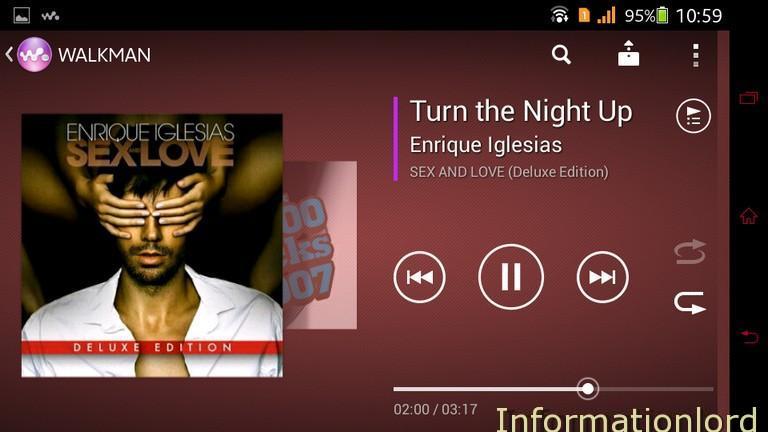
is it compatible with version 16.0.B.2.16 ?
Please read the specs required! I guess this is only for b.2.13!
I have just install a rom lollipop in my c2305. Then is this ok to install another rom like engine rom…
You can flash any rom but make sure that ROM is for Xperia C! And always take CWM backup before u flash any rom!
will this also update android to lollipop
if not then how can i do so after flashing z1 rom
Somesh Chaudhary my xperia Z1 computerised system update, how do i go about that?
Well, what actually you want to do? Update Your Xperia Z1 via PC? If it is so, then please simply use Sony PC companion, this will help!
Help me
I have installed z1 custom Rom in my xperia c2305 but it stuck on z died boot logo..
I have completed all above process it is s1 bootloder
Please help me
Which build version are you on?
Try pure Xperia Z3 rom
I m getting the MD5 mismatch problem. I have read and follow ur instruction regarding this problem but still getting the same problem mismatch.
plz advice
this is not to work my phone have restart again and again
will the rom work on 16.0.b.2.16??? plzz reply
Nope !
is it compatible with version 16.0.B.2.16 ?
my phone get restart again and again what to say me fast
REstore the Backup!
any other solution besides restoring the original rom?
Nope not yet! 🙂
MD5 mismatch. what’s the fix?
how to flash in build version 16.0.B.2.16
my xperia C has stuck wit the start up logo… plzzz help m fix it…plzzz….
Flash the backup!
After updated to build 16.0.b.216 still can flash the rom ?
which is better xperia z2 rom or xperia z1 rom plzz tell me
then i install it…
Pessoal ocorreu um erro aqui apareceu MD5 mismatch! que faço???
Please read the earlier comments to get the solution! 🙂
then I read all the reviews followed all the steps straight to this rom need much help me to and I’ve tried everything except that always gives the same error help me aeee
Thanks….
hello there, when I am restoring xperia z1 rom i got a problem of md5 mismatch. how to fix this problem? Thank you in advance
Please read the earlier comments in order to find the solution!
camera didnt record vedio its not working with secord vedio
arghh…every time i did this,i bricked my phone….gratefully i hve the services…..i already unbricked it and try at almost 3 times….now is the 4th time…haha….
MY Xperia C Agora ficou show além da bateria ficar normal o visual ficou renovado obrigado!!
Could i install Bravia Engine only in My Xperia C
Which version of android this rom has?
Rom is working great, really awesome work,
Can u tell me how can I resize the navigation Bar?
hi bro! my power button doesn’t showing more options as you showed in third picture. Also my back button is looking little big. What should I do? Please help.
already overcome this problem..hehe
Hye mr Somesh Chaudhary.. can i change this navigation bar on xperia z1 base rom to original xperia c navigation bar?
can u teach me how to to remove and install the original navigation bar of xperia c? because i cannot change the navigation bar from xposed framework installer and serajr xperia xposed..n_n
i really like this based rom.. tq..n_n
hye.. i have the problem with restoring the xperia z1 rom.. when i want to restore the z1 base rom it was said
checking MD5 sumss..
MD5 mismatch..
why that thing happen? tq.
Same problem happened to me right now. Can you tell me how to resolve the MD5 mismatch?
bro somesh, i wanna ask something, when i use this ROM, i’m really satisfied but there’s one trouble…when i tried to change the systemUI.apk to another one, when i installed it with changing permission rw-r-r, no bootloop thank God, but the problem is, after soft reboot, my stat + nav bar gone, what the matter ? i’m confuse coz i installed it correctly…Please help 🙁
Still nw. 3g sim switching, gestures mw.
error boot image….?
Hey is root required for installing z2 based custpm Rom…??
Only CWM required bro!
Mr.Somesh, will the dual sim function works? Is the dial screen same as stock Xperia C or like Samsung dial screen where both sim 1 and sim 2 are shown?
Well we can enable it, Thanks for the idea of my new post! I will tell you the way by which we can have Samsung like keyboard while dialing!
Does it mean dual sim function won’t work now?
Its perfectly working, dont worry!
I have ported z2 rom. Gravity box not working. Should i install xposed frame work installed under ‘settings’. I attempted that. It gives a warning msg or bootloop or soft reboot. i
I did not proceed. Should i?
Yes sure, if this gravity box is not working then try another one and if you struck in bootloop then just forcely power off by volume up and power simultaneously until phone offs. Then just normal restart! It will not go in bootloop then!
I don’t have notification area like in the screenshot.
It is modified using Gravity Box! You can also do it!
Thanks
I installed the ROM completely…but it takes too much time to boot every time…Every time it takes 15-20 min to Start…
Can You please tell the reason why it is happening…?
I guess something went wrong while installing it, try reinstalling the same or wait for us to release the Z1 ROM version 2.
i tried 2-3 times but same thing is happening…
well waiting for version 2..;)
when it is coming…? 😛
Its ready and is in testing stage. The best part is- it is flashable unlike this ROM
ok…dats greats…:D
and there is one more bug in this rom after updating the album and movies…when device reboots its Bluetooth does not opens..
i check it two times…both time same thing happens…
We have now progressed a lot bro, you will see Pure Dark Xperia Z2 ROM for Xperia C, and guess what with Background defocus camera by tomorrow! 🙂
I would request you to please wait for a day, I know its hard, We are just uploading it! And writing the post for the same!
oh…waiting desperately for new ROM..
Can we have some screenshots plz…:D 😛
Ok..
sir,waiting for rom..
when uploading..??
Dark Xperia Z2 ROM for Xperia C is out. Test yourself and enjoy: http://www.informationlord.com/dark-xperia-z2-rom-for-xperia-c/
Dark Xperia Z2 ROM for Xperia C is out. Test yourself and enjoy: http://www.informationlord.com/dark-xperia-z2-rom-for-xperia-c/
Omg what happened to my phone? I tried to install the rom and after i installed i rebooted…but it is stucked at the booting up please wait! and after some it..my device reboots..it’s going through a loop process…i backed up my pervious rom..but even if i restore my previous rom…my device boots up..and then shuts down..please help me..i bought this phone no less than a week ago! please help me!
Don’t worry bro. Its good you have backup. So now just follow this tutorial: Ultimate Guide to Fix Bricked Xperia CThen restore backup again! It will be solved 🙂
But the backup i made was in the build 16.0.В.2.6 but then i updated my phone to 16.0.В.2.13 and then i tried to restore and this happened…please help me bro..reply wanted..please
For this first of all download http://d-h.st/QyD i.e the Old build. Then make ftf of it using here : http://forum.xda-developers.com/xperia-z/development/noobs-guide-create-stock-firmware-ftf-t2188129
After that just follow the tutorial to flash ftf using Wmshua Perfect brush and then simply restore the backup and you are done!
If you already have the old build then it would be better if you create ftf using that firmware itself.
Well, can i create a ftf file with my backup that i created before? and now i am trying to use the Sony Update Center..will it work? im really worried! YOur full help will be highly appreciated!
No, one can not create ftf using backup! You can add Private message me on facebook for much better help.
http://www.fb.com/hackersomesh
Sir Can u please port the smart social camera to xperia c,,most xpc users are waiting for it..i found a link in xda but the manual camera does not work.and also video recorder does not work.other camera addons like areffect, bg defocus, etc work..so Can u please port it..
Thank you for your request, we will surely try our hands on it 🙂
Thank u bro
what line can i edit in framework-res.apk to resize on screen buttons?
nice job bro,
realy thank to your rom,
please help me,
how can resize on screen button in framework-res.apk?
thanks, please help me
i installed the pure cwm but when i try to install xperia z sized rom it says installing update and after few seconds installation aborted, so i tried to go to backup and restore and restore the xperia z sized rom it also didn’t work what shall i do?
We are creating flashable zip for the same, Please till then you can try on stock, Give us atleast 2-3 days.
i found a link saying xperia z2 rom in ur group, is it flashable? if it is then which is better that one or the one that u r gonna create in 2-3 days?
Ya sure, But proceed at your own risk, bro! 🙂
Sir thank you so much for this very informative and helpful post for our Xperia C
i have a problem after 3 weeks using this rom i turned the fone off then turned it on after 5 mins it was stuck Xperia -Z-IZED “booting Up! Please wait ( i think its called boot loop and the fone doesnt start up to its normal state.
heres the picture
[IMG]http://i57.tinypic.com/23w8nrt.jpg[/IMG]
Direct link
http://i57.tinypic.com/23w8nrt.jpg
Thank you so much in advance.
sent from the Philippines.
Mr Jay, You have gone wrong somewhere while using the ROM which effected it when you restarted after many days. So here’s the best solution for you: If you have any current backup then please flash the backup using the recovery so that your phone can start! And for now be on stock as we are going to release Xperia Z1 version 2 ROM for Xperia C which is flashable 🙂
Thank you for your help lucky me i had backup files. now my fone is working now.
Yes im on stock Rom right now and will wait for Xperia Z1 version 2 ROM for Xperia C which is flashable.
@somesh chaudhary when will the xperia z1 version 2 rom be available?
We are on the testing stage, please wait. I know its difficult to wait 😉
will xreality engine and bravia engine really work or are they just just for a fancy???
With TWRP you will not be able to install this ROM! Wait for our new article : Pure CWM for Xperia C using which you can install this ROM easily 🙂
will the mobile bravia engine 2 and x reality engine work for real or are they just options to tick,???
can i use twrp to do the same process??of restoring
Hi, when i want to restore the rom it give me an error “E: no partitions selected for restore”
pls help me fix this problem.
I guess you need to mount system data and partition from advanced menu and restore then!
What is the version of rom? 0.92 or 0.94? When going to about phone options in settings menu, it shows 0.92 where as the downloded file shows version as 0.94
Version will surely not matter, because we are soonly going to release version 2 for the same that can be flashed using CWM.
i rooted my phone and installed clockworkmod recovery but my phone does not go into recovery mode when pressing power+volume up key
Phone goes into recovery by pressing: Power and Volume DOWN key ! 🙂
Gem Xperia Tweaks, Xperia xposed & Serajr Xperia Xposed not working
Wait for the further updates from the site! We will surely solve this error!
After the recovery phone is not booting up 🙁 its stuck by showing sony. I am unable to switch it of not able to do anything with it 🙁
What to do now ?
I am sure you have not followed the steps correctly. Now you can just press power and volume up button until your phone gets off and use Sony Update service to install firmware again!
Is it possible to install cyanogenMod on xperia c ?
No! Not yet due to its locked bootloader! We are developing for the same! Join us here : https://www.facebook.com/groups/742903832407233/
is it possible to install new themes ??
Yes, you can! 🙂
if i root my xc, can i unroot back
Yes you can successfully unroot the phone too easily.
Hi sir,
I have updated to latest firmware bearing build no 16.0.B.2.13, but my S1 boot version has not changed.
Its still in Boot Version 2.14.J.0.68. If have already downloaded 600MB for that update, now 600MB more and a long procedure to follow will be a cumbersome job 🙁
Please suggest . Thanks in advance 🙂
Bro if you will not update for this then you will surely permanent brick your phone! Please do so in order to get the ROM working tension free. 🙂
oh dats gr8 atleast now we can have android 4.3…..how to change the fonts brother?
I can’t get new boot logo bro…Wt to do…?Gem Xperia Tweaks and Xperia xposed Nt working bro…
Xperia xposed what error are you getting.I have tried Gem Xperia so I can’t any thing abt that.If you want to change the boot logo Have to look into system/media folder.use root explorer move the file & give correct permission. & reboot ur done
have tried not Gem Xperia **
Hi, Bro! Sorry, I`m too late but I`ve got a problem.
There`s no Internet connection via SIM-card (via data transfer), wifi only.
Data transfer is ON.
What`s the problem may be?
Thank you!
The problem is : You dont have the network settings on your phone. I mean the Internet Settings that the Network Provider provides.
where are the fonts brother ???
Fonts are inbuilt in the ROM by default.
its working for me…..thnx
Welcomes! Keep visiting as within short time you gonna get another interesting ROM : Samsung Galaxy Note 3 ROM for Xperia C.
Check the teaser here: https://www.youtube.com/watch?v=80oqwHwkuAM&feature=youtu.be
yeah can’t wait! Most appealing is the 4.3 upgrade!
using this ROM but while connecting USB via MSC mode the phone is getting restarted…..
Any Solution….
Try resetting Factory settings and then try reconnecting! I am sure it will be solved!
I installed, but doesn’t change many things.. The power options is the same, i saw only 1 change: The home screen and lock screen. I did everything right, but it’s still the same thing.
Dont worry bro! This is a small development! we will surely make huge developments like Samsung S4 ROM
Well, i tought that it would be the same as the images.. 😐
I installed again haha, but, there’s one thing: The navigation bar (the 3 buttons), is small, and only get back to normal when i rotate screen. How can I fix it?
That’s the specialty of the ROM to increase screen size by decreasing size of Nav Bar Buttons.
Hi, Bro!
I would like to know – is it possible to remove from your custom ROM “serajr Xposed” and “GEM tweaks”? I use another app…
And replace also with original Clock?
By the way, what for two clock widgets in the apps?
Thank you for your help!
Yes bro that’s possible! You can modify according to your wish and hence bring changes to Current ROM!
I done it all. Report md5 error and the installation is stopped immediately.
Now please do as I say! USE PC : Open the downloaded Xperia Z1 ROM folder and open nandroid.md5 with notepad and delete all the content and save And Now if you flsah again in cwm the md5 checking will be skip and no mismatched will occur! That’s it!
If still facing the problem! Please comment!
bro, i wanna ask something, the intstuction @ XDA says that we musn’t skip the md5 check ? still confuse here…Thanks before 😀
Bro I have tested it ! Don’t worry! Just proceed! But to be on the safe side please take a backup earlier! and just do as I say! It will surely work! 🙂
i tried… by now my fone is bricked… while restoring z rom its saying error in restore… what to do… im helpless… and when i tried to restore privious versn its also not happening… its stucks on sony logo ;(
Bro…..i downloaded the file from the first link ie from google drive…..when i extracted theres no such file as nandroid.md5………what am i supposed to do.???
how about the camera app? is it sony smart social camera?
No not yet! But will soon port that Social Camera to XC! We have ported X4 Video Player! Checkout here: How to watch four movies simultaneously on Android Phone .
nice to here that..this gonna be awesome..thanks for the hardwork..
Anything for you guys!
Thanks a lot! Best thing that has happened to my phone so far!
Anytime And Anything for your satisfaction guys!
Rom not valid.I have 6 files in Xperia-Z-ized_C2306_v0.94 rom folder,not 4 as the movie. Instalation rom progress not start and my phone dont turno on.Please set download link for valid rom. Thank’s
Please use Computer to extract the files and then paste that folder to ClockWorkMod >> Backup (Paste here), I am sure you will definitely able to do. If still facing the problem please comment. The download link provided in the folder is working fine for all users. But still if you wish to download from alternative then download from here : http://d-h.st/76j
Thanks you very much Bro! please can you tell me why does it in Restore section say that:
“No boot image present, skipping…
No data backup found (img, tar, dup). Skipping…
No cache backup found (img, tar, dup). Skipping…
No sd-ext backup found (img, tar, dup). Skipping…”
Is that ok?
That’s not a problem. Don’t worry.
Bro, i installed, all right, but it’s still 4.2.2 ..
Version remains same but ROM changes.
Thanks you very much Bro, please can you tell me that how to add device memory & internal storage in one storage in xperia c?
Kya iss Rom main bhi do storage hain????
Yes bro we do have the same. But i am unable to clear what you are asking. please be specific.
so if we use this cus-rom, we don’t need to do ‘rooting process’ ? am i right ?
Yes bro you are right as this ROM comes Prerooted 🙂
woah, thanks bro, with this ROM i don’t really need to root my device 😀
Great to see u satisfied 🙂